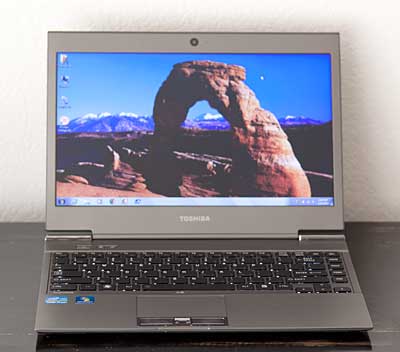|
|
|||||||
|
Advertisement |
What is an Ultrabook?Ultrabook Guide: Everything You Need to Know
In mid-2011 Intel created the Ultrabook name and a set of standards for this subset of Windows notebooks. The 13" MacBook Air is the obvious reference design for the Ultrabook: a 3 lb., extremely thin yet fairly powerful portable with a 13.3" display. Since Intel came up with the platform, the requirements include Intel Core i3, i5 and i7 Sandy Bridge second generation CPUs and chipsets (and Ivy Bridge third generation CPUs when available in the second half of 2012). Intel wants these machines to use Intel integrated graphics, Intel WiFi and Bluetooth and have SSD drives. Intel WiDi is a part of the package (though not required). The cosmetics, display resolution and type as well as ports are up to the manufacturer, and most make upscale machines to compete with the Air. Intel's target price is $1,000, which undercuts Apple's MacBook Air by several hundred dollars. These notebooks are capable enough to be primary machines for business and school, but they're not a great fit for lots of HD video editing and demanding 3D gaming. Interested in reviews of today's top Ultrabooks? Check out our listing of Ultrabook Reviews.
Above, top to bottom: Dell XPS 13, 13" MacBook Air and the HP Folio 13. Intel Inside, Standard Ultrabook Specs Most Ultrabooks have 1.6 or 1.7GHz Intel Core i5 ULV (ultra low voltage) dual core CPUs with a 1.8 or 1.9GHz Core i7 ULV option. Some, like Toshiba, offer a Core i3 option to bring the price down, but given its significantly lower performance, we don't recommend the Core i3 ULV CPU. Intel Ultrabooks have Intel Rapid Start for very quick resumes from hibernation (using an 8 gig hibernation partition on the SSD) but few so far have Intel Smart Connect where the machine periodically updates email and social networks even when sleeping (the Dell XPS 13 has this feature). 4 gigs of DDR3 RAM are standard, and it's generally soldered on the motherboard because of space constraints on these svelte laptops. Intel HD 3000 integrated graphics are very capable for video playback and Photoshop work, but offers mediocre performance for demanding 3G gaming. Ultrabooks aren't meant to be serious gaming rigs. That said, casual games play perfectly well, as do older titles in the RPG and RTS categories. Some games that aren't hugely demanding of the GPU work well too, like Left 4 Dead 2.
You'll usually get a 128 gig SSD (solid state) drive with the base model and a 256 gig SSD for the higher end option. These can be fairly standard mSATA drives or stick design SSDs like that used in the MacBook Air. SSD drives are impervious to vibration and movement, and are much faster than conventional spinning hard drives. This makes Ultrabooks feel extremely responsive, even though their CPU's are middle of the road rather than made for extreme speed. Display resolution is usually 1366 x 768, which is a good fit for readability. So far, most Ultrabooks use LED backlit TN panels that don't have super viewing angles (the same is true of most notebooks on the market), but only the Toshiba Portege Z830 and Z930 are available with a matte display. The Asus Zenbook Prime UX31A goes with a full 1920 x 1080 IPS matte display that's the cream of the crop. Toshiba went for something a little different with their ultra-widescreen Toshiba Satellite U845W that has a 21:9 (1792 x 768) resolution display. Given the size of the Ultrabook, ports are generally constrained. You usually get two USB ports (at least one being USB 3.0), some form of video out (HDMI, Mini DisplayPort or VGA) and sometimes Ethernet and an SD card slot. The Toshiba Portege Z830 (Z835) has more ports than other Ultrabooks as of this writing. The Dell XPS 13and Lenovo ThinkPad X1 Carbon are currently the only Ultrabooks with a Mini DisplayPort, and that means it can drive 27" and 30" monitors that exceed HDMI's 1920 x 1080 resolution. If you buy an Ultrabook without built-in Ethernet, you can use a USB Ethernet adapter if needed. Because these machines are so thin ( 0.7" tapering down to 0.3" for the thinner models), keyboard travel is often an issue. There simply isn't much room for long key travel. The Acer Aspire S3 and Asus Zenbook UX31E have keyboards with little tactile feel and travel, while the Lenovo ThinkPad X1 Carbon, HP Folio 13 and Dell XPS 13 have the best keyboards for tactile feel and travel. The second generation Asus Zenbook Prime UX31A and Zenbook Prime UX32VD models have much improved keyboards that add backlighting.
The Asus Zenbook Prime UX31A has an all-aluminum casing. Manufacturers are Already Stretching the Ultrabook Definition Despite some early doubts from the press, Ultrabooks quickly hit the sweet spot with consumers and they're a hot item. Notebook manufacturers are thus capitalizing on the Ultrabook name, and calling machines that don't really fit the spec Ultrabooks. Acer made one of the first Ultrabooks and ignored the SSD requirement to make a cheaper laptop. The Acer Aspire S3 uses a conventional hard drive with an 8 gig SSD for hibernation. It's noticeably slower (and also more plasticky), and is thus not one of our top picks. Lenovo has a 14" model that they call an Ultrabook, even though it's 14" and has an optical drive. The Lenovo IdeaPad U400 is a lovely machine, but it's bigger and heavier than Ultrabooks including Lenovo's own IdeaPad U300 13" Ultrabook. The HP Envy 14 Spectre is a 4 lb. 14" glass-clad machine that HP calls an Ultrabook. Acer has recently announced a very thin 15" machine, the Acer Aspire Timeline Ultra M3, with a spinning hard drive and optical drive that they're calling and Ultrabook! So beware, not everything called an Ultrabook matches Intel's standard.
The Dell XPS 13 has an aluminum lid, carbon fiber bottom and a magnesium keyboard deck. Some Current Ultrabooks that meet (or mostly meet) the spec include: Acer Aspire S3 Related: Best Ultrabooks: Ultrabooks Rated MacBook Air vs. HP Envy 14 Spectre Comparison MacBook Air vs. Dell XPS 13 Comparison
Further Reading from Intel: www.intel.com/content/www/us/en/sponsors-of-tomorrow/ultrabook.html Advertisement |