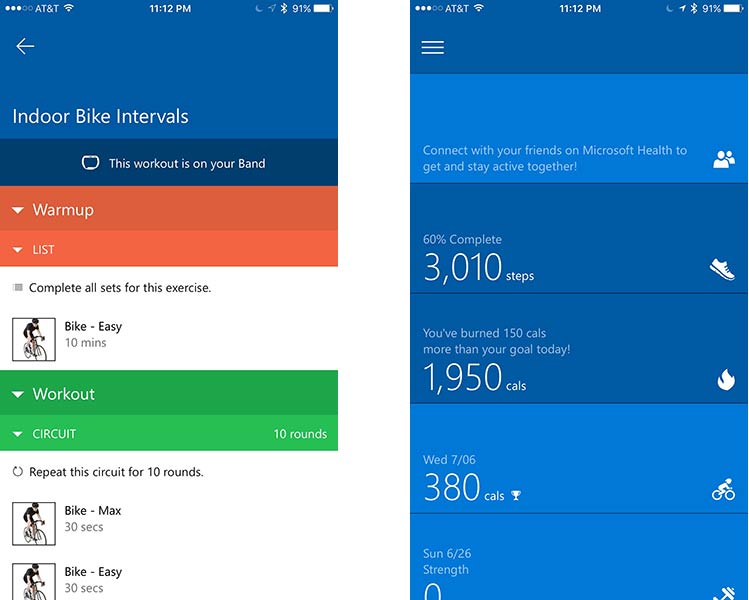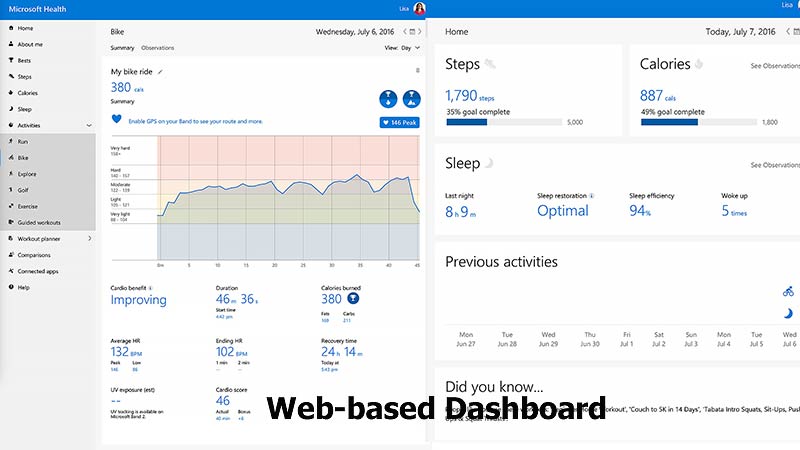|
|
|||||||
|
Home > Gadget Reviews > Microsoft Band 2
Microsoft Band 2
What's Hot: Platform agnostic- works with Windows Phone, iOS and Android. Lots of sensors! Bright AMOLED display. Can download workouts to Band. What's Not: Heavy and bulky, short battery life, UI needs improvement.
Reviewed July 8, 2016 by Lisa Gade, Editor in Chief (twitter: @lisagade)
|
|||||
|
The Microsoft Band 2 is a work of engineering art, it has more sensors than you'd imagine could fit on a wrist mounted device: heartrate, GPS, UV, barometer (to measure stairs climbed via change in elevation and relating barometric pressure) and skin temp (though I couldn't find a way to get reports on this). It will calculate your VO2 max after you've done 5 or more workouts, which is a rare treat and is more pleasant than wearing an oxygen mask to do the test (and likely a bit less accurate than the mask). This is the only band I know of that attempts to report on your how much O2 your body can move and use (an important metric of your cardiovascular and pulmonary fitness level). It works with not just Windows Phone, but Android and the iPhone too, and you'll get most of the same features even when not using a Windows Phone (Cortana is the significant omission on iOS, though you can use it with Android as well as Windows Phone). The watch has a microphone to capture Cortana queries and commands, and if you have a Windows Phone you can use Cortana to reply to texts. The Band 2 also attempts to be a smartwatch stand-in, and after extensively using the Samsung Gear Fit 2, Apple Watch and various Android Wear smartwatches, the Band 2 falls short in terms of features and ease of use. In fact, this is a band that reminds me of the Microsoft of old--they find ways to make commonly used features more arcane than they should be. Who thought the settings app should have a sub-setting that's also Settings? The Band 2 has a lot of features, though you might not know it because the UI isn't consistent. The basics are easy to access (well, some of them): apps for workouts like biking, running, weight lifting and even golf are here as tiles that you can swipe through with a finger. But the bread and butter stuff like seeing your steps, flights of stairs climbed and heart rate are mercilessly obscured. They're all under the "Me Tile", which is actually just the home screen that shows the time. You won't see it if you raise your wrist to show the time. You'll only see that info if you press the wake up button on the Band's side, and then (wait for it) tap the home screen (excuse me, "Me Tile") and swipe left to see that data. For a $250 fitness band and smartwatch hybrid, I don't expect extra button clicks and hidden main fitness info. Granted, though I'm an exercise nut, I use smartwatches more than fitness bands, and fitness bands tend to have more opaque UIs over their very powerful fitness tools. Also keep in mind that the Band 2 has been on the market for a few months and is now commonly discounted to $175.
Microsoft presents a good deal of fitness activity and health metrics in their iOS, Windows Phone and Android apps, but you'll only see the really big picture with all the data available (including comparisons with others of your age, weight and BMI range) if you use their web-based dashboard that ties in to your Microsoft account. Some folks might love using a web browser to get all the data, but to me it seems like an idea that's out of date. I want all my fitness data on my phone in the app. It's fine if it's also available on the web (privacy concerns aside), but I want it all on my smartphone too.
Design and Ergonomics The Microsoft Band 2 is more ergonomic than the first gen model, but since the first generation model is still receiving OTA updates and enhancements, the software isn't that far apart. It's available in small, medium and large sizes, which is better than many competitors that offer only two sizes. Black is the only color, unlike smartwatch competitors that offer a greater variety of band materials and/or colors. It's comfier than the first gen model, particularly because the band is more pliable, but it still feels like it's clamping your wrist and can be annoying when doing activities that require wrist flexing like typing (with poor bend-wrist form) or doing curls at the gym.
The clasp is pretty easy to use once you get the hang of it. Snap it on and you can then snug it up rather than having to find the sweet spot before latching it on your wrist. The Microsoft Band 2 isn't what I'd call comfortable, but the more flexible band and curved display are a definite improvement over the first gen model. It does make its presence known thanks to the firm, clamping design and weight, and I found it too uncomfortable to wear to bed, which is a shame because it has better than average sleep metrics (light sleep, deep sleep, heart rate and wake periods). After a few days, I did mind it less on my admittedly bony wrist. The battery, charging contacts and UV sensor are located in the clasp, and thus the clasp is unusually bulky. The included small charger connects to pins on one end of the clasp, and it's pretty easy to connect it to the charger. An actual charger not included, but most smartphone chargers or your computer's USB port will work. You get the charging connector with a USB cable in the box.
Display The Microsoft Band 2 has a curved AMOLED 320 x 128 display with Gorilla Glass 3 (not as easy to scratch as the original Band with its plastic screen). That works out to 255 PPI, which looks plenty sharp given the text-based UI and limited set of home screen faces (you get a few patterns and colors to choose from). It operates only in landscape mode, which might seem might a good idea at first, but requires wrist and arm gymnastics to see and use. It's better if worn inside the wrist, though you're then showing off the bulky and not terribly attractive clasp to the world. I much prefer the portrait view that Samsung uses in their similarly designed Gear Fit 2--it's simply easier to read without twisting your arm and wrist.
CPU and Storage The band uses an ARM M4 processor like the original band, with 64 MB internal storage. Unlike most everything else Microsoft makes; it doesn't run Windows 10. It doesn't have enough internal storage to keep music tracks on the band, so you'll have to bring your phone along if you want to listen to music or podcasts. |
Deals and Shopping:
Advertisement |
||||
|
Microsoft Band 2 Video Review
Apps Apps are presented as Tiles that you'll swipe through with a finger. Apps include text messages, calls, calendar, Facebook Messenger, Twitter, stocks, an alarm/timer that uses vibrate and there's no speaker, and a notification center (your phone's notifications piped to the Band 2). Windows Phone users will get better options for reply than Android and iPhone users, but notification piping is good with non-Microsoft smartphones, though I'd rather not have to swipe through the app listing to see that I have notifications. To be fair, if you do feel the vibration when a notification comes in, you can immediately raise your wrist and see it without swiping, and if you press the side action button it will scroll through the notification one big word at a time. But if you don't catch it right when it comes in, you'll have to swipe over to the Notifications tile to see what's up. |
Advertisement |
Fitness Features Fitness apps include run, sleep, guided workouts, cycling, hiking, weight lifting and golf. You can add apps like the weather (indispensable for the outdoor athlete) and AP news. There aren't many apps to add though--this isn't a bona fide smartwatch. No Tetris for you!
Above: the iOS Microsoft Band app. Optical heart rate monitors aren't perfect, but the Band 2 does as well as the smart wearable competition with results that are comparable to the Gear Fit 2 and Apple Watch. It too often couldn't get a handle on my heart rate when using the rowing machine, and sometimes weight lifting machines left it fumbling. For really hard core fitness folks, a chest strap heart rate monitor is still king. For the rest of us, the Band 2 will suffice. The GPS can track runs, bike rides and hiking, and you can view your route on the web dashboard. You can choose whether or not to enable the GPS when starting these activities, so you can save battery life when using an exercise bike or treadmill. Run and bike distance calculations were accurate within 100 meters in our tests. Hiking will track elevation changes, and the Golf app offers a score keeper and you can even download golf course maps for thousands of golf courses. I'm not a golfer, so I can't attest to the accuracy or usefulness of these features, but some golfers have found them lacking in terms of stroke count and distance to the hole.
Battery Life Battery life is not impressive and is about half of the Samsung Gear Fit 2. Microsoft claims 2 days on a charge, but I often managed only 1.5 days if I exercised for 1 or more hours (sans GPS) on both days. If you use the GPS, battery life will be considerably shorter. The Microsoft Band 2 charges quickly-- around 30 to 40 minutes from empty to full. On more than one occasion, it ran out of battery and I was shocked that it asked me to manually set the date and time. How atavistic! I'd expect it to sync that from the phone once it had enough power to enable the Bluetooth connection again. The Apple Watch's battery life is around 2 days with similar use (there's no GPS option, so we can't compare like with GPS active), but smartwatches tend to have shorter battery life than fitness bands since they're doing more communication and in some cases computational tasks.
Conclusion The Microsoft Band 2 is a well-made and sturdy fitness band with some smart features. The sturdy yet soft band and Gorilla Glass 3 covering the display are great improvements over the first gen model, and the curved screen makes it comfier too. That said, it's still a bulky and heavy fitness band, and the large display and clasp create a clamping effect that's good at holding tight to your wrist, but it makes activities that require wrist bending uncomfortable. Battery life is weak by fitness band standards, and it's even a wee bit short compared to smartwatches. Fitness bands don't always have the most intuitive UI; but we expect a computer software company like Microsoft to do a better job given their years of experience in software design. Yet I found some basic features opaque and the notification system lacking (unless you're ever-ready to raise your wrist the moment a notification comes in). On the upside, there are many exercise types supported, the heart rate monitor works very well for an optical wrist sensor-based system and you can download workouts to the watch. The Band 2 has a GPS and even a UV sensor--sweet! Reporting is good on the phone and excellent on the Microsoft Health Dashboard web page. Best of all, the Microsoft Band 2 works with Windows Phone, Android and iOS. Price: $250 (you'll find it for less though) Website: www.microsoft.com/microsoft-band/ Related Reviews: |