Keyboard and Trackpad
The large, buttonless Synaptics trackpad is as ever excellent, though old school ThinkPad owners will likely still lament the loss of discrete buttons for the trackpad and TrackPoint eraser stick pointer. The trackpad is louder than average when clicking (being buttonless, the whole trackpad moves and clicks). Some trackpads ship with a smooth surface while others have a rubbery coating--we have no idea why. Ours is the smooth version that feels and works ideally.
There's good news and bad news when it comes to the keyboard. The good news is that it's backlit and has Lenovo's usual AccuType smile shaped keys that are very tactile and well damped. Given how thin the laptop is, key travel doesn't compare to the thicker ThinkPad X240 or older ThinkPads, but it's still better than many Ultrabook keyboards on the market.
The bad news is Lenovo's new innovation, the Adaptive Function Row: an Fn row that changes context depending on what you're doing. The actual keys and labels will change between 4 possible layouts, and these are E-Ink touch sensitive keys. Thus they're not tactile in the least, and since their function sets are limited, it's not a wildly useful feature. Lenovo has a general use set, and these are standard Fn keys, then there's a strip for IE/Chrome/Firefox when web browsing, a home set with the keys becoming multimedia and wireless controls, and conferencing for Skype and similar programs. If you're accustomed to hitting Alt-F4 in IE to exit, you're out of luck since the Fn keys handle things like "back" and "reload" instead. Now this attempt at innovation doesn't break my heart, but I'm not a diehard function key user... you may be different. But Lenovo changed some standard keys, just a few in fact, but one that drives me mad is the elimination of the Caps Lock key. Really. We're supposed to double-tap the shift key, as if using our BlackBerry smartphones of old. The backspace and delete key have undergone an odd marriage that pairs them together in the space of a normal key, and their positions are swapped. OK, this isn't the end of the world if you rarely use Caps Lock or often press it accidentally, but why mess with the standard keyboard on a line that's beloved of reactionary long-form typists.
Benchmarks and Performance
This is a standard Ultrabook, so performance varies little from other ThinkPads running on Intel 4th generation Core ULV Ultrabook CPUs with Intel HD 4400 graphics. Thanks to the spritely M.2 SSD, application and Windows boot times are very fast and the machine is responsive and powerful enough to handle all manner of business and school programs. Clearly it's not a gaming laptop nor is it meant for frequent AutoCAD work, but it has enough oomph to render full HD video and compile moderate size programs in Visual Studio.
Lenovo offers a variety of SSD capacities from 128 to 512 gigs, and you can order it with 4 or 8 gigs of DDR3 RAM. Memory is soldered on board so you won't be able to upgrade it later. You can buy it with the Core i5-4200 or 4300U or the Core i7-4600U for a little extra performance bump. Currently, the Core i7 model only comes with 8 gigs of RAM.
Benchmarks
(1.9 GHz Intel Core i5-4300U, 4 gigs RAM and 180 gig SSD)
PCMark 7: 5028
wPrime: 20.8 sec.
Geekbench 3: single core 2836, multi-core 5414
PCMark 7 Benchmark Comparison Table
CrystalDiskMark score, Intel Opal 180 gig SSD:
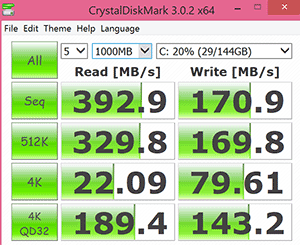
Battery Life
Compared to the last generation X1 Carbon, Haswell brings the expected battery life improvements, and we averaged 2 to 2.7 hours longer runtimes. The 45 Whr battery remains unchanged from the last generation model. At 50% brightness with the WQHD touch screen Core i5 model, we averaged 6 hours of battery life in mixed productivity use with a 45 minute Netflix session thrown in. That's average for an Ultrabook. Unlike the Lenovo ThinkPad X240 and ThinkPad T440s, there's no Bridge Battery system with an optional external secondary battery, so you'll have to make do with the internal battery that's sealed inside.
Conclusion
If you're a ThinkPad person and want one of the thinnest models available, or simply prefer a 14" display but don't want to move up to the larger T440s, then the Carbon X1 is worth serious consideration. We love the build quality, fast SSDs and high resolution touch screen option, but we do wish the matte finish were a little less dulling. Other amenities like Gigabit Ethernet, OneLink dock options, top of the line Intel dual band WiFi 7260 AC wireless and the 3G/4G LTE option make this an attractive business traveller. The question is, how often do you use Fn keys and can you live with Lenovo's keyboard experiments?
Website: www.lenovo.com
Price: $1,199 and up. $1,500 as configured for our review unit.
Related:
Lenovo ThinkPad Yoga Review
Lenovo ThinkPad X240 Review
Lenovo ThinkPad T440s Review
Lenovo Yoga 2 Pro Review
Dell XPS 12 Review
HP Spectre 13 Review |

