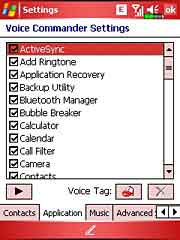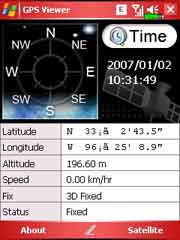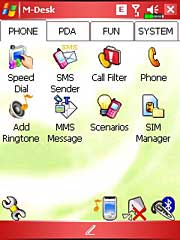|
Advertisement
|
Home -> PDA Phone and Smartphone Reviews -> Glofiish X500
E-TEN Glofiish X500
Editor's rating (1-5):    
Discuss this product
Reviewed January 11, 2007 by Lisa Gade, Editor
in Chief
Interested in the latest model with a VGA display? Check out our Glofiish X650 review.
We've been a fan of E-TEN devices for their speed, great utility software bundle and value. The E-TEN M600 GSM Pocket PC phone was fast, compact and had both Bluetooth and WiFi. The E-TEN G500 GSM Pocket PC phone added an internal GPS but had no WiFi. Both lacked EDGE which left us with pokey GPRS for data. The X500 has it all: quad band GSM phone, EDGE, SiRF III GPS, FM radio, Bluetooth 2.0 +EDR and WiFi 802.11b/g. Better yet, it all works well. The X500 runs Windows Mobile 5 Pocket PC Phone Edition and has a 2 megapixel camera but no QWERTY keyboard (the Glofiish M700 is the keyboarded version of the X500). Alas, it does not have 3G.
The X500 is sold unlocked for use with any GSM carrier in the world. It's available from importers but not from carriers in the US. This means you likely won't get it for a subsidized price (some resellers do offer it with a T-Mobile contract at a discount). Without a contract, it sells for $600 to $650 in the US. For those of you who aren't familiar with E-TEN, they're an Asian manufacturer that's been making Pocket PC phones for several years and after a rocky start several years ago, they've been turning out some strong devices. Glofiish (the double "i" isn't a typo) is their new brand name but the company remains unchanged. The X500 runs Windows Mobile 5 with support for push email and it has a touch screen (as do all Pocket PC phones). As with most E-TENs, you'll find some spelling errors in various E-TEN apps on the device, and the X500 is perhaps a bit worse than usual in that regard. But these do not get in the way of using the device.
In the Box
E-TEN includes the X500, a stylus, Lithium Ion battery, world charger (same mini USB connector, amperage and voltage as recent HTC phones), USB sync cable (the Glofiish supports USB charging), a black horizontal leather case with belt clip, software CD with ActiveSync and Outlook 2002, printed guide and a stereo earbud headset with inline mic.
Design and Ergonomics
E-TEN claims the X500 is the slimmest Pocket PC phone and by Pocket PC phone standards, the Glofiish X500 is indeed relatively thin, though you won't confuse it with the Samsung BlackJack and it was recently dethroned by the 1mm slimmer i-mate JAQ3. Some folks felt previous E-TEN models didn't look high class (we actually like the looks of M600) and the X500 addresses that with a serious and solid design that doesn't look cheap and plasticy (though it is made of plastic). The X500 is very rectangular and looks more like a Pocket PC than a Phone Edition device (the M600 and G500 had curves to make them feel good in hand when used as a phone). So it's more suited ergonomically to PDA and GPS use than conversation without a headset.

The X500 has front facing buttons above the display to launch the basic GPS application and to open E-TEN's useful M-Desk quick-launcher application. Two LEDs above the display flash to indicate phone service (green), WiFi (amber), Bluetooth (blue) and GPS (also blue). Below the display you'll find the usual call send and end buttons flanking two Windows Mobile softkeys. These surround the small squarish 5-way directional pad which could stand to be more raised or ridged for easier one-handed use. We miss the scroll wheel, dedicated Start Menu and OK keys on the Cingular 8525 which facilitate one-handed operation on this still PDA-centric version of the Windows Mobile Operating system.
The MicroSD card slot, standard mini USB port and stylus live on the bottom edge of the phone and there are no controls or ports up top. The volume buttons are on the left side as is the voice recorder button (a short press launches Cyberon Voice Command and a long press launches the voice recorder). The voice command button is all too easily pressed accidentally. The 2.5mm standard stereo headset jack is located on the lower left side and the power, reset hole and camera buttons are on the right side. The Glofiish's camera lens is on the back as is the speakerphone grille. The large battery door is below, and the SIM slot is under the battery. If you remove the battery door the phone will power down and boot up once you replace the cover.

The Glofiish has a sharp 2.8" TFT 65,000 color touch screen display that's bright and colorful. It's just a tad less impressive than the stunning Cingular 8525's display but we can't imagine anyone being dissatisfied with the X500's. Sound out through the rear-firing loudspeaker which handles system sounds, multimedia and speakerphone is clear and has good volume. We found audio quality in the X500 improved over the older E-TEN models.
|
|
Phone Features, Data and Reception
The Glofiish X500 is a quad band (850/900/1800/1900 MHz)
GSM phone that will work anywhere in the world where GSM service is available.
It's unlocked which means you can use it with any carrier's SIM. The
X500 has EDGE for data but no 3G. EDGE speeds for data were excellent at 140k on T-Mobile and 160K on Cingular. This means web pages load with decent speed, albeit not as fast as 3G.
The Glofiish X500 offers the same useful phone software found on prior E-TEN Pocket PC phones. The Phone settings applet allows you to switch between
900/1800 MHz (Europe and Asia) and 850/1900 (US). It also offers the usual Windows Mobile settings for manual/automatic network selection, call waiting, call barring, caller ID and call forwarding. The Glofiish has two forms of speed dial, one of which is basically
the traditional kind that can hold up to 99 numbers (unassigned slots
are filled with most recently called numbers, ordered by how frequently
you've called them) and another called Index Dial which shows you each
letter of the alphabet. Tap on a letter to quickly see all the contacts
whose first names start with that letter. This is much faster than scrolling
through your Contacts list, though you have that option as well.
 |
|
Phone Settings allow you to set the ring tone (WAV,
MIDI, MP3 formats are supported).
E-TEN includes a call filtering app which you can use to selectively
receive or reject calls from specified numbers. The X500 has a speakerphone which is loud and clear except at the loudest setting when the speaker buzzes a bit. Voice quality through the earpiece is good and is louder than most GSM feature phones. Reception on both the 850 and 1900MHz bands used in the US is good. Gone are E-TEN's problems with the 1900MHz band; the X500 has strong reception and good call clarity on T-Mobile's 1900MHz network in the US.
In addition, the X500 comes with Voice Commander 2.0, a
voice recognition system made by Cyberon that's
largely unchanged from the E-TEN G500 and M600. Voice Commander works for voice dialing
(by name or digits) and issuing voice commands to the PDA, i.e.: "start
calendar", "today's
appointments" or "what
can I say?"
to bring up help and a list of possible commands. The application uses speech recognition so you need not record voice tags, though you can record them if you wish to improve recognition for challenging commands. The Settings app allows you to turn recognition on or off for applications installed on the device, record tags (if you desire, it's not required) and set sensitivity. Though there's a "Music" tab, there are no options for music. Voice Commander works
reasonably well, and it works
with Bluetooth headsets, though you must press the voice dialing button on the phone rather than initiate it from the headset. |
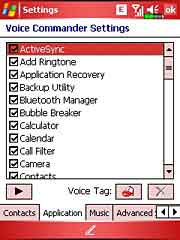 |
Horsepower and Performance
We like the Samsung family of XScale compatible processors: they're fast and use less power than many of Intel's 400MHz processors. The Glofiish X500 like the E-TEN M500, M600 and G500 is a fast performer with benchmarks that are nearly identical to the M600 and G500. The phone runs on Samsung's SC3 2442 CPU which is 100% ARM and XScale compatible. By Windows Mobile 5 standards, applications launch relatively quickly and menu response is good. Video playback using the included Windows Media Player 10 Mobile and the free TCPMP is middle of the pack for 300-400MHz PPC phones. It can handle 550 kbps video well with no discernable frame dropping or loss of sync.

The Treo 700p, HTC TyTN (Cingular 8525 variant) and the Glofiish X500
The X500 has 128 megs of flash ROM (standard for Windows Mobile Pocket PC phones) with 69 megs available to store files and additional programs. For additional storage the X500 has a MicroSD card slot located on the device's bottom edge. The unit has the standard 64 megs of RAM (used like RAM in your computer) with 30 megs free at boot. The phone runs Windows Mobile 5, AKU 3.2 which includes Microsoft's Messaging and Security Feature Pack offering MS Direct Push email support with Exchange 2003 SP2 (and newer) servers.
GPS
The Glofiish X500 has a SiRF Star III GPS with an internal antenna. It comes with a GPS viewer application but no mapping or guidance software, so you'll need to provide your own copy of CoPilot, TomTom or whatever Windows Mobile software you prefer. The X500's GPS has impressive reception-- in fact remarkable given the internal antenna. It managed to pick up 8 satellites in the first story of a two story brick building when we were within 10 feet of a window. The included basic GPS application has a lovely satellite view that shows satellites in view (tracked satellites appear in blue, those in view are red and the 4 used for a fix are shown in green). The app has a globe view that shows the satellites' approximate locations relative to your position on earth.
The "compass" view shows the current time and date, latitude, longitude, altitude, speed and GPS status. This application has some trouble with high ascii characters as you can see in the screen shot on the right, but that's not too troublesome. What is troublesome is that the application is wrong by about 11 miles in describing your current location (altitude is roughly correct). Your first guess is that the GPS itself is not working well, but that's not the case. We tested the GPS with other software (CoPilot and Virtual Earth Mobile) and those applications pinpointed our location correctly.
Time to first fix is roughly a minute and a hot start takes 30 seconds. The X500 has an assisted GPS feature that's similar to the HP iPAQ hw6945. It downloads satellite data over EDGE and WiFi connections to speed up fix time. The GPS settings applet lets you view and change the GPS' COM ports (handy when using mapping applications). We had to fiddle with COM ports when using Virtual Earth Mobile until the application was happy (COM port agreement alone doesn't guarantee it will work, we had to find a port that suited the application, reminding us of the dark days of DOS and Windows 3.1). The X500 has a location SMS application which will send your coordinates via SMS to another phone. |
 |
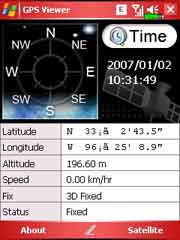 |
FM Radio
Why this cool feature is so rarely on US phones we'll never know. The X500's FM tuner supports the US, European and Japanese FM bands and you'll need to select the correct band to tune in stations. You can create a long list of favorite stations (50 per band), dim the screen and move from station to station using VCR-style buttons. As with all mobile phone FM radios, the included stereo headphones act as the FM antenna, so you'll need to plug those in to get reception. The Glofiish has decent reception by phone standards when skies are clear but surprisingly suffered much more than the GPS when the weather was bad. The station call numbers are off-- FM station 90.1 is read as 91.2 on the X500! This may present problems for stations that are at the end of the band above 107.
Camera
2 megapixels is a lot by PDA phone standards. Unfortunately, lots of pixels doesn't guarantee image quality. Image processing software in the device and lens quality are two factors that effect image quality greatly and one or both are lacking on the Glofiish X500. Photos are noisy and lacking in color. The camera can take still photos in JPEG and BMP format at 1600 x 1200, 1280 x 960, 640 x 480, 320 x 240 and 176 x 144 resolutions. It can shoot video in 3GP format at 320 x 240, 176 x 144 and 128 x 96 resolutions at an average of 4.5fps in normal quality mode at 176 x 144 resolution. Videos tend to be blocky and audio is just OK at 8Hz mono. The camera has 4x digital zoom and an LED flash that helps a tiny bit when taking photos at close range.
Sample photos taken at the highest resolution and quality setting, then re-sized to fit this page.
Imaging software is the usual excellent and unique E-TEN offering. The camera app offers a wealth of settings, including white balance,
special effects, timer and continuous shooting of photos (though the self-timer and continuous shot features didn't do anything on our production unit). The camera
viewfinder takes up the entire screen and you can change between
portrait and landscape orientation with the tap of a button. If
you tap on the wrench icon, large, mostly intuitive settings icons
appear circling the screen's perimeter— an
interesting and friendly user interface. The camera offers a wizard
option which allows you to immediately do a variety of things with
an image you've just taken: send it via MMS, edit it using the
included Image Maker application, trash it, view it in Multimedia
Manager or Frame it using Image Wizard.
WiFi and Bluetooth
The Glofiish X500 is a well connected device with WiFi 802.11b/g and Bluetooth 2.0 +EDR. The PDA sports E-TEN's usual wireless manager which allows you to control the phone, WiFi and Bluetooth radios.
You can launch the manager by tapping its icon on the bottom
of the today screen, or by launching it from M-Desk or the
programs group. An x appears next to a radio that's turned
off, and you can tap the ubiquitous E-TEN hammer to turn all radios
on or off. You can't go directly from the Wireless Manager to the applets that control a given radio however, as you can on HTC devices like the Cingular 8525 and T-Mobile Dash. Instead you'll go to Programs and look inside the Utilities folder to find the Bluetooth Manager and WLAN Utility.
E-TEN uses their own Bluetooth Manager which
features a wizard interface to get you connected to Bluetooth
headsets, your ActiveSync partner, or to transfer files over
FTP/OBEX. The device supports headset, handsfree, A2DP and serial port profiles as well as vCard
exchange. You can set discoverability, default headset and specify the FTP folder on the device. We tested the X500 with a variety of Bluetooth headsets including the Scala 700 and it worked well. We tested A2DP stereo output (and AVRC playback control) using the Plantronics Pulsar 590 Bluetooth stereo headset which worked very well for system sound and stereo audio. During pairing with headsets (all used the standard 0000 passcode) we didn't have to enter the passcode on the X500-- we assume it auto-tries 0000 when pairing headsets to save you the trouble.
The WiFi manager, called WLAN Utility, gives
you comprehensive information on your current connection and
offers power saving and Tx rate settings. It's a nice addition over the
basic Windows Mobile 5 networking control panel which provides
very little connection information. Connection strength and reliability were good and on par with the Cingular 8525 and HP iPAQ hw6945. |
 |
Software
As always, E-TEN includes an impressive selection
of their own value-added software with the phone. The bundle is nearly identical to the M500, M600, G500 and M700. Should you delete one and want it back, use the Application Recovery program in the Utilities folder.
E-TEN's applications include Add Ringtone, Backup Utility (backup to the device to a MicroSD card), Battery Meter, E-TEN's own Connection Wizard for Bluetooth, Voice Commander,
Phone Dialer, Image Maker, Image Wizard, M-Desk, Multimedia
Manager, Speed Dial, a customized phone application and dialer skin, GPS Viewer and Skype support.
M-Desk is an application launcher with tabs for Phone, PDA and Fun. Each tabbed
screen has icons for appropriate apps and you can customize
these with your preferred apps as well. The forth tab, System,
gives you fairly comprehensive view of system status: battery
charge, available RAM, and MicroSD card memory, backlight
setting and it has shortcuts to File
Explorer, Bluetooth Manager, Satellite data updater and Voice Commander settings. In addition, there are screen rotation icons
at the bottom which allow you to quickly switch between left
and right-handed landscape modes and portrait mode. You can add any program to any tab using M-Desk settings (press the wrench icon to get there).
The X500 ships with Skype (VoIP) support (a utility that automatically pipes incoming Skype audio to the earpiece), but not the application itself. So you'll need to download the latest Windows Mobile version from Skype's web site if you wish to make VoIP calls over a WiFi connection. |
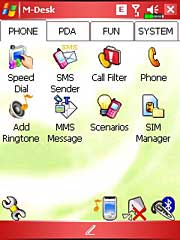
The M-Desk launcher
|
Battery Life
The Glofiish X500 ships with a user-swappable 1530 mAh Lithium Ion battery that lives under a door on the phone's back. That's a good capacity battery and a PDA phone with quadruple wireless radios needs it. E-TEN claims 5 to 7 hours of talk time and we did manage over 5 hours in our tests. GPS are power hungry and though E-TEN claims 5-7 hours of GPS use (significantly up from the E-TEN G500); 5 hours is the max with backlight set reasonably high to match outdoor lighting conditions in a car. Though a car charger isn't included, anyone wishing to use a GPS for many hours of driving will need one (this is true for all PDA + GPS convergence devices). With average use (but no GPS use), the X500 lasted us over two days on a charge easily. With push email turned on or hours of WiFi use, expect to charge nightly or every day and a half.
Conclusion
There's a lot to like about the Glofiish X500: it's a quad band world phone with good phone reception, WiFi, Bluetooth 2.0 +EDR, a strong GPS and good battery life. A few unpolished edges gnaw away at our star rating however: it looks and feels like a PDA and thus has poor phone ergonomics, the GPS applet's lat and long are off by 11 miles, the FM radio reads stations at the wrong number, and spelling errors make the device feel a bit third rate. E-TEN devices have always suffered from spelling and grammar errors, but now that they've been at it for 3 years and 5 phone models, we'd hoped to see these fixed. That said, if you want a phone, PDA and a full GPS in one device, there aren't many choices, so the Glofiish X500 is certainly well worth considering. It's loaded with features, great value-added software and the GPS radio itself is accurate.
Web site: www.etencorp.com
Estimated price: $600 to $650, unlocked for use with an GSM carrier (no contract required)
|
Display: Transflective
TFT color LCD. 65,536 colors, screen size diag:
2.8".
Resolution: 240 x 320. Supports portrait and landscape
display modes.
Battery: Lithium
Ion rechargeable. Battery is user replaceable. 1530
mAh. Claimed Talk time: 5-7 hours, stand by: 150~200
hours. 10 - 15 hours of Pocket PC usage, 5-7 hours GPS usage claimed.
Performance: 400
MHz Samsung S3C 2442 processor (100% ARM and XScale
compatible). 64 MB built-in RAM.
128 MB Flash ROM with 69 megs available for your
use (pre-installed and optional software consumes an additional portion of available storage memory).
Size: 113 x 59.5 x 15.5 mm, 4.45" x 2.434" x 0.61".
Weight: 146 grams, 5.15 ounces.
Audio: Built
in speaker, mic and 2.5mm stereo headphone jack.
Voice Recorder and Windows Pocket Media Player 10
included for your MP3 and video pleasure.
GSM: Quad
band GSM phone: 850/900/1800/1900 MHz. GPRS class
10 EDGE and GPRS for data.
Networking: Integrated
Bluetooth 2.0 + EDR and WiFi 802.11b/g. No IR port.
GPS: SiRF Star III GPS, internal antenna. Supports TMC where available. Basic GPS viewer with satellite view included. You must supply navigation and mapping software. Has location SMS software and Satellite data update (updates data over EDGE or WiFi connection).
Camera: 2.0
MP CMOS camera capable of taking still
photos and video with audio. Max. resolution: 1600
x 1200 still shots and 320 x 240 video. Has LED flash and self portrait mirror.
Software: Windows
Mobile 5.0 Pocket PC Phone Edition operating system with AKU 3.2.
Microsoft Mobile Office suite including Word,
Excel, PowerPoint (view presentations only), Internet
Explorer and Outlook. Also, Terminal Services, Pocket
MSN (MSN Messenger, Hotmail), Windows Media Player
10 Mobile, Photos and Videos, and Voice Recorder,
Solitaire, Jawbreaker as well as handwriting recognition.
3rd party and E-TEN software: M-Desk launcher and
system monitor, Image Maker, Image Wizard, Multimedia
Manager, Camera, Voice Commander,
E-TEN Bluetooth Manager, Backup, Wireless Modem,
MMS Composer (some regions only, otherwise use Outlook
on the device to send MMS), Call Filter, Speed Dial,
Battery Meter, SIM Toolkit, Scenarios (create profiles
for four different environments such as outdoor and
meeting). ActiveSync 4.1 and Outlook 2002 for PCs
included.
Expansion: 1
MicroSD slot.
|
|
|