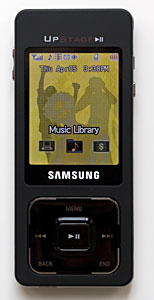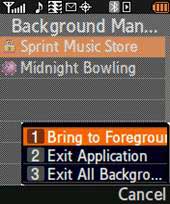|
||||||||||||||||
The camera lens lives on the upper left corner on the phone side so you can use the larger flip-side multimedia display as the view finder. You will find the volume up and down rocker, a reset hole and the sync/headset port on one side of the phone; and control lock, flips button and microSD card slot on the other side. The music side of the UpStage features a 2.1” display and a touch-sensitive control pad that includes an 8-way directional touch pad and a click-able center action button. The UpStage’s design would have been near perfect were it not for two things: a non-user replaceable battery and an inconsistent touch pad that’s used to most everything except making phone calls. We haven’t seen a non-user removable battery in a cell phone for a few years now. Why? Two reasons: if you’re a heavy phone user, you want to be able to swap in a fresh battery on the road, and batteries do wear out in a year or two (depending on how heavily you use the phone) and one wants to be able to purchase and use a new battery when that happens. The UpStage’s petit dual-sided design leaves no place for a traditional battery door on the back of the phone (this phone doesn’t have a back!). There are screws on the sides of the phone that appear to release the bottom edge cover, but you should not unscrew them to access the battery (warranties generally exclude dismantling a phone). Sprint plans to have some kind of program in place for you to send the phone in for battery replacement in the future. Since you can’t take the battery out should your phone hang, you can use the reset hole to reboot the phone. Sprint and Samsung do provide an attractive external battery wallet to increase runtimes. It greatly increases runtimes and offers good protection for the UpStage. It adds some bulk to the slim phone, but not much. You can make phone calls, listen to music, view photos and video while the phone sits in the case.
Electrostatic touch controls have becoming the new thing for high-end feature phones. First we saw it on LG’s Chocolate and now more phone feature this type of control in various forms. The UpStage’s touch sensitive control pad functions as the main control for everything except making phone calls. There are a couple of unintuitive controls however. For an example: if you want to move one up or down on a song list or file list, you will need to slide your figure across the control pad; but if you want to move faster on that list, you must slide your finger over the control pad and stop at the end of that sliding motion for the list to scroll faster. While the logic takes some getting used to, the control’s implementation in applications is generally good. You’ll likely get the hang of it after completing the tutorial included with the phone and practicing for an hour or so. The touch sensitive controls responsiveness isn’t consistent and there’s sometimes a lag in response time, and this is frustrating. It took me about 10 minutes to get used to the touch sensitive music controls on the LG Chocolate and I hardly made any mistakes. I’ve had the UpStage for nearly 2 weeks and can still spend 20 minutes trying to move my browser cursor down a web page. There are 5 levels of sensitivity you can set for the touch pad, but none are consistent enough for a smooth control after a reasonable practice period. The inconsistency manifests in several ways: 1) speed of the response often varies and is often slow. So you may hit the control more times than needed and don’t get to the place you wish to be; 2) the End, Back and other function soft keys are in the way of your finger’s sliding path. So when you slide to move from one song to another, you might just as easily close an application or go back to the previous screen. 3) The touch pad doesn’t always read finger motion correctly (you slide with a perfect left to right motion and the cursor moves down or up instead). One saving grace however is, in most applications, you can move the cursor up and down by tapping above and below the action button. Phone Features and Reception The UpStage is currently sold exclusive on Sprint and it operates on Sprint’s digital dual band CDMA 800/1900 MHz. The phone gets good signal strength matching the Treo 700p, but a bit weaker than the Motorola RAZR v3m on Sprint (a phone known for it’s strong RF). Unlike most phones, the antenna lives at the bottom of the device rather than the top, so when you make a call try to hold the phone by its middle section. Call quality is good and the speaker is very loud. The UpStage supports most common cell phone features including call waiting, call forwarding, caller ID, speed dialing (98 total) and conference calls (3 attendees max). The UpStage also comes with VoiceSignal’s Vsuite 2.1 software which offers great voice dialing capability and you don’t need to pre-record any voice tags to use the voice dialing. Vsuite also offers voice commands such as Send Text, Look Up, Go to application, Send email and Voice SMS. Note that voice command doesn’t do dictation: you can tell it to send a text to John Doe in your contacts list, but you can’t dictate the contents of the message. For data, the UpStage runs on Sprint’s EV-DO network (PowerVision in Sprint’s lingo) support and it bundles the Obigo WAP web browser which loads WAP sites speedily. The browser can also load non-WAP sites and will display HTML sites in a single column layout. The images and links in non-WAP sites load fine but some JavaScript won’t function correctly, as you might have imagined on a non-web centric feature phone. The UpStage also offers web-based email, a photo upload portal and web-based IM. Video download speeds are mediocre compared to other Sprint feature phones such as the Samsung M610 and the MOTORAZR v3m. The UpStage does send and receive messages, load WAP sites and download music tracks reasonably fast. Display, Music and Multimedia The Sprint UpStage has a bright 2.1” TFT display on the music side and it’s capable of displaying 262k colors. The screen feels spacious on this small phone and images and video look good on screen. You can adjust the brightness and backlight levels. The screen on the phone side of the UpStage displays only 3 lines but it functions well for making phone calls and accessing the Contacts database. The status indicators for the phone and Sprint’s networks are at the top of the music screen and on the side of the phone side’s screen. You can flip between these two screens by press the “Flip” button on the side; some applications also require you to flip the phone for use of the keyboard. If there is a need for data entry, the phone will ask you to flip the screen from the music side to the phone side. Once you are done with the input, you will have an option to save the text and flip the phone back. In some applications where you can only need to select from a numbered list on the music side of the screen, you can scroll using the touch pad to select your entry rather than having to flip the phone. The UpStage has an icon-based menu and you will need to use the touch-pad to scroll through them and you can launch applications by clicking on the center button. The UpStage has 128 MB of ROM and 64 MB of RAM. The maximum available storage is 53 MB, though after you have a few ringtones, images, music tracks and games you won’t have that much left. Good thing that the phone comes with a microSD card slot and a 64MB card is included in the box. You can use storage cards up to 2GB in capacity to store images, video clips and music tracks. The UpStage also bundles a media player for your MP3 and video playback pleasure. The media player supports MP3, AAC, MIDI, M4A, MP4 and 3GP formats and you can also use it for streaming video with audio.
Music playback is pleasant on the UpStage through both the loudspeaker and stereo earbud headsets. The UpStage includes a headset adapter so you can use standard 3.5mm headphones with the phone (the adapter has a mic so you can make phone calls using a standard stereo headphones that lack a mic). You can also use a pair of Bluetooth stereo headphones to play music wirelessly. Music quality is good and the volume is quite loud. The music player application offers playlists, repeat tracks and skins features.
Video playback is much less pleasant than music playback on the UpStage. Sprint bundles Sprint TV with the phone and the speed is very slow. We saw blocky images, frame overlap, and sometimes frame freeze. The video clips featured on Sprint’s web site portal didn’t fair much better either with the same sluggishness and frame drops. The RAZR v3m did much better performance when viewing the same video clips with watch-able frame rates and minimal blockiness. Gaming is fun on the UpStage as long as you play games that don’t require a lot of buttons or touch pad action. The large display is lovely for playing games, but the touch-pad takes some getting used to when you need to be fast and precise in your game controls (forget Pac-Man). Performance is good when playing Java games and Sprint’s Game Lobby has a good selection of games to download. However, the UpStage isn’t a gamer’s phone. If you play lots games especially lots of action games on your phone, you should look elsewhere.
Bluetooth The UpStage has a strong Bluetooth implementation for a feature phone. It features Bluetooth v1.6 and supports Basic Printing Profile, Headset and Hands-Free Profiles, DUN (Dial-Up Network) Profile, OPP (for vCard, vNote push), FTP, A2DP (for stereo headset) and AVRCP for audio/video remote controls such as those found on some stereo Bluetooth headsets. The hands-free experience over Bluetooth was great when we tested the UpStage with the Scala 700, the Plantronics Discovery 655 and Samsung’s own WEP200 Bluetooth headsets. Voice quality was great with all three headsets for both incoming and outgoing voice. The phone had very high sound volume through the Discovery 655 and good volume through other two headsets. The DSP works great via all headsets and the range between the UpStage and headsets is 20-25 feet which is one of the best we’ve seen. Voice dialing via Bluetooth headset works like a charm and with VoiceSignal’s Vsuite, you can use voice commands for other functions via Bluetooth as well. The UpStage also scores A2DP to work with Bluetooth stereo headsets. We tested the phone with the Plantronics Pulsar 590A. The audio quality on calls is very good and the quality for music playback is good. It has balanced audio, and volume via the Pulsar 590A can go very high. The music playback will pause when a call comes in. The ringer will sound via the headset and the UpStage will vibrate when it’s connected to the stereo headset. The controls on the headset work very well for music playback and voice calls. The only things that doesn’t work via the Pulsar 590A were voice dialing through the headset, and system sounds didn’t pipe through to the headset. Battery Life The UpStage package includes two batteries, an internal battery that’s not user removable and an extended battery that doubles as a wallet case for the phone. The internal battery is 620mAh in capacity and the extended battery wallet is 820mAh. The talk time is relatively short when only using the internal battery (2.5 hours), and Sprint and Samsung were wise to include the extended battery wallet. For users who hate to bang or ding their beautiful phone, the wallet case is a God send. When the phone is plugged into the wallet, it will use power from the wallet’s battery first. If you charge the phone when it’s in the wallet, the charger will charge both internal and extended battery with the internal battery set as the first priority.
The bottom edge of the phone plugs into the plastic connector at the center of the case. You can monitor the battery life on both batteries when your phone is connected to the wallet: the red battery meter indicates the internal battery level and the green one for the wallet battery. The battery often ping-pongs with momentary extreme drops in voltage that cause the battery indicator to register a low battery one minute and then bounce back after a few minutes. For instance, when playing music via a Bluetooth stereo headset and taking an incoming call for 2 minutes, the UpStage’s battery dropped from 2/3 full to no power left. After a couple of minutes, the battery indicator returned to 2/3 full and the phone kept on going. If you talk 45 minutes via Bluetooth headset, download a few tracks and watch a couple of news videos, you should expect to charge the UpStage every day. Keeping Bluetooth turned on doesn’t affect the battery life much, and taking photos with the camera uses a moderate amount of the phone’s charge. The activity drains battery the most is accessing Sprint’s EVDO network for anything from music downloads to video watching to email. Software The UpStage by Samsung comes with the usual set of PIM applications including Contacts, Planner, Voice memo/Notes, Alarm Clock and World Time. You can access contacts by using the right menu key on the phone side or on the menu screen on the music side of the UpStage. The contacts database can hold 500 entries and each entry contains up to 5 phone numbers, one email address, a URL and notes. You can also assign unique ringtones, images/photos to individual contacts or a group of contacts. The calendar application is called Planner and it offers monthly view, today view, task lists and scheduling functions. The maximum number of events you can have in Calendar is 9 and you can type 32 characters max per event. In addition, Sprint also bundles Mobile TV, On Demand which is an excellent news portal powered by Handmark Express, PictBridge software which allows you to print photos from the phone to a PictBridge compatible printer via USB cable and PC desktop software for music syncing. Conclusion If you are looking for a candy bar phone with a really innovative design and overall cool form factor, you can’t find many phones cooler than the UpStage. The phone has a lot going for it in terms of looks, thinness, feature set and an affordable price. If you have the patience to master the controls and don’t mind flipping the phone, the UpStage is hard to beat. Pro: Iconic design and cool factor. Very thin and small. The strong music accessory bundle, $0.99 per track price and Sprint’s complete music software solution make the UpStage a good music phone choice. The 1.3 megapixel takes good photos. Good Bluetooth implementation. Strong software bundle that includes voice command, On Demand and Sprint TV. Bargain price for a premium feature phone. Con: The inconsistent controls will certainly turn some users off. Battery isn’t user replaceable and the internal battery has a short run time meaning you’ll really have to use that wallet case. Price: $149 with two-year contract. Web site: www.sprint.com www.samsung.com
| ||||||||||||||||