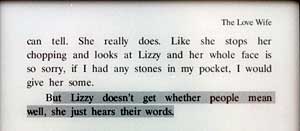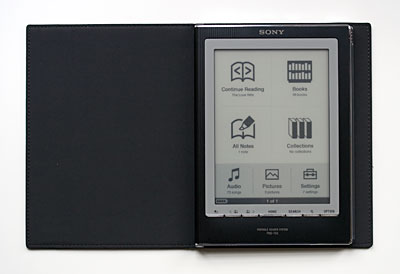|
|||||||||
Advertisement |
Home -> eBook Reader Reviews -> Sony Reader PRS-700
Sony Reader PRS-700Editor's rating (1-5):
Reviewed November 11, 2008 by Lisa Gade, Editor in Chief Editor's note, August 2009: Read our review of the improved Sony Reader Touch Edition PRS-600 that replaces the PRS-700. As an avid book reader, I've been a fan of the Sony Reader line of devices since the PRS-500 came out 2 years ago. With the PRS-505, released last year, things got even better-- the 505 was faster, had a whiter virtual page and even better contrast. The menus and buttons made for better ergonomics as well. The PRS-700, the 3rd generation eBook reader from Sony looked like the best yet: it added a touch screen, a more expedient UI (thanks largely to that touch screen) and side lighting for reading in dim or dark places. Nice! And the PRS-700 does all those things admirably. It's much less cumbersome to switch to a different book and you can change pages with a natural motion finger-swipe. Sony increased font sizes from 3 to 5 and sped up the screen refresh with each page turn (the page blanks black for a second between page turns). Like the older models, the Reader is about the size of a trade novel but much thinner (0.38 inches without the included leather flip cover), and it can hold thousands of books thanks to expansion card slots. The Sony PRS-700 (like the Kindle 2) has a 532MHz Freescale CPU, while the PRS-505 has a 200MHz ARM CPU. The PRS-700 does not replace the $299 PRS-505, rather it's sold alongside its older sibling. What's the catch? The touch screen layer reduces contrast. Digital readers like the Sony Reader and Amazon Kindle use e-ink technology, a very low power, paper-like display that's non-glare and high contrast (much like a book's pages). Touch isn't part of the e-ink technology, nor is backlighting, so we rarely see a reader offering these. Sony, cutting-edge company that they are, found a way to add these two desirable features. Sony added a touch layer on top of the e-ink display and embedded LED side-lights into the frame that surrounds the display. Clever. But this comes at the expense of contrast and glare, and the Sony Reader PRS-700 looks more like a grayscale notebook screen than an eBook reader. The glare isn't nearly as bad as the average PDA or gloss notebook display-- it's on par with matte finish notebook displays. Clarity and contrast aren't bad at all under very good lighting (lots of lights on, or daylight streaming in from a window), but in darker envirnoments like a living room at night with 120 watts of light from a nearby floor lamp, it suffers. Turning on the sidelights help here, at the expense of battery life.
The Sony Reader PRS-500 at the left and the PRS-700 on the right. Note the much higher contrast on the 500. The Sony Reader PRS-505 has even higher contrast, and is the best display in terms of being book-like and easy on the eyes. This pains our bookish hearts: we want the best looking (most book-like) display for hours of tireless reading, yet in every other way the Sony Reader PRS-700 is a dream machine when it comes to ergonomics. Those who like to annotate books will be thrilled with the note-taking feature; simply highlight text with your finger or the included stylus and you can enter notes via an on-screen keyboard. No need for that dangling QWERTY appendage on the Kindle. And the touch screen works well: it's accurate and responsive.
A sentence highlighted using the Notes feature. The main menu screen has an icon for notes, which takes you to a list of all notes. Tapping on a note takes you to that spot in the book. Cool. The main menu is the poster child for simple and easy user interfaces; there are 4 very large (finger-friendly) icons to continue reading the current book, view the list of books in the device's library, view notes and view a list of any book collections on the reader. A row of smaller but still finger-friendly icons at the bottom take you to music (like all Sony Readers, the 700 is also a portable MP3 player), view photos (8 level grayscale) and Settings.
|
|
Gone are the numbered buttons 0 through 9-- they're no longer needed since you can tap on any book or selection of any kind. Instead the simple bottom button row handles back, page turn forward or back, Home, search, zoom and Option (context aware options). Since you can turn pages with a a finger-swipe right or left, the page turn buttons are small. Surprisingly and happily, the screen doesn't get smudgy as do PDAs and touch screen phones. Also new for the 700 is search (before there way no way to enter a search term, hence this feaure didn't exist).

New for the 700 is book cover thumbnail view, for those who are visually-oriented. The reader still offers the old list view as well, and it can sort books by title and author. You can flip the screen to landscape mode (handy for PDFs), but there are no contrast or brightness adjustments. The Reader, like all e-ink book readers, has no backlight and must be read in good light. Some of us like to read in bed or on the plane where those little overhead spotlights do little good, and so Sony added LED sidelighting. Vaguely fluorescent purple LED bars surround the display on all four sides, embedded between the e-ink display and the touch screen layer above it. There's a separate slider switch for backlighting, and there are 2 brightness levels (slide the switch once for low, slide again for high, slide again to turn it off). There isn't a huge amount of difference between the 2 brightness settings, and we'd opt for the higher setting most of the time because the lower setting doesn't illuminate the center of the display much (the center is still dimmer than the edges on the higher brightness setting). But we're happy that lighting is there; it makes reading in dim or dark places possible and the light's not glaringly annoying to those near you (your spouse won't chase you out of bed). The LED draws power from the Reader's battery, so don't expect 2 weeks of reading on a charge if you use the light frequently. But it doesn't drain the battery madly either. We left it on for 5 hours and the Reader lost only 25% of its charge. As always with e-ink, turning pages uses more power than anything else. The Reader charges in 4 hours over USB or 2 hours using the optional charger (the PRS-500 charger works, as does the Sony PSP charger).
The PRS-700 beats the PRS-505 and Kindle 2 when it comes to PDFs. In fact, the Kindle can't natively display PDFs at all (though you can mail them to the Amazon Kindle conversion service and get back an Kindle version of the file minus some of the original formating. The PRS-505 natively handles PDFs, but the slower CPU can make for slow navigation. The 700's much faster processor and touch screen mean faster page turns and a new zooming feature (you can also zoom in on graphics in Sony format books).

The LED lighting on the higher setting in a dim room.
In terms of looks, the PRS-700 is about the same size and weight as its predecessors (1 ounce heavier than the PRS-505). The front face has a ribbed texture, and the design is a little more high-tech looking than the older models. Its metal and plastic casing feels solid and sturdy, and it uses the same spine-mount cover system as the PRS-505. The Reader comes with a leather cover that mounts on the spine and protects both the front and back of the digital book.
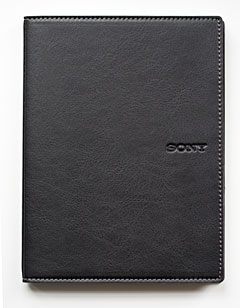
Software and Sony's eBookstore
The Reader syncs to Windows desktops using the included Sony software. This application handles syncing books to the Reader and any cards in the reader and it's the way you'll access Sony's online bookstore to purchase books (and download up to 100 free Classics titles). In addition, the Reader supports PDF, text, RTF, MS Word and ePUB Adobe Digital Editions books. That means you need not spend a cent if you're interested in reading literary classics (i.e. project Gutenberg). In fact, you need not use Sony's desktop software unless you want to buy their books or convert MS Word documents. Other documents can be copied to a Memory Stick Duo or SD card for use on the Reader. Sites such as feedbooks.com, manybooks.net and Adobe Digital Editions offer free Sony Reader-friendly formatted eBooks for download. There are free classics on the new Adobe Digital Editions web site, and Adobe plans on offering DRM books for sale in that format along with library books for loan (local libraries will provide the books and use Adobe's Digital Editions server to get them to you).

Bottom view with charger port, mini USB port and 3.5mm stereo jack.
Mac and Linux users who have no access to Windows can use a free application called Calibre to sync non-DRM content to the PRS-505 as well. This application won't let you purchase ebooks from Sony's online store, but it can handle everything else.
Music and Storage
Like older Sony Readers, the 700 doubles as an MP3 player, and it has a 3.5mm stereo headphone jack but no speaker. The Reader can play music in the background while you read and it supports MP3 and unprotected AAC (iTunes format) music files. Internal storage capacity has increased, and the 700 can hold up to 350 books, while the older models hold approximately 160. Internal storage capacity isn't much of an issue since the Reader has both a Memory Stick Duo and SDHC SD card slot. That means you can carry thousands of books and tunes aplenty. Not bad for a digital book that's no larger than a trade paperback and weighs 11 ounces with cover.

Top view with card slots.
|
Conclusion Sony has worked a near miracle with their touch screen and touch-centric user interface. The Reader is simply a joy to use in terms of ergonomics, control and navigation. This is by far the most natural way to manage, navigate and read books we've seen so far. Alas, its lesser contrast doesn't warm our bookish hearts, and for those in love with e-ink's paper-like look, that's a tough one to swallow. For those new to eBook readers or those who don't mind reading from matte notebook displays, the PRS-700 has greater appeal. As always, the Reader is a great way to carry around a huge library of books and avoid the storage issues of traditional books. We aplaud Sony's support for a variety of formats, both DRM and non-DRM, especially native PDF and ePUB support. Though it lacks the cool wireless shopping feature we won't complain since all book purchases are downloaded to our PC and we can read those books on the PC too. Pro: Responsive touch screen and excellent user interface. Navigating through books, notes and where you left off in a book is quick and easy. Nice design, more attractive than the original Kindle and more book-like than the Kindle 2. The touch screen means there's no need for a hardware keyboard (assuming you like to take notes and want a keyboard). A nice cover is included. Several book formats are supported natively, including ePUB, which will likely become the standard for digital books. The sidelights are a godsend to those who read in bed and don't want to disturb his/her partner. Sturdy metal casing (though that display is glass, so do take care). Con: Screen has less contrast and clarity than earlier Sony Readers and the Amazon Kindle. Sony desktop software doesn't support the Mac. Price: Web Sites: www.sonystyle.com, ebookstore.sony.com
Specs:
|