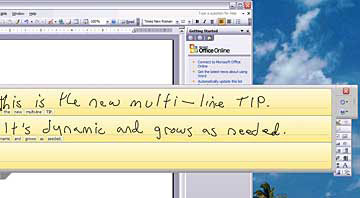|
|||||||||
Advertisement |
Windows XP Tablet Notebook Reviews Fujitsu LifeBook T4010Editor's rating (1-5): Posted May 12, 2005 by Lisa Gade, Editor in Chief Fujitsu has managed to hit that sweet spot with their LifeBook T4010 convertible tablet PC. Weighing in at 4.6 lbs. with dimensions similar to other highly portable convertibles, the LifeBook manages to pack in an optical drive, card reader and all the ports you'd expect to see on a serious notebook. While most compact Windows XP Tablet PC Edition notebooks have no internal CD or DVD drive, Fujitsu managed to fit that all important drive into their design.
The LifeBook T4010's respectable specs are significantly better than the T3010 which it replaces. This Centrino-based notebook has a 1.6GHz Intel Dothan M725 processor, 512 megs of RAM, and a 60 gig hard drive. Running Windows XP Tablet PC Edition 2005, the LifeBook has a 12.1 XGA display which you can write and draw on using the included pen. The T4010 is a convertible model, which means you can use it as a conventional notebook, or swivel the display and lay it flat against the keyboard to use it like a virtual pad of paper or tablet. If you want to learn more about Windows XP Tablet Edition notebook features and specs, click here to read our guide.
The T4000 series include several configurations with a list price range starting at $1,599 for a model with no optical drive, and going over $2,200 for a unit with the faster 1.8GHz Intel 745 processor, internal DVD burner. Fujitsu offers the T4000 series with an indoor wide viewing angle display, and you can upgrade to an indoor/outdoor wide angle display or an SXGA+ indoor display. We received the Intel 725 1.6GHz model with the wide view indoor display, DVD/CD-RW optical drive, 512 megs of RAM and a 60 gig hard drive for review. |
|
In the Box
Fujitsu includes a few nice extras with the T4010, such as two screen protectors (peel off the blue protective backing before using), a pen tether, weight saver insert should you wish to carry the tablet without the optical drive inserted in the media bay, a full set of CDs, including restore, drivers, application CDs for Bluetooth, WinDVD 5 and RecordNow. And of course you get the notebook itself, a pen, Lithium Ion battery, charger, printed manual and modem cable.
Design
As stated, the T4010 sports a convertible design making it perfect for those who need to do serious typing at times but also want to make use of the display's digitizer to take handwritten notes or to do graphic art work. Flip open the lid and use the LifeBook as a standard laptop, and swivel the display panel on its center circular hinge to lay the display flat facing up for use as a tablet.
The top half of the notebook which houses the display is finished in matte charcoal, while the bottom half of the clamshell is silver with a faint blue tint and has charcoal accents. The keyboard is a tad lighter than the silver body, making it easier to find the keys in poorly lit environments. The LifeBook is neither a looker nor an ugly duckling, and its curved corners give it a pleasingly modern appearance. The Fujitsu T4010 feels and looks solid and well made.
A small but sturdy round swivel hinge affixes the display to the notebook, and there are the usual shortcut keys surrounding the display bezel as well as a mic port to make tablet use sans keyboard do-able. The EMR pen nests to the left of the display and the power button lives in the lower right corner, also easily accessible when the notebook is in tablet mode. The status LCD panel, standard on many Fujitsu notebooks made in the last decade, lives just below the display on the bezel and informs you of charging status, hard disk activity, WiFi activity and the like.

The optical drive, in our case a DVD/CD-RW, is on the right side of the unit and fits into the media bay. You can swap out the drive for a space-saver insert to reduce weight by approx. 8 ounces, or place a secondary battery in the slot for increased runtimes. The PC Card slot and SmartCard reader are on the right side of the T4010 , as are the WiFi on/off switch, one 4 pin unpowered FireWire port and a USB 2.0 port. The second USB port is located on the rear, as are the RJ11 modem jack, power jack, IR port, RJ45 Ethernet port and VGA port. Rubber covers protect the Ethernet and VGA ports only. Somewhat anemic sounding stereo speakers flank left and right front edge, and you'll find easily accessible headphone, mic jacks along with the card reader slot.
The docking port connection and battery are located on the notebook's bottom, and there are two doors retained by small philips head screws for the hard drive and memory slots. The LifeBook has three small ventilation grills on the bottom and a fan outlet on the rear of the left side. When the unit first boots up or wakes from sleep, the fan comes on full power and is quite loud. When used unplugged with the processor speed automatically stepped down, the fan doesn't come on often during actual use. If you use the T4010 plugged in with the CPU going strong, then the fan will run and isn't exactly quiet.
Like all Windows XP Tablets, the machine comes with a EMR pen which you'll use to write and draw on the screen. Unlike PDAs, you must use the special stylus and your fingers and PDA styli won't work with tablets. The digitizer works very well on the T4010: it's accurate, smooth and is great for pressure sensitive applications such as Painter. The two button (plus scroll rocker) touch pad nestled in the wrist rest is a handy fallback when using the LifeBook in notebook mode.
Horsepower: Processor, RAM and Drives
The Fujitsu LifeBook T4010 has a 1.6GHz Intel M725 Dothan processor and uses Centrino technology and the Intel 855GME chipset. A 1.8GHz Intel M745 processor is available as an option for those with a need for speed. Both processors have a 400MHz front side bus and 2 megs of level 2 cache. The T4010 comes with 512 megs of 333 MHz DDR RAM and you can order configurations with more RAM. The notebook has two standard SO DIMM RAM slots, with the 512 meg SO DIMM in one slot and the other slot available, so you need not discard RAM to upgrade memory.
By current tablet standards, these are average CPU and RAM specs. You'll find that Centrino technology is used in most tablet and top tier subnotebooks and it offers a great performance to power consumption ratio. For those who don't follow processors closely, Intel's Pentium M used in Centrino configurations offer excellent performance, outclassing Mobile Pentium 4 processors, in part thanks to the large level 2 cache. So a 1.6GHz Centrino Pentium M competes with a 2.6GHz Pentium 4, yet generates less heat and uses much less power which means longer runtimes. The T4010 feels fast and responsive using business applications such as MS Office, and works well for graphics applications such as Photoshop and Painter when file sizes are under 20 megs. The machine's integrated graphics rather than CPU speed affect speeds when working with larger graphics files. That isn't to say that the Fujitsu grinds to a halt when applying a filter to a 25 meg PSD file, but rather you will notice short delays. How about gaming? The internal CDROM makes gaming on the go very tempting, but don't count on playing Half Life 2 on the T4010 (again it's the graphics card that holds the machine back). That said, it will work fine for older or less demanding games in the Diablo tradition or RTS games like Rise of Nations.

The Fujitsu T4010's internal optical drive is a strong selling point in a tablet that weighs in at 4.6 pounds. Tablets in this weight class generally use external USB or FireWire optical drives, which increase cost and weight. Our T4010 came with a DVD/CD-RW drive and includes WinDVD 5 for DVD playback and RecordNow! 7 for burning CDs. When customizing your purchase on Fujitsu's web site you can order the machine with no optical drive, a DVD drive, DVD/CD-RW or a DVD burner. Do you need an optical drive on the road? If you'd like to watch DVDs on the plane, burn PowerPoint presentations or backups on the road, then you do. Having used my Toshiba M205 tablet with an external drive for the past year, I can tell you it's nice to not carry a second piece of gear or factor the external optical drive into the total price. Fujitsu's Tablet Controls control panel applet warns you that using the CD/DVD drive in undocked tablet mode may result in damage to the drive or media. By default it locks the drive when the unit is in tablet mode. . . interesting. This means you won't be able to open the drive tray or use a CD or DVD when the unit is in tablet mode. The control panel places a locked CD icon in the taskbar as a reminder. You can bypass the locking feature using the control panel applet, but apparently you'll be doing so at your own risk.
Our T4010 came with a 60 gig 4,200 RPM Toshiba MK6025GAS hard drive. This is a standard 2.5" notebook drive that's 9.5mm in height. Should you wish to upgrade the hard drive, it's easily accessible via a door on the bottom of the LifeBook. A less expensive configuration includes a 40 gig 4,200 RPM hard drive and you can customize the unit with an 80 gig 5,400 RPM hard drive when ordering from Fujitsu's web site. Performance fiends might want a 7,200 RPM drive but the standard offerings will be sufficient for most users and will result in a quieter machine. All machines use an Intel ultra ATA controller.
Graphics and Sound
The LifeBook T4010 uses Intel's integrated 855GM Graphics controller with 64 megs of shared memory and Intel's Extreme Graphics 2 drivers. While this won't put the notebook on serious gamers' short lists, the graphics card, a staple of the Centrino architecture, is more than adequate for graphics work with images less than 20 megs in size, light gaming and watching DVDs or web-based movies. If you want a tablet with a serious graphics card and lots of dedicated memory, check out Toshiba's new Tecra M4 which should ship by the end of May 2005. The M4 is available with NVIDIA GeForce Go 6200 TE 64 meg or 6600 TE 128 meg graphics cards which is very impressive by tablet standards. In terms of graphics, the T4010 performs on par with standard Centrino notebooks using the same graphics processor and much better than first and some second generation tablets which lagged behind their non-tablet brethren.
Most XP tablets run at XGA 1024 x 768 resolution in 32 bit color, as does our stock T4010. The Toshiba Portege M205 was the first to offer higher resolution in a small package and now Fujitsu offers an SXGA+ resolution option for $150 more. Certainly this is a worthwhile upgrade unless your eyes aren't what the used to be (the screen dimensions remain the same, so everything on-screen will appear smaller when increasing resolution).
The 12.1" display is reasonably bright and sharp— and while it doesn't look as good as mid to high end traditional notebook displays, it compares favorably with contemporary tablets from competing manufacturers. The Fujitsu features a wide viewing angle (160 degrees) as part of the standard package: you need not sit directly in front of the LCD to get a sharp and colorful image. Though the same can be said of my M205's display, the Fujitsu indeed does have an even wider viewing angle. Like all notebook displays, the Fujitsu washes out when used outdoors in bright sunlight. Fujitsu offers a $50 indoor/outdoor viewable screen option which is invaluable for those who must use the machine outdoors.
The T4010 detects when you switch the machine from standard notebook to tablet mode or vice versa, and automatically changes the display orientation. If you wish, you can change the default portrait and landscape orientations using the Fujitsu Tablet Controls applet.
To improve voice recognition, which is a standard Windows XP Tablet Edition feature, Fujitsu incorporates a dual array mic with noise canceling and echo suppression, which indeed works well. The unit's front firing stereo speakers aren't anything to write home about, which can be said of many non-multimedia notebooks. Use a good set of headphones or external speakers if you want to listen to DVDs in style or enjoy MP3s in high fidelity. The T4010 has a SigmaTel STAC9753A AC-97 compliant sound card, standard 3.5 mm headphone and mic jacks.
Networking: WiFi, Bluetooth, Ethernet and a Modem Too The Fujitsu comes standard with WiFi 802.11b/g wireless networking and uses Intel's PRO/Wireless 2200BG network card. This seemingly ubiquitous Intel offering is reliable and offers good range in the LifeBook. We used Windows XP's connection manager to work with WiFi connections and had no problems. To turn on WiFi, use the slider switch on the side of the tablet. This switch turns on both WiFi and Bluetooth and there are no discrete controls to turn on/off each radio. For those who live the wired life, the 10/100/1000 gigabit Ethernet will be sure to please. Just plug an Ethernet cable into the notebook's RJ45 jack and you're ready to go. Have modem-only access at the hotel or home? Like most notebooks, the T4010 has a built-in 56k modem for dial up Internet access. The LifeBook T4010 comes with integrated Bluetooth and uses the Toshiba Bluetooth stack, software and drivers. For some reason, the Bluetooth software isn't pre-loaded, so you'll need to install it using the included CD ROM. Thankfully, the machine doesn't use Windows XP Service Pack 2 drivers from Microsoft which are very bare bones and not the easiest to work with. Once you install the Bluetooth drivers, the Bluetooth hardware will appear and you'll see icons on the desktop and taskbar for managing connections. You'll use Toshiba's Bluetooth Wizard to create new connections and the software supports profiles such as DUN (dial up networking), ad hoc networking, headset, fax, serial port and OBEX information exchange. |
|
Battery Life The T4010 comes with a six cell 4,800 mAh Lithium Ion battery. That's quite a high capacity for a standard battery though the unit gets average runtimes by Centrino standards, lasting us an average of 3.5 hours with WiFi turned on and the screen set to 50% brightness. Of course, that's much batter than notebooks using mobile Pentium 4 processors, so we aren't complaining. If you need longer runtimes, you can purchase a 3,800 mAh Lithium Ion battery which fits in the media bay in place of the CD drive. Or you can buy a spare standard battery if you need the optical drive when on the go. The tablet ships with a world charger. Software The unit comes with Windows XP Tablet Edition 2005, which includes MS Journal, a great virtual pad of paper application. You can use Journal to write on most any kind of document. Say you want to mark up a web page and circle some interesting elements before sending it to a colleague. Simply choose Print from IE and select the MS Journal printer. It will create a copy of that page in Journal format, on which you can write and draw to your heart's content. When you email that annotated page, Journal includes the original URL, so your colleague can visit that page on the web. Fujitsu includes a full version of Microsoft OneNote 2003 and software for burning CDs, DVDs (if the tablet has a DVD burner) and WinDVD 5 for DVD playback. We're happy to report that recovery CDs are included, should you need to re-install the OS and applications, as CDs of included 3rd party software and drivers. The Pen and Voice Experience Handwriting recognition, digital ink technology, voice dictation and voice command are built into the tablet operating system. A better built-in mic can improve voice recognition, and the Fujitsu LifeBook T4010 does well thanks to the dual array mic. Handwriting recognition and the new TIP (tablet input panel) on Windows XP Tablet Edition 2005 are much improved over the original versions and are a joy to use. Tablet Edition is built on Windows XP Professional and owners of the first tablet edition can upgrade to 2005 by downloading Windows XP Service Pack 2 from Microsoft.
Windows XP Tablets come with voice recognition capabilities that works reasonably well. Before you use speech, you must spend approximately 10 minutes doing an initial voice training exercise with the machine. After that, you can choose to read aloud excerpts from classic works to put in more training time, which is supposed to improve accuracy. The Fujitsu fared better than several other tablets using the built-in mic for voice recognition. Conclusion A lightweight and compact convertible tablet: our favorite kind! It's light enough to use as a virtual pad of paper yet includes a DVD drive reducing the number of peripherals you must purchase and carry. The T4010 performs well when using business and Internet applications and can handle Adobe Photoshop and Painter too. If you're a professional graphics artist, you might want to consider a tablet with a higher end graphics card and dedicated memory, but the machine is perfect for working with web graphics in Photoshop and painting on digital canvases in Painter. The T4010 has plenty of ports, both WiFi and Bluetooth and a card reader. The wide viewing angle screen is a pleasure and the SXGA+ higher resolution display option only adds $150 to the price. You won't be left wanting. Pro: Internal optical drive, strong performance, decent battery life, modular media bay, WiFi 802.11b/g, Bluetooth, card reader and FireWire. Digitizer is accurate, responsive and pressure sensitive. Standard configuration offers a speedy Dothan processor and ample RAM. Dual array mic improves voice recognition. SmartCard slot and BIOS security for the security-conscious. Con: Stereo speakers are anemic. List Price: T4010 as reviewed $ 1999 Web Site: www.fujitsu.com Comparision Shopping: Where to Buy
Specs:
|