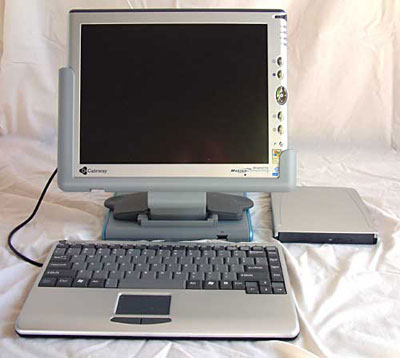|
|||||||||
Advertisement |
Gateway Tablet PC- by Lisa Gade, Editor in Chief. Posted Feb. 2003 If you want to read a brief intro to Windows XP Tablet Edition notebook features and specs, click here. Tablet PCs running Windows XP Tablet Edition come in two flavors: standard notebook designs with keyboards and true tablets. The Gateway Tablet PC is among the latter. At first glance, you might mistake it for an LCD display, minus the stand. Place it in its included docking station and you've got a keyboard with integrated touch pad and a CDRW/DVD drive, giving you the key creature comforts a desktop offers. It weighs a modest 3 lbs undocked.
The Gateway Tablet PC comes with a docking station, USB keyboard with integrated trackpad and a Firewire (IEE 1394) External 8x/8x/24x CDRW/8X DVD Combo Drive. Gateway now offers a convertible design tablet as well, the M275XL, which is reviewed here. It's a six pound notebook that looks like a normal laptop until you whip out the pen! First Impressions Out of the box, the Gateway looks and feels sturdy, and is quite attractive. It's got a tasteful silver finish and a snap-on hard cover that speak of high-tech chic and quality. The case is made of magnesium alloy, which means it's as durable as it looks and feels. You'll notice the unit bears both the Gateway and Motion Computing logos on the front. Motion Computing, a Texas company devoted to making cutting edge mobile products, designed the Tablet. The docking station is made of plastic, and has a ratchet design that allows you to adjust the angle of the display when the computer is docked. It's well equiped with a wide selection of ports and a power connector. |
Questions?
Comments?
|
Horsepower and What's Inside
The unit has a Mobile Pentium III running at 866 MHz, a pretty common speed and processor for current Tablets. It comes with 256 megs of SDRAM expandable to 768 megs (using PC133 SODIMMs), a 40 gig hard drive (supporting UDMA 66/100, connected to an Intel Ultra ATA controller), built-in WiFi 802.11b using a PCI interface made by Broadcom, and a standard RJ45 Ethernet port.
You'll find a good range of ports on the computer, including 2 USB 1.1 ports, Firewire (4 pin non-powered), VGA, audio in and out, a 56k modem and the Ethernet port.
Battery Life, Screen, Sound, Software
The battery has lasted about 4 hours per charge so far with WiFi turned on. It charges rather quickly, taking about 1.5 hours from empty to full charge. For a notebook of this size and speed, the battery life is good.
The screen is capable of displaying 16 million colors at 1024 x 768 resolution. Its 12.1" display is the largest available on current XP tablets. As with all XP tablets, the surface seems durable and flexible and is designed to allow you to rest your hand on the screen without showing grease marks. Tablet PC displays can't compare to traditional notebook LCDs when it comes to sharpness, brightness and viewing angle. But hey, the LCD also doubles as a digitizer, and making these things look as good as a traditional notebook display would likely move these out of most folks' price range. That said, the Gateway has the best tablet display and looks (relatively) great. It is equally as sharp as the ViewSonic XP Tablet, and is brighter than the 3 other brands we've tested. Just as Microsoft promised, every commercial software package we've installed has worked fine. As part of my standard set of test applications, I installed and used Office 2000 Pro, Adobe Photoshop 7, Dreamweaver MX and several other apps without a problem. Using Photoshop and Fractal Painter is a dream on this machine, drawing and making lasso selections is a dream when you're using a pen directly on the screen rather than an accessory digitizer. I can't say enough about how wonderfully it works. You can even select the text tool in Photoshop, then use voice dictation to speak your text! If you're a serious designer working with print media files, keep in mind that the processor isn't fast compared to standard notebooks and desktops. Photoshop files that are 40 megs and larger mean your filters won't fly. Docking Station and Included Peripherals The Docking Station is made of plastic, and like most tablet PC docking stations, it looks plasticy. It is heavy and sturdy, even if it doesn't look a piece of expensive computer kit. It has 1 USB up front, and 2 USB ports on the rear along with power, audio in and out, 1 RJ45 Ethernet port, a VGA out and a Firewire (IEE 1394) port for the included CDRW/DVD drive. The Firewire port may be used with other Firewire peripherals when you don't need access to the CD drive. You get a second charger, so that you can leave one plugged into the docking station and take the other with you on the road. The CDRW/DVD drive is a standalone unit which comes with its own power adapter and can read CDs at 24x, write them at 8x and play DVDs at 8x. It worked flawlessly for us, and played DVDs well. It comes with Nero CD burning software and interVideo WinDVD 4 for DVD playback. The USB keyboard has an integrated trackpad with two clickers. It's a notebook-sized keyboard with an embedded numeric keypad that has good key travel and tactile feedback. Though it lacks dedicated number keys, it does have page up/down and 4 arrow keys for navigating documents. The keyboard is remarkably light, weighing in at about 19 ounces. The Pen and Voice Experience: Trying Out Those Tablet PC Features! Since handwriting recognition, digital ink technology, voice dictation and voice command are built into the operating system, don't expect much variation between competing brands and models. Machines with faster processors will translate handwriting into text more quickly, and might also do a better job of voice recognition. Many of the first generation machines share the same Mobile Pentium III running at 866 MHz used in the Gateway Tablet PC. The Toshiba Tablet is one of the few exceptions, running at 1.3 GHz. Also, a better built-in mic can help improve voice recognition, but you're really going to need a good quality headset mic if you want to successfully use voice dictation. Why? A good headset mic is always going to be of better quality compared to a built-in mic, and you won't have to worry as much about ambient noise. |
|
|
When you boot up your Gateway, you'll be greeted by an excellent tutorial that will walk you through using digital ink, handwriting recognition, voice commands and voice dictation.It really does tell you everything you need to know in a succinct manner. You'll even watch a few Windows Media Player movies in the process of learning about the Tablet PC features. And for us lefties out there, you'll be happy to know that you can tell it whether you're a southpaw or rightie. You can flip the screen in portrait mode so that the handgrip and button strip are on the left rather than the right. The tutorial and lefty-friendly features are part of the Windows XP Tablet OS feature set. Handwriting Recognition How well does it work? Pretty well, and I'm a lefty with poor handwriting. You can use handwriting recognition (HWR) with most any application. It's built into the OS, as is the on-demand on screen keyboard and voice command/ voice dictation app. You can write in either print or cursive, and specify the delay before your writing is translated. If you're a Pocket PC user, you can also use character recognizer found on Pocket PCs. Oddly, I found that writing in cursive using the standard input mode worked as well as character recognizer. Cursive writing in standard mode should be more demanding than character recognizer. Windows Journal, included with Windows XP Tablet Edition, allows you to doodle, draw, write free-form and later select handwriting to be translated into text. It is a very useful and neat app! I can't imagine using this as a keyboard replacement, but for short emails and note taking it's great. Voice Recognition Windows XP tablets do not have good voice recognition capabilities. Perhaps in a few years, we'll see truly usable voice recognition on this platform. Before you use speech, you must spend approximately 10 minutes doing an initial voice training exercise with the machine. After that, you can choose to read aloud excerpts from classic works to put in more training time, which is supposed to improve accuracy. I did 2 training sessions, since the initial one yielded poor results. Additional training didn't improve recogntion, but just as with other tablets we've tested, it did generate some really humorous sentences. My voice is female, fairly deep, and clear except for some hissing on "s" sounds and I do not have any accent. While processing power should improve recognition, I can't say that the 866 MHz Gateway is any worse than the 1.3 GHz Toshiba tablet also reviewed on our site. Conclusion It's cool, of course! It's also light, relatively compact and is built to last. The screen is excellent by XP tablet PC standards. The processing power, hard drive and memory are more than adequate for web surfing, email and working with MS Office documents. Great integration of handwriting recognition and voice recognition into most all applications from MS and 3rd parties. Should you buy one? If you want to use the special features of the Tablet OS, then yes. If you don't intend to use these features, then you can find a faster notebook with a CD burner, firewire and a brighter sharper screen for the same money. How does the Gateway compare to the Toshiba, Acer and ViewSonic XP tablets? It has one of the best displays and is well-built. It is the most expensive tablet, however.
Suggested list price for Gateway Tablet PC: $2,799
Specs:
|