|
What if you could have a sexy Asus ZenBook with all the usual perks: a slim design, metal casing, very portable and a price tag that makes other manufacturers nervous plus great gaming chops. Add a 4K display and a 15.6" display rather than the usual 13" and this is starting to get very interesting. You can have it, and it's the Asus ZenBook Pro UX501. Slim gaming and pro apps laptops are becoming a thing--it's not just Apple's 15 Retina MacBook Pro and the Dell XPS 15 anymore, now we have the Razer Blade, HP Omen 15, MSI GS60 Ghost Pro and a few others to consider. While most of these machines cost $1,800 or more, the Asus is $1,499. And that's not a bare bones configuration, in fact there's only one configuration in the US and it's loaded: 4K touch screen, 512 gig PCIe x4 SSD, NVIDIA GTX 960M graphics and 16 gigs of RAM. Sweet.
Asus also makes the nearly identical ROG G501. It's a darker shade of gray, has a brushed rather than swirled lid pattern and red rather than white keyboard backlighting. The ROG version is $1,699 and it has a matte 4K IPS display rather than the glossy touch screen of the UX501.
Design and Ergonomics
The ZenBook Pro UX501 is very much the ZenBook UX 13" laptop line's bigger brother. It has the same tapered aluminum casing with a swirl pattern lid, a rigid build, backlit keyboard and a healthy selection of ports. The laptop doesn't taper to a fine point at the front as do the 13" ZenBooks, and that's a concession to the internal space required for the larger battery and dual fan cooling. While the MS GS60 Ghost Pro is a little dull looking and the HP Omen 15 is stunning but a bit out there in terms of design, the ZenBook Pro keeps it classy with good looks that could fit in at a meeting or a LAN party.

The lid is a darker mid-gray while the rest of the laptop is a lighter silver aluminum color, creating an appealing two-tone look from the side. The keyboard deck's edges are chamfered and polished so they won't dig into your palms. The aluminum cutouts for side ports could use a little polishing--our SD card's label was ripped by the sharp edges surrounding that slot. Speaking of ports, the ZenBook Pro has 3 USB 3.0 ports, HDMI, an SD card slot (the card sticks half way out), a Thunderbolt/mini DisplayPort and a 3.5mm combo audio jack. There's no built-in VGA or Ethernet, but Asus includes dongle adapters in the box. LED indicators for charging, power and SSD activity live on the front edge just below the centered trackpad.
Like most Ultrabooks, the battery is nominally sealed inside. That means there's no quick release latch to remove it and swap in a spare. You'll have to remove the bottom cover's 10 Torx T5 screws (plus two under the rear rubber feet) to access it for service. Once that bottom cover is off you also have access to the single RAM slot (8 gigs is soldered on board and there's an 8 gig SODIMM in the slot for 16 total), M.2 SSD slot and the usual socketed wireless card.
Keyboard and Trackpad
Full size 15" laptops have roomy keyboards, but thin, Ultrabook-style laptops offer less travel than their bulky counterparts. The UX501 has 1.6mm of key travel and the keys are nicely damped and evenly backlit with multi-stage white backlighting. They feel like Ultrabook keys, which is to say that they require a firm touch and travel feels a wee bit abrupt if you're accustomed to thicker laptop keyboards. The typing experience is good overall, and both gamers and number crunchers will appreciate the number pad. I'd like a little separation between the standard keyboard and number pad, but alas there's none.
Unlike most laptops with number pads, the trackpad isn't centered below the space bar; rather it sits dead center of the chassis. Since that's not common anymore and since touch-typists keep their hands homed on the spacebar, it can be awkward. The trackpad is decent though not stellar.

Display
The 4K glossy Samsung touch screen is both the ZenBook Pro UX501's best and worst feature--it all depends on what you're looking for in a laptop. If gaming is a prime interest, then 4K (3840 x 2160) is a burden. Even the more powerful laptop GPUs struggle to run today's top titles at 4K resolution on medium to high settings. It's a real pain to futz with settings to get games running at desirable frame rates: simply setting desktop resolution to 1920 x 1080 doesn't do the trick since many games address the hardware directly and know they're working with a 4K panel. Origin still doesn't respect Windows scaling, so the Origin window is impossibly small. If you're a gamer, I'd wait to see if Asus releases a 1080p version (some countries overseas already have it).
Conversely, if gaming really isn't your thing but if pro apps like Adobe Photoshop CC, Sony Vegas or Adobe Premiere are you thing, then 4K can make a lot of sense. You'll see more detail in photos without having to zoom in so much, and there's room for your photo or video and application pallets. Keep in mind that Adobe CC offers a 200% scaling option for the tools and menus, but older versions of Adobe programs don't, and that means tiny menu text and microscopic tools.

Color is good but not grand, despite Asus' claims for this display. The factory color calibration out of the box wasn't good, and even after calibration with our Spyder 4 Pro colorimeter; we couldn't get the level of accuracy that the 15" MacBook Pro with Retina Display and MSI GS60 Ghost Pro with 1080p display offer. For everyday use it's perfectly lovely, but for photo and video pros who need to see accurate colors and see color casts so they can correct them, the UX501 isn't the best for the job. We noticed a more minor version of the Samsung PLS panel issue that we saw a few years back on the Lenovo Yoga 2 Pro and a few other laptops: yellows are a bit too dark and murky. It's not as severe as on the Yoga, but when viewing images of Sponge Bob on the screen, he looked a wee bit in need of a bath.
Brightness is good at 293.4 nits and contrast is just OK at 530:1. Black levels are 0.56, which is decent.
Performance and Horsepower
As you'd expect from a powerful 15" laptop, the Asus ZenBook Pro UX501 runs on the quad core Intel Core i7-4720HQ. That's no low voltage Ultabook dual core, which puts the Pro in a small class of powerhouse portables. The 2.6 GHz, 47 watt CPU has switchable graphics thanks to NVIDIA Optimus. It can run on the more power and heat-friendly Intel HD 4600 integrated graphics for quotidian tasks like word processing and video playback, and automatically switch to the much more powerful NVIDIA GTX 960M 2GB DDR5 graphics when using Photoshop or playing a game. You can manually control which programs run with a particular graphics processor if you like, or just let Optimus handle it. The i7-4720HQ is a fourth generation Intel Haswell CPU. Broadwell 5th generation mobile quad core CPUs were much delayed, and as a result few laptops have them (performance doesn't change much, battery life might improve a little bit with Broadwell).
The GTX 960M sits on a lower rung of NVIDIA's latest generation high end GPUs. Serious gamers prefer the 970M or the 980M, but the 960M packs a lot of power. In 1080p laptops like the HP Omen 15, it can run many of today's most demanding games at 1080p on medium to medium high settings (the 970M and 980M will net you high to ultra settings and a modicum of future-proofing).
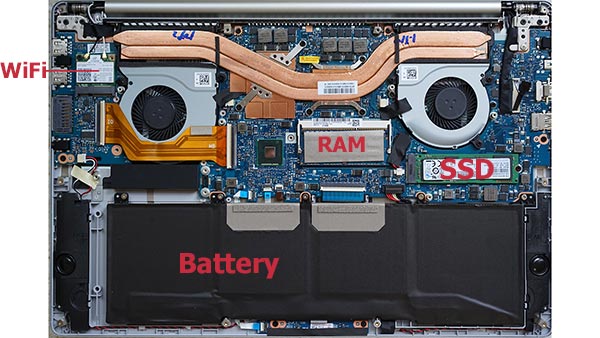
Heat and noise are well managed--it helps that Asus is a respected and successful manufacturer of big gaming laptops (the ROG or Republic of Gamer series), motherboard and desktop graphics cards. They have experience designing good cooling solutions, and the dual fans and well-positioned ventilation in the UX501 ensure that the metal bottom doesn't get burning hot. Noise isn't bad either; with the caveat that all thin and light gaming laptops get pretty noisy when you're playing a game like Battlefield 4 or Dragon Age Inquisition. We noted a bit of CPU and GPU throttling where the machine wouldn't allow the CPU and GPU to exceed 86 degrees Centigrade, well below the 100 degree max, but that rarely held up gameplay and I honestly don't like it when the CPU or graphics card get hotter (I worry about shortened component life). Repeating intense benchmarks didn't show a significant falloff, and the worst we noted was that the machine stopped Turbo Boost until temps had fallen below 85C (that means the CPU maintained its base clock speed and didn't drop below).
The machine ships with an extremely fast PCIe X4 SSD in its single M.2 slot. This makes for extremely fast data transfer times (when writing to the SSD) and fast software installations. Given that even "lowly" mSATA SSDs are quite fast, unless you routinely transfer a lot of data to the SSD or save large projects like videos, you probably won't notice how fast the UX501's SSD is. Sometimes benchmarks are more exciting than real world experience.
Benchmarks
PCMark 8 Home: 3050
PCMark 7: 6115
wPrime: 7.8 sec.
Geekbench 3: 3397 / 12,572
3DMark 11: P5390, X1780
3DMark Tests:
Fire Strike: 3923
Cloud Gate: 14,616
PCMark 8 Benchmark Comparison Table
|

