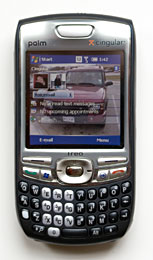|
||||||||||||
The Treo has Windows Start Menu and OK buttons surrounding the d-pad to improve one-handed operation, but no jog wheel. The call send and end buttons are in standard locations and the device has the usual Windows Mobile softkeys just below the display. On the left side you'll find volume up and down keys along with a user-assignable button that's assigned to the camera by default. A large IR window and the door covering the miniSD slot are on the PDA's right side and the sync and charge ports are on the bottom edge. The ringer on/off slider and the stylus are located up top. The camera lens, self portrait mirror and speakerphone are on the back and the battery lives under a door on the rear. The SIM slot is located under the battery and the soft reset hole in under the miniSD cover. If you must soft reset the Treo, you'll need to remove and re-insert the battery. Palm's Customization of Windows Mobile As with prior Windows Mobile Treo Pocket PC phones, Palm has customized the OS in many ways to greatly improve usability. These include Today Screen plugins for Google search, speed dialing (list style and picture-based), a field where you can type the name or number of the person you wish to call (even if you hide the field, this still works when the phone is in the Today Screen) and the right softkey has shortcuts to Contacts, the dial pad, call log, Wireless Manager and settings for the phone, Today Screen and speed dial. You can press Fn and the OK button to lock the phone's buttons and screen, press and hold the OK button to go to the Task Manager and press the Alt key pretty much anywhere to bring up a list of common characters and symbols, and tap on the battery icon at the top of the Today Screen to see the remaining charge percentage. Speed dial allows you to assign any contact to a letter on the keyboard, so you'll press and hold the "d" key to call Doug (or whatever key you choose to assign to Doug). Palm includes MS Voice Command 1.5 with customizations to support Bluetooth headsets Phone Features, Data and Reception The Treo 750 is a world traveler with a GSM radio that will work anywhere in the world GSM service is available. The quad band GSM radio works on the 850/900/1800/1900MHz bands and handles GSM, GPRS and EDGE. The Treo's 3G radio works on the US and European bands (850/1900/2100MHz) and supports UMTS for data rather than the faster HSDPA standard. UMTS tops out at 384k, though you may see faster results when using Cingular's proxy (hardcoded into the registry for IE) in strong service areas such as ours. Palm states that they'll release an upgrade in Q1 2007 that will move the Treo 750 to HSDPA which means speeds from 600-1,000k in strong Cingular 3G coverage areas with a theoretical max of 1.8 Mbps (which you'll never get on a PDA). Until then, two utilities developed for non-HSDPA enabled HTC Hermes devices (not all had HSDPA enabled because they were sold into UMTS-only countries) work to enable HSDPA on the Treo 750. We installed them and are seeing an average of 950k on DSL Reports mobile speed test. For those who don't wish to install these two small programs (SetHSPDA v2 and fit4cat Hermes), UMTS speeds hovering around 400k are pretty pleasant, being 3 to 4 times faster than EDGE and similar to Verizon and Sprint's EVDO speeds on smartphones in our area.
For Internet-related tasks, the Treo 750 has mobile versions of IE and Outlook. Outlook supports multiple email accounts, POP and IMAP protocols, various kinds of authentication and MS Direct Push email thanks to AKU 3.2 (MS Exchange Server 2003 SP2 required). It also ships with a link to get Good Mobile Messaging and you can install 3rd party Windows Mobile compatible browsers such as Opera. You won't be able to install the free Java-based Opera mini unless you download and install a Java VM since the Treo ships with none. We installed a Java VM and were off and running with Google Maps and other Java apps. The killer application is of course the phone, and the Treo 750 doesn't disappoint. While audio quality wasn't among the best on prior Treo models, the 750 has excellent call quality. Incoming and outgoing voice sound like a land line (in part due to 3G's superior voice codecs) and volume is more than adequate unless you're making a call from the Super Bowl. Reception on 3G is good, and is very similar to the Cingular 8525 (the BlackJack is the ultimate king of RF for 3G at the moment). Reception in GSM (non-3G) areas in very good. The Treo has a rear-firing speakerphone and a 2.5mm stereo headset jack (not proprietary thank goodness) and comes with a stereo earbud headset with inline mic.
Palm has customized the Treo 750 to ensure you need not fiddle around with the device while jogging through the airport or driving a car. MS Voice Command 1.5 with added support for Bluetooth headsets provides true voice recognition (no tags or training required). You can assign a button (we used the side button initially assigned to the camera) to launch Voice Command or press and hold the call button on handsfree Bluetooth headsets to start Voice Command. We tested the Treo with the Plantronics Discovery 640 and this worked perfectly. In fact you can press the headset button then ask the Treo "what is my next appointment" or "what time is it?" and it will tell you over Bluetooth. On-device applications such as Today Screen speed dial and one-touch dialing (press and hold a key you've assigned to a contact ) simplify dialing when not using a Bluetooth headset. Horsepower and Performance We've seen Samsung's ARM/XScale compatible processors in quite a few PDA phones in the past year, and Palm has joined the ranks with the Treo 750's 300MHz Samsung SC32442A CPU. We love the strong performance combined with power-savings features of Samsung's mobile processors-- two things that don't usually go together in the world of CPUs. By Windows Mobile 5 standards the Treo 750 is very responsive (likely Palm is using some intelligent caching) with no undo lag opening menus and applications. It opens a 500 contact database quickly and has no problem scrolling quickly. 240 x 240 games aren't abundant, but those games that do support that resolution ran well. Video playback is also good, but we'll cover that later.
Size comparison: the i-mate JAQ3, BlackBerry 8703e, Treo 750, Treo 700p and the Samsung BlackJack Unlike the first Windows Mobile Treo to market (700w), the Treo 750 has plenty of RAM to run programs-- 64 megs which is standard for Windows Mobile devices. Of that 64 megs, approximately 29 are free after booting and the Treo has 128 megs of flash ROM, of which ~ 60 megs are available for your use as persistent memory that will survive a complete battery drain. For storage expansion the Treo has a miniSD slot (a rarity now that most phones have moved to the annoyingly small MicroSD standard) and can accept cards up to 2 gigs. The slot also supports SDIO and the Treo is compatible with Spectec's miniSD WiFi 802.11b card. Display and Multimedia While square screens running at 240 x 240 pixel resolution aren't a power user's dream, they're here to stay for the time being since they easily fit into a device with a fixed keyboard. Found on the HP iPAQ hw6945 and other Windows Mobile Treo models, these screens are easy on the eyes but you do lose 80 pixels in one direction compared to standard 320 x 240 QVGA displays. Perhaps we'll one day see a 320 x 240 landscape display on a Treo, similar to the new i-mate JAQ3 Pocket PC phone, but the drawback is smaller text and graphics as those pixels are crammed into a Treo ansd JAQ3-sized 2.6" LCD. The Treo's transflective touch screen is capable of displaying 65K colors and supports both portrait and landscape modes, though I can't imagine a reason to switch to landscape on a square display. It's quite bright, has good color saturation and is sharp, though it won't strike you as being as sharp as the Cingular 8525 since it doesn't have as many pixels crammed into the same space (higher pixel density creates a sense of of sharpness). Like all Windows Mobile 5 Pocket PC and Smartphones, the Treo comes with Windows Media Player 10 Mobile for MP3, Internet radio and video playback (WMV, ASF and 3GP). You can use 3rd party players and you can stream music from iTunes to the Treo using the bundled (via download link) Avvenu software. Sound through stereo headphones is excellent and sound from the rear-firing speaker is clear. Though the Treo's square screen doesn't offer the perfect aspect ratio for video playback, video does playback very well thanks to an ATI graphics accelerator. We tested the Treo using the excellent free TCPMP .72 beta and our usual test file: "The Chosen" (a BMW Films short flick with Clive Owen) which is a 4:26 minute long, 10 meg MPEG1 file recorded at 320 x 240, 308 kb/s. Average speed: 477.40% Those are excellent benchmark results and they beat the Treo 700w and 700wx by 3x! In fact, average speed beats the Cingular 8525 (549%), though the 8525 had a slightly better bench data rate of 1.7 MBit/s. For you non-geeks, what does this mean? The Treo 750 does a great job of playing video and it isn't just a warmed over Treo 700w. Software We've already covered some of Palm's customizations and additions, but let's review the standard Windows Mobile software offerings for those who aren't Pocket PC aficionados. All Windows Mobile Pocket PC and Pocket PC Phone Edition devices have touch screens plus handwriting recognition and on-screen keyboards, though you likely won't need the software keyboard and handwriting recognition much thanks to thereof's QWERTY thumb keyboard. They also include Microsoft's Mobile Office suite (view and edit Word and Excel docs, view PowerPoint presentations), Outlook Mobile (and desktop Outlook 2002), Internet Explorer Mobile, Windows Media Player Mobile 10, Terminal Services, Modem Link, Pictures and Videos, Pocket MSN (Hotmail, MSN Messenger), File Explorer, Solitaire, Bubble Breaker, Calculator and support for secure certificates and VPN connections. Outlook on the PDA has calendar, contacts, tasks, notes and email, which you can sync to a Windows desktop running Outlook. Windows Mobile devices sync only to Windows, so Mac users will need to purchase Missing Sync from MarkSpace. Palm adds their popular threaded SMS application, a wired car kit manager, Keyguard (lock the Treo's buttons with an option to disable the touch screen when in a call), Sounds (an easy way to add ringtones), a Windows desktop Bluetooth plugin, and a Wireless Manager to control the phone and Bluetooth radios. The third party software bundle is quite generous: you get MS Voice Command, Handmark Express, Sprite Backup, Astraware's Dynomite (game), Picsel's PDF viewer and download links for Avvenu and Audible. The Treo 750 is compatible with TeleNav (a subscription navigation service billed by Cingular). Camera Those of you who've read our Treo 700 series reviews know that we were not fans of the 1.3MP camera in those phones. Happily, the Treo 750 takes much improved images that have good color saturation, not too much noise (even low-light indoor shots are decent, such as the cat photo below) and generally correct color balance. We don't know if Palm changed the actual camera hardware, lens or simply improved image processing but the Treo 750 undeniably takes better photos than our in-house Treo 700p as well as the Treo 700w and 700wx. The Treo 750 can take photos at a maximum of 1280 x1024 pixels and supports a variety of lower resolutions suitable for MMS, email and Caller ID photos. It has normal, burst and timer modes and offers 2x digital zoom. There are three image quality settings and you can tell the Treo to save photos to a miniSD card. There are no special effects or other settings since the Treo actually uses Microsoft's Pictures and Videos application (a standard component of Windows Mobile 5) as a camera application. The Treo 750 can shoot video with audio in 3GP format at a surprisingly high 30fps. Videos have good color and are very smooth thanks to the high recording frame rate, though they are somewhat blocky. You can turn off audio recording, set resolution to either 352 x 288 (CIF) or 176 x 144 and specify recording length (15 seconds, 30 seconds or unlimited).
Above: sample photos taken at highest resolution then resized to fit this page. Bluetooth Things have improved in the Bluetooth camp too. Past Treo models had famously poor Bluetooth range (except the Treo 680) and sometimes iffy status on DUN (dial up networking). The Treo 750 has absolutely normal Bluetooth range by phone standards, fully supports handsfree profile features and has DUN. Not only that but it has A2DP for stereo through Bluetooth headphones and handles AVRC (as tested with the Plantronics Pulsar 590) for playback control using the headphone buttons. The Treo has a Bluetooth 1.2 radio and supports headset, handsfree, A2DP, DUN, serial port (used by Bluetooth GPS) and file transfer profiles. It played well with our test headsets and a Motorola portable car kit. We noted it got better range with our beloved Plantronics Discovery 640 (that headset doesn't have good range) than other phones we've tested. Overall audio quality over Bluetooth for mono and stereo solutions was very good. Battery Life Since the Treo 680 and 750 have been on a size and weight reduction plan, the Treo 750 uses a 1200 mAh Lithium Ion battery, down from the sizeable 1,800 mAh battery used in older Palm Treo smartphones. Thus with moderate use, we had to charge the Treo every other day (push email was not on). If you use push email from 8am to 6pm, expect to charge the Treo nightly or every 1.5 days. Surprisingly the Treo 750 outlasts the Palm OS Treo 680 which lacks power hungry 3G. The Treo ships with a compact world charger (110-240v) and you will need to take it on the road since it doesn't support USB charging (Palm and 3rd party sync n' charge cables for the Treo 700 we tested will only sync, not charge). Conclusion No, it's not an earth-shattering Treo, but it's by no means a re-warmed Treo 700wx either. The Treo 750 offers very good performance with a new CPU, an improved camera, enhanced video playback, a more solid Bluetooth implementation in a lighter, slimmer, antenna-less casing. And best of all for Cingular customers, a Windows Mobile Treo is finally available for GSM! While we found some Treo models too quiet (i.e.: the Treo 650) and only average on call quality, the Treo 750 is both loud and land line clear. And being a Treo, it feels absolutely great in hand. All in all, Palm's usability customizations and great hardware design make the Treo 750 an obvious choice for those on the go who crave one-handed operation and ease of use along with the power of Windows Mobile. Pro: Snappy performance, 3G (though we'll have to wait for the official upgrade from UMTS to the even faster HSDPA flavor of 3G), excellent usability, great form factor and ever-ready keyboard. We like the new anti-slip surface coating and the lack of an external antenna. Bluetooth is solid and the camera takes decent photos as well as video at 30fps. Kudos to Palm for including MS Voice Command with enhancements to support Bluetooth headsets. Con: The smaller battery means shorter battery life-- though our Treo 750 outlasts our BlackJack, it doesn't last as long as the Cingular 8525. No WiFi built-in, so you'll need to buy a miniSD WiFi card if you're in need. Though for us, 3G is much more important than WiFi and we find ourselves rarely using WiFi on our 8525. The 240 x 240 resolution display means you'll see a bit less on screen and while most applications support that resolution, you'll find games that don't. We hope Palm's next Windows Mobile Treo has a 320 x 240 landscape display. Web sites: www.palm.com, www.cingular.com List Price: $649 with no contract, $499 with 2 year contract, $399 after $100 unlimited PDA Connect data plan rebate with 2 year contract
| ||||||||||||