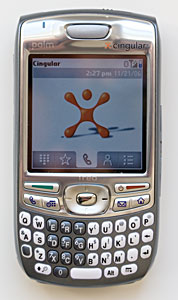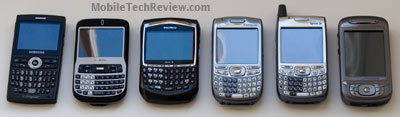|
|||||||||||||||||||||||||||||||||||||||||||||||||
Design and Ergonomics The Palm Treo smartphones have always been the symbol of near perfection in ergonomic design and one-handed operation, and the Treo 680 is no exception. In fact, the lighter weight, slightly smaller bulk and more curvy body enhance one-handed operation even more. The casing color and material on the Cingular version is similar to the Treo 700p with slightly lighter grey and replacing the silver side strips and buttons with lighter shade of grey and curves in to provide better grips. The control layout is unchanged from the Treo 700p since they both use the same version of the Palm OS. The Windows Mobile versions of the Treo 700 series have slightly different menu buttons to work with Windows Mobile OS. The Call Send and End button live conveniently under the display along with Phone dialer button, Calendar launch, Messaging and Applications buttons below them. These buttons flank the 5-way navigation pad that’s dimpled in the center for better centering your finger. The QWERTY keyboard has exactly the same as the Treo 700p with 3-row of letters and 1 row of function keys. The number keys are grouped together in the left-center where it’s easy to dial one-handed when you hold the phone with your right hand. Like in previous Treos, these number keys that share space with letters will default to numbers in the phone application. The Treo 680’s keys are domed which makes typing easier but key travel feels short compared to the Treo 700p, which makes typing harder. You can enable key guard to prevent accidental key presses while storing the Treo in a pocket or bag; or disable it if you keep it in a case that provides keyboard protection. The milky white key backlight is noticeably brighter than the Treo 700p and you can adjust the brightness and duration of the backlight and of the display in Prefs. Keyboard backlighting is in sync with display backlighting.  Like the Treo 700p and 700wx, the Treo 680 has volume controls on the left side and up and down keys are separate controls, as opposed to a rocker on older models. An application quick launch button lives directly below the volume controls and you can configure it to launch any application such as camera or voice recorder, neither has its own dedicated launch key. Instead of having the SD card slot on top of the device like the previous Treos, the 680 has an SD slot on the right side under a protective door. Gone is the antenna knob that signify previous Treos, the Treo 680- has a “flat top” that is, as we were told by folks from Palm, more to the taste of European mobile users. You will find the very useful ringer switch that allows you to quickly switch on or off the ringer and the infrared port on top of the Treo. The audio headset jack, the same multi-connector port as the Treo 650 and Treo 700 series and the mic live on the bottom of the Treo.
The battery lives under a slider door on the back of the Treo 680 and you will need to take the battery out to access the SIM card tray. The camera lens and the self-portrait mirror along with the speaker have moved down from the top on the back. So your form fitting cases with cutouts for the Treo 650 and Treo 700 series won’t fit well with the 680 which more closely resembles the Treo 750v. The stylus silo is located up top. Horsepower and Performance The Treo 680 uses the same Xscale PXA270 312 MHz processor as the Treo 700 series and the Treo 650 which performs well on Palm OS devices. Palm OS, though a bit out of date compared to Windows Mobile 5 and Symbian OS 9, requires less processing power than Windows Mobile and applications runs very smoothly on the Treo 680. Viewing photos, playing video, accessing email, playing game and viewing Office documents all feel zippy without any delays in opening apps or files. All included applications run great and since the OS version has not been changed, applications that work with other current Palm OS Treo models should work fine on the 680. The device comes with 128MB of ROM where OS and pre-installed application live. One step up from the Treo 650 is the memory. The Treo 680 gives you 64MB of non-volatile memory to install your own software and store files, much more than the 23MB on the Treo 650 (and the same as the Treo 700p). The non-volatile flash memory on the Treo 680 will ensure your data survives a complete battery drain. To expand your storage capacity, you can use the Treo 680’s SD card slot to add up to a 2GB memory card (Palm states the limit but as with the Treo 700p some brands of 4 gig SD cards-- not SDHC-- might work). The SD card slot also supports SDIO (data cards in SD format), but as veteran Palm users might have guessed, the SDIO support doesn’t include WiFi cards. Reception, Phone Features and Web The Treo 680 is a quad band GSM world phone that works anywhere in the world GSM service is available and the Cingular is locked to Cingular while the unlocked GSM is unlocked for use with any carrier. Treo smartphones have never been RF monsters but they have at least average reception. Cingular has excellent coverage in our area and the Treo 680 gets great signal strength with full bars outside and 1 bar less in some indoor areas. That’s on par with the Treo 650 reception on Cingular but not quite as good as the Samsung BlackJack and Cingular 8525. Voice is clearer on the Treo 680 compared to the Treo 700p. The volume seems ever so slightly lower than the Treo 680 vs. the 700p for incoming voice, though it should be loud enough for most (non-raucous) environments. The Treo 680 dialer screen has been modified from the Treo 650/700p to make things simpler. Instead of the number keypad and the two-column favorites interface found on previous Treos, when you press the Phone button, the Treo 680’s dialer screen shows a large Cingular Jack with four small shortcuts to Contacts, recent numbers, the on-screen number key pad and the single-page, single column Favorite Buttons. It saves you from putting Contacts and call log to your Favorite buttons, but dialer screen feels under-powered and dumbed down. Though we think a novice user would immediately understand what to do with an on-screen dialer and find the large Cingular jack mystifying and unhelpful. You can add an unlimited number of Favorite links to your most used applications and most often called contacts. Just press the menu key on the keyboard while in the Favorite screen and add new favorite. The single-page list will get quite long if you keep adding more and you can organize the order to your liking. We do prefer the multi-page interface on older Palm OS Treos to tapping down on the d-pad 19 times to get to a favorite farther down the list.
Size comparison: Samsung BlackJack, T-Mobile Dash, BlackBerry 8700, Treo 680, Treo 700p and the Cingular 8525 The phone supports speed dialing, voice dialing and you can dial any number in any application. The 680 keeps the tradition of one key dialing: you can assign one letter to a phone number and hold that letter in the Phone app to dial the number. The companion CD offers a trial version of Voice Dialing software by VoiceSignal and you can assign the application launcher button on the left of the Treo to launch Voice Dialing. Like previous Treos, you can select a phone number in any application and hit the Call Send key to dial that number. Additional phone features include call forwarding, ignore calls with SMS reply and photo caller ID and caller ID ringtone. For data, the Treo 680 supports EDGE and gets very good download speeds in our area by EDGE standards. Cingular’s data network and proxy server provide excellent speed and the Treo 680 got an average of 150k on DSL Reports mobile speed test. If you want absolute speed demons, consider the CMDA Treo 700 models that are on Verizon and Sprint’s EDVO networks that manage 250- 300k (or better in some regions), or wait for the 3G Windows Mobile Treo 750v on Cingular which should beat everybody in data speed. Surfing the Web on the Treo 680 using the Blazer 4.5 browser is about what you’d expect on EDGE. Pages load reasonably fast and the browser can display full html pages and most of the layout and JavaScript on web sites along with streaming content. It seems a bit out of date compared to the excellent Nokia S60 3 rd edition browser on the Nokia E62 among others, which has better page rendering and JavaScript support. For email, the Treo 680 offers VersaMail 3.5.2 which supports POP3, IMAP and Exchange ActiveSync. You can set up multiple email accounts in VersaMail and have it check messages from all your email accounts. In addition to VersaMail, the Treo 680 offers links to set up Cingular Xpress Mail and Good Mobile Messaging accounts. Display and Multimedia The Treo 680 has a sharp and bright display that beats out the Treo 700p by a small margin (this may be because Palm uses more than one LCD manufacturer and even Treo 700ps can differ). It has the same 320 x 320 resolution found on the last generation of Palm OS Treos and is capable of displaying 65,000 colors. The display has a very slight blue tint that helps brighten sunny photos but the color tint is noticeable when viewing lower-light images. Text looks sharp and you will love the 320 x 320 resolution and the higher screen resolution puts it ahead of the Windows Mobile Treos which run at 240 x 240 (you see more on screen at the higher resolution). Consistent with other Treos, the Treo 680 offers PocketTunes (version 3.0.9) for your MP3 pleasure. That’s the same version as the Treo 700p and is one of the best MP3 players for Palm OS devices. You can read our reviews of MP3 players for Palm here. PocketTunes has playlist, repeat, shuffle, artist and is skinnable. You can keep the tunes playing even when you shut off the screen or launch another application, and if a call comes in while music is playing, PocketTunes will gracefully stop the music when you pick up the call and resume once you’ve finished it. The Treo 680 has a stereo 2.5mm audio jack but you only get a mono headset in the box. Using the optional Treo stereo headset with the 680, the sound is quite good with loud volume (again, not as loud as the Treo 700p which can be too loud), good range and strong bass. Music through the built-in speaker is decent as well. The Treo 680 comes with a video player and photo viewer, and you can view all your media files by launching the Pics & Videos app. For both audio and video, the Treo 680 offers streaming content playback in MP3, WMA and WMV formats. It also can play 3GP (H.263 with AMR audio), 3G2 with (MPEG4 video and QCELP audio), MPEG4 (H.264 video and MP3/AAC/AAC+ audio), MPEG (MPEG1 video and MPEG1 audio), M4V, ASF and AVI file formats.
Bluetooth The Treo 680 has integrated Bluetooth v1.2 and supports hands-free solutions including headsets and car kits, printing over Bluetooth, GPS receivers, file transfer and DUN (dial up networking) for using the Treo as a wireless modem for your laptop or desktop over Bluetooth. We tested the Treo with our collection of Bluetooth headsets and it paired with all of them quickly and easily. Voice quality via Bluetooth headset is decent with some slight white noise, good volume on both incoming and outgoing voice, and it has better range than all previous Treos. Past Treos’ limited Bluetooth range with hands-free products is a known issue, and the Treo 680 has fixed that problem. We could get 15-20 feet (as opposed to 5 feet) between the Treo 680 and a Bluetooth headset before we started to notice crackling and a little voice degradation. Sending files to desktop computers via Bluetooth is fast. DUN (Dial Up Network) support is included and the Treo 680 has a nice manager that walks you through connection process. EDGE isn’t the fastest when many users are opting for EVDO and HSDPA cards in their notebooks, but it works fine in a pinch. Bluetooth doesn’t seem to drain the battery much, but heavy use of the EDGE data network does eat the battery fast. Battery Life The Treo 650 has always been great in the battery department with its beefy 1800 mAh battery which can last you 2-3 days on a charge with moderate use. The Treo 680 steps down on the battery capacity offering a 1200 mAh rechargeable Lithium Ion battery that’s user replaceable. The result? Battery life suffers on the Treo 680, especially when using data. The claimed talk time is 4 hours and in our test the Treo just barely made it to 4 hours. But if you surf the Web, check your email or doing anything over the EDGE, the battery drains like a leaking tub. Since we only have one unit to test with, we can’t say for certain if this is a defective one. If you talk on the phone for an hour, surf the Web for 30 minutes, check your email 5 times a day, use some PDA functions and play MP3s for 30 minutes a day, you will need to charge the Treo daily. The good news is that the Treo 680 has non-volatile memory so your programs and files won’t disappear even if your battery runs completely dry. Software Like the Treo 700p, the Treo 680 runs Palm OS 5.4.9 (Garnet) and comes with Palm Desktop syncing software for both Windows and Mac with support for syncing with Outlook on Windows. The pre-installed the software on the device includes the Blazer Web browser, VersaMail for email and Messaging for SMS and MMS. For Office document users, the Treo 680 provides the excellent Docs To Go (version 8.002) for creating, viewing and editing Word and Excel files directly on your Treo and viewing and managing PowerPoint and PDF files. If you get Office documents in your email as attachments, Docs To Go will also open these files for you. This is an excellent application for retaining formatting, charts and styles created on the desktop after transferring them to the handheld and viewing on the Treo. Other pre-installed software includes PIM applications (Contacts, Calendar, Tasks, Memo), Voice memo, World Clock, Bluetooth manager and HotSync. There’s additional software that come on the companion CD which you can install to your handheld and these include Bejeweled 1.0, Handmark Solitaire, Pocket Express, Audible, Avvenu, eReader, Acrobat Reader and a trail version of VoiceSignal’s Voice Dialing. Conclusion A strong entry-level Treo that will likely attract news users, especially at such a reasonable price point. Fairly similar to the existing Treo 650 and Treo 700p but with better looks, the Treo 680 possesses the same ease of use, stable OS and full set of PIM application with powerful Office tools. Though Treo 650 owners might not run to upgrade (unless their 650 is on its last legs), it’s not a bad start for business and power users. The abundant instructions, tips, help files and walkthroughs on the phone’s features will help novice users. But for Treo 650 users who are looking for a Palm OS GSM upgrade and 3G, sorry—there’s nothing in sight yet. Pro: Hallmark comfy one-handed operation has just gotten better thanks to weight reduction and the slimmer body. Inherited ease of use features from the tried and true “Treo way”. Strong software bundle for PIM, Office apps and good number of connectivity, multimedia and utility software. It’s great to have streaming media content supported. Con: The battery life is unexpected short and still no WiFi SD card support. Other than casing make over, a complete lack of innovation from the Treo 650. The new phone dialer screen is actually less intuitive and requires more taps/presses of the d-pad than the old Treo dialer.
Price: $399 unlocked on Palm web site; $199 with 2-year contract and data plan on Cingular. Web sites: www.palm.com, www.cingular.com
| |||||||||||||||||||||||||||||||||||||||||||||||||