Display
Despite Amazon's claims that this is a glare fighting display, it's not. This is a very reflective and glossy screen, which may bother ebook types when compared to the nearly glare-free Kindle Paperwhite e-ink display. The good news is that the IPS display is bright and it has excellent color saturation and balance. Whites are neutral and contrast is high. It's a great match for the excellent 2013 Nexus 7 in terms of display quality, and I find the colors slightly more vibrant on the Kindle Fire HDX 7". Viewing angles are wide and auto-brightness does a reasonably good job of matching ambient light. It's simply superb for reading with sharp text with no halos or jaggies. Magazines with their tiny fonts are readable on this relatively small display and movies look simply fantastic.
Performance
Kindle Fire tablets have been second class citizens with lackluster CPUs and graphics. That's changed with the Kindle Fire HDX, and you get the cream of the crop Qualcomm Snapdragon 800 quad core CPU clocked at 2.2GHz. That's the same CPU used in the Samsung Galaxy Note 3, upcoming 4G LTE version of the 2014 Edition Samsung Galaxy Note 10.1 and the LG G2. It's one of the fastest mobile CPUs on the market, and the Adreno 330 GPU is equally impressive. Amazon wants to sell more high end 3D games on their app store, and now they've got a tablet that can handle the most demanding games.
While past Kindle Fire models have felt sluggish (we were never sure if it was Fire OS or the hardware to blame), the Kindle Fire HDX is fast, smooth and responsive. The tablet has 2 gigs of RAM, just as do higher end Android tablets and smartphones that often cost more. It's available with 16, 32 or 64 gigs of storage and there's no microSD card slot to augment storage. Amazon's cloud services for file storage and all Amazon content (movies, books, magazines, music) offset the need for gobs of internal storage since that content is streamed wirelessly. You can even put your own content on your Amazon cloud drive, so you need not buy lots of stuff from Amazon just to stream. I've uploaded my music to my Amazon cloud drive and it appears for streaming on the Fire HDX.
Benchmarks
Battery Life
As with most mobile OS tablets, the battery is sealed inside. Amazon doesn't disclose its capacity, but they claim 11 hours of mixed use and 17 hours of reading time on a full charge (that's actual use time, not standby). In our tests, the 7" HDX comes close and we averaged 10 to 10.5 hours of mixed use with the brightness set to 50% and WiFi turned on. Standby times are excellent and we haven't suffered mysterious overnight battery drain as we sometimes do with Android tablets. Amazon includes a 5 watt, 1 amp charger in the box and a micro USB cable.
Wireless
The Kindle Fire HDX has dual band WiFi 802.11b/g/n with MIMO and Bluetooth that works with devices like keyboards. As with the last generation Fire, WiFi speeds are excellent and range is good. If you want 4G LTE, Amazon will offer AT&T and Verizon versions of the tablet for $100 more. The 4G models have GPS with a aGPS, but the WiFi only models do not.
It's Still a Kindle
This isn't a general purpose Android tablet. Many of you know this by now. Amazon has heavily customized the Android UI so you might not even recognize it as Android at first (or second) blush. There's no Google Play Store here, no Google Maps or native Gmail client. While Amazon might come up with a mapping solution at some point for 4G models, you won't get the wide array of mapping solutions that you'd find on a standard Android tablet. The Fire HDX 7" has a front 720p video chat camera, but no rear camera. There's no NFC or haptic feedback--those little extras that you might expect to find on a standard Android tablet. The Fire HDX is made for the consumption of Amazon services, and it excels at that.
Now that I've scared you, here's a secret: it's pretty easy to get some Google services and apps on board. Heck, I've even side-loaded the Nook app and it works perfectly. You can use the USB cable to side-load content or apps to the Fire HDX. If you want to install Google Play Books, Google Play Magazines, Google Play Music and Gmail, simply go to settings-> applications and turn on the option that allows you to install apps from unknown sources. Get a hold of the apk (installation) files for the apps you want to install, put them on the Fire HDX in the download folder (or anywhere, but that's a logical location) and use a free file manager like ES File Explorer or AndroXplorer from the Kindle app store to run the apks. XDA Developers is a good place to start if you want to hack your Kindle Fire HDX. Androidcowboy.com has a helpful how-to and you can download the required Google apks there too. The caveat? Get the apks from places you trust, and keep in mind they won't get updated since there's no Google Play Store on the Kindle for apps. Google Play Store doesn't work on an unrooted Kindle Fire HDX so far.
Kindle Fire HDX 8.9"
As with the last generation Kindle Fire HD models, Amazon also offers an 8.9" model that's particularly well suited for watching videos. It has a 2560 x 1600 display, just like the Nexus 10 and Samsung Galaxy Note 10.1 2014 Edition tablets, so you're getting a better than full HD quality. It too will be available in WiFi and WiFi + 4G LTE versions, and the price starts at $379 for the 16 gig WiFi model with offers. Beyond screen size and resolution, the Kindle Fire HDX 8.9 adds a rear 8MP camera. It has the same CPU, RAM and wireless as the 7" HDX.
Conclusion
If you want a tablet primarily to consume Amazon services and content, the Kindle Fire HDX is the way to go. Books, movies, magazines and music--it's all here and easier to use than on a PC with a web browser. Since there's no Amazon Prime Video for Android, your only other option is the iPad if you want to watch Prime videos on a mobile OS tablet. If you have a large investment in Google Play Store apps, need a rear camera (7") or want access to the full features of Android, a general purpose tablet like the 2013 Nexus 7 would be a better choice in this price range. But for Amazon customers and as a gift for techno-newbies thanks to Mayday, the latest Kindle is a definite buy. Better yet, you finally get cutting edge specs in the CPU and display department, so your Nexus or Samsung-toting buddy might even envy you a little.
Website: www.Amazon.com
Price: $229 for 16 gig WiFi, $329 for WiFi + 4G LTE 16 gig model. 32 and 64 gig models available at higher prices. $15 addition if you don't want "offers" (ads on the sleep screen).
Related Reviews:
Amazon Fire HD 6 Review
2013 Google Nexus 7
LG G Pad 8.3 Review
Samsung Galaxy Note 8.0
Amazon Kindle Fire HD |

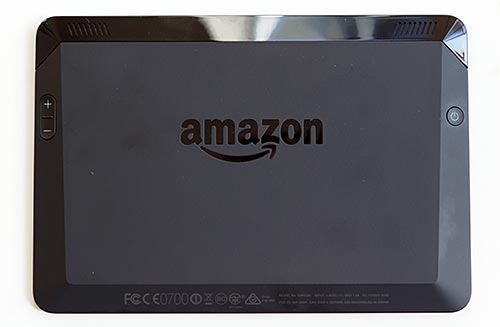
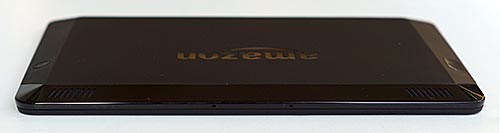

The 2013 Nexus 7 and Amazon Kindle Fire HDX 7"
|

