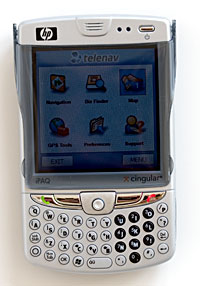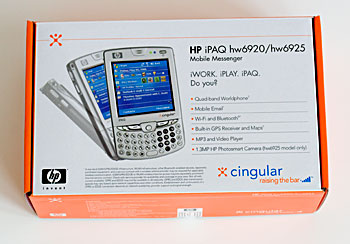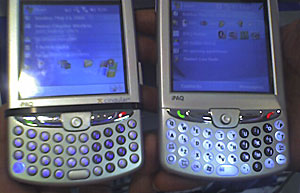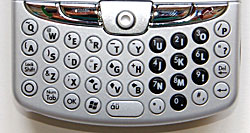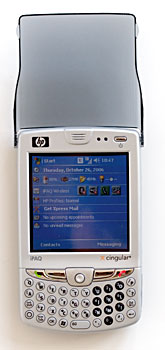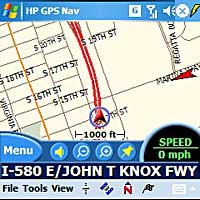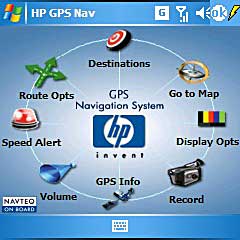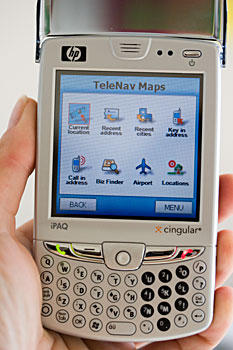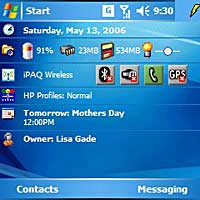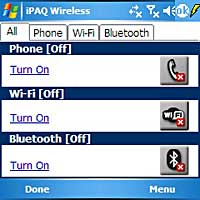|
Advertisement
|
Home -> Phone Reviews -> HP iPAQ hw6900
HP iPAQ hw6915 / hw6925 / hw6945 Mobile Messenger
Editor's rating (1-5):    
Discuss this product
Where
to Buy
Reviewed May 14, 2006 and updated Oct. 26, 2006 to add the Cingular hw6925 version by Lisa Gade, Editor
in Chief
Editor's note July 2008: Check out our review of the HP iPAQ 910c that replaces the hw6900 series models,
When the HP iPAQ hw6515 came out last year, it wasn't the lack of features but rather the already one generation old operating system and lower resolution display that prevented it from becoming the smash hit the competing Palm OS Treo 650 already was and the Cingular 8125 / T-Mobile MDA would become (though all lacked the HP's GPS). HP has mended their ways with the thoroughly modern Windows Mobile 5 iPAQ hw6900 series, though the 240 x 240 square resolution remains unchanged. We can forgive HP for the resolution since Windows Mobile doesn't support 320 x 320 pixels and the form factor with front-facing keyboard requires a square display, lest the device become ungainly. Third party software support for that resolution was another thorn in the iPAQ's side. Happily, in the many months since the 6515 came out, the 240 x 240 resolution Windows Mobile Treo 700w has come out and between the two, 3rd party software developers had good reason to update their apps to support the square screen.
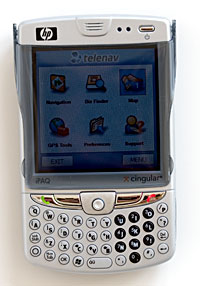 |
 |
The hw6915 started selling in Asia and Europe in mid-2006 and in the US direct from HP's web site in September 2006 as the hw6945 (unlocked for use with any GSM carrier). In May 2006 we received the unlocked model with no carrier branding or added software and in October 2006 we received the Cingular branded hw6925 both of which are covered in this review.
Features at a Glance
The iPAQ hw6915 is a Windows Mobile 5 Pocket PC Phone Edition device that marries a PDA with a GSM mobile phone. The iPAQ is quad band world phone which supports the 850/900/1800/1900MHz bands and will work anywhere in the world GSM service is available. It has EDGE and GPRS for wide area data and WiFi 802.11b for use with hotspots, home and work wireless local area networks. The Mobile Messenger has Bluetooth 1.2, a 1.3MP camera with flash, a thumb keyboard, Mini SD slot and an internal GPS. In the US, the iPAQ ships with Pocket Streets and a 30 day demo of HP GPS Navigation System software. The Cingular version has a 30 day trial of TeleNav which gets maps from TeleNav's server on demand rather than using desktop software to load large maps. The iPAQ hw6900 series runs on a 416MHz XScale processor which improves on the hw6515's 312MHz CPU.
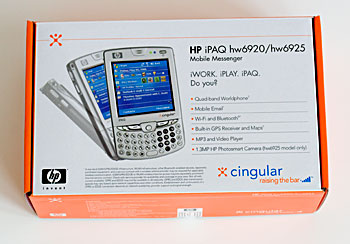
Design and Ergonomics
The 6925 is a wide but thin PDA phone that's considerably broader than the Cingular 8125 and T-Mobile MDA but thinner since it need not incorporate those devices' sliding keyboard mechanisms. The unit is attractive and modern looking though not groundbreaking in style. If you've seen or used the HP iPAQ hw6515, you'll feel at home with its near twin the hw6900.

Comparing the E-TEN G500 GSM PPC phone with GPS, the iPAQ 6915 and GSM Treo 650.
The iPAQ comes with HP's beloved translucent plastic flip cover which obviates the need for a case, thereby keeping bulk down (even the thinnest cases seriously increase size). The screen is fairly easy to read through the smoked plastic cover, making it easy to dial or answer the phone without raising the flip. Speaking of which, you need not use the on-screen dial pad to make a call. Instead, tap the green phone button to bring up the phone app, then dial the number from the embedded numeric keypad on the iPAQ's keyboard (it smartly switches the keys to number mode when in the dialer screen). Then hit the green phone button again to dial the number you've entered.
|
|
Like the iPAQ 6515, the 6900 has a front-facing thumb keyboard. The advantage being that you need not slide open the keyboard and wait for the phone to switch to landscape mode as one must with the Cingular 8125, Verizon XV6700 and others. The drawback is that it takes up space, so the screen size and thus resolution drops from the standard QVGA 240 x 320 to 240 x 240 pixels. The keyboard is very usable, with well-spaced keys that are lightly domed and offer good tactile feedback. In contrast, the hw6925's keys seem a bit flatter or less domed than the hw6915. HP improved on the 6515's keybard: the 6900 series has bright white backlighting for better visibility, the embedded number pad's keys are black to make it easier to pick them out quickly, the keys are less domed and have better tactile feedback.
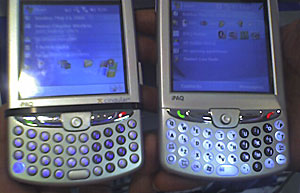
Comparing the backlight on the HP iPAQ hw6515 (left) and the hw6915 (right)
I prefer the HP's keys to the Treo 650 and 700w, which are closer together and domed more so fingers slide off too easily. You can set the keyboard backlight timeout from 2 to 10 seconds in 2 second increments, adjust the repeat rate and even disable the keyboard using HP's Keyboard applet under Settings. The keyboard has dedicated OK and Windows Start Menu keys as well as shift lock and an Fn key for symbols and numbers, and you can turn on number lock / Fn lock by pressing the Fn and tab key simultaneously. |
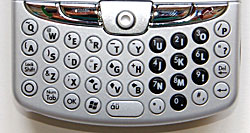
The iPAQ's keyboard |
Above the keyboard you'll find a very small and stiff joystick which is flanked by two Windows Mobile softkeys and call send and end buttons. The 2.5mm stereo headphone jack is at the bottom left corner, and the MiniSD slot is located on the lower right side. The earpiece speaker, two LEDs and power button are above the display and the camera button and volume slider are on the left side of the phone. The 1.3 megapixel camera lens, LED flash and self portrait mirror are on the rear as is the speakerphone/system sounds speaker. The battery and SIM slot live under a plastic door on the device's back.
Phone Features, Reception and Data
Those who travel the globe will appreciate the hw6900's quad band GSM radio which works anywhere in the world GSM service is available. Call clarity and volume through the handset are excellent and our call recipients had no idea we were on a mobile phone rather than land line. The iPAQ has very good reception, with very strong RF on the 1900MHz band (tested with a T-Mobile SIM on the unlocked version) and good RF on Cingular's 850MHz band. HP has done wonders with internal antennas, as the phone, WiFi and GPS radio reception are all top notch. We were able to get a signal on 1900MHz where other phones failed, and 850MHz reception was on par with the current competing GSM phones. The ringer volume is very loud— anyone remember the super-quiet iPAQ h6315 ringer? HP learned their lesson and the 6925 is more than loud enough to be heard. For those times when silence is golden, the phone offers vibrate mode.
HP Profiles greatly extends the concept of
mobile phone profiles that allow you to set ring volume based on
locations such as home, meeting and etcetera. You can create profiles
that will set a ringtone, ringtone volume, vibration, screen brightness,
wireless radio settings and power off settings. So you can have
a work setting that turns on WiFi, phone, has brightness set to
40%, and uses a calm ringer. Then you can create a home setting
that turns off WiFi but turns on Bluetooth, sets the brightness
to 75% and uses an amusing ring tone. You can also set profiles
to not change your current wireless settings so you're not disconnected
from WiFi or a Bluetooth headset you're using at the moment. HP Profiles has a Today Screen plugin, so you can quickly change your phone's profile.
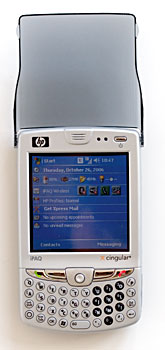
The iPAQ hw6925 (Cingular) |

iPAQ hw6915 (unlocked phone) |
|
For fast (though not 3G) data, the hw6900 series has EDGE class 10 and GPRS for coverage in non-EDGE areas. In the San Francisco Bay Area, we got an average of 80k on T-Mobile and 165K on Cingular using EDGE connections. Speeds on Cingular actually went as high as 181- 192k which is phenomenal. We let the device use Cingular's MEdia Net proxy which does speed up download times, but the iPAQ certainly beats our old speed champ, the Cingular 8125 for data speed. On Cingular, the 6925's web browsing speeds were so good that we didn't run for our old EVDO (3G) standby models the Verizon XV6700 and Sprint PPC-6700 after 15 minutes. Like all Pocket PCs, the iPAQ comes with Internet Explorer Mobile and a Mobile version of Outlook, the email component of which is called Messaging. Messaging handles POP3, IMAP and Exchange email as well as attachments and HTML formatted emails. The iPAQ comes with MS's Messaging and Security Feature Pack, which adds support for push email with MS Exchange 2003 servers. Internet Explorer allows you to view full HTML web sites and has support for Javascript, CSS and some DHTML as well as SSL.
Our hw6915 shipped with HP's Phone Data Manager, which is handy for unlocked phones since you'll likely want help getting carrier settings right on the phone. This application looks at your SIM to determine which carrier you're using and then sets up the proper data, SMS And MMS settings on the iPAQ. It works quite well, though T-Mobile US always causes a problem since they use 3 different possible data configurations and APNs. The Cingular hw6925 doesn't have this utility since the phone comes pre-configured for use with Cingular.
GPS
It's not easy to find a smartphone with integrated GPS. There's the hw6515 and E-TEN G500 (only available online through importers) among the few. While the hw6515's GPS was off to a rocky start, the hw6915 is much improved with impressive GPS sensitivity and start times. The device uses assisted GPS which means that it collects updated reference data over GPRS periodically to speed up its lock acquisition time (it will remind you to update your data over GPRS every two days or so). But we tested the GPS without using the assisted feature and found it fast to fix and update. Indoors, 10 feet from an exterior wall, the iPAQ managed to get a fix on two satellites. Next to a sliding glass door it got three and it typically found 7 to 9 satellites outdoors in good weather. HP doesn't tell us much about the GPS hardware, nor did they for the hw6515. It's made by Global Locate but HP doesn't state what chipset is used, whether it has SiRF and etcetera.
HP's camera and Photosmart Mobile software work with the GPS in an intriguing way: the camera can save GPS data with an image which you can then use to get a MapQuest map of the location. This has great vertical market use: for example real estate, where you'd take photos of a house, then later easily look up its location on the map.
Like the 6515, the US version doesn't ship with full versions of GPS software, but you can use any Windows Mobile 5 GPS software and maps you wish with the iPAQ. The US unlocked version (iPAQ 6945) does ship with Pocket Streets, which can interface with the GPS and you can download maps for free from Microsoft's web site. Pocket Streets isn't exactly a full-featured navigation application however. HP includes a 30 day trial version of their HP GPS Navigation System (navigation software by Intellinav and maps by NAVTEQ). This is one of the most intuitive GPS applications I've seen. It uses a circular user interface with icons for routing options, display options, volume, GPS info, destinations and GPS logging. You can easily set routing options such as quickest, shortest, major roads or local roads, toll roads, ferries, and carpool lanes. It has configurable speed alerts for driving too fast and fog warnings, night and day display options (with an automatic option), POI indicator settings, 3D selections, and map orientation (i.e.: north always up). You can map routes directly on the iPAQ, and select destinations by address, favorites, city centers and more. You can get the full version from HP's website for $129 and it includes maps of the US and Canada.
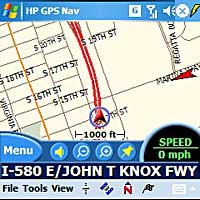
The map screen
|
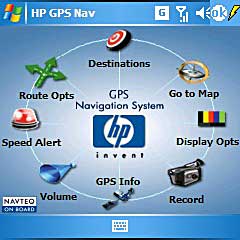
HP's GPS application main screen
|
The Cingular version, the iPAQ hw6925, has a link to download TeleNav application which uses NAVTEQ maps. Rather than mapping your route on the desktop and downloading lots and lots of map data to an SD card, TeleNav sends map data to the device when you need it. Obviously you'll need Cingular's unlimited PDA data plan since TeleNav will be transferring good amounts of data to the iPAQ. That said, over EDGE map download times were quick and I haven't waited more than 20 seconds for a map. Each time you zoom on a map, it will download a new version of the map but this typically takes 10 seconds or less since the map cuts are small and compression is good. TeleNav typically costs $9.99 /month or you can buy 10 routes (have it map trips for you 10 times) for $5.99. The application features a compass, maps, turn-by-turn navigation, a business finder and more. You can set favorite locations, look for an airport, lookup recently used addresses and key in a new address or call it in. This dials a phone number where you'll "speak" to a computer which will ask you if you want directions to an address or to an airport. Should the computer have trouble understanding you, the call will be routed to a human who will enter your destination data. The routing and map information will then be sent to your iPAQ.
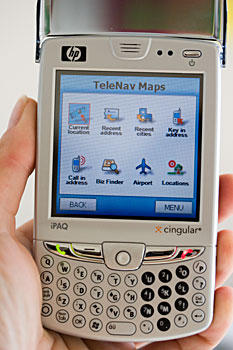 |
|
Horsepower and Performance
This is the year of the slow CPU for GSM Pocket PC phones. The 200MHz Texas Instruments OMAP processor dominates which is great for battery life but can leave us a little wanting in the performance department. While the hw6515 ran on an Intel XScale 312MHz processor (same as the Treo 700w), the hw6915 moves up to a 416MHz XScale CPU, likely to improve navigation and mapping speed when using the GPS and to compensate for the somewhat slower Windows Mobile 5 operating system.
The 416MHz Intel brain means the iPAQ can compete with its CDMA competitors on Verizon and Sprint, the XV6700 and PPC-6700, both of which are 416MHz. In fact, the PDA is responsive in all tasks, not counting the program launch delays inherent in Windows Mobile 5. Why the launch delay under Windows Mobile 5? Because WM5 uses flash ROM rather than the faster RAM for program storage. All programs and data are installed on flash memory, the upside being that it will survive a complete battery drain and battery life is improved a bit because the device need not power RAM to preserve data.
To test video playback we threw our usual
test file at it: "The Chosen" (a neat BMW flick with
Clive Owen) which is a 4:26 minute long, 10 meg MPEG1 file recorded
at 320 x 240, 308 kb/s. We tested the HP iPAQ hw6915 using TCPMP,
an extremely fast open source free video player that supports
MPEG1, DivX, ASF, WMV and AVI files. TCPMP benchmarked "The
Chosen" with excellent benchmarks of:
Average speed: 492.88%
Bench Frame Rate: 118.29
Bench. Data Rate: 1.5 Mbit/s
Orig. Frame Rate: 24fps
Orig. Data Rate: 310 kbit/s
That's very strong performance, that will suit hard core video fans. Alas, the screen resolution isn't that high, which means few pixels on screen, but still, those videos do look nice and play smoothly all the way up to 800 kbps. And there's something to be said for the large 3" display: videos are less cramped than on the 2.8" displays prevalent today. The iPAQ 6915's screen is bright, sharp and contrasty, making both video and photo viewing a pleasure. |
Benchmark
Results, comparing Windows Mobile 5 PPC Phones
| |
|
iPaq hw6915 |
|
(312 MHz) |
| Spb Benchmark index |
259 |
332 |
344 |
166 |
| CPU index |
933 |
1688 |
1669 |
1264 |
| File system index |
108 |
130 |
138 |
63.4 |
| Graphics index |
2933 |
6752 |
2178 |
1765 |
| Platform index |
282 |
358 |
375 |
221 |
| Write 1 MB file (KB/sec) |
543 |
659 |
692 |
679 |
| Read 1 MB file (MB/sec) |
3.03 |
3.49 |
4.27 |
1.99 |
| Copy 1 MB file (KB/sec) |
642 |
605 |
612 |
495 |
| Write 10 KB x 100 files (KB/sec) |
115 |
238 |
265 |
235 |
| Read
10 KB x 100 files (MB/sec) |
1.77 |
1.9 |
2.16 |
1.04 |
| Copy 10 KB x 100 files (KB/sec) |
206 |
228 |
246 |
223 |
| Directory list of 2000 files (thousands of
files/sec) |
0.998 |
1.28 |
1.23 |
0.521 |
| Internal database read (records/sec) |
591 |
1566 |
1611 |
1225 |
| Graphics test: DDB BitBlt (frames/sec) |
487 |
385 |
204 |
330 |
| Graphics test: DIB BitBlt (frames/sec) |
17.4 |
53.2 |
33.1 |
40.5 |
| Graphics test: GAPI BitBlt (frames/sec) |
522 |
1242 |
266 |
185 |
| Pocket Word document open (KB/sec) |
5.73 |
6.81 |
7.77 |
6.33 |
| Pocket Internet Explorer HTML load (KB/sec) |
5.16 |
7.64 |
6.55 |
5.81 |
| Pocket Internet Explorer JPEG load (KB/sec) |
83.2 |
146 |
109 |
113 |
| File Explorer large folder list (files/sec) |
337 |
438 |
449 |
277 |
| Compress 1 MB file using ZIP (KB/sec) |
164 |
210 |
197 |
185 |
| Decompress 1024x768 JPEG file (KB/sec) |
245 |
512 |
516 |
364 |
| Arkaball frames per second (frames/sec) |
149 |
329 |
157 |
112 |
| CPU test: Whetstones MFLOPS (Mop/sec) |
0.032 |
0.079 |
0.08 |
0.059 |
| CPU test: Whetstones MOPS (Mop/sec) |
25.8 |
57.8 |
57.8 |
43.1 |
| CPU test: Whetstones MWIPS (Mop/sec) |
2.21 |
5.13 |
5.12 |
3.83 |
| Memory
test: copy 1 MB using memcpy (MB/sec) |
61.8 |
106 |
107 |
73.6 |
|
Camera
HP's 1.3 megapixel Photosmart camera (same branding as their standalone digital cameras) takes decent photos that are good enough for on-device display, and are good for PC and web use when sized down. Full size images have significant noise and artifacting but colors and contrast are generally very good. Since noise is easy to fix but poor colors and contrast aren't, the iPAQ's photos look quite nice when resized down to 640 x 480. While the camera isn't the best we've seen, in fact it's not up to the quality of the HP iPAQ rx3715 but it's by no means the worst either. It can take still images up to 1280 x 1024 resolution and videos with audio in H.263 format at 128 x 96, 176 x 144 and 352 x 288 resolution.
The video recorder can shoot videos of any length you wish (limited only by available storage) and save the files to a storage card or internal memory. Video quality is good for a PDA / camera phone, with good color saturation, smooth video and not too much in the way of jaggies. Where the iPAQ falls short is camera startup time (about 8 seconds) and the time it takes to save a high resolution image (5 seconds when saving to internal memory and 10 seconds when saving to a Mini SD card). We could understand slower startup times if the GPS feature was enabled, but it's that slow even when the GPS feature is off. In fact, the GPS doesn't seem to have any effect on the camera application's launch time or speed within the application. It is a great feature though: hit the GPS button in the camera application and you'll see current satellite status in the lower right hand corner. When you take a photo, the GPS coordinates are saved in the picture's data. You can use that to map the location where the photo was taken in Photosmart Mobile. HP's Photosmart Mobile application is a photo viewer and more. You'll use it to view photos taken with the camera, print them to a compatible printer and map where the photo was taken. Photosmart Mobile sends the GPS coordinates to MapQuest.com/pda in Internet Explorer Mobile. Very cool— no more wondering where that photo was taken!
 |
|
 |
Above: sample photos taken at 1280 x 1024 resolution, fine (medium) quality. Unedited other than resized to fit this page.
Should your business require that your phone not have a camera, you can buy a camera-less version of the iPAQ (hw6920, hw6940).
Software
The iPAQ runs Windows Mobile 5.1 Pocket PC Phone Edition with support for Direct Push email (push email with Microsoft Exchange Server 2003). HP also includes a link to get Good, which is another popular push email solution. HP's bundled applications include their camera app, HP Photosmart Mobile image viewer (works with camera images that have GPS data to map the location where the photo was taken, supports image printing), iPAQ Wireless with Today Screen plugin, Today Panel Lite (a nice today screen plugin that provides battery, RAM and storage status along with a backlight control slider), Modem Link, Pocket Streets 2006, Skype (on unlocked version only), Esmertec Java runtime and the 30 day demo of HP Navigation System on unlocked models and a 30 day demo of TeleNav on the Cingular 6920 and 6925.
All Windows Mobile 5 Pocket PCs come with the operating system, Mobile Office suite including Outlook Mobile and desktop Outlook, Windows Media Player Mobile 10, Terminal Services, Pictures and Videos, Pocket MSN (Hotmail, MSN Messenger), File Explorer, handwriting recognition (print and cursive), Solitaire, Bubble Breaker (the game formerly known as Jaw Breaker), Calculator and support for secure certificates and VPN connections. Outlook on the PDA has calendar, contacts, tasks, notes and email (called Messaging), which you can sync to a Windows desktop running Outlook.
In terms of compatibility, you'll find quite a few popular and current applications are Windows Mobile 5- compatible. The square screen does present a problem for several applications, so check to see if the developer supports the iPAQ's (and Treo 700w) resolution. Quite a few popular business, utility and productivity apps do, but you'll likely find games are less likely to because their on-screen graphics are designed for QVGA (240 x 320) displays. The only application that didn't work which we had expected to work was MS Voice Command 1.5. It had no problem with the iPAQ's resolution, installed fine and we could set our preferences using the Settings applet. But pressing the hardware button we assigned to launch MS Voice Command immediately sounded that app's failure/I couldn't hear or understand that sound. |
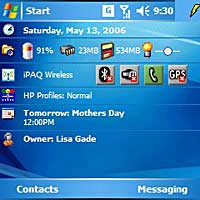
The Today Screen with Today Panel Lite and HP's Wireless panel. |
Bluetooth and WiFi
HP generally goes the extra mile when it comes to wireless control software and the hw6915 doesn't disappoint. The HP Wireless app includes a Today Screen panel with icons for Bluetooth, WiFi, phone and the GPS. Tapping an icon (with the exception of the GPS icon which is status only) turns that radio on or off. When a wireless radio is off, its icon is gray with a little red "x" in the lower left corner. When it's on, the icon is green. When the GPS is trying to acquire a signal and is turned on, the icon is amber. Tap the Wireless panel's main icon to go to HP's iPAQ Wireless application which shows radio status and has tabs for each radio with useful links to settings and information for that radio.
The 6900 uses Broadcom's excellent Bluetooth stack and software, version 1.7.1. The software has a wizard that walks you through the possible connection types, similar to HP's other handhelds. It supports File Transfer, Serial Port, Information Exchange, Hands Free, Person Network Server, HID (Bluetooth keyboards and mice), PAN (connect to the Internet via a PC or Bluetooth access pint), ActiveSync, DUN (dial up networking) and A2DP (high quality audio through stereo Bluetooth headphones). The iPAQ worked well with a variety of Bluetooth headsets, such as the Plantronics Discovery 640, Motorola HS820 and the Motorola HF800 car kit. Each had good range, strong volume and voice clarity for both incoming and outgoing calls. The iPAQ works with stereo Bluetooth headphones such as the IOGEAR Bluetooth Stereo model. |
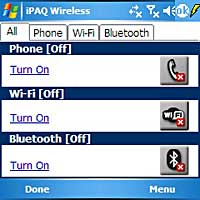 |
HP's WiFi management software has a good set of features. Under the Advanced settings you'll see a tabbed interface with a screen that gives you the basics such as connection status, signal strength, SSID, Tx rate, mode, BSSID, MAC address and IP with a button to renew the IP address. The Settings tab allows you to change the radio's power consumption using a slider (the default middle setting worked fine for us), control the radio's auto power off after a period when not connected and turn on or off the roaming trigger (poor signal, no signal). The Site Survey tab shows all access points in range with their broadcast channel and signal strength in db.
The WiFi radio performed reliably for us when connecting to 802.11b and g networks with and without security. Range was good, hitting about 100 feet with a dual-antenna Linksys access point and the device picked up all access points within usable range. As with the Cingular 8125, if you use Cingular's MEdia NET proxy (or any other carrier's proxy), you won't be able to surf the Net until you add a new Internet connection in the Settings applet which doesn't use the carrier proxy (carrier proxies often speed up download times but only work when you are connected to their network via EDGE or GPRS).
Battery Life
Battery life is a tricky subject when the device has an internal GPS. Should you not use the GPS, the device's battery life is comparable to other 400MHz Windows Mobile Pocket PC phones, with the exception of the E-TEN M600 which beats the other 400MHz units on battery life. But GPS radios are power hungry beasts: expect about 3 hours of straight GPS use, which means get a car charger. The same is true of the handful of other PDAs with GPS such as the E-TEN G500, Garmin M5 and (phone-less) ASUS A636 Pocket PC: they last about 3 hours with GPS in use and some even come with a car charger for that reason. When not using the GPS, or using it 3 to 4 times per day to take photos with GPS data, the iPAQ will last 1.5 to 2 days on a charge with moderate (40 minutes/day) phone use, 1 hour surfing the web over EDGE / GPRS and checking email once per hour during the business day. If you're a heavy phone user, watch lots of videos or use the EDGE connection for longer periods of time, expect to charge every night. WiFi is another enemy to Pocket PC battery life, and the iPAQ lasts about 3 hours using WiFi, about 15 minutes less than the Cingular 8125 and a little better than the Sprint PPC-6700. All tests were conducted with the backlight set to 50%, which is more than bright enough. If you're a Cingular 8125 owner wondering about how the iPAQ compares, I can tell you that my 8125 has about 25% better battery life thanks to its slower CPU. HP does offer an extended 1800 mAh Lithium Ion battery should you need more staying power, or you can get a second standard battery if the extended battery's added bulk doesn't appeal to you.
Conclusion
The HP iPAQ hw6900 is a strong contendor among the growing number of Pocket PC, Palm, Symbian and MS Smartphones on the market. Rather than being another "me too" device (the similarities between the HTC Wizard, JAM, JAMin and others means less diversity in hardware specs and bundled software), HP has gone off on their own and created the Treo 700w's only front-facing keyboard competition and added a very good GPS too. While the hw6515 had a few shortcomings that left us less than wow-ed, the 6900 overcomes those shortcomings with its faster CPU, Windows Mobile 5 OS, WiFi, more memory and better GPS performance. Truly this is the Swiss Army Knife of smartphones, having every feature one could ask for in a pocket-able device. Being a quad band world phone, this device can follow you anywhere. And as long as you have maps of the country you're in, you'll find your way without having to call for directions  . .
Pro: Internal GPS that works well, WiFi, Bluetooth and EDGE will keep you connected. Quad band GSM world phone with very good reception. Fast performer, useful bundled software, camera collects GPS data, very good thumb keyboard. Attractive and slim form factor that's pocket-able.
Con: No bundled voice command software, 240 x 240 resolution means you'll see less on-screen compared to standard QVGA Pocket PCs and not all 3rd party apps are compatible, slow camera startup and save times.
List Price: iPAQ hw6925 (and hw6920) $359 with 2 year contract from Cingular.
iPAQ hw6940/hw6945 $599 direct from HP, unlocked for use with any GSM carrier
Web site: www.hp.com, www.cingular.com
|
Display: 65K color transflective
TFT color LCD. Screen size diagonally: 3.0". Resolution:
240 x 240.
Battery: Lithium
Ion rechargeable. Battery is user replaceable.
1200 mA. 1800 mAh extended battery available for separate purchase.
Performance: Intel
XScale PXA 270 416 MHz processor. 64 MB built-in RAM
and 128 MB Flash ROM with 45 megs available to store applications and data.
Size: 4.65 x 2.8 x 0.71 inches. Weight: 6.33 ounces.
GPS: Full internal GPS. Cingular version comes with a 30 day TeleNav trial and HP unlocked version comes with HP Navigation 30 day trial in the US.
Phone: GSM quad band world phone (850/900/1800/1900MHz bands). EDGE and GPRS for data.
Camera: 1.3MP with flash and self-portrait mirror. Capable of taking still photos up to 1280 x 1024 resolution and video (H.263 format at 128 x 96, 176 x 144 and 352 x 288).
Audio: Built
in speaker, mic and 2.5mm stereo headset
jack. Voice Recorder and Windows Pocket Media Player 10 included for your MP3 and video watching pleasure.
Networking: Integrated
WiFi 802.11b and Bluetooth 1.2.
Software: Windows
Mobile 5.1 Pocket PC Phone Edition operating system.
Microsoft Mobile Office suite including Mobile versions
of Word, Excel, PowerPoint (view only), Internet
Explorer, and Outlook. Also, Terminal Services, MSN
Instant Messenger for Pocket PC, Windows Media Player
10, Solitaire, Bubble Breaker (game), Voice Recorder
as well as handwriting recognition. HP bundled applications: HP Photosmart Camera Software, HP Photosmart Mobile Software, iPAQ Wireless with Today Screen plug-in, HP Profiles with Today Screen plug-in, Bluetooth Manager, Today Panel Lite, HP Help and Support, HP QuickStart Tour, Modem Link, SIM Manager, Java runtime, Microsoft Pocket Streets 2006 (NA only), Skype (on unlocked models) and a link to get Good. ActiveSync 4.1 and Outlook 2002 for PCs included.
Expansion: 1
MiniSD slot.
In the box: iPAQ, stylus, 1200 mAh Lithium Ion battery, plastic holster with belt clip, stereo headset with mic, world charger with dongle adapter for charging iPAQ when not in cradle, cradle, software CD and guide.
|
|
|