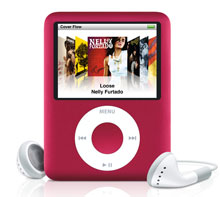|
|
|||||||
|
iPod Reviews: iPod nano (3G) Apple iPod nano Third GenerationEditor's rating (1-5): Reviewed September 18, 2007 by Jacob Spin del, Chief iPod Correspondent
Honey, I Shrunk the Vids! Measuring just 2.75 x 2.06 x 0.26 inches, the third-gen nano is 0.75 inches shorter than the second-gen but 0.46 inches wider. Weighing in at just 1.74 ounces, the third-gen is only slightly heavier than... nothing. The new nano follows the same basic design as previous generations, with a screen and click-wheel on the face of the unit, a hold switch, Dock connector, and headphone jack on the bottom edge, and no other physical controls or indicators anywhere on the device.
The 8 GB version of the nano is available in black, silver, blue, green, and Product Red editions; a 4 GB version is also available, in silver only, for a suggested retail price of $149. Eight gigabytes is enough to hold about 8 hours of video, 2,000 audio tracks, or approximately one zillion photos (okay, more like 7,000). The latest nano also supports drive mode for storing other files, just as previous iPods (but not the iPhone) have done. Although 8 GB is obviously a massive amount of storage space, the new nano might have established itself as a more impressive leap beyond its predecessors, and served the needs of more demanding users better, if there were a 16 GB version available. Watching videos on a tiny nano screen may sound like a bit of a challenge, and the third-gen's 2-inch screen is indeed even smaller than the one found on fifth-generation full-size iPods and the iPod classic (which is 2.5 inches). However, it is also substantially larger than the 1.5-inch screen of the previous nano, as well as having a higher resolution. In fact, the 320 x 240 screen on the third-gen nano has just as many pixels as the iPod classic and even the Microsoft Zune, although they are squeezed into a smaller area. This admittedly may be tough on people with less-than-ideal vision, but for most people, it really is possible to watch videos comfortably on the nano's screen. Apple says the display is also 65% brighter than the previous model, but, although the brightness level is impressive, it is still not as bright as the iPhone's screen and also washes out in direct sunlight much more easily than the iPhone. Apple says the nano's battery can play up to 5 hours of video on a single charge. Considering how small the device is, I frankly cannot figure out how they crammed any battery in there, but in my testing, I found 3-4 hours of video playback to be a more realistic estimate. This is still pretty good, considering the backlight must be kept on at all times when playing video, but it is not really in the same league as the almost unbelievably long battery life of the iPhone. |
Advertisement |
|
Reinventing the (Click) Wheel The nano's user interface, which involves using the click-wheel to navigate through menus, is similar to previous iPod and nano models. This isn't an "iPod nano touch"—there is no touch screen or wireless connectivity. Apple has made a few updates and enhancements to the "classic" interface, most of which will drive longtime users to exclaim, "Finally!" (Of course, many users will already be saying that because of the video playback capability.) For example, many of the menus now take up only the left half of the screen, while the right side displays previews of your videos and music, somewhat similarly to the Front Row program for Mac OS X. Apple has also replaced the "Easter Eggs you weren't really supposed to find" games with games that other users have actually had to pay for —namely, Vortex, iQuiz, and Klondike solitaire. Finally! The Vortex game seems to have been enhanced slightly from the version on the iTunes store... as in, the stats screens now display correct information! The third-gen nano is compatible with other games available from the iTunes Store as well.
The updated interface also includes Cover Flow, a popular method for browsing your music library by scrolling through a collection of virtual album covers. Cover Flow has previously been available on Mac OS X and the iPhone, but it was not available on older iPod models. Unlike previous nanos, the third-gen model can output a signal to a television (both still pictures and video), using the same type of cable as the iPod 5G and iPod classic. Finally! Unfortunately, the new nano doesn't work correctly with DLO's HomeDock Deluxe, although DLO could potentially release a firmware update to add this compatibility. Apple has also "finally" paid some attention to how you turn the device off. Like all click-wheel iPods, the third-gen nano is turned off by pressing and holding the Play button—but unlike previous models, this finally works easily and reliably. With previous iPods, turning them off frequently required multiple tries, sometimes to the point that some users simply gave up and waited for the iPod's timer to make it turn itself off. Thankfully, the press-and-hold method works consistently on the first try on the third-gen nano.
The new iPod lineup: iPod touch, iPod classic, iPod nano and shuffle. Previous iPods have also had separate audio and video sections, where videos would play back as audio-only unless they were accessed through the video section. Although it does make sense to have an audio-only mode available through some method, most users have regarded this particular design as an odd decision or even an outright flaw. Alas, there isn't going to be a "finally" here, because the new nano works the same way as previous models, still requiring you to access video and audio through separate sections. For some reason, the music video section is now sorted by song name instead of artist name, which is not necessarily a “downgrade” but almost certainly not an improvement. Inexplicably, Apple did unify the audio and video sections for podcasts this time around, even though they didn't do the same for music or anything else. |
Advertisement |
|
"Geekability" There are lots of numbers, features, and options to report for the third-gen nano... but how does all this add up for everyday usage by the average geek (or by other people)? The tiny size of the nano makes it convenient and easy to carry along with you, but it is still comfortable to hold even for people with larger hands. The screen is bright and crisp, and I found it comfortable to look at despite its small size, except in very bright sunlight. Considering the size of the nano, the screen is really as big as it could possibly be, unless the device were redesigned without a click-wheel. The bottom line: if you do try incorporating the third-gen nano into your daily routine, you might not be willing to go without it in the future! The Third Time Is Charming iPod nanos have always scored high in the "coolness" department, and the third generation is no exception. Even though the sleek, tiny design is now even sleeker and tinier, the new version also adds video support, an enhanced interface, and better games. Unless you are extremely demanding in terms of storage and battery capacity, the latest nano will leave you without any errors to "appreciate" - but don't worry, Microsoft's engineers still have that covered. Pro: Supports video playback, can output to TV, supports Cover Flow; very compact and sleek design, bright screen, enhanced user interface and games. Con: Battery life and storage capacity are good, but could be better, audio and video sections are still separate. In the Box: iPod nano, earphones, USB 2.0 cable, dock adapter, quick start guide. Price: $149 for 4 gig and $199 for 8 gig Web site: www.apple.com PriceGrabber Comparison Shopping: Where to Buy
|