|
Well, things certainly aren't boring. The new MacBook Pro has a keyboard that you'll either love or hate, Apple has gotten rid of all currently popular ports except the headphone jack and the trackpad is big enough to swallow a baby rabbit. The good news is that the display is stunning-- it's insanely bright by laptop standards and it has the wider gamut DCI-P3 color standard. The processor has finally moved up two generations and the AMD dedicated graphics are now standard for the 15" MacBook Pro. Oh hey, the speakers are excellent by laptop standards too, and surpass even the excellent speakers on the outgoing model. Those currently annoying USB-C/Thunderbolt 3 ports make this Mac future-proof (at least in terms of ports), even if it means expensive dongle hell today...and likely next year too. Apple's definitely ahead of their time here, since USB-C and Thunderbolt 3 are still in their infancy and there are quality and compatibility issues with USB-C products currently on the market. Some folks believe this will drive peripheral makers to adopt USB-C in droves, but given that Apple has just 7.5% of PC (yes, a Mac is a PC too) marketshare, and that two years of the 12" MacBook haven't made the selection blossom, I have my doubts. Apple is a huge player in the phone market, not in the PC market.

We've already reviewed the 13" MacBook Pro base model for late 2016 (the one with Fn keys rather than the OLED Touch Bar). Many of the same themes will continue here, including qualms with the astronomical price tags, even by Apple's standards, and the fact that this is more the MacBook Chic than Pro. At the same time, it's hard to deny that these are elegant, extremely well put together aluminum unibody laptops that are thinner and lighter than much of the 15" competition. There are tradeoffs to make a 15.4" quad core laptop with a high-resolution display that weighs just 4 lbs. and is 15.5mm thin--the keyboard is a compromise with uniquely low key travel and battery capacity has gone down. The GPU is meek compared to the somewhat thicker and heavier competition.
The Mac is available in traditional silver and Space Gray, which is a mid to dark gray. Be warned: the Space Gray shows fingerprints, unlike silver. The Apple logo on the lid no longer lights up; it's replaced with the same mirror polished metal Apple logo found on the 12" MacBook and iPads. When you open the lid, the Mac turns on automatically, and the storied Mac startup chime is gone. You can change the lid power-on feature and bring back the startup sound using terminal commands.
Temperatures
Previous generation (2012-2015) 15" Retina MacBook Pro models could get quite loud when exporting video and even when playing Flash video (which Apple does its best to disable in Safari in OS X Sierra). The new model is decidedly quieter without raising CPU and GPU temperatures internally--those newer and more power efficient parts do help here. Surface temperatures are similar to the outgoing models, and the temps we show directly below are when running Unigine Heaven 4.0, a graphics benchmark. Surface temperatures rarely get that high in normal use.
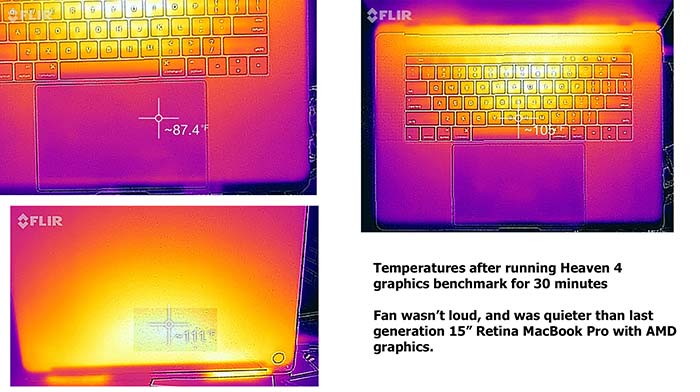
Touch Bar
The OLED Touch Bar replaces the function key row, and dynamically displays different icons/controls depending on the program you're using. Developers have access to the Touch Bar, and we expect that more programs will support it in the future (MS Office and Adobe Photoshop will be on board in 2017). Apple's own apps do support it, and Final Cut Pro gets a scrubber and clip trim and split tools. Pages suggests words while you're typing, which I find distracting more than helpful, though honestly as a touch typist, I rarely look at the keyboard when typing. And that leads to the usability issues with Apple's stand-in for a touch screen: the OLED bar is the farthest row and the one you must lean down and forward to see (not ergonomic). It requires that your arm reach almost to the screen (wait, I though Apple believed you should never extend your arm as far as the screen) and that you look down rather than at your usual focus of attention (the screen). Once you've reached out to touch this thin strip of iPad-ness, it's hard not to also attempt to touch the display since your hand is now adjacent to the display and your brain has shifted to a touch paradigm.
On the bright side, it's a nice and colorful looking strip and it's fun to look and see what you can do with it in each application. You can customize it under keyboard settings too, but those customizations are mild. After two weeks using this new Mac, I've come to mostly ignore the Touch Bar. On the downside, muscle memory is real and I've often reached to raise or lower brightness or volume, expecting the old hardware keys to meet my fingertips. You can do that on the Touch Bar, but these controls are often abbreviated and require more strokes than the old hardware buttons.
Touch ID works brilliantly, just as it does on the iPhone and iPad. Biometric security isn't new to PCs, but it's new to Apple and I vastly prefer it to passwords. That said, there are times when you still must type in your password: from a cold boot, randomly when installing non-App Store apps and a few other places. It seems that Apple wants to resort to occasional password checks for added security.
Butterfly Keyboard, Take 2, aka ClackBook Pro
The 13 and 15 inch MacBook Pro models now sport the same ultra-low travel butterfly keyboard with domed switches as the polarizing 12" MacBook keyboard. Though I never did come to like the 12" MacBook keyboard (I tried for months because I really wanted to use it as my travel computer), it was an understandable concession necessary to make a crazy slim, 2 lb. 12" laptop. Pro laptops shouldn't fall prey to fashion and thinness compromises to the same extent as one of the smallest laptops on the planet. If you get along with the 12" MacBook keyboard, you'll be fine with this keyboard. If you're not loving that 0.5mm of key travel (the outgoing MBP models have 1.6mm) and the hard feel when the keys bottom out, you probably won't love the new Pro keyboards. I find it jarring on the finger tips and joints.

Apple did improve the dome switches' clicky feel so the click is more pronounced and tactile. I've used the 15" MacBook Pro to type several reviews, and I did better with it than the 13" model (I'm not sure why because the keyboards are the same size). Though I found it loud and uncomfortable, within a half hour I could type as accurately as on the old MacBook Pro keyboard, something I never managed with the 12" MacBook.
The keys are very evenly backlit in white, and each key has its own LED. The letters light up, but not the edges of each key, which is a nicer and less distracting look compared to the outgoing model's light pouring out from around each key. There are as ever quite a few gradations in brightness. The keys have excellent contrast and a nice matte feel.

Still a Quad Core Powerhouse with Dedicated Graphics, But Not Much Faster
I own the previous generation $2,500 15" MacBook Pro with AMD Radeon R9 M370X graphics and a 2.5 GHz Intel Core i7-4870HQ processor, which is what Apple sold in 2015-2016 until the launch of this redesigned machine. In terms of design and essentials like display, keyboard and architecture, my 2015 model is largely the same as the 2012 model that heralded Apple's new 2012 design. From 2012 to 2015 the 15" MacBook Pro got CPU bumps when Intel launched new processors and a switch from NVIDIA to AMD graphics--a move that disappointed gamers and Adobe CC users where NVIDIA offers better performance. It got faster SSDs and eventually 16 gigs of RAM became standard. It was a slow and modest performance evolution (my 2015 model wasn't screamingly faster than my old 2012 model). So, Mac owners got antsy and wanted something new and fresh. Given Apple's obsession with thinness and lightness, we got a style boost more than a performance jump. We have the base $2,400 model in house for review, and it shows modest performance improvements over our last gen model for graphics and no CPU performance increase. The performance gap of course could widen if you opted for the $2,800 model with a faster CPU and the next step up in AMD graphics. If you're willing to spend $3,100, you can get it with the fastest GPU Apple offers, the AMD Radeon 460 and the fastest Intel CPU.
The base CPU is the 2.6 GHz Intel Core i7-6700HQ quad core processor, which is the same CPU used in the Dell XPS 15 and various gaming laptops. The next step up is the 2.7 GHz Intel Core i7-6820HQ, more commonly used in gaming notebooks in the Windows world, though is isn't the overclockable HK version of that CPU popular with gamers. There's a 2.9 GHz Core i7-6920HQ option too for $300 additional on top of the base model's price. These are Intel 6th generation Skylake CPUs, and that's the latest generation available from Intel in the 45 watt, quad core CPU lineup (Kaby Lake is currently only shipping in 15 watt, dual core CPUs).
The machine has 16 gigs of LPDDR3 RAM soldered on board, and you can't get it with less or more. Some users who run multiple VMs, edit 4K video with Motion effects and those who run simulations that are heavy on RAM lament that Apple still caps it at 16 gigs (32 and even 64 gigs is the max in competing Windows workstation and quad core laptops, and those are upgradable/replaceable via standard SODIMM RAM slots). Apple couldn't go with more than 16 gigs because they used DDR3LP RAM for its energy savings vs. the DDR4 RAM used in those Windows laptops. DDR3LP is slower and caps at 16 gigs with Intel Skylake chipsets (DDR4 obviously isn't capped at 16 gigs). Skylake doesn't support DDR4LP (the LP stands for Low Power), and given the significant reduction in battery capacity in the late 2016 MacBook Pro, Apple avoided the faster and higher capacity option.
Graphics are AMD Polaris cards, with the Radeon 450, 455 and 460 available. These are low power dedicated GPUs and they generate less heat and consume less power than higher performance cards like the NVIDIA GTX 1060. We suspect that's why Apple chose AMD since thin and light were more important for this redesign than performance improvements. Also, these AMD cards support 5K monitors, and Apple sees that as an important marketing point vs. PCs that typically stop at 4K resolution. In fact, the 15" MacBook Pro can drive two 5K monitors. The 450 and 455 have 2GB VRAM and the 460 has 4GB. Our AMD 450 outperformed the AMD R9 M370X in our last generation Mac, though not by a wide margin. It's enough of a bump to net you 5-8 fps more in games like Tomb Raider (though Apple doesn't market the 15" MacBook Pro as a gaming laptop and it's not a gaming laptop since the prolonged heat involved in 3D gaming has been anathema for various iterations of the 15" MacBook Pro over the years). The Radeon 450 performs almost as well as the last generation NVIDIA GTX 960M used in the Dell XPS 15. The higher end AMD cards will do even better, though the AMD 460 still falls well short of the old GTX 970M and even farther behind NVIDIA's current generation 10 Series cards for laptops. What does this mean in actual use? Final Cut Pro is a little bit faster and Adobe CC programs like Premiere Pro and Photoshop run at the same clip as the old model since they are better optimized for NVIDIA rather than AMD graphics. The Mac has switchable graphics, and will use Intel HD 530 graphics when there are no graphically demanding tasks or high resolution monitors connected (you can override this to always use dedicated graphics if you like).
Apple, as ever, has the fastest laptop SSDs on the planet by a large margin. If you do lots of file transfers daily, or run programs that generate lots of cache files, this will make things feel a little quicker. Unfortunately, the SSDs are now soldered onto the motherboard and are not upgradable. If you need to replace the SSD, you'll need a new motherboard.
|
|

