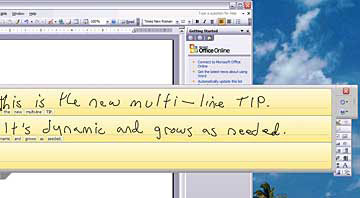|
Advertisement
|
Home -> Notebook Reviews -> Fujitsu P1510D Tablet PC
Fujitsu LifeBook P1510D
Editor's rating (1-5):    
Discuss this product
Reviewed May 6, 2006 by Lisa Gade, Editor
in Chief
Editor's note: the P1510D is discontinued and has been replaced by the P1610.
When do you pay more to get less for your money? Notebook computers. Subnotebooks and ultralights are hot commodities for those always on the go and the Fujitsu P1510D makes most subnotebooks look like mammoths. The P1510D and the Toshiba Libretto are the smallest, lightest notebooks marketed in the US. Though the Libretto is just a bit smaller, the Fujitsu's touch screen and more usable display and keyboard make it one of the coolest and most usable pieces of technology we've seen. The price tag is modest for a device that's a feat of engineering miniaturization: it sells for approximately $1,500.

The 2.2 pound P1510D is no computing lightweight, running a 1.2 GHZ Centrino processor with 512 megs of RAM on an Intel 915GM chipset with 128 megs of shared graphics memory (much more powerful than the P1500's ancestors, especially in the graphics department). The P1510D runs Windows XP Tablet Edition, though Fujitsu offers versions of the P1500 with standard Windows XP as well. Tablet Edition is a welcome addition that takes much greater advantage of the pen-based interface.
Design and Ergonomics
The machine is about the same size as a hardback book, measuring only 9.3" x 6.57" and 1.4" thick. It literally will fit in a large purse and get lost in a briefcase but its lightness won't be lost on those with tired backs who make frequent long hauls in coach class. The P1510D looks small next to Sony's diminutive TX series notebooks. The Fujitsu features a convertible tablet design, which means you can use it like a traditional notebook or swivel the display and use it as a tablet with the pen and touch screen as your navigational aids. Unlike most tablets, the P1510D uses a touch screen which responds to physical touch rather than an EMR pen. This means you can use your finger, rather than whipping out the included stylus which lives in a silo on the machine's right side. However, given the screen's high resolution relative to display size, you'll want to use the stylus when accuracy is required (i.e. placing the cursor to edit text).
Since the P1510D is so small, there's no room for an internal optical drive, which means you'll have to supply your own external USB DVD or CD drive. Nor does the notebook have a PCMCIA slot— instead you'll find a CF type II slot and an SD/MMC card. So those of you who need to use your notebook with a WAN network card (EVDO or EDGE/3G) will have to look elsewhere. The Fujitsu has two USB 2.0 ports, a VGA out port, 10/100 RJ45 Ethernet, RJ11 modem and 3.5mm mic and headphone jacks. For serious security, the P1510D has a biometric fingerprint scanner located on the display bezel.

|
|
 The machine feels solid and looks well-made. Its magnesium alloy upper and lower casings and shock mounted hard drive mean the machine will handle the rigors of travel well. Despite the notebook's small size and weight, the display hinge is robust. the computer is finished in bright silver with black accents and a black bottom. A slider switch on the right side turns WiFi on and off, and the Fujitsu has the usual dedicated tablet buttons on the screen bezel for screen rotation, Control-Alt-Delete and two user definable buttons. The keyboard, though small, is quite usable after a day's adjustment period and it's a full keyboard with a dedicated number row, Fn key row and four arrow keys. The Fujitsu uses an Alps eraser stick pointing device (similar to ThinkPads) with a two button clicker centered in the wrist rest area just below the space bar. Eraser sticks aren't the most loved navigational devices but they do take up much less room than a trackpad and you'll likely use the touch screen rather than the eraser stick. One nice touch: the eraser stick is touch sensitive and functions as an Enter key/action button when tapped.
The 1.8" hard drive is located under a metal door on the notebook's bottom and the RAM slot is under a smaller door (both affixed with phillips head screws for easy access). Though not a fast (hot) CPU, you'll feel some heat on the bottom since there's little space between the motherboard, components and outer shell. That said, the notebook gets warm but not hot enough to burn or cause concern about matters pertaining to fertility.

Display
The P1510D's display is both its strength and weakness. The touch screen is appealing-- should you lose the included pen you can use any PDA stylus or your finger to interact directly with the display. The drawback is that passive resistive touch screens are a bit less accurate than those using electromagnetic resonance technology which requires a special EMR pen. Since Fujitsu made the P1510D's predecessors with the resistive touch screen in the days before Windows XP Tablet Edition existed, let alone mainstream consumer tablets, they went with this technology. In fact, Fujitsu still offers versions of the P1500 with the non-Tablet edition of Windows XP, though we strongly recommend the Tablet edition which greatly extends support for the pen in the OS and applications.
The high resolution 1024 x 600 pixel 8.9" display pushes the limits of readability but if you have good eyes, that native resolution is livable. The Fujitsu can scale back nicely to lower resolutions should your eyes not be up to the challenges of tiny text and small icons. That said, text is indeed readable, albeit smaller than what you'll see on conventional notebooks. The screen's viewing angle is very limited. You'll want to sit directly in front of the display and angle it for best viewing. Don't expect those surrounding you to see the screen clearly when doing a presentation or sharing photos. When the display is angled properly for best viewing, text is clear and readable though not razor sharp and colors are good, though not vibrant.
Clearly not a gamer's notebook (the unusual resolution alone means you won't be playing anything beyond older 800 x 600 games or card and puzzle games like Bejeweled), the P1510D's integrated Intel 900 graphics with 128 megs of shared memory is good enough for working with image editing apps, watching streaming videos and even a dose of 3D acceleration. The graphics are head and shoulders above the P1510D's predecessors (some of which had as little as 8 megs of video ram just a few iterations back) and this is indeed a capable notebook that offers similar graphics performance to 15" notebooks with integrated graphics. In addition, the Fujitsu can drive an external monitor through its VGA port at a maximum resolution of 1600 x 1200 with 16 million colors.
Horsepower and Performance
Intel's 1.2GHz low power processors have been the mainstay of super-small subnotebooks for a few years now. The P1510D steps up to Intel's most recent Centrino architecture with their 915GM chipset and the ultra low voltage Intel M753 processor boasting 2 megs of level 2 cache and a 400MHz front side bus. Clearly the Fujitsu isn't in the desktop replacement category when it comes to processor speed, but that fast chipset, 512 megs of DDR2 PC3200 RAM (upgradeable to 1 gig using a single micro DIMM, also sold in a 256 meg configuration) and responsive integrated graphics make the little fella perfect for browsing the web, doing email, working with MS Office documents and even a bit of Photoshop work. The notebook is too small to house an internal optical drive, nor does it ship with an accessory external CD or DVD drive, so you'll need to supply your own USB optical drive. The P1510D comes with a shock mounted 30 gig internal 1.8" Toshiba MK3006GAL 4,200 rpm Ultra DMA hard disk which is standard fare for a B5 subnotebook. Fujitsu offers a 60 gig drive as an option.
Windows XP Tablet Features
Handwriting recognition, digital ink technology,
voice dictation and voice command are built into the tablet operating
system. Handwriting
recognition and the TIP (tablet input panel) on Windows XP Tablet
Edition 2005 are much improved over the original versions and are a
joy to use. Tablet Edition 2005 is built on Windows XP Professional.
How does writing work? The TIP will open anywhere
you tap in a document of most any kind. Tap (or
hover, depending on your preference setting) with
the pen, and you'll see a little icon appear. That's
the dynamic floating TIP. Tap on the TIP to open
it up and start writing. As you write and come
to the end of a line in the TIP, it automatically
creates a second line so you can continue writing. In fact, it will
keep opening lines as needed until you run out of screen real estate.
As you write, the tablet will turn your writing
into text, and show you what it thinks you've written. Simply tap on
any of these words to correct them as needed. When you tap on a recognized
word, the new TIP will show several alternate word choices, or you
can write over any letter in your word to correct it.
If you prefer ink writing for fast note taking,
Windows Journal, which is included with every XP Tablet allows you
to write on virtual sheets of paper. Journal offers several pen thicknesses,
a highlighter, various colors and has an eraser. You can even return
to your desk after a meeting and highlight the writing in Journal to
have the tablet recognize it and turn it into text. While not 100%
accurate, the feature works reasonably well and a spell checker can
clean up most recognition mistakes.
Windows XP Tablet Edition includes voice command and dictation features which have generally delivered mixed results in our tests. Should you be clear-voiced, patient and dictate in quiet locations, you may make some use of this feature. |
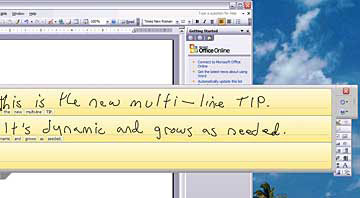
Above: the TIP which opens anywhere you wish. New
input lines are added as necessary and the recognized words appear below
your handwriting.
|
Networking and Security
A well-connected notebook is a must, and though the P1510D isn't compatible with EVDO and 3G PC Cards for wide area networking, it does have WiFi 802.11a/b/g, 10/100 Ethernet and a 56k modem. Fujitsu uses the Atheros Super AG Wireless LAN for WiFi which is WPA certified. WiFi performance on open networks (Starbucks, local free WiFi coffee houses running 802.1b) and secured G networks was good in terms of connection reliability and transfer speeds.
For those who carry sensitive data, the P1510D's biometric fingerprint scanner and embedded Trusted Platform Module (TPM) come to the rescue. The fingerprint scanner, TPM and Fujitsu security software ensure that only your fingers can boot Windows and access sensitive data.
Battery
Small-screened notebooks with ULV processors running at 1.2GHz don't consume tons of power, and thus the P1510D, with its standard 3 cell 2,600 mAh Lithium Ion battery lasted us an average of 3.3 hours on a charge with brightness set to 75% and WiFi on and active. Given the device's small size and small standard battery, that's respectable. For those who need more staying power, Fujitsu offers a 6 cell 5200 mAh extended battery which ups the notebook's total weight from 2.2 to 2.5 pounds.
|
Conclusion
Certainly one of the coolest, sexiest yet functional super-small notebooks available in the US. The specs and power make this machine good enough for business and school use while Windows XP Tablet Edition puts the touch screen to good use with better support for pen and voice input compared to non-Tablet Edition OS P1500 models. The screen's resolution is high enough to make web browsing and working with MS Office documents pleasant though the 8.9" LCD may cause some eyestrain when run at full resolution. If you need and want one of the lightest notebooks on the market, don't want to compromise on specs and find the Tablet features useful, the P1510D should be on your shortlist despite a few shortcomings (lack of an optical drive, poor viewing angle and not the most colorful and sharp display).
Pro: Size! They don't get much smaller than this while maintaining display readability and keyboard usability. The touch screen is convenient and you need not use a special pen. Windows XP Tablet Edition software makes the most of the pen. Good performance and good battery life. An attractive price for a Tablet at this size.
Con: Limited viewing angle. No optical drive.
Price: $1549
Web Site: www.fujitsu.com
|
Display: 8.9" WSVGA color touch-screen LCD (1024 x 600 pixels). Intel GMA900 integrated graphics with 128 megs of shared memory.
Battery: Lithium
Ion rechargeable. Battery is user replaceable.
2600 mA (10.8 volts). A 6 cell 5200 mAh extended battery is available for purchase separately.
Performance: 1.2 GHz Pentium M753 ULV Intel
processor (2 megs L2 cache, 400MHz front side bus), Intel 915GM chipset. 512 megs DDR2 400MHz (PC 3200) RAM (single Micro DIMM slot). 1.8" Ultra DMA 4,200 rpm 30 gig hard disk.
Size: 9.3
x 6.57 x 1.4 inches. Weight: 2.2 pounds with standard battery (2.5 lbs. with extended battery).
Security: Biometric fingerprint scanner.
Audio: Built
in speaker, mic and 3.5mm stereo headphone
jack and 3.5mm microphone jack. RealTek™ ALC203 AC'97 Rev. 2.3 compliant, 18-bit stereo full-duplex CODEC with independent and variable sampling rate.
Networking: Integrated
Atheros WiFi 802.11a/b/g, 10/100 Ethernet and 56k modem.
Software: Windows
XP Tablet Edition.
Ports and Expansion: Two USB 2.0 ports, RJ45 Ethernet and RJ11 modem, 1
SD (Secure Digital) slot and one CF type I/II slot, VGA port.
|
|
|
|