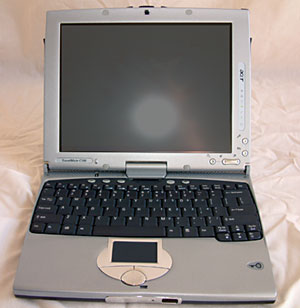|
|||||||||
Advertisement |
Windows XP Tablet Notebook Reviews Acer C100 Series Windows XP Tablet Edition(Discontinued) Posted by Lisa Gade, Editor in Chief, Feb. 2003 If you want to read a brief intro to Windows XP Tablet Edition notebook features and specs, click here. Note this model is discontinued. The Acer C100 is one of my favorite tablets. It's an incredibly small and light convertible tablet, and can be used as a tablet or standard notebook. Tablets come in two flavors: pure tablet and convertible. Convertible tablet notebooks can double as a standard notebook and a digital note and sketch pad.
First Impressions We received the TMC102Ti model which has an 800 MHz Intel Mobile Pentium III processor, 256 megs of RAM, a 20 gig ATA100 hard drive, and built in WiFi. All other models include WiFi 802.11b, and the newer TMC104 models have a 900 MHz Mobile Pentium III. Currently the C100 comes in 4 flavors: the TMC102T; the TMC102Ti which has built-in WiFi, a 30 gig drive; the TMC104Ti which has a 900 MHz Intel mobile Pentium III, WiFi and no CDROM drive; and the top of the line TMC104CTi which as a 900 MHz Mobile Pentium III, a 40 gig drive, WiFi and an external Firewire IEEE 1394 DVD/CDRW drive. Unfortunately, all the C100 models max out at 256 megs of RAM, which is very low by today's standards, and the absolute usable minimum for running Windows XP smoothly. The unit is strikingly attractive and well put together. It's sturdy and it looks like a quality notebook. It's truly a subnoteook, weighing 3.1 pounds, and the keyboard is comfy despite the unit's small size thanks to its curved design that allows you to place your hands at a comfortable spread over the keyboard. When opened in traditional notebook mode, there's a rubberized grab area at the back of the unit behind the keyboard which makes it very easy to carry around while using it. |
Questions?
Comments?
|
 |
 |
Battery Life, Screen, Software
The battery has lasted about 3 hours per charge so far with WiFi turned on. The battery has a relatively small capacity, so these runtimes were better than expected. Of the four current configurations, only the TMC102Ti comes with a second battery in the box.
The screen is capable of displaying 16 million colors at 1024 x 768 resolution. The surface seems durable and flexible and is designed to allow you to rest your hand on the screen without showing grease marks.
How does the screen look compared to non-tablet PCs? It is not as bright or sharp, and the viewing angle is limited. That isn't to say the display isn't acceptable, it's perfectly usable, but don't expect it to be as bright as a traditional notebook. This is true of all current tablets, thanks to the limitations in digitizer technology and cost, so don't blame it on the Acer. How does the Acer compare to other tablet displays? It's second behind the Gateway tablet in sharpness and brightness.
Just as Microsoft promised, every commercial software package we've installed has worked fine. I installed and used Office 2000 Pro, Adobe Photoshop 7, Dreamweaver MX and several other apps without a problem. Graphics programs like Photoshop are wonderful to use on the tablet: you can draw directly on the screen and precisely outline objects for cutting/pasting and masking.
The Pen and Voice Experience: Trying Out Those Tablet PC Features!
Since handwriting recognition, digital ink technology, voice dictation and voice command are built into the operating system, don't expect much variation between competing brands and models. Surprisingly, machines with faster processors, such as the Toshiba Portege 3505 tablet don't seem to translate handwriting into text much more quickly, nor do they do a better job of voice recognition. A better built-in mic can help improve voice recognition, but you're really going to need a good quality headset mic if you want to successfully use voice dictation. Why? A good headset mic is always going to be of better quality compared to a built-in mic, and you won't have to worry as much about ambient noise. Windows Journal, included with all XP Tablets, is the heart and soul of pen input. Think of it as a digital 8.5" x 11" pad of digital paper, complete with a variety of templates for notes, outlines, stationary and even sheet music. You can write in digital ink using Windows Journal while in a meeting, then later lasso the text and have the Acer translate your writing into text so that you can mail your meeting notes to others. You can also draw diagrams and whatever else you wish. Very cool! Microsoft has a Windows Journal reader available for free download, so you can share your ink notes and drawings with non-tablet users.
As with all Windows XP Tablets, when you boot up your Acer C100, you'll be greeted by an excellent tutorial that will walk you through using digital ink, handwriting recognition, voice commands and voice dictation. It really does tell you everything you need to know in a succinct manner. You'll even watch a few Windows Media Player movies in the process of learning about the Tablet PC features. And for us lefties out there, you'll be happy to know that you can tell it whether you're a southpaw or rightie. You can flip the screen in 90 degree increments so that lefties and righties can comfortably use the tablet in either portrait or landscape mode.
Handwriting and voice recognition are integrated extremely well into both Microsoft's and other companies' applications. I used voice and handwriting input to enter text into Dreamweaver, Photoshop and Office. Excellent!
|
Handwriting Recognition How well does it work? Pretty well, and I'm a lefty with poor handwriting. You can use handwriting recognition (HWR) with most any application. It's built into the OS, as is the on-demand on screen keyboard and voice command/ voice dictation app. You can write in either print or cursive, and specify the delay before your writing is translated. As previously mentioned, Windows Journal, included with Windows XP Tablet Edition, allows you to doodle, draw and write free-form and later select handwriting to be translated into text. It is a very useful and neat app! I can't imagine using this as a keyboard replacement, but for short emails and note taking while walking or standing it's great. Voice Recognition Speech recognition isn't really ready for Prime Time yet. This is true of all 1st generation tablets, not just the Acer. Before you use speech, you must spend approximately 10 minutes doing an initial voice training exercise with the machine. After that, you can choose to read aloud excerpts from classic works to put in more training time, which is supposed to improve accuracy. I did 4 training sessions, since the initial one yielded comic results. Things didn't get much better after the forth training, but it did generate some really humorous sentences. I have a deep female voice that's reasonably clear, and I don't have an accent. Starting again from scratch, I had a colleague try, but things didn't improve. 2 Different Card Slots and Plenty of Ports The Acer C100 series comes with a CompactFlash type II slot, and a CardBus PCMCIA type II slot. You'll also get two USB 1.1 ports, Firewire, VGA out and a 56k modem. See the specs for all ports. The 102 models come with a USB CDROM drive, and the current top of the line TMC104CTi comes with a Firewire DVD/CDRW drive. All units have 10/100 Ethernet and WiFi models use an internal Orinoco card that has very good range. The unit comes with a mini-pen that fits into a slot above the screen, and a full sized pen. You'll also get a nice slim black case with padding so you can carry it safely inside a briefcase or travel bag. Conclusion
Suggested list price $1799 to $2,199 depending on model.
Specs:
|