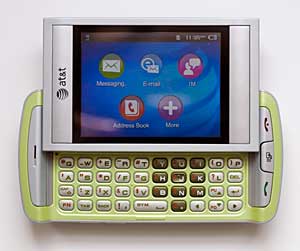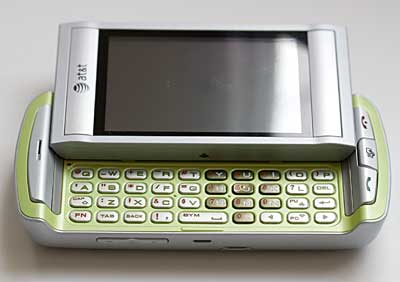|
||||||||
Phone Features and Reception As a phone, the AT&T Quickfire passes the tests. The phone has strong reception and very clear incoming and outgoing voice. The built-in loudspeaker plays music fine but is blown out at high volume in voice calls and GPS voice guidance. With slider closed the phone has a simple on screen dialer that has touch buttons for speaker-on/off, call history and contact links. The touch screen interface for the phone app takes a bit of getting used to, as it’s different from any touch screen UI we’ve seen. The AT&T Quickfire supports common call management features such as call forwarding, call waiting, 3-way calling and caller ID. We were happy to see the phone has a hardware button to launch the voice command application, which is called AVR (Advanced Voice Command). Voice dialing worked very well via the phone and via Bluetooth headsets, and the voice commands include checking the phone’s signal and battery status but not retrieving addresses for email. The phone can store up to 500 phone book entries, and each entry can have up to 7 numbers, email address, physical address, company, photo ID and more.
We tested the AT&T Quickfire with Bluetooth headsets including the Jawbone 2 and it sounded good with them. The incoming and outgoing voice quality was good and audio was very clear. The DSP worked reasonably well on these headsets when working with the Quickfire, and filtered out most road noise though not all wind noise. Range between the headsets and the phone was about 10-20 feet. Messaging and Web The default screen when the AT&T Quickfire is in portrait mode (with slider closed) is a simple application launcher that goes to phone dialer, Music Player, Address book and Menu screen. With the slider open and the QWERTY present, the default application launcher switches to Messaging, email, IM, Address Book and other applications. The AT&T Quickfire supports SMS and MMS as well as AOL, Windows Live and Yahoo! Messenger IM. For email you will get web-based email for Yahoo!, AOL and Windows Live but no Gmail. There is easy access to providers such as Comcast, Earthlink, Juno, MindSpring and NetZero, but there’s no way to add an account from a provider that’s not already on the list.
The AT&T Quickfire comes with Infraware’s Polaris v6.0 web browser that can display both WAP sites and full HTML sites. The large screen of the Quickfire enhances the browsing experience and AT&T’s 3G speed is quite good. The browser displays most web sites with images and layout intact. It has trouble with some Javascript dHTML like drop down menus but the bigger hurdle for some users might be the reverse scrolling scheme of the touch screen (opposite of the Netfront browser on recent touch screen feature phones like the Samsung Eternity and the Samsung Behold). The browser supports history, cache and other basic security features and you can adjust font sizes as well as zoom on a page. As feature phone browsers go, it’s OK but not as good as smartphone web browsers. In addition to the messaging and web applications, the AT&T Quickfire comes with a full set of PIM applications including Calendar, Alarm, Calculator, Tip Calculator, To Do, World Time, Notepad, Unit Converter, Voice Memo and Stopwatch. Multimedia For a texting-centric phone, the AT&T Quickfire is loaded with multimedia features. It has a music player and support for AT&T’s Napster music store. The music player can play MP3, AAC/AAC+ and AMR files. We tested tunes we ripped in iTunes (without DRM) and the Quickfire played them fine. The phone’s built-in speaker sounds really good playing music and via Bluetooth stereo headsets via A2DP. There isn’t a standard audio jack for wired stereo headsets, and the package doesn’t include one either. The phone has 29MB internal memory and the microSD card slot supports high capacity cards for storing music. We tested the phone with SDHC cards and it worked fine.
Video playback is a joy on the AT&T Quickfire. You can watch AT&T CV on-demand video, mobile youtube and your own mobile videos like 3gp and mp4. AT&T CV looks very good on the large screen with very little ghosting or refreshing delays. We tested videos on mobile youtube and they looked decent. We also tested mp4 videos and they played quite well on the phone. Gaming is the only form of entertainment where the AT&T Quickfire faltered. Most games we tried didn’t work in landscape mode and require that the slider be closed. This means you won’t have access to the full QWERTY keyboard, and thus no hardware controls for games. Instead, the Java games have touch screen control schemes since there isn’t an on-screen keyboard either. For example, in Jewel Quest 2 (a Bejeweled clone) you get on-screen directional buttons that are laid out in a horizontal line, and you must select a gem first then move the directional buttons until the on-screen cursor points to the position you want the gem to switch to, then hit the on-screen “center key” to switch the gems. Since the Eternity on AT&T gets a version of this game that works with direct touch control, we were surprised that the QuickFire had to go with this painful version ported from non-touch screen phones. Even games that don’t require complicated controls, like Sudoku feel awkward in terms of control. As with most AT&T phones, the Quickfire comes with several game demos. Camera The AT&T Quickfire comes with a 1.3 megapixel camera that can shoot photos and videos with audio. The camera specs aren’t impressive, but it actually takes good photos by 1.3 MP camera phone standards. The photos have very good color balance and exposure. They look very pleasing and the camera deals with most lighting conditions well. It by no means captures the amount of details a good high-end camera phones do, but for taking snapshots and sharing via messaging and online, the camera phone does the job. The camera has up to 4x zoom and comes with a self-portrait mirror. The camera phone can take photos in three resolutions and three quality levels and offers white balance settings, image effects, self timer and fun frames.
The Quickfire also can record video with audio in either QVGA or 176 x 144 resolution. The videos look quite good on the phone and audio is in sync with video. GPS and Navigation The AT&T Quickfire has built-in GPS that works with AT&T Navigator powered by TeleNav. The GPS performs well, getting fast and accurate position fixes. AT&T Navigator runs reasonably fast and smoothly on the Quickfire. Routing trips and re-routing are very speedy. The AT&T Navigator requires you to use the phone in landscape mode with the slider open. So if you are navigating while driving the phone can be a little awkward to handle. The large 2.8-inch screen is great for viewing maps. The voice guidance is right on target, but the phone’s speaker distorts badly at higher volumes in AT&T Navigator. It sounds blown if the phone’s volume is set to max or one notch down, but interestingly the speaker sounds fine at maximum volume in music playback. The AT&T Navigator isn’t a free service ($9.99/month) but the navigation services, the large POI database and other features are worth the money if you can make use of them. Battery Life The AT&T Quickfire has reasonably good battery life. It comes with a rechargeable Li-Polymer battery that’s 1200 mAh in capacity. The battery is user replaceable. The claimed talk time is 3 hours and claimed standby time is 12.5 days. Talk time is a bit short but it takes power to run the large screen. Accessing the music store for music downloads, watching CV and getting games via AT&T’s 3G network use up the battery at an accelerated rate. Playing music, sending messages and taking pictures don’t impact battery life much at all. Conclusion The AT&T Quickfire holds its own for the youth crowd in the bourgeoning texting phone market. Its large screen, simple interface and very useable keyboard give the phone an edge for messaging, web browsing and video watching. The phone also has great multimedia features and GPS performance. If you can get used to the touch screen and full QWERTY combo (without on-screen keyboard), the Quickfire has plenty to offer. Pro: A large screen among feature phones at QVGA resolution. Good video playback and music playback quality. GPS has very good performance. Good call quality and reception. Con: No on-screen keyboard. No wired headset included in the package. Games don’t work well without on-screen keyboard and no QWERTY control support on many titles.
Price: $99.99 with 2-year contract after mail-in rebate and discount. $299.99 without contract. Web sites: wireless.att.com, www.personalcommunicationsdevices.com
| ||||||||