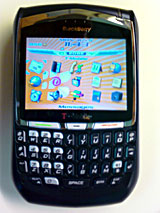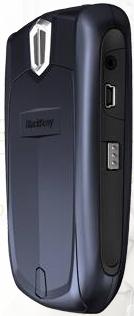|
||||||||
On the desk and in pictures the new BlackBerry looks great but if you wish to avoid disappointment it's probably best to keep it there because unfortunately, in the design of the new model, perhaps to save weight I'm not sure, they have compromised on one of the great strengths of the previous model; the quality and feel of the unit. It's not that it doesn't work or that it might break, it's just that it feels as though it might… easily. It seems that they've changed the molding technique and to be honest I can only describe it by comparing it to a cheap toy that you might find in a McDonald's happy meal. It sounds cruel but picture a typical plastic toy from the happy meal, look at the plastic and you see that it's very hard and quite shiny; you're looking at the new model BlackBerry.
Once you've picked up the BlackBerry in your hand and you've got over the fact that it feels like it just came out of a machine at the fairground, it does work, the thumbwheel works well, once you get the hang of the double press to get things done, you'll be navigating between e-mails, calendar, contacts and the phone application with ease. One thing that does show through in this design is that whilst the software underneath has been completely recompiled to run on an Intel processor the usability and functionality remain exactly the same, they are so “the same” that seasoned users can actually roll the wheel, counting the clicks and select the appropriate function without actually looking at the screen! You can identify BlackBerry power users as they usually have a small callous on their wheel finger!
The 35-key keyboard is still good, it has a responsive enough feel. The keys are now raised like the Treo and actually feel very similar. However, the weak case construction often induces a ‘creak’ with each key press. On the side can be found a nice standard mini-USB connector for charging, upgrades and desktop sync; There’s also a compact charger complete with US, Euro and UK adapters reinforcing the world-traveler feel. The kit no longer includes the ‘desktop stand’, it wasn’t a docking station and was decidedly low rent, I'm not sad to see that go. It does come with the familiar belt holster for the device, still just as functional and still just as unfashionable. Phone Features and Reception A carryover from the previous model but an improved one is the Quad band GSM radio. This gives the unit a truly World Traveler capability offering reception in any country with the appropriate plan from T-Mobile. The radio electronics now incorporate EDGE GPRS functionality; this means that the BlackBerry can take full advantage of T-Mobiles high-speed wireless network. Not as fast as competing services from Verizon and Cingular, the service offers data speeds of typically 50Kbps with peaks of 140+Kbps. This speed is more than fast enough for synchronizing e-mail and browsing the Internet on the included Web browser. There’s no Wi-Fi radio in this unit so bypassing T-Mobile and using products such as SKYPE are out of the question. The previous model suffered from a less than perfect mobile phone module, ergonomically it was difficult to reach, it was really an afterthought, some software added just because they could use the radio that they'd already incorporated for push e-mail… that's how it felt anyway. With the new model the telephone module is much more accomplished, it’s gained dedicated buttons on the front of the unit but more importantly the electronics appear to have been improved. Where the previous model would have dropped calls and had difficulty finding a signal the new model is the match of any mobile phone. Call quality is good; the integrated speaker is very clear and loud. With the slight reduction in the size of the unit and a change to a more trendy appearance you certainly feel less conspicuous holding a box to your ear than you did with the previous model, with your hand placed carefully you can pretty much pull off the trick of having it look looking like a regular phone – your geek cred. goes down though. The phone interface has been enhanced in this model; visually it is a lot more pleasing to the eye and of course it still maintains the functionality of the previous model. You can easily place calls from e-mails or from contacts directly. The speakerphone on this model worked well, a little crackly at times but not bad, it's okay for occasional use. Having a phone combined with your daily organizer and e-mail always means that there is less stuff to carry around and that’s a good thing, now that the radio performance is up to scratch I think that you can really do this with the 8700g. Horsepower and Performance The new processor and screen has really kicked up the performance of the BlackBerry, the unit feels snappy and responsive with menus and icons being drawn quickly. Most of the time it feels as though it's waiting for you rather than like the old model where you spent a lot of time waiting for it. Inside the box is a 312Mhz Intel Xscale processor with 64MB flash memory and 16MB of SDRAM. Attached to that is a 320 x 240 display. Those of you watching the whole Pocket PC/Smartphone/Palm world might spot something very familiar with this specification; this is the same specification you might find in a typical Microsoft smartphone. Whilst manufacturers want to differentiate their product from the competition, the cost of creating a bespoke platform is very high and like Palm BlackBerry have chosen to follow the pack, to use the cheapest platform and differentiate themselves on the package and the software. I'm all in favor of this; I don't need to spend extra money just so I can have a different CPU to everyone else. In day-to-day operation the extra performance is very welcome, most particularly in the performance of the phone application. Many devices like this sacrifice the responsiveness of the phone application to provide multimedia functions, it is very frustrating when you miss an incoming call because your pocket device is too busy pausing the media player and sorting itself out to answer the call in time. This doesn't happen on the BlackBerry for a couple of reasons, firstly performance is focused towards phone operation and secondly, there is no media player! The storage on this unit might seem a bit small compared to Pocket PC devices however, for storage of e-mail, calendar and contacts it is more than sufficient, there is even a little spare for the odd extra application that you might have. There’s no external storage option, no memory cards here. Display, Gaming and Multimedia I joked that on the previous version of the BlackBerry the only games it came with were e-mail, calendar and contacts! Unfortunately, this is pretty much still the case. The good news is that the Free IM client from RIM is now included in the base software plus there is a game in there too; another Tetris like clone. There’s a good selection of business apps out there if you take the time to look. The big let-down is that this machine is still strictly business; there’s still no media player; the closest we get is the MP3 ring tones that it now supports. I think that RIM missed an opportunity here; if they’re tending towards commodity hardware; where’s the storage option and where’s the stereo headset option? That’s all we’re missing now to turn this into a multimedia gem. The display is well up to the task and the CPU could cruse through MPEG 4 decoding… What are you waiting for? Bluetooth Bluetooth support is 2.0 and paired quickly and easily to headsets and to the car. They’ve retained the old and odd ‘I trust this device’ feature that had to be selected in order for the device to pair without interruption as soon as you switched on your headset. It's a small thing and easy to get around. Unfortunately, the one thing that I couldn't get around was calling upon the BlackBerry as a Bluetooth modem so that I could use the EDGE capability from my laptop. At the moment the cost of using the BlackBerry service is $30 compared to $20 for unlimited EDGE GPRS access through the T-Mobile network, I'm paying an extra $10 and losing access through my laptop, not good. Battery Life Another knock-on advantage of switching to the Intel platform shows itself in the battery life. Previous blackberries were always good, especially the models that preceded the telephone feature ones, these were devices like the Palm pilots of old that would run seemingly forever on a single charge. The radio electronics demand quite a bit of juice and so performance is typical of a reasonable phone in this area, four hours talk time maximum however, the Intel Xscale processor really cuts back its appetite when it comes to focusing on being a PDA alone, with just a regular battery this device can turn in a 16 day standby time and that I can actually vouch for seeing that in battery life tests that I carried out. In typical usage, placing a few calls a day this BlackBerry can run for days between charges. Email Synchronization The BlackBerry works by connecting to the BlackBerry Servers, not, as is often thought, your server. To get email, contacts, calendar and tasks to the handheld you have to send them to BlackBerry for onward transmission. Out of the box, the included desktop software allows you to synchronize with most desktop PIMs though only email is synchronized over the air; calendar, contacts and tasks require that you sync with the included USB cable. Don’t forget though that to sync email your PC must be left on and logged in so it’s no good for laptop users! In this mode, a BlackBerry can be used by anyone but really, the BlackBerry was groomed for the corporate world and whilst you can use web mail and sync from your desktop, an investment in BlackBerry Enterprise server is the way to go. Using software that runs on a Windows Server, the Enterprise software will collect mail, calendar, tasks and contacts from Microsoft Exchange or Lotus Notes and deliver it to the BlackBerry system for delivery to your handheld. In this mode the BlackBerry works; as an IT manager you can add a user to the Enterprise server, have them pick up a BlackBerry wherever they are and simply enter their email address and password and they’re off, there’s little in IT that’s simpler than that. A home user is not going to get that level of simplicity and convenience, another area in which I feel that BlackBerry sell themselves short. Always-on Push Email The one thing that people know about Research in Motion is their always-on push e-mail service; most people also know that Research in Motion recently had to take drastic measures to fight off a patent battle that threatened their business. The good news is that they won and rightfully so in my opinion. It is neat to watch email arriving in real-time but, it’s only ‘neat’ I’m not totally sold on its real advantages, my Pocket PC devices check each hour during the day and with time flying by I seem to have new messages each time I look so I wouldn’t rule anything out that didn’t do ‘Push’ email. Other than PIM functionality the BlackBerry doesn’t include any additional software, however look outside and you’ll find a whole raft of business oriented applications to boost functionality. Conclusion Research in Motion have again evolved the BlackBerry. There's no denying that this is a better BlackBerry than yesterday's, even with the dreadful construction quality. I'm going to assume that the next BlackBerry will rectify that backward step. I am fearful for research in motion and their future though, I don't think that they are evolving fast enough; I think this is a good product but it is a year old already. In the enterprise market the BlackBerry still has a solid and faithful following but in the company that I am responsible for I have already replaced BlackBerry with Pocket PC and the reason for that comes down to the exchange server that I run, my Pocket PCs, smartphones and PalmOne Treos can synchronize with exchange directly, they don't need the costly BlackBerry Enterprise Server to help them out. By choosing Pocket PC over BlackBerry I'm just saving money, improving reliability, adding features and cutting out another step that I must provide and support, it's as simple as that. If you're a BlackBerry die hard you'll like this new model but if you're a pragmatist I think you might conclude that the rest of the world has overtaken the BlackBerry. RIM, we thank you for the Push email; we’ll always remember you for that. RIP Pros: Cons: Price: $299 to $399 with contract Web sites: www.t-mobile.com, www.BlackBerry.com
| ||||||||