How is the PlayBook? It's fast, polished, easy to understand and use, and it excels at multimedia. The stereo speakers sound great, HDMI out via the micro HDMI port works well for movie playback and this thing eats Adobe Flash for breakfast. 3D gaming is smooth too, though there aren't many titles out yet. And that gets to the catch: there just aren't many apps for the PlayBook yet. Granted, the platform isn't even a month old, and we're sure titles will follow (RIM says 3,000 apps will be available). At some point, they also say the PlayBook will be able to run Android apps, which would really open things up. But for now, if you don't have a BlackBerry smartphone, you're looking at a fast and portable tablet that's wonderful for web browsing and video playback, but not a heck of a lot more. In the coming months, RIM says they'll release PIM apps and an email client for the PlayBook... we thought the Xoom was released a bit too soon, but it at least had the full suite of core apps available at launch. RIM has pushed the PlayBook release up a bit too soon, and that's the main thing hurting an otherwise promising tablet.
The same could've been said for early Android Honeycomb tablets, but they had an advantage thanks to several hundred thousand existing 2.x apps. Granted many of those ran in a tiny window on the big screen, but some of the most popular apps were resolution-aware and ran full screen just fine. From news readers like Pulse to file managers like Astro and AndroXplorer, to ebook apps like Nook and Kindle, there were plenty of staples to keep one productive and entertained within a week of the Xoom's launch. The PlayBook's apps so far (available in AppWorld on the device) seem very homebrew with few of the big cross-platform titles we've come to expect. Currently there's no Pulse, Flixster Movies, Netflix, Weather.com/Weatherbug, CNN or Google Maps. Are they coming? We feel certain they are because RIM and the BlackBerry ecosystem represent a significant chunk of the mobile market. Right now, development is done in Adobe Air, HTML5 and Java. Perhaps when a native SDK is available, more tier 1 apps will come.
Happily, a decent list of useful core apps are pre-installed, and these include Accuweather, Bing Maps, Voice Notes, Kobo Books (less popular than Nook and Kindle but a decent ePub reading platform with storefront that's associated with Borders Books), a clock, a podcast client, a really cool calculator with embedded virtual tear-off tape and scientific calc functions plus a unit converter, Tetris, Need for Speed Undercover and a very capable version of Documents to Go that handles MS Word, Excel and PowerPoint read/create/edit.
We hesitate to compare the PlayBook to the iPad 2 not just because iOS is so mature, but also because those who want a 7" tablet for portability may not want a big 9.7" beast and the focus of the products is quite different. The iPad 2 is all about gaming and multimedia courtesy of iTunes content. The PlayBook does video and music but it's also about MS Office docs, presentations, Bridging to BlackBerry smartphones and the usual RIM serious security. It multitasks like a champ and puts iOS to shame (but not Honeycomb). Clearly, the iPad can do more than just fun, and has the advantage with built-in PIM and email apps and a huge library of iPad apps to choose from on iTunes. With RIM's solution, it's buy now and wait for the apps to come.
The PlayBook has excellent standby battery life and solid runtimes with WiFi on and brightness set to a more than adequate 65%. We averaged 7.5 hours on a charge of active use playing video loops and in normal use, we charged every third or fourth day. Our version of normal use included playing movie trailers and shorts via HDMI to our HD TV, plenty of web browsing, searching for new restaurants in Bing and downloading apps from AppWorld.
While AppWorld is your way to get new apps onto the PlayBook, USB and WiFi are your friends for loading documents and media. To transfer over USB, you'll install the BlackBerry Desktop Manager (installers for Mac and Windows are on a partition that mounts when you connect via USB). You can also transfer files via WiFi, no software installation required. The PlayBook appears as a network drive--sweet.
Conclusion
Consumer electronics devices rarely leave me feeling this conflicted. I love the PlayBook experience with its fast and mature user interface that's more polished than Android (and I'm an Android user) and far stronger at multitasking than iOS. The hardware is gorgeous and the 7" tablet is portable enough that I do take it with me, unlike the Motorola Xoom and iPad 2. The web browsing experience is second to none and Flash 10.1 playback is impressive. I don't miss 3G/4G cellular data-- these days so many smartphones have WiFi tethering and I prefer that over adding more data plans and contracts for each device I carry. But the app story is sadly lacking at launch, and without BlackBerry Bridge there's no contacts, calendar or email client. That makes the PlayBook, an otherwise fairly solid first gen offering, seem very rushed. It doesn't help that AT&T is blocking BlackBerry Bridge at launch either. We hope to see PIM apps and an email client in May when the Sprint version is due to launch, and after that, it's a waiting game for third party apps in AppWorld to fill in the rest of the blanks.
Pro: Superb hardware, top notch display, delightful user interface, solid multitasking, good battery life, full 1080p HDMI out.
Con: Missing basic PIM apps and email client at launch. BlackBerry Bridge not available for AT&T BlackBerry smartphones (AT&T's fault), quality apps in AppWorld MIA at launch.
Price: $499 for 16 gig model, $599 for 32 gig model and $699 for 64 gig model.
Website: www.blackberry.com |

The BlackBerry PlayBook next to the much larger iPad 2.

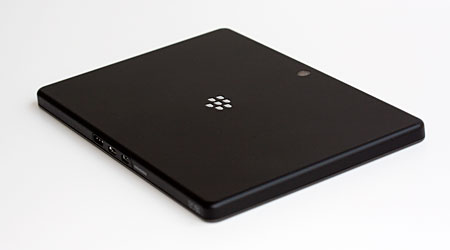
|

