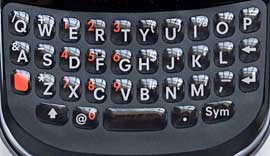|
Advertisement
|
Home > Phone Reviews > Palm Pre

Palm Pre
Editor's rating (1-5):     
Discuss this product
Where to Buy
What's hot: Lovely new OS, fantastic looking capacitive touch screen, attractive, pocketable.
What's not: No local syncing, keyboard is so-so, fingerprint magnet.

January 2010 update: the Palm Pre Plus is available on Verizon on Jan. 25th.
May 2010 update: Also check out the Palm Pre Plus on AT&T
Reviewed June 5, 2009 by Lisa Gade, Editor
in Chief
After 6 months of hype and eager anticipation that didn't quite reach iPhone-level hysteria, the Palm Pre is finally here. Currently exclusive to Sprint in the US (it's also available in Canada on Bell), the Pre is the first iPhone contender that's actually in the same league. Not that the Pre copies the iPhone's design or software (though in fact it makes a few minor borrowings from Mac OS X), but it's that fresh, innovative and fun. Using the Pre isn't quite like anything else, yet it's easy enough to master in 30 minutes. Palm, once at the forefront of handheld development, has made the comeback of the century. No, the Pre isn't perfect, but it's excellent in terms of hardware and software.

There are limitations here, just as there were in the first two iPhone operating system releases and in Google's Android 1.x release on the HTC G1. Like Android, the Pre is cloud-sync driven. That means it can sync to Exchange, Google services and Facebook but not desktop Outlook or the Mac OS X PIM applications. That's a bit strange for a phone that targets consumers rather than corporate types-- consumers largely aren't the cutting edge, livin' large online types that keep all their contacts, calendar and tasks on those services. Yes, there's an initial data import feature where you can import your desktop Outlook and Palm Desktop data (remember Palm Desktop?) once, but thereafter no more local syncing for you. For those of you who do sync to MS Exchange, Google and Facebook-- enjoy! In fact thanks to Palm's "Synergy" you can sync to all three and it manages to merge them all into your contacts, calendar and etc. without creating a duplicate nightmare.
Palm pulled off a bit of magic when it comes to media syncing: iTunes thinks the Pre is an iPod! Plug in the Pre and it asks you if you want to use mass storage mode, media sync mode or just charge. Select media sync and iTunes says "hello new iPod". You can sync music, photos and video but not PIM info. It's really no different than using an iPod as far as iTunes is concerned except there's no iPhone app sync (they're not compatible) or PIM syncing. Note: you can't use the phone or text when the Pre is in mass storage or media sync modes.

The flush power button, lock slider and 3.5mm stereo jack.
There's a music player on board with support for MP3, WAV and iTunes unprotected tunes (AAC, AAC+). The player has sort by playlist, artist, title and genre features, and with 8 gigs of storage, you can keep a healthy music library on the Pre. There is no expansion card slot however, just like the iPhone, so 8 gigs is all you've got to work with. Sound through the rear-firing speaker is murky and not very loud, so use the included stereo earbuds, your own 3.5mm headphones or an A2DP Bluetooth headset, all of which sounded a great deal better in our tests.
Should you detest iTunes, you can mount the Pre using the included USB cable as a mass storage device (like a USB flash drive) and copy tunes manually to the phone. There's also an Amazon MP3 store icon on the phone, so you can shop in an Apple-free environment.

The volume controls on the Pre's left side.
The Pre has 3G in the form of EVDO Rev. A for fast data, and indeed web pages and emails downloaded quickly over the Sprint connection. There's a YouTube player that also worked well over EVDO Rev. A, though videos aren't quite as sharp as they are in the HTC Touch Pro 2's YouTube player. Video fills the Pre's most excellent 3.1" capacitive display. The display is very sharp, bright and color saturated. It's on equal footing with the iPhone in terms of sharpness, but is a bit more color-vibrant (that may change if the 3rd generation iPhone ships with an OLED display as rumored). The Pre has an ambient light sensor that adjusts brightness, and it's generously bright at the expense of battery life (the Pre lasts at most a day on a charge with moderate use). There's an accelerometer than works only in selected apps such as the web browser, photo viewer and video player. A proximity sensor turns off the display when in a call so you don't accidentally cheek-dial or hang up on an unloved one.

|
| Deals and
Shopping |
Wirefly.com price:
|
Advertisement
|
The Pre is a shiny, pretty black stone of sorts. While it doesn't look like expensive goods, it does look very cool and attractive. If you opt for the optional Touchstone charger, you must use its included matte black back which 1) doesn't grab fingerprints like a maniac, 2) doesn't lend itself to slippery flying Pre syndrome. The Touchstone plugs into the wall charger and USB cable included with the Pre. Put on the matte back, lay the Pre's back against the sloped Touchstone and voila, it charges. The Touchstone angles the Pre perfectly for use and video playback. The Pre sleeps and turns itself into an attractive desk clock when it's on the Touchstone charger-- hit the power button or touch the on-screen lock and slide your finger up the display to wake it.
 |
|
Call quality is decent but not stellar. The phone's DSP works hard to reduce ambient noise when calling from a noisy place but when that DSP kicks in, it also reduces outgoing voice quality (don't worry, voice remains intelligible). In quiet places outgoing voice is clearer, though background noises will sneak in. Call volume is average through the phone's earpiece, and the speakerphone isn't terribly loud. The phone works with Bluetooth headsets, and overall voice quality was good and volume loud with a variety of headsets including the Jawbone 2 and Plantronics Discovery 925. The large on-screen dialer is easy to use and you can smartdial via the keyboard (type in a few letters of a contact's name to bring up matches and dial). Palm includes a selection of ringtones and you can add your own MP3 ringtones. There's a vibrate function, call history and one-touch voicemail access.
Sprint includes all their popular services including Sprint Navigation, Sprint TV and Nascar mobile. They sell the phone with their Everything plans, and the cheapest $70/month plan includes 450 anytime minutes, unlimited data (tethering not included), Sprint TV, Sprint Navigation and text messaging. They also offer Everything plans with more minutes and unlimited minutes for higher monthly fees.
Sprint TV worked well on the Pre, better than average among Sprint phones. We tested on-demand movies (for $5.99/flick you can stream popular movies to the phone), and a variety of channels. Video quality was good and audio was mostly in sync. The player uses the entire screen, though there are black bars if the aspect ratio of the media doesn't match the Pre's display dimensions. The Sprint apps integrated well with Pre's unique touch user interface thanks to some good software work.
The Pre's GPS has good reception and works well with the included Google Maps as well as Sprint Navigation. Sprint's program is optimized to integrate well with the Pre's user interface and it provides good spoken turn-by-turn directions, maps and POIs. Re-routing sometimes gave the Pre a case of the stutters, especially if we wandered from the prescribed route when taking a trip where there were several ways to reach the destination. The speaker was loud and clear enough to be heard in a quiet sedan, but it might be a little low for a sports car, large truck or car full of hooting children.
The Pre's software is distinctly new, though the initial view of all installed applications isn't so different from the iPhone or Android. There's a grid of icons and you slide your finger right and left to switch between pages of icons (sometimes it's better to not mess with what works). It uses a card metaphor to represent running applications. Tap on an icon to launch a program and once you're done with it, press the hardware belly button below the display to turn it into a card that takes up just a portion of the display and is translucent. Flick the card up to close the application. The Pre, like most smartphones except the iPhone, multitasks, so several applications can run concurrently. If memory gets low, the Pre automatically starts to kill applications (which happens with around 10 running). The desktop backgrounds are beautiful and are similar to those included with Mac OS X (you can install your own too). Likewise, there's a launcher bar at the bottom that's very similar to Apple's dock. By default the bar is populated with icons for the phone dialer, contacts, email, calendar and one that opens the full palette of program icons. You can remove an icon and replace it with another (press and hold the app icon in the icon palette until you see a water ripple effect, then drag it to the bar). You must first remove an icon from the bar before doing this since 5 icons is the max (you can't remove the icon that opens up the full programs palette).
 |
|
How do you enter text? Like the 1.x releases of Android, you use the slide-down keyboard since there's no on-screen keyboard. The keyboard is small and has rubbery little keys with a modest dose of tactile feedback. It's not a texter's dream but it's better than nothing. The Pre has an arc-like curve when the keyboard is deployed, making it feel good in the hand and keeping the display angled slightly toward you.

What about those of you who need to get a little work done? Palm and Sprint target prosumers and consumers with the Pre, and aim the Treo Pro at business users. That said, there are MS Office and PDF viewers (no editing, just like the iPhone). And there's support for every email type extant: MS Exchange, IMAP, POP3 and popular web-based and cloud solutions like Google Mail, Mobile Me and more. Email works well on the Pre, with sharp rendering and good download speeds--we like.
The Pre app store is still in beta, so don't expect to see an iPhone-like or even BlackBerry App World-like selection of programs. In fact, there are just an handful of applications at launch, including a New York Times reader that looks similar to the one available for the iPhone, Pandora, AccuWeather (looks like a near exact clone of HTC's TouchFLO 3d weather panel) and a few others. It's easy to peruse available applications using the App Catalog program and likewise easy to download and install them.
The web browser is excellent and reminds us of Safari on the iPhone and Opera Mobile 9.5 on Windows Mobile to a lesser extent. You start with a page overview and can zoom in using a tap or pinch. The screen is a bit small at 3.1" for a legible page overview, so the iPhone and HTC's Touch Pro2 have the advantage there. There's no Flash support in the browser but it handles most everything else well, including Javascript, tables, frames and multiple windows. Good job, Palm. The browser saves bookmarks as thumbnails, and you can navigate forward and back using the touch sensitive strip below the display. The Pre has WiFi for even faster connection speeds (though Sprint's EVDO service is very fast if you've got 50% signal or better). In our tests, range was average for a smartphone and connections were reliable and fast.
The camera isn't going to wow Nokia N series owners: there's no autofocus, a weak LED flash and no camera controls. Likewise, like the first version iPhone and Android phone, it can't shoot video. But it does use very good image processing software that provides very natural colors and excellent exposure, though noise is above average. |
 |
Conclusion
A most excellent start from Palm with their first new Web OS smartphone. The hardware is attractive and the Pre looks great, feels great (albeit slippery and fingerprint-y) and is smaller than the iPhone and many other touch screen smartphones. The phone is intuitive, fun and generally responsive, though there are occasional minor slowdowns. The capacitive touch screen is not only beautiful but easy to control and the Pre has all the bells and whistles of a smartphone except local syncing: email with Exchange support, GPS, top notch web browser, WiFi and Bluetooth. If you're a Sprint user and have been hankering for something truly different and fun, the Pre is a go.
Pro: Excellent capacitive touch screen that's vibrant. The OS is easy and fun to use with lots of eye candy. The Pre is very attractive, feels great in the hand and is relatively small for a smartphone. Good cloud syncing options and excellent email support. Great web browser, good GPS and Sprint Navigation is solid. Sprint's Everything plan means you can use all the Pre's pre-installed services without fear of charges and hidden costs.
Con: Keyboard isn't great, there are feature holes like no video camera, no on-screen keyboard and just about no 3rd party applications at launch. Fingerprint magnet to the max and slippery, though the Touchstone back cover helps (if you plan to buy that accessory). No direct local syncing to desktop applications like Outlook or Mac OS X PIM apps. The phone occasionally gets sluggish, signaling time for a reboot. No voice dialing.
Price: $199 with 2 year contract after rebate
Websites: www.palm.com, www.sprint.com
|
Display: 24K color capacitive touch screen. Screen size diagonally: 3.1". Resolution:
320 x 480, supports both portrait and landscape modes in certain applications (has accelerometer). Has proximity and ambient light sensors.
Battery: Lithium
Ion rechargeable. Battery is user replaceable.
Performance: ARM Cortex-A8 (TI OMAP 3430), 600MHz CPU, 8 gigs flash storage built-in.
Size: 3.9
x 2.3 x 0.67 inches. Weight: 4.76 ounces.
Phone: CDMA dual band digital 800/1900MHz with EVDO Rev. A.
Camera: 3 MP with LED flash. Takes photos but not video.
Audio: Built
in speaker, mic and 3.5mm standard stereo headphone
jack. Stereo headset included. Can play MP3, AAC, AAC+, AMR, QCLEP and WAV files. Video player can play MPEG H.263 and H.264 formats.
Networking: Integrated
WiFi 802.11b/g and Bluetooth 2.1 + EDR with A2DP Bluetooth stereo profile.
Software: Palm Web OS 1.0.2. Messaging (SMS, Google Talk and AIM), web browser, email, photo viewer, video player, tasks, memos, music player, Google Maps, YouTube player, Amazon MP3, Sprint TV, Sprint Navigation, Nascar mobile, calculator, MS Office document viewer, PDF viewer, clock and App Catalog.
Expansion: None. Micro USB connector.
|
|
|