|
Advertisement
|
Home > Android Tablet Reviews > Samsung Galaxy Tab 3 10.1 (GT-P5210)

Samsung Galaxy Tab 3 10.1
What's Hot: Very slim and light, bright display, has IR AV remote.
What's Not: Mediocre low res rear camera, 1280 x 800 display resolution seems low for the price, Intel CPU occasionally balks.

Reviewed July 15, 2013 by Lisa Gade, Editor
in Chief (twitter: @lisagade)
The Samsung Galaxy Tab 3 10.1 is the largest tablet in Samsung's third generation line of mainstream Android tablets. It's the perhaps too gradual evolution of the Galaxy Tab line rather than a leap forward that would place Samsung as the leader among Android tablets. Though we have the feeling that Samsung sees the Galaxy Tab line as their bread and butter mid-range offering, we can't help but feel that they're resting on their laurels since the Tab 3 10.1 lacks a single new flashy feature that would sell you on the Tab 3 10.1 rather than the much higher resolution Nexus 10, sexy full HD Sony Xperia Tablet Z or aging but better spec-d products like the Asus Transformer Pad Infinity TF700. The $399 tablet offers acceptable specs and a brand you can trust more than a must-have feature.
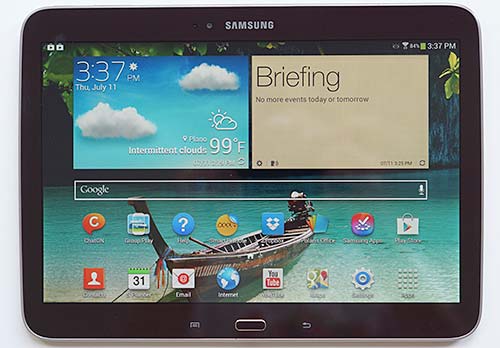
Features at a Glance
The Samsung Galaxy Tab 3 10.1 has a 1280 x 800 display, a 1.6GHz dual core Intel Atom CPU, 1 gig of RAM and 16 gigs of internal storage. It has a microSD card slot that's compatible with cards up to 64 gigs, a front 1.3MP camera, rear 3.2MP camera, dual band WiFi, Bluetooth, a GPS and an IR AV remote. The tablet has a 6800 mAh battery. In the US, it's currently sold as a WiFi-only tablet, though I wouldn't be surprised if carriers picked it up as a WiFi + 3G/4G LTE product as they did with the Tab and Tab 2. Samsung also offers the $299 Galaxy Tab 3 8 (8") and $199 Galaxy Tab 3 7 (7") tablets for those who prefer a more portable model. These tablets share the Tab 3 10.1's overall mid-range specs, though they use different CPUs and displays.
Design and Ergonomics: Slim and Shiny
The Samsung Galaxy Tab 10.1 is available in white or brown with gold highlights, and either way you'll get a super-thin 0.31" shiny tablet that adores fingerprints. Yes, it's Samsung so it's made of plastic but it's actually a nice looking piece that I find more attractive than the drab Galaxy Tab 2 10.1. I'm not a fan of brown, and that's probably a cultural thing, but I was pleasantly surprised by the "gold brown" version we have for review. It's attractive and the back looks nearly black in low light, while showing off its warm brown tones in bright lighting. The back doesn't creak when you press it (ahem, Nexus 10) and there's no flex when using reasonable force. The plastic back does not deform with normal handling, and when we pressed hard it moved just a tiny, tiny bit (hey, it is plastic). Given the thin form factor, it's likely that the underlying circuit board and large battery don't allow the back to deform inward. The fake metal edging is reasonably convincing, and our brown model's is faintly smoke brown vs. the pure silver edges of the white model.
Samsung is good at making super skinny, lightweight mobile devices, and the Tab 3 10.1 weighs just 1.12 lbs., making it one of the lightest tablets on the market. The Samsung-made Nexus 10 weighs 1.33 lbs. and is a bit thicker at 0.36" (the Nexus 10 also feels more robust). The Sony Tablet Xperia Z weighs 1.09 lbs. and is 0.27", making it the winner of the 10" waif tablet competition. The Tab 3 10.1 is a few tenths of an inch narrower than the Tab 2 10.1 and the same height (when held in landscape mode).
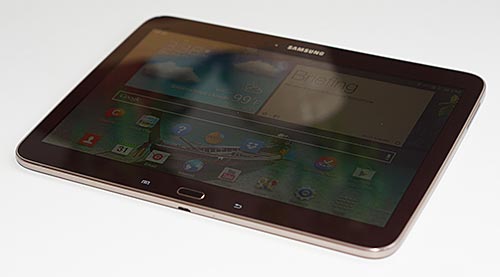
The tablet has stereo speakers, a micro SDXC card slot, a 3.5mm combo audio jack and a micro USB port for charging and transferring data. As with the Galaxy Note 8.0, Samsung has moved to a standard micro USB port rather than their proprietary port. That means older accessories made for the 30 pin Samsung port won't work, but the good news is that the tablet works with older Samsung tablet chargers (just use the included micro USB cable with your old wall charger) as well as the Galaxy S4 charger. In fact, the supplied charger is identical to the GS4's. In addition, the Tab 3 supports USB Host OTG, and with a host adapter you can use flash drives, USB keyboards and some game controllers. The Tab 3 is pickier about controllers than most Android tablets, and it's the first tablet with USB host that wouldn't work with our wired USB XBOX PC game controller (it didn't give an error message, but it didn't do anything either). It complained that our Logitech PS3 style controller was a high power USB device that required external power (wrong) but it did work. Odd. The tablet didn't supply enough power to work with self-powered portable hard drives, but those that have their own power brick work.
Now for the bad news: everyone loved the front-facing stereo speakers on the Tab 2, and that set up a clamor for more manufacturers to employ that design. Guess what? They're moved to the sides of the tablet (relative to landscape mode). As a consolation, this allows for a less wide tablet, and the speakers are placed high, so your hands won't block them. For a tablet, sound volume and clarity are good and even at high volumes it doesn't get wildly shrill, though bass is weak (which is true of all 10" tablets).
Samsung uses capacitive front buttons for back and menu and a mechanical home button rather than the on-screen buttons found on the Galaxy Tab 2. These are consistent with the Galaxy S4 buttons so they'll feel familiar and I have no complaints except they're maddeningly easy to accidentally press.
|
Deals and Shopping:
Advertisement
|
Samsung Galaxy Tab 3 10.1 Video Review
|
Horsepower and Performance
The Galaxy Tab 3 10.1 runs on a 1.6GHz Intel Atom dual core Clovertrail CPU more often found on low end Windows 8 tablets, and it has a gig of RAM and 16 gigs of internal storage. It benchmarks similarly to higher end dual core Snapdragon CPUs but it's not quite as fast as the quad core Snapdragon 600 found in the HTC One and Galaxy S4 smartphones, nor does Intel's graphics match MALI's punch in quad core Samsung Exynos CPU tablets like the Nexus 10 and Samsung Galaxy Note 8.0. It's not far behind in benchmarks, and I wouldn't worry too much about this since these tablets are extremely fast and capable of any current task including 3D gaming. I would worry more about CPU optimizations since traditional ARM-based CPUs are Android's bread and butter while Intel CPUs are still relatively rare in Android products. That said, we didn't run into incompatibilities, and it held up well for HD video playback and challenging 3D gaming from the likes of Real Racing 3, Dead Trigger and more. We did notice markedly slower load times for these games, and that may have something to do with a lack of CPU optimizations since storage benchmarks turned in solid numbers. If you own the original Galaxy Tab 10.1 with the Tegra 2 CPU, the Tab 3 10.1's CPU provides significant performance improvements, but I'd still opt or a Tegra or Snapdragon-based tablet given the choice.
16 gigs of internal storage is the standard for name brand tablets, and like most 10" tablets except the Nexus 10, the Tab 3 has a microSD card slot so you can expand storage. Android 4.0 and newer doesn't allow apps to be installed on SD cards But Samsung modifed Android on the Galaxy Tab 3 tablets and Galaxy S4 smartphone to allow app installation to SD cards. Why is this important? While most apps aren't that big, popular A list 3D games like Bard's Tale and Dark Knight Rises can take up 1.6 to 3.5 gigs each. If you're seriously into these kinds of games, keep in mind that you'll only be able to have 3 or 4 installed at a time on internal storage, given the 11.5 gigs of available storage (the OS and other apps use some storage space). But thanks to Samsung's modification, you can install plenty more on a microSD card along with videos, music and documents. Just remember that if you remove the card, any apps installed on it won't be available to your tablet.
Benchmarks
Display and Cameras: Nothing to Write Home About
The tablet has a 1280 x 800 PLS display that's very bright and has wide viewing angles, but the resolution is pedestrian compared to the full HD models on the market. In fact, the identically priced Nexus 10 has a 2550 x 1600 display. Ouch. The aging but still compelling Asus Transformer Infinity TF700 and the new Sony Xperia Tablet Z have 1080p displays, and the TF700 can be found for around the same price as the Samsung Galaxy Tab 3 10.1. That said, the display has pleasing colors and wide viewing angles. Contrast is good and text is decently sharp, though not as clear as tablets running at full HD and higher resolutions.
The cameras aren't impressive at 1.3MP up front and 3.2MP at the rear. Samsung uses an intuitive and pleasing camera UI that offers color effects, panorama and exposure control but you don't get the neat selection of special effects like fish eye, nor is there HDR. The rear camera can shoot 720p video, but its quality is suitable only for those moments when you have no other camera available. Dynamic range is limited and outdoor highlights blow out, and noise is noticeable even with ideal lighting. We're surprised Samsung didn't use the 5MP camera found on the Note tablet models, let alone something higher now that competing Android tablets have 8MP rear cameras.
AV Remote
Just as we've seen on previous Samsung Android tablets and the Galaxy S4 smartphone, the Tab 3 10.1 has an IR AV remote and it comes with both Peel and Samsung WatchOn to control your AV gear and peruse programming. Samsung's fond of doubling up on apps for a single task: there are also two music players and two video players.
Software and OS
You get the latest version of Android (4.2.2) with Samsung's TouchWiz UI and software, though you won't find all the features of the higher end Galaxy Note line or Samsung Galaxy S4 here. Multi-Window, one of our favorite Samsung features, is gone but you do get Smart Stay, Buddy Photo Share and Samsung's music and video players in addition to the standard Android players. Unlike the Galaxy Note 10.1, the Tab 10.1 does not work with a digital pen, but Samsung still includes their notes app, that works fine with the on-screen keyboard and Bluetooth keyboards. Samsung includes Polaris Office so you can view, edit and create MS Office compatible documents.
Battery Life
The Samsung has a 6800 mAh Lithium Ion polymer battery that's sealed inside. Honestly, it's remarkable that Samsung squeezes such a large battery in this thin and light tablet. The Tab 3 ships with the same compact 5v, 2 amp charger as the Galaxy S4 and Samsung Galaxy Note 8.0. Battery life has been good in our mixed-use test with screen on and set to auto-brightness (which is a bit dim for my tastes) and WiFi active. We used the tablet to write reviews in Polaris Office, streamed an hour of Netflix HD video, checked email, did social networking and played music with the screen off for an hour. The tablet lasted 8.5 hours in that test, which is similar to many other Android tablets on the market including the Nexus 10 and Transformer Infinity TF700.
Conclusion
The Samsung Galaxy Tab 3 10.1 isn't a bad tablet, it's just a bit lacking for the price, and it provides little reason for Tab 2 owners to upgrade. The display, though not high resolution, is bright and colorful thanks to Samsung's PLS technology that's similar to IPS, and the tablet is attractive even if it is cursed with Samsung's love of shiny plastic. You get the latest version of Android and for those of you who are Samsung smartphone or older tablet owners, TouchWiz will feel familiar and inviting. The mediocre cameras, Intel CPU that seems to lag every so often and have issues with game load times detract from this $400 tablet's experience, but we have hope that Samsung will issue firmware updates that tweak performance. With the Samsung made Google Nexus 10 priced the same with a much better display and a faster CPU, the Tab 3 10.1 faces a challenge.
Price: $399
Website: www.samsung.com
Related:
Samsung Galaxy Note 10.1 Review
Google Nexus 10 Review
Sony Xperia Tablet Z Review
Asus Transformer Pad Infinity TF700 Review
Samsung Galaxy Note 8.0 Review
Samsung Galaxy S4 Review
Samsung Galaxy S4 Active Review |





|
Specs:
|
Display: 10.1" capacitive PLS touch screen. Resolution:
1280 x 800. Has ambient light sensor, accelerometer and proximity sensor.
Battery: 6800 mAh Lithium
Ion Polymer rechargeable. Battery is not user replaceable.
Performance: 1.6GHz Intel
dual core Clovertrail CPU, 1 gig RAM and 16 gigs internal storage.
Size: 4.47
x 2.78 x 0.53 inches. Weight: 1.33 pounds.
Cellular: N/A.
GPS: Has GPS.
Camera: 1.3MP front camera and rear 3.2MP camera that can shoot 720p video.
Audio: Built
in stereo speakers, mic and 3.5mm standard stereo headphone
jack.
Networking: Integrated
dual band WiFi 802.11b/g/n and Bluetooth 4.0.
Software: Android OS 4.2.2 Jelly Bean with Samsung TouchWiz UI and software. Samsung WatchOn for home theatre control and content discovery, Peel for AV remote control and content discovery, Samsung music and video players, file manager, notes app, Buddy Photo Share and Smart Stay. Standard suite of Google Android applications including web browser, email, gmail, YouTube, Maps, Navigation, Search and the Google Play Store.
Expansion: 1
SDXC microSD card slot. Micro USB port supports USB host with optional OTG cable.
|
|
|

