Display
Our model has the matte full HD 1920 x 1080 60Hz display. There's a model with a glossy full HD 3D 120Hz display for those who prefer those options. Having gamed with the glossy full HD on the second generation HP Envy 15 for 2 years, I vastly prefer the matte option to gloss when it comes to seeing details in typically dark game worlds. The matte display is brighter than average at 350 nits, and it's 100 nits brighter than the last generation Asus ROG G75. The greater brightness combined with the lack of glare make for wonderful gaming and movie watching, and contrast is excellent at 950:1. Color gamut is also very good and the display covers 95% of sRGB and 74% of Adobe RGB, making it workable for graphics and video pros. In fact, it matches the excellent displays on the Sony Vaio Pro 13 and Sony Vaio Duo 13 for color gamut. Games look rich and vibrant and movies have lively color and good detail in dark areas thanks to good black levels. Our only complaint is that the anti-glare coating creates some grain that's apparent on white backgrounds like web pages and Word documents. Viewing angles are better than average among non-IPS displays, but this isn't an IPS display, so you won't get 180 degree viewing angles. That said, viewing angles are sufficiently wide that you won't have to move the display back and forward with excruciating exactness to find the sweet spot, and side viewing angles are good enough for three people to watch a video together.
Horsepower and Performance
Here's where the Asus ROG G750JX shines, as do other serious gaming laptops. The full mobile 2.4GHz (Turbo Boost to 3.4GHz) Intel Core i7-4700HQ quad core CPU with 6 megs of level 2 cache walks circles around ULV Ultrabook Core i7 CPUs, and it's perfect for gaming, HD video editing, CAD work and number crunching in Excel. Combine that with the high end NVIDIA GTX 770M graphics card with 3 gigs of DDR5 memory and you've got one of the top laptop gaming machines on the market. In the NVIDIA line, the GTX 770M is bested only by the significantly more expensive, hotter and more power hungry GTX 780M in graphics performance and it's a powerhouse even if the 780M beats it at considerable cost, power and thermals.
The G750 has the latest generation 2.4GHz quad core i7-4700HQ Intel Haswell CPU and that's more important for battery life than performance. Granted, Intel integrated graphics on their fourth generation platform show improvement, but that's irrelevant here since the G750 runs full time on dedicated NVIDIA graphics. There's no NVIDIA Optimus switchable graphics here, and we're not complaining much since this is a gaming machine and we don't have to fuss over graphics settings to ensure that a program or game is using our dedicated graphics card. When unplugged, the G750's graphics will switch to a lower wattage for better battery life, that's surprisingly comparable to Intel HD 5000 graphics for performance and battery life. Plug in the AC adapter, and you'll get maximum performance.
Benchmarks
PCMark 7: 3804 (6163 with Samsung PM 840 SSD boot drive)
3DMark 11: P5019, E1715
Geekbench 2: 15,140
wPrime: 8.3 seconds
Windows Experience Index:
Processor: 7.9
RAM: 7.9
Graphics (for desktop): 7.6
3D Gaming Graphics: 7.6
HDD: 5.9 (8.1 with Samsung PM 840 SSD)
Cooling
This is one chilly laptop. The large casing and efficient dual fan design mean this laptop never gets uncomfortably hot and the keyboard deck stays well below body temperature. Even after playing Mass Effect 3 multiplayer for 2 hours, the bottom didn't exceed body temperature. Thermal throttling was never an issue when gaming. Happily, the fans are also very quiet, and you'll hardly hear them when doing productivity work. Even when gaming, they don't roar nor are they annoyingly high pitched. If you're coming from a thin and light gaming laptop like an older HP Envy 15 or Dell XPS 15, the ROG G750 will seem eerily quiet. CPU temperatures when playing ME3 and BioShock Infinite on high settings stayed around 55C and the GPU typically ran at 55-65C (those are good numbers). This laptop will not die an early death due to thermal stress.
Do-it-Yourself Upgrades
The machine has two standard 2.5" 9.5mm height SATA drive bays, making hard drive upgrades easy. Remove the bottom door and you can access the drive bays and two of the four RAM slots. To get to the other two RAM slots (pre-populated with 4 gig DIMMs), you'll have to do quite a bit of disassembly. Our 12 gig model has a 4 gig DIMM in one of the two accessible slots, and the other slot is open. The machine can address a maximum of 32 gigs of RAM, and for those who want to stick with the readily accessible RAM slots, you can get it up to 24 gigs (generally speaking, that's more RAM than 99% of us need). Be sure to use DDR3 1600MHz RAM that's the newer, lower voltage 1.35 volt RAM rather than 1.5 volt. Haswell requires 1.35v and Asus says that using higher voltage RAM can cause system damage. The graphics card is by no means easy to upgrade because it's a custom size and shape (though the connector is standard).
Sound
The laptop has a headphone amplifier, and sound through headphones or a good set of speakers is excellent. The ROG has stereo speakers that fire from under the keyboard and a fairly large subwoofer on the bottom (enlarged from the G75). Overall, built-in speaker audio was surprisingly quiet for a 17" gaming machine, but sound quality is balanced with a bit of bass thanks to the subwoofer and none of the shrillness you hear from small laptops. We did note a bug that when gaming, the speakers would crackle (just loud enough to notice) and muting then unmuting the speakers via the Fn key got rid of the crackling until the next reboot. That tells us it's a software bug and not a hardware issue. Asus uses MaxxAudio with a variety of customizable settings, and we found the gaming setting the best for overall use.
Battery Life
We don't expect much from big 17" gaming laptops when it comes to battery life. That said, the Asus G750 has decent battery life for this class and at 50% brightness with WiFi on it averaged almost 4 hours of unplugged use time for productivity work (not gaming, you don't want to game unplugged and give up performance). The machine has a removable 8 cell, 5900 mAh Lithium Ion battery, and that's not very large in terms of capacity or physical size, so we're surprised at the passable runtimes. Haswell is good at conserving power and NVIDIA's graphics card power management gets the job done.
Networking
The Asus ROG G750JX has wired Gigabit Ethernet, Bluetooth 4.0 and Broadcom dual band WiFi 802.11ac (some models have 802.11n). Wireless with our 802.11ac adapter was well behaved with no drop outs and good throughput, even when 25 feet from the router with two sheetrock walls in between. It typically held onto a 300Mbps connection at that range.
Conclusion
Go buy one, I did. If you're a gamer this is a superb choice. The price is reasonable for what you get, and I personally prefer the ASUS ROG G750's cooling and trackpad to its most direct competitor in price and features, the MSI GT70. In fact, I prefer the keyboard too because the game-centric SteelSeries keyboard design on the MSI doesn't work as well when using the machine for productivity (the Windows button moved to the right side drives me crazy). The matte full HD display has very good brightness and contrast and the color gamut is excellent. Performance is top notch as is cooling. Other than the fact that two of the four RAM slots are very hard to access; it's an easy machine to upgrade. You can even setup a RAID0 if you like. I've replaced the stock 750 gig HDD with a 500 gig Samsung PM 840 SSD, and it took less than an hour (the longest part being the data migration from the HDD to the SSD). If price, weight and less flashy looks aren't important, the significantly more expensive Alienware 17 is also worth a look, mainly because the graphics card is easier to upgrade. But for $1,500, it's hard to find a better serious gaming laptop than the Asus ROG G750JX. Nearly every consumer electronics device has a "gotcha", some flaw that holds it back from being all that it can. With the G750JX, there are no gotchas.
Price: $1,499 as tested (G750JX-RB71)
Website: www.asus.com
Related:
HP Omen 15 Review
MSI GS60 Ghost Pro (GTX 970M) Review
Lenovo Y50 Touch Review
Dell XPS 15 Review
Alienware 18 Video Review
Lenovo IdeaPad Y500 / Y510 Review |

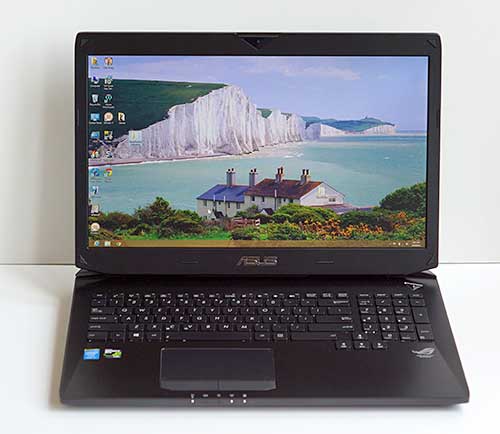


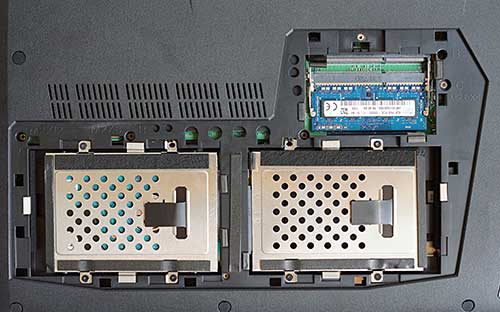

|

