|
Home > Laptop Reviews > HP Omen 15 5010NR

HP Omen 15
What's Hot: Boutique looks and build quality, extremely thin and light, good performance in games
and for other demanding tasks, lovely 1080p display.
What's Not: All ports are on the rear-- tidy but inconvenient.

Reviewed December 19, 2014 by Lisa Gade, Editor
in Chief (twitter: @lisagade)
Editor's note June 2015: HP has updated the Omen 15 with NVIDIA GTX 960M graphics.

|
|
The best gaming laptop is the one you have with you, or so they say. The HP Omen 15 is easy enough to carry on the road, and in fact it's as slim and light as some 15" Ultrabooks. Yet it packs some serious power with a quad core i7 CPU and switchable NVIDIA GTX 860M graphics with 2 gigs of VRAM. It has ample RAM, a fast SSD and 2 x 2 WiFi 802.11ac for low latency multiplayer action. It's also a unique and stunningly attractive machine that goes up against the Lenovo Y50, Razer Blade, MSI Ghost GS60 and less capable but still high end 15" slim and light machines like the Dell XPS 15 (lower end graphics) and 15" Retina MacBook Pro (older and lower end graphics).
Design and Ergonomics
The Omen 15 weighs just 4.68 lbs. and is 0.78" (19.8mm) at its thickest point (the 15" MacBook Pro is 0.71"). HP bought Voodoo nearly 10 years ago, and this is the first time since the first and second gen Envy models that we've seen them resurrect what's left of that gaming laptop and desktop company. It's got the cool looks and impossibly slim design you might've expected from Voodoo back in the day, and unlike the older Envy gaming models, the design doesn't ape the MacBook Pro. Rather this is a trapezoid of a laptop (even the fancy box is a trapezoid) that uses wedges and angles to make its unique statement. It looks both stealth-gamer and dignified at the same time. The black aluminum casing has stipples and textures, with hidden air intakes under the bottom mesh-clad area. There are no flashy lid logos or ground effect LEDs, and it's something you could take to the office without anyone giggling. The keyboard of course has all the LED love you could ask for, but you can change colors for the office to look staid. Of course, a gaming laptop that does double-duty as a powerful portable and starts at $1,500 should look classy, but we've seen plenty that don't look and feel as good as the Omen.

The laptop looks and feels like it came from a boutique PC maker, and there are no creaks, squeaks or mismatched seams. If you're a perfectionist, you'll like this machine. Neat freaks will like that all the ports are on the back, keeping "unsightly" cords out of sight and your way. Practically speaking though, it's annoying and I grumble each time I have to peer around the rear of the machine or lift it up to see and access the ports. On a positive note, the Omen 15 has an ample selection: 4 USB 3.0, HDMI, mini DisplayPort, 3.5mm combo audio and an SD card slot. The card slot isn't on the back: it lives on one of the sloped sides. Ethernet comes courtesy of the included USB to Ethernet adapter.

The laptop's stereo Beats branded speakers sit on the keyboard deck below grilles on the left and right sides. We like the positioning compared to notebooks with down-firing speakers that are easily muffled, but we weren't wildly impressed with volume or fullness. They're decent Ultrabook speakers and not a multimedia extravaganza like the Lenovo ThinkPad Yoga 14 (yes, a business Ultrabook like the ThinkPad can really rock some great sound). The speakers are quieter and less full than the MSI Ghost Pro--when I exercised on an exercise bike I used each laptop to stream Under the Dome on Amazon Instant Video, and I had to set volume on the HP Omen 15 to 96% vs. 74% on the MSI GS60 Ghost Pro.
Heat and Noise
The hinge is firm yet not difficult to operate and the stippled black aluminum lid is unusual and attractive. The bottom of the laptop has a mesh pattern, and a significant section toward the rear masks large air intake zones. HP uses two fans connected by a heat pipe that has heat sinks for 4 chips in addition to the CPU and GPU that are on opposite ends of the laptop toward the rear. HP states that they put a great deal of engineering time into designing a cooling system that keeps heat off the keyboard area while venting it out the rear and away from the user. Extremely thin laptops with aluminum casings tend to be very hot when dedicated graphics chips and quad core full mobile CPUs live inside. Hence the vast majority of Ultrabooks have ULV low voltage dual core CPUs and integrated graphics. How successful was HP at curbing heat and noise? When doing everyday productivity work like writing this document in MS Word, editing a few photos in Photoshop and streaming an hour of full HD video via Netflix, the fans are quiet to silent. When playing Battlefield 4 they ramp up and are certainly noticeable in a small room, though they're no worse than other thin gaming laptops. The fans are a bit higher pitched than the MS Ghost Pro's, but they're by no means whiners. All said, HP did a good job of ensuring that the Omen isn't a vacuum cleaner.

The keyboard and wrist rest area never exceeded 85F, which is well below comfort level (less than human body temperature). The bottom rear section does get hot when gaming, but not hot enough to cause pain (120F). For the good of the laptop and the comfort of your legs, you should put something like a laptop platform or cooler between the HP and you when gaming... or put the laptop on a table. When doing productivity tasks, the bottom ranged from 84F to 95F, which is warm but not hot. When used as a business and school laptop, temperatures are thoroughly average and not an issue. When gaming, the laptop is cooler than the toasty Razer Blade 2014 model and the MSI Ghost with the NVIDIA GTX 870M. The Ghost Pro with the GTX 970M is about as loud and toasty as the HP when playing demanding current 3D titles, though we find the fan noise less grating on the Ghost Pro GTX 970M. The Omen 15's CPU averaged 65C and the GPU ranged from 73-80C for the most intensive titles like Battlefield 4 and Crysis 3. When playing Dragon Age II and the SIMS 4, temps were 5 to 10C cooler. Those are very good temperatures for a slim gaming laptop, and the machine's cooling is good enough that it didn't throttle, so we managed 99% GPU utilization for a full hour gaming session in Battlefield 4. Nice!
Keyboard and Trackpad
The island style keyboard is a lovely thing with damped keys that have low but acceptable travel and good tactile feel. It's much better than the old HP Envy 15 and 17 keyboards with no trampolining and a more precise feel. Alas, number pads are common on 17" laptops but not 15" models, and I know number crunchers and some gamers will lament its absence here. Instead you get a leftward column of programmable keys (P1-P6) to which you can assign macros. It takes an hour or so to get used to shifting your hands a tiny bit rightward when typing thanks to that P row. The real star is the highly customizable RBG backlighting with left, right, center, WASD and speaker zones. The speakers are on the keyboard deck, so you'll see their lighting all the time, and it can "breathe", which means pulse to music volume (that's fun for the first 5 minutes). You can control keyboard backlight levels and set the entire keyboard to be a single color if you want to look low key at work.

The oversized trackpad, and we really mean oversized here--it has the footprint of an iPhone 6, is superb. It's one of the few trackpads that didn't make me pine for the MacBook Pro. The Synaptics pad is responsive, tracks reliably and handles two finger gestures like scrolling perfectly. Our only qualm is that despite the fact that it offers button settings for trackpad and external mice separately, it was impossible to set any of our USB and wireless mouse to left handed (even when we set the trackpad to left handed). Hopefully a driver update will fix this for us southpaws.
|
|
|
Hp Omen 15 Video Review
HP Omen 15 Gaming Demo Video
Display
Careful what you wish for: those of you who are clamoring for 4K laptop displays should keep in mind we're talking a relatively small screen where you'd have to be eagle-eyed to see the difference. Windows 8 on the desktop side, and current games do a poor job of handling scaling, so that 4K display at 200% scaling can be a pain, or impossible to see at 100%. The NVIDIA GTX 860M is a nice GPU, but it's not strong enough to drive today's most difficult games at 4K. We're pleased as punch that the Omen 15 has a perfectly reasonable 15.6" 1920 x 1080 display. It's a great balance in dealing with scaling while offering a sharp and clear viewing experience. This is an IPS display with wide viewing angles, 309 nits of brightness (that's very good) and a wide color gamut that matches the best laptop panels on the market.
This is a touch screen, a near must for Windows 8.1 and its touch-centric Metro UI and Charms menu. Using Windows 8 without a touch screen is like racing a 3-legged horse. Of course, there are those of you who boot straight to the desktop and avoid most all touch interaction. And you'll grumble about the glossy touch screen- it's a darned mirror.
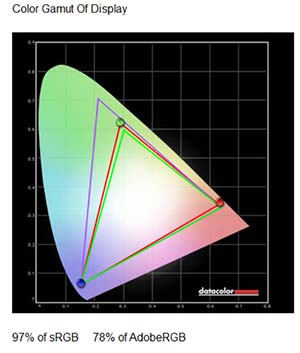
|
Advertisement
|
Performance and Horsepower
Here's the fun part! The HP Omen 15 runs on the same quad core full mobile 28 watt Intel Core i7-4710HQ 2.5 GHz processor with Turbo Boost to 3.5 GHz as the Lenovo Y50, 2014 Razer Blade, MSI Ghost and several other 15 to 17 inch powerful laptops. It's a strong Haswell 4th generation CPU and we're fine with it. It's got more than enough oomph to handle games, video editing and export, compiling code and crunching huge spreadsheets. If you're looking for computational strength, this is about as fast as you'll get in a laptop.
The Omen is available with 8 or 16 gigs of DDR3L RAM, and it's soldered on board, so you can't upgrade later. We're not in love with soldered on RAM, especially in a gaming laptop, but that's the price you pay for the Ultrabook form factor--RAM slots take up more space and would increase the laptop's thickness. Since most folks will be happy with 8 or 16 gigs, it's also not a terrible hardship. The M.2 gum stick shaped SSD is available in 128, 256 and 512 gig sizes, and all but the 128 gig use the significantly faster PCIe standard. We haven't seen PCIe on many gaming laptops and it certainly makes program launch times and software installs fly. There's no standard 2.5" drive bay for an HDD, and hardcore gamers may miss this since games like Final Fantasy XIII, Battlefield 4 and Tomb Raider can use over 40 gigs apiece. The SSD and wireless card are upgradeable. To access the internals, including the battery, you'll need to remove the rubber strips on the bottom (HP says these aren't reusable, but I suspect one could use a little adhesive to get them back in place) and remove 11 Phillips head screws that live under the strips. Happily, you'll be greeted with a standard motherboard and direct access to components--the motherboard isn't upside down as in the MSI Ghost and Stealth gaming laptops.
Benchmarks
PCMark 7: 5843
PCMark 8 Home: 3494
wPrime: 8.2 sec.
Geekbench 3: 3387, multi-core 12,802
3DMark 11: P5081, X1645
3DMark Tests:
Fire Strike 1080p: 3761
Ice Storm Unlimited: 119,413
Cloud Gate: 15,985
Benchmark Comparison Table
| |
PCMark 8 |
3DMark 11 |
| HP Omen 15 |
3494 |
P5081, X1645 |
| MSI GT72 Dominator Pro G |
4432 |
P11,032, X4243 |
| Alienware 15 |
2970 |
P9170, X3252 |
| Dell XPS 15 4K |
2573 |
P2977, X984 |
| Dell Inspiron 15 7000 4K (Core i7, 16 gigs RAM, SSD) |
2913 |
N/A |
| Asus ZenBook Pro UX501 |
3050 |
P5390, X1780 |
| MSI GS60 Ghost Pro 2QE-064 (GTX 970M) |
3929 |
P9112, X3224 |
| Origin PC EON15-X (desktop i7, 980M) |
4886 |
P12,013, X4346 |
| Lenovo Y50 Touch Core i7-4700HQ, GTX 680M Kepler, HDD |
2874 |
P4790, X1621 |
Graphics: NVIDIA GTX 860M
The base mode Omen 15 has 2 gigs of DDR5 VRAM, and that's perfectly adequate for 1080p gaming. They do offer a 4GB option, but that's slightly overkill for 2K gaming on the 860M. This is the new Maxwell architecture 860M, and not the older Kepler version, and that means less heat and lower power consumption. For a midrange gaming GPU, the GTX 860M performs exceedingly well, and it doesn't generate the obnoxious levels of heat that GTX 870M Kepler GPU did in the older MSI GS60 Ghost and 2014 Razer Blade. Hardcore gamers with a big budget will want to consider gaming laptops with the just released NVIDIA GTX 970M next gen high end graphics card for notebooks (we'd love to see HP release an Omen with that card!). Laptops with the GTX 970M will set you back on average $400 more for a thin and light and around the same $1500 price point for heavy and thick traditional 15 and 17 inch gaming laptops like the MSI Dominator and Asus ROG. The HP Omen is however in good company, and the GeForce GTX 860M (often the older Kepler version) is in the Lenovo Y50, Razer Blade Pro, MSI GS60 Ghost, 15", Acer Aspire V15 Nitro Asus ROG GL551JM and the 17" Asus ROG G750JM.
We tested the HP Omen 15 with a variety of demanding games including Bioshock Infinite (53 fps @1080p high), Battlefield 4, Crysis 3 and less demanding titles like the SIMS 4 and Civ V (watch our gaming video to see them in action). Crysis 3, still a pig after all these years, ran at 43-56 fps on medium settings, while Battlefield 4 averaged in the low to mid 50's with a GeForce recommended set of settings that average out to medium-high. Both games looked superb with plenty of eye candy (textures were set to high in BF4), smooth gameplay and sharp detail. Skyrim at 1080p-- piece of cake.
The laptop uses NVIDIA Optimus graphics to handle switching between Intel HD 4600 integrated graphics and the GTX 860M dedicated graphics card. You can override it by right-clicking on any program's icon and selecting the option to change which GPU it uses. The HD 4600 is more than adequate for productivity work, streaming 1080p and even 4K video and working in Photoshop. It saves power compared to dedicated graphics as well. HP uses standard NVIDIA drivers and GeForce Experience software... gone are the bad old days when HP Envy models had proprietary HP drivers that were rarely updated.
* Note that HP has updated the Omen with the latest generation NVIDIA GTX 960M graphics in early summer 2015.
Battery Life
This is the part where you grin and bear it with gaming laptops; battery life is rarely good. HP claims 4.75 hours of use time for everyday (non-gaming) tasks like MS Office, video streaming and photo editing. With power management set at factory default, display brightness at a very adequate 50% and WiFi turned on, we managed 4.5 hours when writing this review in Word, checking email and social networks and playing music in the background with headphones on. When streaming full HD video via Netflix and Amazon Prime, we averaged 4 hours. When gaming we managed 1.75 to 2 hours. That's horrid compared to Ultrabooks with ULV 15 watt CPUs, but it's actually decent for a gaming notebook. It's not as good as the first generation 14" Razer Blade (the 2014 Blade has shorter battery life than the first gen due to a higher resolution display and more power hungry graphics card), and it's better than the MSI GS60 Ghost Pro.
The Omen 15 has a 4 cell Lithium Ion battery that's sealed inside (remove the bottom cover to service it). It ships with a 120 watt power brick that's not as big as some other gaming laptop bricks, but you won't mistake it for an Ultrabook power supply. In our tests it provided sufficient power to avoid discharge when playing very demanding games at high settings.
Conclusion
We're shocked and thrilled that HP has returned to the gaming laptop scene with one of the most attractive, thin and light 15" machines on the market. The look and build quality are Voodoo level boutique. The 1080p touchscreen makes working in Windows 8.1 and touch-aware games like Civ V enjoyable, though glare is an issue. Performance matches and at times exceeds similarly equipped models like the Lenovo Y50, and the HP has a much better looking IPS display compared to the Lenovo Y50 Touch's dismal glossy TN 1080p panel (Lenovo's 4K panel is nice). In a competition between the smaller 2014 Razer Blade and the HP, I'd pick the HP: it's less expensive, even better looking, runs cooler and you get a larger display (you already know I'm not crazy for 4K displays on 15" gaming laptops). No, it's not cheap, but you get what you pay for here with an aluminum chassis, superb build quality, a very nice 1080p display, fast PCIe SSD storage, an RGB backlit keyboard, oversized trackpad that actually works well and fast dual band Intel 2 x 2 WiFi 802.11ac with good reception and speed. For those who want even more gaming power in an Ultrabook form factor, consider the MSI Ghost Pro with the GeForce 970M for $400 more. Gaming isn't everything; I suspect most of you are planning to use this as your combined travel-work-gaming laptop, and the HP has more than enough power to handle non-gaming tasks very well. But for those who are more hardcore gamers, HP missed the mark by not releasing this with an NVIDIA GTX 970M option.
List Price: starting at $1,499 for 8 gigs RAM and 128 gig SSD, $1599 list for our 256 gig SSD model (you'll find it for less at places like Amazon).
Website: www.hp.com
Related Reviews:
HP Omen 15 vs. MSI GS60 Ghost Pro Comparison
2016 HP Omen 15 Review
Asus ZenBook Pro UX501 Review
MSI GS60 Ghost Pro 2QE Review
MSI GT72 Dominator Pro G Review
Lenovo Y50 Touch Review
Alienware 15 Review
Origin PC EON15-X Review
Dell XPS 15 Review (late 2015 with Infinity display)
2015 15" MacBook Pro with Retina Display Review
Alienware 18 Video Review
Asus ROG G750 Review |
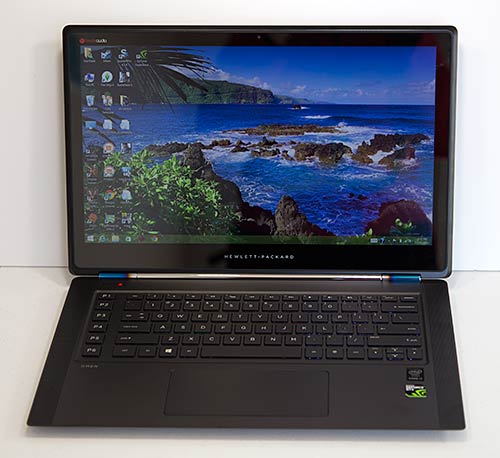
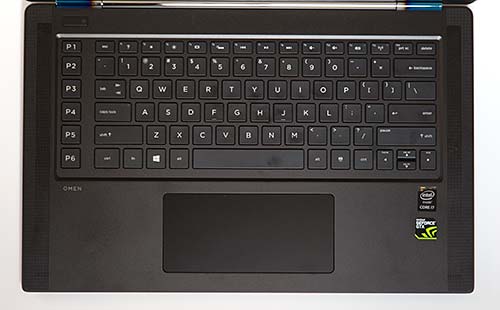
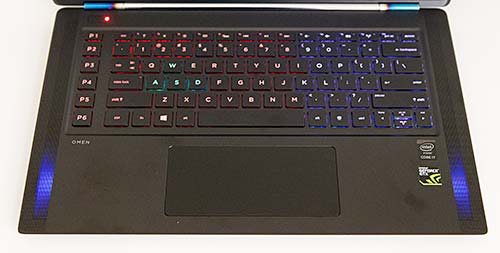

|
|
Specs:
Display: 15.6", 1920 x 1080 IPS touch screen display. Switchable Intel HD 4600 integrated graphics and NVIDIA GeForce GTX 860M 2 GB or 4 GB dedicated graphics. HDMI and mini DisplayPort.
Battery: 4 cell Lithium
Ion rechargeable, sealed inside. 120 watt power adapter.
Performance: 2.5 GHz Intel
4th generation Core i7-4710HQ quad core 28 watt processor with Turbo Boost to 3.5 GHz. 8 or 16 gigs DDR3L RAM (soldered on), and M.2 SSD drive (various capacities available).
Size: 15.07 x 9.74 x 0.78 (at thickest section) inches. Weight: 4.68 pounds.
Camera: HP TrueVision full HD 1080p webcam.
Audio: Built-in Beats Audio stereo speakers, mic and 3.5mm stereo headphone/mic
jack.
Networking: Integrated dual band
Intel AC-7260 WiFi 802.11b/g/n/ac and Bluetooth 4.0. Wired 10/100 Ethernet via included USB adapter.
Software: Windows 8.1 64 bit.
Expansion and Ports: 4 USB 3.0 ports, HDMI, mini DisplayPort, 3.5mm combo audio and
SD card slot.
|
|
|
|

