|
Home > Laptop Reviews >Lenovo IdeaPad Flex 14

Lenovo Flex 14
What's Hot: Works both in laptop and presentation modes. Has 3 USB ports and Ethernet.
What's Not: Plastic casing doesn't look classy, higher end configs are overshadowed by Lenovo's popular Yoga products that have better specs.

Reviewed December 1, 2013 by Lisa Gade, Editor
in Chief (twitter: @lisagade)
The Lenovo IdeaPad Flex 14 is the company's Yoga offshoot. We can't blame Lenovo for capitalizing on their very popular and versatile hinge design: the Yoga 11, Yoga 11s, Yoga 13, Yoga 2 Pro and ThinkPad Yoga are excellent products. With the Flex 14, also available in a 15" Flex 15 variant, you get some, but not all of that Yoga goodness. Rather than the Yoga's 360 degree hinge that takes the Ultrabook from laptop mode to tent, presentation and tablet modes, the IdeaPad Flex has a 300 degree hinge that foregoes tablet mode and provides only a wide stance tent mode (really wide, and not an intended usage mode). It's an interesting idea: 75% of the rotation at 75% of the price of the comparably equipped Core i5 $999 base Yoga 2 Pro. Does it work? We're not convinced.

There's absolutely nothing wrong with the robust, though somewhat overbuilt looking Lenovo Flex hinge, except that losing tablet mode and having a more awkward tent mode take away more than 25% of the appeal. It can still open completely flat to 180 degrees, and it's a more versatile machine than a standard laptop, but we can't help feel that the Flex is designed to upsell you on the thinner and more feature rich Yoga that will bend over backwards for you. The Flex 14 has good base specs, with fourth generation Intel Haswell Core CPUs (except that lowest end Celeron model, which we don't recommend) and Windows 8.1 64 bit. For $550 you can get a Core i3 with a conventional spinning 500 gig HDD and 4 gigs of RAM. Our review unit has the same Intel Core i5-4200U 1.6GHz dual core CPU, 4 gigs of DDR3 RAM and 128 gig SSD as the base Yoga 2 Pro, and it sells for $780 at Lenovo's perpetual web sale price.

So what do you give up when saving $220 vs. the Lenovo Yoga 2 Pro? The Flex 14 has a 1366 x 768 TN touch screen vs. the 3200 x 1800 IPS in the Yoga 2 Pro. The Flex lacks the Yoga 2 Pro's backlit keyboard and it has a less sexy and svelte design. You gain a few things with the IdeaPad Flex 14 and Flex 15 since they're larger machines with room for ports and creature comforts. The Flex has more USB ports, an Ethernet port, a removable battery and upgradable RAM, HDD and wireless card. For those who are on a tight budget and need a main machine, the Flex 14 is thus more versatile. The larger screen may appeal to those who are accustomed to mainstream size laptops, even if fonts aren't extremely sharp due to the pedestrian resolution and middling contrast.
Design and Ergonomics
The Flex 14 sports Lenovo's new tapered design, so the front is a bit thinner than the rear. This is a thin and light machine that weighs 4.4 pounds. It's no Ultrabook, but it's lighter than many 14 and 15 inch laptops on the market. The machine is clad in matte black soft touch plastic with a brushed aluminum keyboard deck and you can get it with contrasting gray sides or stylish orange. Build quality is good, but you won't mistake this for a premium product with a metal casing. Then again, Lenovo calls this a "mainstream multimode PC"; it's not intended to be a luxury laptop. The look is modern and clean--we like it. But the gray plastic sides look a little cheesy compared to the Yoga 2 Pro and IdeaPad U series models.

On the left, you'll find the rectangular modern Lenovo charging port, a single USB 3.0 port, full size HDMI and Ethernet. On the right side there are two USB 2.0 ports side-by-side (chunky connectors might overlap), an SDXC card slot, 3.5mm combo audio and the OneKey Recovery button, power button and volume controls. As with the Yoga series, when the IdeaPad Flex is in presentation mode, the keyboard and keys face down to make contact with your desk or lap. The slim battery pack slides out from the back edge after releasing two latches. The bottom panel is affixed with several small Phillips head screws and isn't terribly hard to remove for upgrades.

|
|
|
Lenovo Flex 14 Video Review
Keyboard and Trackpad
The Flex is aptly named when it comes to the keyboard: there's plenty of flex. More than we usually see on Lenovo products with their excellent keyboards. Granted the IdeaPad line doesn't get as much love as the ThinkPads that are the paragons of keyboard perfection, but the Lenovo IdeaPad Flex 14's keyboard is bouncy enough for a gerbil to indulge in trampoline games. Because this is Lenovo, somehow the keyboard works well despite the visible ripples and bounce when typing. The roomy smile shaped keys and signature AccuType design do wonders to make this a passable, though not stellar typing experience. The keys are nicely damped and travel is good for a slim laptop. There's no backlit keyboard option, but the black keys with bold white masking are easy enough to see in modest lighting.
The roomy Synaptics trackpad works smoothly for single and multi-touch gestures and swipes, and we like that it's set off by a chrome trim ring so you can feel when your finger has wandered off the pad.
|
Advertisement
|
Display and Sound
The 14", 1366 x 768 TN panel with 10 points of multi-touch is decent for this price range. It has reasonably good colors, decent contrast and is responsive to touch. Viewing angles are good for a non-IPS panel, and we never had to fiddle with the display tilt to make things readable. Brightness is good enough for indoor use, but not bright enough to combat the display's own glare when outdoors. We like the panel better than some of Lenovo's other IdeaPad offerings at the low to middle end, but obviously it won't compete with the Yoga 2 Pro or even last year's Yoga 13 with its IPS 1600 x 900 display. In particular, we'd like higher contrast to improve text readability, but for the price it's a bit better than par for the course.
Large Dolby enhanced stereo speakers fire from the underside, and they're surprisingly loud, though a bit thin and lacking in bass. That's most noticeable when you crank up the volume and the trebles start to overwhelm, but given how loud the IdeaPad Flex 14 is, you probably won't be raising the volume over 75%.
Performance and Horsepower
This is a standard Intel Haswell fourth generation Ultrabook in terms of CPU offerings (other than the lowly Celeron, which you should avoid because it's underpowered). The Flex uses the same Intel Core i3-4010U, i5-4200U and i7-5400U CPUs as the Yoga 2 Pro and many other Ultrabooks on the market. Since these ULV/ULT CPUs are so capable and consume less power than full mobile laptop CPUs, we're seeing them in bigger 14 and 15 machines; they're not just for Ultrabooks anymore. Thanks to the roomy chassis, 15 watt low power and low heat CPU, the Flex 14 never gets hot, and though the fan kicks in audibly from time to time, it's not very intrusive.
The IdeaPad Flex uses Intel HD 4400 graphics and it's available with 4 or 8 gigs of DDR3L RAM (1600MHz, 1.35v). Less expensive configurations come with a 5400 RPM 500 gig HDD and there are 128 and 256 gig SSD options. The machine is more than capable of everyday computing as a main machine for those who do MS Office, photo editing, HD video playback and occasional HD video editing. It can even handle software development but I wouldn't recommend it for CAD work (get something with dedicated graphics). Like an Ultrabook, this isn't meant to be a gaming PC, though it can play WoW on low settings, Minecraft and Civ V too. The low native resolution actually helps since you won't be trying more taxing higher resolutions. But if you do connect a 1920 x 1080 external monitor via HDMI, you'll find that demanding games run better at 1366 x 768.
Benchmarks
(1.6 GHz Intel Core i5-4200U, 8 gigs RAM and 128 gig SSD)
PCMark 7: 4424
wPrime: 23.69 sec.
PCMark 7 Benchmark Comparison Table
Wireless and Networking
The Lenovo Flex 14 comes standard with single band 2.4GHz Intel 7260-N WiFi 802.11b/g/n (2 x 2) and Bluetooth 4.0. There is no dual band option nor can you order with with WiFi ac. Lower end configurations may come with a different brand wireless card. We'd love to see dual band WiFi become standard, but reception and speed with the single band card were good. Bluetooth also runs on the 2.4GHz band, but our Bluetooth mouse didn't cause connection problems. The laptop has RealTek Gigabit Ethernet but there's no 3G/4G option. You can use a MiFi, 3G-4G LTE USB dongle or the mobile hotspot feature on a smartphone if you need network access when away from WiFi and Ethernet.
Battery Life
The Flex 14 has a 4 cell, 3040 mAh battery that's removable via 2 simple slider locks. That's not a high capacity battery, but the machine doesn't need a lot of juice to power Intel's low power 15 watt CPUs and a relatively low resolution display. Battery life is better than some Ultrabooks with much higher capacity batteries, and we're pleased with the Flex 14 that lasted us an average of 7.5 hours of mixed productivity and entertainment use with brightness set to 50% (Windows' auto-brightness enabled) and WiFi on.
Conclusion
The Lenovo Flex 14 offers Windows 8 convertible goodness to the mid-priced market. The challenge is that this is an increasingly crowded space with ASUS, HP and Dell encroaching. The Flex brings its sturdy and shape-shifting hinge to the table, but that only goes so far since you lose the Yoga's tablet and narrower tent modes. The laptop is designed for standard mode and presentation modes only (or flat open), and I'm not sure those have enough appeal to take sales away from non-convertible Windows 8 laptops. We don't generally recommend lower end configurations, but in this case the $550 Core i3 seems more enticing since it nets you a 4th generation Haswell CPU, a good selection of ports and presentation mode at a lower price than you'll find from the competition. Our $780 Core i5 competes with some very compelling machines priced just a few hundred dollars more, like Lenovo's own Yoga 2 Pro as well as the similarly priced last generation Dell XPS 12 and Yoga 13 with better IPS displays. Of course those machines lack wired Ethernet and the Flex's bigger display, but there are 14 and 15 inch traditional design touch screen laptops with higher class casings and better displays like the Dell Inspiron 14 7000 Series ASUS N550JV in the $700 to $999 price range.
Price: Starting at $450 for the Intel Celeron model, $550 for the Intel Core i3 model and $780 for the Intel Core i5 with 128 gig SSD reviewed here. These are average Lenovo.com selling prices, list price is higher.
Website: www.lenovo.com
Related Reviews:
Lenovo Yoga 2 Pro Review
Lenovo ThinkPad Yoga Review
Lenovo ThinkPad T440s Review
Lenovo Yoga 2 13 Review
Lenovo Yoga 11s Review
Sony Vaio Flip 13 Review |
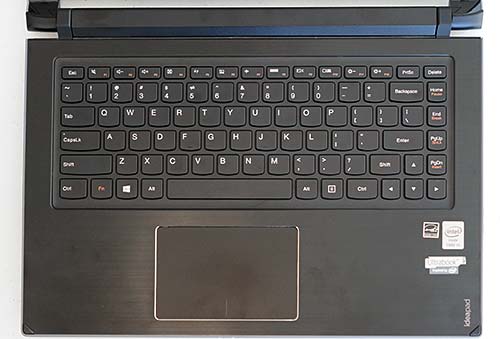


Above: the angle is too wide for practical tent mode use.

|
|
Specs:
Display: 14", 1366 x 768 LED backlit TN display with 10 points of multi-touch. Intel HD 4400 integrated graphics. HDMI port.
Battery: 4 cell, 3040 mAh Lithium
Ion rechargeable. Battery is removable.
Performance: Available with 1.4GHz Intel Celeron ULT 2955U and 4th generation Intel Core i3, i5-4200U and i7-4500U CPUs. 4 or 8 gigs of DDR3L RAM, 500 gig HDD or 128/256 gig SSD drives.
Size: 13.25 x 9.50 x 0.85 inches. Weight: 4.4 pounds.
Camera: 720p webcam.
Audio: Built-in stereo speakers with Dolby audio with array mic and 3.5mm combo audio
jack.
Networking: Integrated single band
WiFi 802.11b/g/n (Intel N-7260 on ours) and Bluetooth 4.0. Gigabit Ethernet.
Software: Windows 8.1 64 bit.
Expansion and Ports: 1 USB 3.0 port, 2 USB 2.0 ports, HDMI, 3.5mm audio, Ethernet and
SD card slot.
|
|
|
|

