Design and Ergonomics
Nothing has changed here from the ATIV Book 9 and Series 9 full HD models, and that's a good thing. This is one of the best looking Ultrabooks on the market, and attention to detail from machining to seams to the silky smooth hinge are all fitting of a high end machine with a price tag to match. Clearly you're paying extra for three things here: design, manufacturing quality and the high DPI display. You do get what you pay for. The all metal body (with not a hint of plastic anywhere except the keyboard keys), the rigid casing, the super slim design are all perfect. The teardrop side taper and complex curves are unique and I find it more compelling than the MacBook Air. It's incredibly thin yet built like a tank; seriously it could dent wallboard. What's different from the older models? Previous 13" Series 9 and ATIV Book 9 models weigh an impossibly light 2.55 lbs. while the 9 Plus weighs 3.06 pounds. The display can be laid flat on a desk via a 180 degree hinge that has a detent point at the commonly used 110 degree angle.
The ATIV Book 9 Plus has 2 USB 3.0 ports (one on each side), micro HDMI, mini VGA (adapter to full size VGA sold separately for $40), wired Gigabit Ethernet (via included dongle adapter that doesn't use a USB port) and 3.5mm combo audio. The SD card slot lives under a spring-loaded metal door on the side under the curve, and the card sticks out a few millimeters.
Given the ultra-slim design, keyboard travel is shallow and can feel punishing on the fingertips and joints when typing several pages of text. As with other Samsung Ultrabook keyboards, I found I typed with decent accuracy despite the keyboard's feel, but it can't compete with the better keyboards on the market like the Dell XPS 12, Lenovo ThinkPad X1 Carbon and even the Asus Zenbook UX301LA. The trackpad on the other hand is brilliant. The roomy glass trackpad never misbehaves and it supports gestures and multi-touch well.
Despite the thin metal body, the Book 9 Plus doesn't get uncomfortably hot when working on MS Office documents or streaming 1080p video. The internal twin fan cooling with copper heat pipes effectively keeps heat under control. Air vents on the bottom and near the back edge get the job done nicely and the machine was silent or near silent unless installing copious Windows updates or playing a demanding 3D game. Our CPU ran at a safe 41 degrees Centigrade with moderate demand (100 degrees is max allowable), while the bottom surface rarely got hotter than human body temperature except when playing 3D games like The SIMS 3 and Civ V.
You can remove the bottom cover by unscrewing 10 Phillips head 0 screws, but the only upgradable parts are the wireless card and the M.2 SSD drive. Removing the bottom cover does provide access to the nominally "sealed inside" battery should you need to replace it. The laptop has two 2.0 watt stereo speakers that fire downward from grilles on each side near the front. They deliver pleasing audio that's much louder and richer than most Ultrabooks. Samsung does a fantastic job with audio here, and the 9 Plus outperforms many larger notebooks.
Horsepower and Performance
Samsung starts with just one 9 Plus model, though we have hope that higher end configurations will follow. The machine runs on the 1.6GHz Intel Core i5-4200U fourth generation CPU with Intel HD 4400 graphics. It has 4 gigs of DDR3 RAM soldered on the motherboard and a 128 gig SSD drive. Our SSD was made by Toshiba and it uses the M.2 gum stick format with a SATA3 interface (sorry, not the even faster PCIe). It benchmarks very well, though Sony's PCIe Vaio Pro 13 is even quicker, as is the Acer Aspire S7's RAID0 SSD. Will you be able to tell the difference? No. According to CPUz and SiSoftware Sandra, RAM is dual channel, though the Windows Experience Index score of 5.9 is typical of single channel RAM. We reached out to Samsung and they state that it's single channel. I respectfully disagree. Memory is listed as two 2 gig modules in BIOS, and I really think it's dual channel from benchmarks and system utility reporting. Why does dual channel matter? Integrated graphics use system memory (RAM) as video memory, so faster RAM speeds up graphics a bit. That's even more appealing when driving an extremely high resolution display.
Some of you lament 4 gigs of RAM, and for some power users that use VMs, do heavy software development or edit full HD video professionally, that's warranted. For the rest of you who use MS Office, a web browser with 10 tabs, email, Photoshop and edit HD video occasionally for work or play, 4 gigs is fine. I routinely have IE with 10 tabs open (Chrome is nice but its touch support is weak and each tab grabs lots of RAM), Photoshop CS, Dreamweaver, Word, email and social networking. I have never exceeded 4 gigs of RAM even when running at 3200 x 1800 resolution. Most games are 32 bit and thus don't use more than 4 gigs of RAM (Civ V uses 1.5 gigs at full HD), and this isn't really a gaming notebook anyhow.
The Intel Wireless-N 7260 + Bluetooth 4.0 card is socketed and upgradable, as is the SSD drive. Note that the SSD drive uses the newer and less common M.2 format, so a standard mSATA SSD won't fit. The drive uses a SATA3 interface (M.2 is a form factor, not an interface), and you'll find just a few M.2 SSD drives available aftermarket if you want to increase storage capacity. The 128 gig drive has the usual recovery partition, though you can use Samsung's excellent Recovery program to migrate the contents of the partition to a 32 gig USB flash drive, if you wish to recover that space. After Windows updates, the drive has the usual 65 gigs free (add 20 gigs if you do remove the recovery partition).
Benchmarks
(Core i5-4200U, 4 gigs RAM and 128 gig SSD)
PCMark 7: 5050
3DMark 11: P877
wPrime: 22.8 sec.
Windows Experience Index:
Processor: 6.9
RAM: 5.9
Graphics (for desktop): 5.9
Gaming Graphics: 6.5
HDD: 8.1
PCMark 7 Benchmark Comparison Table
CrystalDiskMark SSD Scores
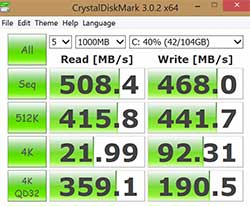
WiFi
We don't generally dedicate a section to wireless anymore. But it's become an issue with laptops lately, in part due to ever decreasing power use from notebook wireless modules, but also due to the myriad routers, network protocols (b, g, n and now ac) and bands in use. It's a compatibly nightmare. Intel's new WiFi ac module, found in the Vaio Pro 13 and MacBook Air with Haswell, had growing pains, but even Sony's Broadcom 802.11n in the Duo 13 has some folks complaining. Older Samsung Series 9 models with 802.11n earned their share of complaints, but Samsung addressed that with an improved antenna design. The good news? In our tests the ATIV Book 9 Plus has excellent WiFi with good range, good throughput and no drops. It occasionally fails to reconnect after 10 sleep/wake cycles but toggling flight mode revives the connection. We test using a dual band 802.11n network, and test both 2.4 and 5GHz. The Intel 7260N supports Intel WiDi wireless display. Bluetooth 4.0 is built-in.
Samsung SideSync
Samsung's new SideSync and HomeSync Lite are obviously important to the company: they painted the logos for both on the wrist rest area. If you own a Samsung Galaxy or Note smartphone and install Samsung Link (it's pre-installed on the Galaxy Note 3.0), you can share data easily between your ATIV Book and smartphone. Wirelessly. You don't have to be in the same room. Nice. Photos, music, videos and documents are easily shared back and forth once you register your laptop and Samsung phones/tablets (up to 5 devices) with Samsung. You can also mirror your Samsung phone's screen to the ATIV Book 9 Plus. Sorry, this doesn't work with other brand phones.
Of course, Samsung's AllShare is here and if you have a Samsung smart TV you can use AllShare with the TV.
Battery Life
The Series 9 was no slouch for battery life, and things get better with the ATIV Book 9 Plus thanks to Intel's Haswell platform whose strong point is power savings. The large 55 Wh (7300 mAh) battery also helps. The battery is sealed inside, but as noted it's easy to open up the laptop and the battery uses a connector rather than solder, so you could replace it yourself if it dies of old age. Samsung uses the same very compact charger with tiny charging tip as with their other Ultrabooks and Windows tablets. The pin isn't fiddly or stubborn like the Series 7 Ultra / ATIV Book 7, and it's easy to plug in. Not that you'll be plugging it in often: battery life is very good. It falls between the Sony Vaio Pro 13 and Vaio Duo 13 Haswell ultraportables. We managed 7.5 hours of actual use time with brightness at an ample 50%, WiFi turned on and adaptive brightness enabled, all while using Samsung's default power plan. In our test we do a mix of MS Office, email, social networking, HD video streaming from YouTube and Netflix and photo editing in Photoshop CS 6. That's excellent and beats out most Ivy Bridge Ultrabooks and bests the Vaio Pro 13 and Haswell Acer Aspire S7.
Conclusion
The Samsung ATIV Book 9 Plus is one of the best Ultrabooks on the market, and as of this writing, still one of the few with Haswell. From a design perspective, nothing beats the 9 Plus, and it's more visually daring than the aging MacBook Air design yet it's stately enough for business. The crazy 3200 x 1800 resolution will send geeks into fits of exuberance, and the touch panel is indeed a force to be reckoned with, despite Windows 8's and third party programs' uneven handling of high DPI displays. Performance is at the top of the pack among Haswell Ultrabooks, the backlit keyboard is decent despite low travel and the trackpad is one of the better among Windows machines. If you have the money, the Samsung ATIV Book 9 Plus should be on your short list.
Price: Starting at $1,399
Website: www.samsung.com
Related Reviews:
Samsung ATIV Book 9 Spin
Samsung ATIV Book 9 Plus vs. Asus Zenbook UX301 Comparison Smackdown
Asus Zenbook UX301 Review (Zenbook Infinity)
HP Spectre 13 Review
Samsung Series 9 / Samsung ATIV Book 9 review
Samsung ATIV Book 9 Lite review
Samsung ATIV Book 7 review
Lenovo Yoga 2 Pro Review
Sony Vaio Pro 13 Review
Sony Vaio Flip 13
Acer Aspire S7 (Haswell) review
Sony Vaio Duo 13 review
Dell XPS 13 FHD review
13" MacBook Air review (Haswell)
13" MacBook Air with Retina Display review |

