Keyboard and Trackpad
Samsung Series 7 laptops leave us baffled: we've yet to love the keyboard but we always type extremely well with it. The Ultra is no exception: the flat keys don't have a lot of travel and the feel isn't great but we manage excellent typing speeds. Leaving perception aside, this is an effective keyboard. There's little in the way of key dampening unlike Lenovo ThinkPad and the latest Zenbook Prime keyboards, but we managed equally good and in some cases better typing speeds.
The keyboard's backlight was shy and sometimes a distant ceiling light discouraged the backlight from coming on until we hit the appropriate Fn key to revive it. The ambient light sensor is above the display to the right of the webcam, so it sees ceiling lights more readily compared to units with sensors above the keyboard deck. As a consolation, your hand won't cover a deck sensor and trigger the backlight. The light silver keys with 4 stage white backlighting (not the brightest we've seen) make it hard to see the keys in indoor lighting when backlighting is on. In bright light with key backlighting off and in darkness with backlighting on, key masking is quite visible; it's only a problem in rooms lit with moderate lighting. Verdict: it might bug you, but it's a good keyboard that's suitable for those who type at length. We love the Fn lock key: press it and you won't need to use Fn for the various multimedia, brightness, lighting and volume controls. But you will need to enable Fn lock every time you boot the computer.
The Elan Trackpad is large, with well-defined borders so you won't unwittingly wander off. It works well and supports Windows 8 gestures like pinch zooming, and we have no complaints. Be sure to download the trackpad driver updates that the Samsung updater offers: they do offer improvements. Though I prefer the slightly rougher texture of the Asus Zenbook Prime's trackpad, the Samsung Series 7 Ultra's works equally well and offers more customizable settings including 3 and 4 finger gestures.
Full HD Touch Screen
This is a superb display. The laptop uses the same CMN1343 IPS panel as the Asus Zenbook Prime UX32VD and UX31A (non-touch) models. Black levels are excellent, contrast is very good and it nearly covers the Adobe sRGB color gamut. It is a gloss display, typical of touch panels, and that means glare. Lots of bright ambient light can reduce perceived contrast and it's a bit more reflective than the competing Asus Zenbook Prime UX31A Touch Ultrabook. In fact, in our comparison video, you'll note that the Samsung seems to have less contrast, but that's a result of glare captured by the camera. In person, it has equally good contrast and blacks.
Color balance out of the box is good with a slight cool (blue) bias that's typical of PC displays. Calibration can bring it to a neutral color calibration. At 350 nits brightness, this is a bright panel that competes well with the 350 nit Zenbook Prime UX31A Touch model, and we found it more than adequate for use in bright settings. Indoors under home lighting, we rarely wanted to raise brightness above 50%. The ambient light sensor settings are a horror. The Series 7 twitches when a cloud passes by the nearest window and it sets the display to a dismally dim level for most indoor scenarios. Do yourself a favor and disable it ASAP: first turn off auto-brightness in Windows 8 general settings in the Charms menu. Then tap on the battery icon in the taskbar to bring up power plan settings. Go to advanced power plan settings and turn off adaptive brightness under display settings. Alternatively, you can disable the ambient light sensor in the UEFI BIOS (hit F2 when the computer boots to enter BIOS). Why Samsung went with these twitchy and dim settings, I can't imagine, but they've been doing it for a few years now on their Windows tablets and Ultrabooks.
Performance and Horsepower
Currently in the US there's just one Samsung Series 7 Ultra model and it has Intel HD 4000 integrated graphics with no dedicated graphics and a touch screen (overseas models are available with and without the touch screen and have low-mid range dedicated graphics suitable for light gaming and video editing). It ships with the 1.8GHz Intel Core i5-3337U ULV CPU, which is a minor refresh of the third generation Ivy Bridge 1.7GHz CPU common on Ultrabooks for the past several months. It has a Samsung PM841 128 gig SSD drive, which is the mSATA counterpart to the excellent SATA Samsung PM 840 SSD drive that's available aftermarket.
The laptop has 4 gigs of DDR3 1600MHz 1.35v RAM, and that's a single 4 gig SODIMM, leaving a second slot open for future upgrades up to 16 gigs total. Note: overseas models with dedicated graphics may have only one RAM slot. Performance benchmarks on PCMark 7 were a little lower than expected out of the box, but once we upgraded to 8 gigs of RAM (two 4 gig DIMMs) in a dual channel configuration, the score jumped a few hundred points and matched our expectations. Dual channel improves integrated graphics performance, and requires only that you have matching RAM in each slot (same capacity, speed and latency). Most Ultrabooks like the Asus Zenbook Prime UX31A Touch have their memory soldered to the motherboard, but it's often done (as with the Asus) in a dual channel configuration, so you get that speed boost out of the box-- that's a good thing since you can't upgrade the Zenbook Prime's RAM later.
Like all current Ultrabooks, the Series 7 Ultra is more than capable of MS Office work, photo editing with Photoshop, light to moderate video editing, gaming with older titles and 3D gaming with more forgiving titles like Civ V and Left4Dead 2. In fact, you can play Skyrim at 1366 x 768 resolution and low settings at 30 fps.
The laptop's fan is nearly silent when doing productivity work, and is clearly audible when playing Civ 5 or BioShock Infinite for 30 minutes, but it doesn't roar like my HP Envy 15 gaming and multimedia machine. Don't get too excited about BioShock Infinitie, the game only runs at 27-30 fps at the lowest quality setting and resolution set to 1366 x 768 on our Intel HD 4000 graphics. The keyboard deck does not get hot and the undersides, despite being conductive aluminum, stay in the comfort range, even when gaming (just don't block the long row of vents on the bottom when gaming!).
Benchmarks
PCMark 7 (stock, 4 gigs RAM, one RAM module): 4469
PCMark 7 (8 gigs RAM, 2 matching RAM modules in dual channel): 4690
Windows Experience Index:
Processor: 6.9
RAM: 7.4
Graphics (for Aero): 4.6 (5.5 with dual channel RAM config and latest BIOS)
Gaming Graphics: 6.4
HDD: 7.8
PCMark 7 Benchmark Comparison Table
CrystalDiskMark SSD Scores
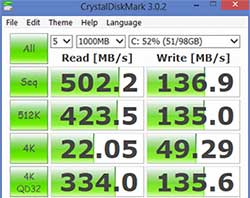
Wireless
The Samsung Series 7 Ultra has Intel Centrino 6235N dual band WiFi with WiDi wireless display and Bluetooth 4.0. This is a very good wireless card and reception was excellent at close, medium and long range from our Apple Airport Extreme wireless router. Data transfer speeds were consistent and we managed max transfer speeds for our service (25Mbps up and down) at distances up to 30 feet with a wall between. The antenna routes above the display where there's a small plastic window that improves reception. Note that advanced power management settings may lower the WiFi radio's transmit power in Windows 8, so check those settings if you're having trouble with wireless signal strength on Windows notebooks. The Samsung Series 7 Ultra actually performs well with the default aggressive WiFI power settings, but Asus Ultrabooks often don't.
Speakers Worth Listening To
Sound doesn't often figure prominently in our Ultrabook reviews because 13" Ultrabooks almost uniformly have unimpressive speakers with low volume and tinny audio via the built-in speakers. The stereo JBL speakers (2 watts each) are a wonderful exception, and they sound noticeably louder and fuller. Sound isn't harsh or thin and we could more easily make out softly or quickly spoken words in movies. They won't beat out the even bigger and louder JBL speakers in the latest Samsung Series 7 Chronos or the Lenovo IdeaPad Y500, but unlike most Ultrabook speakers, they're actually enjoyable and sufficiently loud. They certainly sound much better than the speakers in the Asus Zenbook Prime models and the Lenovo IdeaPad Yoga 13.
Great Battery Life
There's more good news here. The beefy 57 Watt/hr Lithium Ion 4 cell battery delivers excellent battery life. Samsung designed it with the dedicated graphics option in mind, and dedicated graphics are battery hungry. On our US version with integrated graphics we routinely got 6 to 6.5 hours on a charge at 50% brightness with WiFi on using the factory default Samsung power plan. With very frugal settings, you could likely squeeze 7 hours of actual use time from the battery. The laptop ships with a very small notebook style brick 40W charger with detachable cord (60W if you get the model with dedicated graphics). It's battery is sealed inside, though if you remove 10 screws from the bottom and open up the laptop you can get to the battery.
Conclusion
The Samsung Series 7 Ultra is an easy Ultrabook to recommend. It has excellent build quality and materials, an attractive aluminum casing that resists fingerprints and a superb 1080p touch screen. The Samsung Series 5 is an attractive and more affordable model, but the display can't compare and most ship with slower conventional HDDs. Performance is good and though Samsung loads a bit of bloat, we actually like their Software Update app that informs you of new software and lets you pick and choose the apps you wish to install or update. Likewise, their recovery app is a full-featured solution that can handle advanced tasks like migrating your data to a new SSD in addition to the usual recovery tasks (it can even back up the recovery partition and allow you to remove the huge 20 gig restore partition). The upgradable RAM and mSATA SSD drive offer a level of customizability and future proofing that you rarely see on Ultrabooks with soldered parts and battery life is excellent. Recommended, particularly for those who like the Zenbook Prime UX31A Touch but want upgradable memory and SSD options.
Price: $999
Website: www.samsung.com
Related:
Samsung ATIV Book 9 Plus Review
Samsung ATIV Book 9 Lite Review
Samsung Series 9 Review (full HD model)
Asus Zenbook Prime UX31A Touch Review
Asus Zenbook Prime UX31A Review (non-touch)
Asus Zenbook Prime UX32VD Review
Lenovo IdeaPad Yoga 13 Review |

