4 or 8 gigs of DDR3L 1600MHz dual channel RAM is soldered on board and the laptop uses a standard mSATA SSD drive that is upgradable. Happily, those drives aren't too hard to find if you look in the geeky parts section on Amazon and NewEgg.com. The wireless card is likewise socketed, but since it's the top of the line Intel AC-7260 module, it's unlikely you'd want to upgrade it. To access the internals you'll remove the bottom panel, which isn't that hard but do be careful of the carbon fiber when prying at the edges; it's flexible but can be snapped and broken if you're rough with the pry tool.
Ultrabooks with integrated graphics aren't gaming machines, but the Dell like its competitors, can play older 3D games and casual games well. It can handle some current 3D titles like Civ V, Minecraft and World of Warcraft on low settings, but Battlefield 4 and Skyrim generally run at 30 fps or less on low settings and 1366 x 768 resolution.
Benchmarks
(1.6 GHz Intel Core i5-4200U, 4 gigs RAM and 128 gig SSD and 1.8GHz Core i7 with 8 gigs RAM and 256 gig SSD tested)
PCMark 7, Core i5-4200U: 4889
3DMark 11, Core i7: P911
wPrime: 23.06 sec. (Core i7)
PCMark 7 Benchmark Comparison Table
CrystalDiskMark SSD Scores
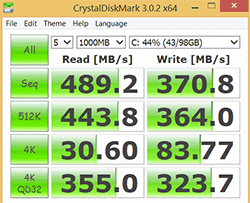
Full HD Display
The XPS 12 has a lovely 12.5" full HD IPS touchscreen with 400 nits of claimed brightness (we measured it at 340 nits) and Gorilla Glass. It has wide viewing angles, extremely sharp text and pleasing colors. 1920 x 1080 means 1080p videos play without scaling and photos look very detailed. As with the Microsoft Surface Pro 2, color gamut is better than average among laptops, though it's certainly not the widest we've seen. The display manages 71% of sRGB and 53% of Adobe RGB. In practice, you won't be able to tell, and most folks find this a very sharp and pleasing display. Graphics professionals who require the best color fidelity might want to consider laptops with higher color gamut that approaches 100% of sRGB like the Samsung ATIV Book 9 Plus, 13" MacBook Pro with Retina display, Sony Vaio Flip 13 and Asus Zenbook UX301LA.
There's been some discussion of temporary image retention, where an after-image of a window left open for 10 or 20 minutes might leave a temporary ghost image on the display. The Dell isn't the only one with that problem, it seems to be an issue with LG 12.5" displays used in machines like the XPS 12 and Lenovo ThinkPad Yoga, as well as the 15" LG panel used in first generation 15" MacBook Pro with Retina display. Most folks wouldn't notice it, and it's more likely to be apparent if you use a solid gray background. That said, our unit, which we've had for a month, has shown modest temporary image retention. Is it enough to bother me? No. I generally use busy background images and don't leave the laptop on the same window for long though.
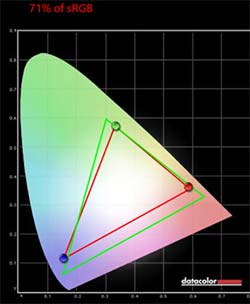
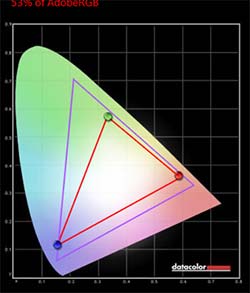
Keyboard and Trackpad
Like the Dell XPS 13, the XPS 12 has a superb island style keyboard that's a joy for those of us who spend a lot of time writing. The sculpted keys keep your fingers located and there's good key separation along with better than average travel for a thin machine. Key damping is easy on the fingers and ensures that the keyboard isn't too noisy. The white backlighting is effective and it has three levels (off, medium and bright). The XPS 12 has arguably the best keyboard in the convertible Ultrabook space, beating out Lenovo's latest thin convertibles and Ultrabooks for tactile feel and travel.
The keyboard has a standard layout with the expected oversized keys for both shift keys, backspace, enter, caps lock and the tab key. There's a small arrow pad and the Fn row up top does double duty with multimedia and notebook controls.
The Synaptics trackpad is fairly large for a 12.5" machine and gestures such as side swipes to bring up the Charms menu and multi-tasking list worked well, as does pinch zooming. We're thrilled that Dell dumped the so-so Cypress trackpad they used in the last generation XPS 12, since it was less well mannered. Though the trackpad visually blends into the wrist rest area, its texture is smoother than the soft touch wrist rest area and the border is physically distinct so your finger won't unwittingly wander off. The trackpad uses the now standard buttonless design where the entire trackpad moves down and up with an audible click when you left or right click.
Battery Life: Impressive
As mentioned, Haswell brings strong improvements to battery life, particularly when the machine is idle or you're using it for relatively undemanding tasks like word processing, email and web browsing. Battery life wasn't a strong point for the first generation XPS 12, and the same was true for most first gen convertible Windows 8 models on the market at the time. The second gen is significantly improved thanks to Intel Haswell, and we've managed an admirable 8 hours of productivity use that included writing reviews in MS Word 2013, checking email and web browsing using IE with several tabs open (Internet Explorer has a lower RAM and CPU footprint while supporting touch better than Chrome, sorry Google) at 35% brightness. Streaming a full HD one hour Netflix episode consumed 14% charge with brightness set to 50% with the internal speakers turned on. That's more than enough to get you through a transatlantic flight of movie-watching bliss.
Conclusion
The Dell XPS 12 remains one of our favorite Windows 8 convertibles, even though the overall design hasn't changed. Sometimes it's best to not mess with a great thing. The 12.5" size is comfortable for ultra-portable travel yet it doesn't feel cramped like the MS Surface Pro 2 or 11.6" Ultrabooks and convertibles like the Dell XPS 11. Build quality is superb, the carbon fiber surface is unique looking and resists fingerprints and isn't slippery. The full HD touch screen is bright, colorful and very sharp with good contrast-- it might not have the very wide color gamut of the Sony Vaio Flip 13, but most folks won't be able to tell the difference. Performance is good in its class and Dell does a good job of keeping drivers up to date.
Price: Starting at $999
Website: www.dell.com
Related Reviews:
Dell XPS 13 Review
Microsoft Surface Pro 3 Review
Dell XPS 12 vs. Lenovo ThinkPad Yoga Comparison Smackdown
Lenovo Yoga 3 Pro Review
Sony Vaio Flip 13 Review
Lenovo ThinkPad Yoga Review
Lenovo Yoga 2 Pro Review
Lenovo ThinkPad X240 Review
Samsung ATIV Book 9 Plus Review |

