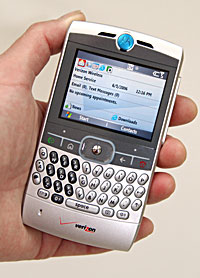|
|||||||||
Size and weight are both good; it’s quite wide at 4.6 x 2.5 x 0.45 inches but you can also see it’s thin. It weighs in at 4.1ounces and importantly it fits in the pocket easily and comfortably. If it weren’t for my clumsy habit of bending forward to pick things up and watching my phone shoot towards the ground I’d carry it in my shirt pocket all the time. Compared to its peers; the Palm Treo 700, the Blackberry 8700g, the i-mate K-JAM and QTEK 9100 it comes over thin and light. Some commented that the wider K-JAM / 9100 keyboard was a better design but conceded that the weight and overall size were a bonus.
Comparing the Treo 700p, Motorola Q, HP iPAQ 6915 and the Samsung a920 The screen is 320 x 240 (4:3 aspect) like a regular TV. It’s bright and clear like its peers. Unlike the Smartphone peers it’s in landscape rather than portrait orientation. This leads to some applications looking odd. Those used to the 240 x 320 layout will feel initially cramped, but that will pass. Following Motorola’s tradition this is a Smartphone device not a Pocket PC so the screen is not touch sensitive. But, breaking with tradition, this one is not junk either. One last thing; it’s been heavily customized by Verizon with added home-screens, apps and graphics. Normally I don’t much care for this but, they seem to have done a good job with tasteful colors, advantageous use of the screen width and space-saving icon sizing. Phone Features and Reception Verizon is currently the only retailer of the Q and even has an exclusive. Verizon’s network is based on CDMA technology which differs from the more popular GSM. As a technology it’s better in some respects though audio quality has never been brilliant in my opinion. In use the quality is fine, I find that the high-frequencies are more muted but that interference noise is lower. It is certainly good though and I suspect that the GSM version to follow will be even better. It sounds like a Motorola – which is a compliment. The signal strength indicator often showed a lower number of bars than my reference CDMA RAZR but I didn’t experience any call drops whilst walking and driving. For any older Verizon users – This is a Digital only phone. They’ll know what I mean. In use the phone is responsive and rapid. Being a Smartphone its focus is on being a phone first and a PDA second. Calls can be set up, held, transferred and placed into conference. Calls can be moved from earpiece to speaker to hands-free and back without issue. It is an accomplished effort. Like all Smartphones the Q supports Profiles that change the way the phone operates automatically or by intervention; I have mine automatically answer calls when I’m driving. What about Data? The CDMA network from Verizon offers EVDO data transfer and this device uses it well. Email sync is quick and effortless. With a maximum download of 700+Kbps it should be. It connects to the EVDO network without prompting too which means that you don’t see the ‘Dialing’ nonsense that pops up on the Treo 650 every time you finish a call. There’s no Wi-Fi so SKYPE calls over Wi-Fi are out but at 700Kbps EVDO should handle that; it’ll be interesting to see if a SKYPE for Smartphone is created to match the already available SKYPE for Pocket PC. Horsepower and Performance The CPU is a 312 Mhz Intel Xscale. It’s quicker than the 200 Mhz devices found in the i-mate SP5m and QTEK 8100’s. but oddly it doesn’t feel any faster. Memory is 64Mb RAM and 128Mb FLASH RAM, which is comparable to other current smartphones and more than adequate for most users. Those who need more storage space can add a mini SD memory card. The phone now runs the familiar Windows Mobile 5 Smartphone Edition based upon Windows CE 5. In use it’s mostly fast enough; it seems to drift from snappy to ‘It’s gone to sleep’. This all comes down to what you’re asking of it and what it’s done before; e.g. the first time you go to the messages from the home screen it takes a few seconds, the second time it’s snappy. Scrolling through emails with the side wheel is very quick. Playing video using the open source downloadable free TCPMP player is great, full screen MPEG 4 at 30fps and stereo audio is great. Expansion slot Mini SD is the expansion option of choice 1Gb is (reasonably) cheap and useful. What’s less than useful is the daft cover over the slot. It takes nerves of steel to muster up the force to peel open the cover over the miniSD slot; knowing that any slip could see your new toy flying through the air in an un-powered screen scratching decent to destruction. I don’t like the under-the-battery miniSD slots but, I’m not a fan of the Q’s alternative either, thanks to that surly door. I-Mate’s and QTEK’s manage with a simple open slot without trouble. There’s an Infrared port on the left side that, I think was used on older steam-powered laptops; I’ll ask my dad if he knows what it’s for. Display, Gaming and Multimedia Great display for multimedia; the contrast is great. This screen does great ‘black’ which is a triumph for LCDs. Actually at power up the screen goes black and then Verizon appears in searing bright letters across the screen; it’s like a little taste of what it can do. When watching movies the LED backlights provide great ‘white’ against the black, meaning excellent contrast. It still puzzles me when iPod folk tell me how great and innovative their ‘Video iPods’ are. Please, we Smartphone people have been watching video for years! One thing more; the battery life playing videos; I had ‘Sean of the Dead’ running on repeat for five hours… still 20% battery left. The display and the new D-pad should lend the unit to a bit of gaming; not a strong point for me, I still haven’t finished ‘Jawbreaker’ that comes with it! Though the landscape rather than standard portrait orientation may throw some games for a loop. Sound quality is good, plenty of dynamic range and good clarity. Camera The Q ships with a 1.3 megapixel camera with LED flash. I thought we might get a 2 MP unit but I think that Motorola opted for quality over quantity. The picture color balance is really quite good – better than my QTEK S200 with its 2MP unit! And it's head and shoulders above the scary MPx220's camera.
Above: sample photos, unedited other than resizing to fit this page.
Activating the camera is done with a front-mounted button that’s part of the keyboard. The camera application is good enough for the job, it features controls for the Flash LED and a 6x digital zoom. At maximum zoom the picture is very grainy. Video performance was on a par with its peers; a few frames a second at H.263 encoding. A gimmick only I’m afraid. Pictures on the contacts This is a gimmick isn’t it; a little picture of your friends attached to their contacts? If it is then, why have I snapped half of my 500+ contact list and why do I get a kick out of seeing peoples face pop up when a call comes in? Bizarre but true. What I do find a bit mega is being able to snap a picture of a friend, add it to a contact with a few clicks then see it replicate to my Exchange server and then down to my Outlook at home, my Outlook in the office, my other phones and PDA’s in moments. That’s clever and a nice feature of Windows Mobile 5. Bluetooth Bluetooth is at version 1.2 not 2.0. I think this is another example of getting the product right rather than having the latest and greatest. On top of the regular, rather bland Bluetooth implementation in Windows Mobile Motorola have added a nice UI and at the same time removed Dial-Up support. I’m pleased to see extra help setting up hands-free and I was pleased to see the unit pair with my headsets; the Moto HS850, the BlueSpoon AX2 and the Mini Cooper worked well. Each offered excellent call volume and clarity within the limitations of the device. What I’m not pleased to see was that I’ve lost the ability to use the phone as an EVDO modem. I’ll still have to carry around and pay for my additional EVDO data card on my Laptop. You’ll see the pricing below and I think you’ll agree – this is not on Mr. Verizon. I look forward to the ‘righteous’ hack. What is nice to see is Stereo BT support; I’m a bit of an audiophile and the whole idea of taking your compressed music, de-compressing it, re-compressing it for BT and finally de-compressing it again gives me the shivers. I tried it; It does work, actually it’s pretty cool and slightly weird when you press play on the unit and music bursts into life in your head… no wires. The quality is as you’d expect. It’ll do. It has support for Human Interface Devices; Keyboards and Mice. I was very pleased when I paired my Dell (Think Outside) BT keyboard to the phone and it worked instantly! I tried this trick on an I-Mate SP5, all the menu’s automatically changed to the typical underscored entries and dropped the numbers by the menus for letters like the Q has by default. Problem was, the phone won’t go back! Even a re-boot wouldn’t restore the menus! – cold re-initialize fixed it. The phone also paired and recognized the Think Outside BT mouse, it even showed a mouse icon by the entry but unfortunately, it couldn’t figure out what to do with it. This shows that the code base differences between Pocket PC and Smartphone have indeed narrowed somewhat. Battery Life The book says 234 minutes talk and 212 hours standby. I haven’t had it that long to judge the 212 hours and I think the 4 hours talk time is a stretch; it seemed to be calling for the charger long before that. Battery life isn't the Q's strong point-- expect to charge it nightly with moderate to more-than-moderate use. Watching movies though showed that the Xscale is efficient; 5 hours of video still had 20% battery left – with the phone switched off. Software The Motorola is a phone first then a PDA so the list is shorter than Pocket PC. There’s no Word/Excel/PowerPoint but there is Email, Calendar, Contacts and Tasks plus Windows Media Player and Internet Explorer. Motorola add a task manager and a useful file manager but the best addition is hidden. When you open an office attachment the application PicSel pops up. This little gem allows you to view word and excel files like a graphic; you can scroll around and zoom in and out; it’s really good enough for use on a phone. ActiveSync is the Microsoft application used to link the phone to the desktop. Physically it’s a USB connection. From the software you can browse your phone and its mini-SD card as a disk device and set up and configure synchronization. Sync. of email, tasks, favorites, calendar and contacts can be completed with the included Outlook Client or your installed Microsoft Office. Email, Calendar, Tasks and Contacts can be synchronized with a Microsoft Exchange server over the air. You can’t underestimate the value of synchronization, especially over-the-air; it’s great to get a new contact number, type it into your PC then, call it on your phone. Read emails on your phone, reply and forward; great stuff. The version of Active-Sync that ships with Windows Media 5 devices is now 4.1. Push Email support is available in some flavors of Smartphone; those that support AKU-2. At the moment that’s not available for the Q. This is a significant ‘Image’ problem, ‘No Push email’ sounds worse than it really is. The unlimited usage and the fast EVDO network means that you can check for new email every few minutes and if that isn’t fast enough you can instruct your email server to send out SMS messages to alert the phone to fetch new mail; this equals instant but at a price; you’ll need a plan with lots of SMS messages in it. The whole instant email thing doesn’t get me excited and I don’t even use it on the devices I have that do support it. Verizon offers a ‘push’ solution based on IntelliSync software. A friend of mine basically destroyed his Palm 700w’s reliable sync over ActiveSync after turning that feature on. I too have tried many third-party sync solutions and have to say that I wouldn’t compromise the reliability of ActiveSync syncing once every few minutes to get push through a third-party. I left that feature alone. Verizon also include a voice recognition solution that works over Bluetooth hands-free kits. Once set up it can be an invaluable aid it the car whilst driving, especially if you’re using an earpiece. Third-party software for the Microsoft Smartphone abounds and there are version optimized for the new OS features. It’s unlikely that an investment in Microsoft Smartphone would leave you wanting for any application. Check out http://pocketgear.com The 320 x 240 aspect screen fools some applications but a quick check reveals that everyone is re-working and re-publishing their apps to use the screen. My favorite is the new version of Co-Pilot from ALK, a brilliant satellite navigation application which has been optimized for the Q. There does seem to be some rough edges with the software at the moment; during testing I managed to kill the media player, It generated a couple of terminal failure messages and then politely asked if I would mind if it called home to let them know too. Pricing This is worthy of its own section. Right now the Q is priced to slay the Palm and Blackberry market; this is so brutal it’s unfair on everyone but the consumer. For a two year contract… $199. That is cheap. The sting? Verizon's data plans are steep compared to other US Carriers. Though their core choice plans (i.e.: 450 anytime minutes, unlimited nights/weekends and unlimited data) aren'ta bad deal for $79, which is comparable to the same from Cingular. It’s clearly priced to bait and switch. The cost of ownership for two years: $2,095 minimum. Compared to a Blackberry 8700g from T-Mobile: $1,019. That is less than half. If I could save my EVDO data card plan; it would fly as that’s a significant monthly saving. It’s priced for business but if you’re a business traveler, don’t take the Q overseas as it won’t work anywhere beyond Canada and Mexico. And don’t call overseas because Verizon international rates are painful. Conclusion We definitely do have the Smartphone of the moment. At $199, it's posied to be a Palm and BlackBerry killer. If you need the ultimate today; this is a great business tool with reliable ActiveSync. For the ‘texters’ out there; great too. I also expect to see the Q in the hands of a few top entertainment names where once were seen BlackBerries and Sidekicks, as it looks good too. The best news; Motorola finally added top quality phone features to the already good Microsoft Smartphone platform – They got it right. It’s now up to the carriers to decide the fate of Blackberry and Palm and that’s all down to price. Pros: Cons:
Price: $199 with 2 year contract that includes data service ($299 w/ voice only plan and 2 year contact, prices higher with 1 year contract) Web sites: www.hellomoto.com, www.verizonwireless.com, www.sprint.com
| |||||||||