
|
||||||||||||||||
The d-pad is responsive and has a large center action button, making navigation a breeze (and much better than the N73's joystick). It's flanked by two large buttons: the standard S60 application launcher on the left and the multimedia applications launcher on the right (the same multimedia launcher that runs when you slide the phone to reveal the playback controls, but in portrait orientation). The two soft keys and call send and end keys surround the d-pad while the S60 pencil key and clear key line the bottom. The number pad is reasonably large and easier to operate than the N73's. Each row of keys has a pronounced soft ridge running horizontally, center raised markers on the 5 key and a raised line at the edges of the number pad all of which make for a good "dial by feel" experience. The number keys are easy to press and make for easy text input.
The mic, charging port, lanyard mount and standard mini USB port live on the bottom and only the power button lives on the phone's top. Small but very good sounding stereo speakers under chrome grills are on each side and the 3.5mm stereo headphone jack, microSD card slot cover and IR window are on the left. The volume rocker, an assignable button and the camera shutter button are on the phone's right side. The speaker grill, light sensor and front-facing video conferencing camera are just above the display. As with most phones, the battery lives under a door on the phone's back and the main camera is at the upper section of the back. The camera lens is protected by a door: slide the latch next to the lens to open it and start the camera application. Close it to exit the camera application. The latch is firm and the cover doesn't accidentally open in a pocket or purse. The LED flash sits next to the lens and there is no self portrait mirror (use the front-facing camera to take a photo of yourself).
Phone Features, Data and Reception The N95's quad band 850/900/1800/1900MHz GSM radio will work anywhere in the world GSM service is available. Here in the US, it will work well with both T-Mobile and Cingular. Nokia includes a settings wizard that detects your carrier from the SIM and sets up the correct data, SMS and MMS settings. We tested this with a T-Mobile SIM and it worked well (though we had to choose the correct APN among the 3 possible T-Mobile servers). As with most Nokia phones, reception is top notch and is among the strongest on both the 850 and 1900 MHz bands used in the US. Voice quality is good, though not as full in the bass or loud as the Treo 750 (though it is a hair clearer than the Treo) and volume is adequate. Call recipients said our voices sounded clear and loud. We had no echo or white noise issues. Call quality through wired and Bluetooth headsets is excellent and the volume can really crank. To answer a call, simply press the green call send button or slide open the phone. Closing the slider does not end a call. For data, the N95 offers EDGE (with fallback to GPRS) and UMTS 3G. In the US, the 3G radio won't do you any good since it supports only the 2100 MHz band (in the US we currently use 850/1900 MHz, with T-Mobile adding 1700/2100 MHz in the coming years). So go to settings and select GSM mode rather than auto to significantly improve battery life (otherwise the phone will constantly hunt for but never find a 3G WCDMA signal). EDGE speeds were very good on T-Mobile and Cingular, and we averaged 130k on T-Mobile and 140K on Cingular using the DSL Reports mobile speed test. Browsing is a pleasure thanks to the excellent Nokia web browser which uses (Apple) Safari technology. Gone is the confusing Services application which was actually a WAP browser: now web handles both HTML sites and WAP sites. This means when you click on a URL in email, it won't launch that darned Services WAP browser which fails to render standard HTML web sites. As mentioned on other recent S60 3rd Edition phone reviews (Nokia E61, E62, N73, N80 and N91), the web browser is the best we've seen on a mobile phone, smartphone or PDA. It does an admirable job of reproducing the desktop experience in terms rendering layout, dHTML (i.e.: dynamic menus) and Javascript. The browser has several innovative features (also found on other S30 3rd edition Nokia phones) including an arrow cursor controlled by the d-pad (virtual mouse), a full page overview with a moveable rectangle you can move to select the section of the page you wish to view normally, RSS support and visual history (rather than looking at a list of URLs it side-scrolls through overview images of each page you've visited). Feature Pack 1 adds better RSS support, pop-up blocking, support for landscape and portrait orientation, and a floating tool bar among other features, and this is new for the N95. Nokia has said they'll make the updated feature pack 1 browser available as an update for S60 3rd edition phones, but we don't have a date. We're happy to report the browser is more stable than on previous S60 phones and didn't crash on us once in 5 days of use.
The Messaging application supports POP3 and IMAP email as well as SMS and MMS messages. If you leave the Messaging application running, it will automatically check for new mail and notify you (it retrieves headers only until you tell it to download the full message). Messaging is unchanged from prior S60 3rd Edition phones. No IM client is included, but you can download Agile Messenger and install it for turnkey IM support on MSN, AIM, Yahoo and ICQ (Agile charges a monthly fee). Nokia includes their voice recognition software which allows you to dial contacts or launch applications using voice commands. Press and hold the right soft key to start voice recognition. The phone's display will show it's listening and a progress bar shows you how much time you have to say the command. This is true voice recognition and you won't record voice tags— nice. Not so nice is the job it does of recognizing commands. As with most NSeries we've reviewed recently, voice command did a poor job of recognizing commands. Horsepower and Performance The N95 is a fast little bugger by S60 standards, being more responsive when opening menus and applications than the N80 and N73. It's faster than Windows Mobile 5 and 6 when navigating the device and launching applications but not as fast as the quicker feature phones or Palm OS. The Nokia runs on an Texas Instruments ARM 11 dual core processor clocked at 332 MHz. It features a dedicated 3D hardware graphics processor and from the included demo version of the 3D game System Rush: Evolution, we'd say 3D gaming performance is excellent. For storage the phone has nearly 160 megs available and you can expand that with a microSD card up to 2 gigs in capacity. At boot there's 20 megs of free RAM to run programs, and unlike the N80 and N73, running Gallery and the web browser simultaneously didn't cause problems. The only time we got a not enough memory error was when we left System Rush running in the background and then tried to launch Snakes. 20 megs is OK, but we'd still like to see more RAM, Nokia.
What's a smartphone without syncing? The N95, like all NSeries phones comes with PC Suite for Windows. PC Suite has grown up over the years and is now a powerful and reliable desktop syncing and phone management application that can sync contacts, calendar and tasks to and from Outlook. You can also manage photos, music and update the phone's firmware using PC Suite. In the past, we were at the mercy of Apple when new phones came out, as they supply new iSync phone drivers every 6 months or so. There are 3rd party solutions and the old do-it-yourself edit the .plist files methods, but that's less than a turnkey solution. For the first time, Nokia has made an iSync 2.4 plugin available on their web site, so Mac OSX users can sync calendar and contacts information with the phone over USB or Bluetooth. We used it over Bluetooth with our Mac Pro and it worked flawlessly and quickly thanks to Bluetooth 2.0 +EDR. Bluetooth and WiFi Like the N80 and N93, the Nokia N95 has WiFi 802.11b/g. You can use the WLAN wizard to setup your connection, and have the phone ask you whether to use WiFi or the cellular data connection when connecting to the Net. You can also set the default to be WiFi if you wish, and you can use WiFi to download map data in the Maps application (certainly faster than EDGE!). We found WiFi to be reliable and to have reasonable range by mobile device standards. Application and video downloads are downright fast using WiFi, and though we find ourselves using WiFi surprisingly little (thanks to unlimited US data accounts and US 3G services/phones) on most devices, the Nokia makes it so easy to select and use the 802.11 connection when starting up a data session that we used it more. The N95 also supports UPnP for those who like to stream media over their home wireless network. As expected, battery life takes a hit when using WiFi: it's not bad if you use it only to download a few apps or surf for 20 minutes, but if you surf or stream media for 2 hours, you'll use over 2/3 of the battery. As with other recent NSeries phones, the N95 has Bluetooth 2.0 +EDR for pleasingly fast syncing and file transfer. A big thumbs up there-- we synced 200 contacts and 500 appointments to the phone using iSync on a Mac Pro with + EDR in under 3 minutes and 850k image transfers take 22 seconds. The phone sports Nokia's usual wide selection of profiles, and thankfully the phone has both the A2DP and AVRC profiles for those who wish to use stereo Bluetooth headphones. In addition the phone supports serial, DUN, handsfree, headset, Bluetooth printing, FTP, Object Push, HID (keyboards) profiles and more.
| ||||||||||||||||






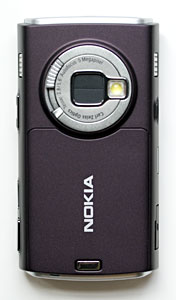


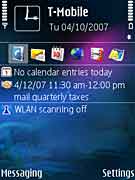
 Continue to Page 2: Camera and sample images, GPS, Music and More
Continue to Page 2: Camera and sample images, GPS, Music and More