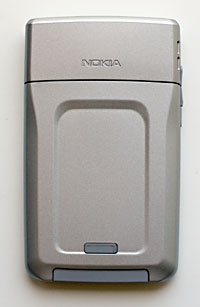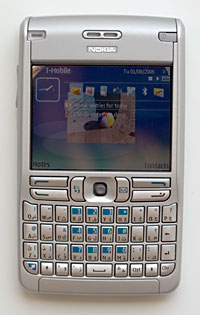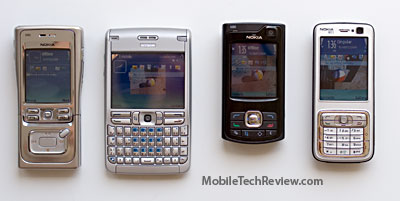|
|||||||||||||
Below the display you'll find the usual Nokia selection keys which do different things, depending on context. You can change their home screen assignment in Standby under phone settings. The S60 programs launcher is located just to the left of the 5-way joystick and the email key is to the right. Call send and end buttons live just below the shoulder keys and the thumb keyboard takes up the remaining front face.
The QWERTY thumb keyboard's keys have good spacing and are domed so you can tell when you've homed in correctly on a key. The keys have very little travel which reduces tactile feedback and can lead to finger fatigue. That said, the keyboard is still very usable and we found ourselves adapting quickly. The number keys are located in the keyboard's center and are masked in blue so they're easy to pick out. There are two shift keys (one to the right and one to the left of the spacebar), Nokia' s usual Chr and Ctrl keys (think of Nokia Communicators such as the Nokia 9300 which use those two) and a blue key with an arrow to switch to numeric entry. You can lock the keyboard to prevent accidental button presses by briefly pressing the power key and selecting "lock keypad".
Phone Features, Data and Reception The E61 is a quad band world phone that will work anywhere GSM service is available. It supports the 850/900/1800/1900MHz bands with GPRS, EDGE and UMTS on the 2100MHz band used in Europe but not America, hence you won't be able to use 3G in the US but the phone will automatically use EDGE (and GPRS if EDGE or 3G aren't available). As with most Nokia GSM phones, reception is excellent as are both incoming and outgoing voice quality and volume (we tested the 850MHz band with a Cingular SIM and the 1900MHz band with a T-Mobile SIM). The phone has a loud and clear speakerphone, speed dialing, photo caller ID and Nokia's voice command software which does true speech recognition rather than voice tag matching. Voice command works much more reliably than on the Nokia N80, and while it isn't perfect, it's serviceable. For data, EDGE speeds on T-Mobile in the Dallas area were very good at 100k/bps. The real star on the E61 is Nokia's web browser, new for S60 3rd Edition devices and also found on the Nokia N80, N73 and N93. It's the best browser we've ever seen on a mobile device, combining the best of Thunderhawk, Opera and Safari in one package (no, it doesn't really use Thunderhawk or Opera technology but it does share some of the same features). The web browser provides a desktop-like experience with support for Javascript, frames, dHTML and CSS. Even dynamic menus on web sites such as ours work correctly, and in fact most sites render as they do on a PC. The browser uses the joystick as a virtual mouse and you'll see an arrow cursor, which is so much nicer than moving tediously from link to link through a page. It has a full page overview mode that you can use to select the part of a page to which you'd like to scroll, and the back button doesn't simply move you back one page at a time: it gives you a visual overview of the last pages you've visited which you can scroll through similar to photos in Gallery. The web browser also supports multiple windows and SSL. Though the new browser has occasional crashes on our Nokia N80 and N73 (memory issues), so far the E61 has been the most stable in the browser department, perhaps thanks to its larger amount of free RAM to run programs. Nokia's web browser beats Palm and Pocket PC offerings hands down. In addition, the phone comes with a WAP browser (the interface looks almost identical) which is used when you click on a link in an email or select the Services icon in the application launcher (it has the same globe icon as the web browser). Should you need to view the page in the full HTML browser, copy and paste the link into the full browser. The web browser also has a very fast small-screen optimized single column layout for those times you want it fast rather than pretty. Messaging, the email client, is a powerful application that handles SMS, MMS, POP3 and IMAP email (with SMTP for sending email). Though it lacks a camera, the Nokia can both send and receive MMS messages. The E61 supports BlackBerry Connect, GoodLink, Visto and Seven's push email solutions as well, though we did not have access to those services to test them. BlackBerry Connect works best when you set the phone to check only your BlackBerry account rather than additional POP3 and IMAP accounts. Forward your POP3 and IMAP mail to your BlackBerry account to check all accounts, should you have problems. On their first firmware revisions, Nokia S60 phones tend to be a little cranky with IMAP accounts. When set to automatically check and download email on a schedule, the phone sometimes failed to finish a check/download session (and the progress bar would forever spiral). This only happened with IMAP accounts set to check on schedule and didn't happen every time. Overall, Messaging is still better behaved on the E61 than it is on the N73. Display and Multimedia When we show someone the E61, their first response is always "really nice display!". The 320 x 240 landscape display is super-sharp, quite bright and has great color saturation. It's capable of displaying 16 million colors and has the same resolution as Windows Mobile 5 Pocket PC and MS Smartphones which are in portrait mode by default with the exception of the Motorola Q. The display measures 2.8" diagonally which is similar to Windows Mobile and Palm competitors and is large enough to be easy on the eyes. Though marketed as a business phone, the E61 has strong video playback capabilities and it had no problems with QVGA videos encoded at 500k/bps in MPEG4 format. The E61's Media folder comes filled with Gallery, RealPlayer, Nokia's Music Player and Flash Player for Flash Lite games and applications. It does not have the FM radio found on more multimedia-targeted Nokia phones. Though the E61 can output stereo sound through its Pop-Port connector, Nokia includes a mono headset so you'll need to purchase one of Nokia's stereo headsets separately if you wish to use the device as an MP3 player. Horsepower and Performance The E61 has a Texas Instruments OMAP 235 MHz CPU that's ARM compatible. While older Series 60 and first version S60 phones didn't fly, the E61, like other recent S60 3rd Edition phones such as the Nokia N80 and N73, has a fast and responsive user interface that's on par with the Palm Treo 700p and BlackBerry 8700g, and is faster than Windows Mobile 5.0 Pocket PC phones like the Cingular 8125, MDA and iPAQ hw6915. The phone has 64 megs of flash memory available for storage and typically 22.5 megs of free RAM to run programs just after booting which is a lot by S60 standards. Indeed, the E61 runs out of memory less often than other S60 devices we've reviewed in the past year and it can even handle long and demanding web browsing sessions (something that can crash more memory hungry S60 phones). We benchmarked the phone using FutureMark's SPMarkJava06 (a Java application that benchmarks the Java VM performance which is an indication of the phone's processing power, and both 2D and 3D graphics performance). Here are the results: SPMarkJava score: 2113 The E61 has a miniSD card slot for storage expansion and a 64 meg card is included in the box (with no adapter to use it in an SD card reader; for some reason Nokia never includes these). If you want to use the phone as an MP3 player, you'll likely want to get a larger card and Nokia states that it accepts cards up to 2 gigs. We tested it with a 2 gig SanDisk card and it worked fine. Software Gone is the ubiquitous "My Own" folder. New programs are sent to the "New Installations" folder and like Series 80 phones such as the Nokia 9300, File Manager lives in the Office folder rather than in Tools. The E61 comes with a great software bundle including a GPS application that works with any Bluetooth GPS, a full Office suite which allows you to view, edit and create Word, Excel and PowerPoint documents, the afore mentioned web and WAP browsers, Messaging, music (MP3) player, RealPlayer, Gallery, full PIM applications, a very cool golf game (Pro Golf Contest 2) and more. The PIM applications are as powerful as any PDA's, with contacts, calendar, tasks and notes, all of which sync to Microsoft Outlook. The contacts application supports every field in Outlook and has groups (categories), the calendar has week, day and month views with support for repeat events, alarms and all-day events. Since S60 3rd Edition isn't backward compatible with older S60 versions, you will need to find 3rd party applications that explicitly support 3rd Edition. Since it's so new, you won't find a large selection yet— something to keep in mind if you're a software junky. WiFi and Bluetooth Score big points for the E61 thanks to its WiFi 802.11b/g radio with support for WEP encryption (64 and 128 bit), WPA, 802.1x, SIP and VoIP. The E61 supports multiple connections over WiFi which means you can use the browser, an IM client and Messaging simultaneously on the same connection. WiFi is easy to set up and use, and the phone has good range, similar to PDAs (good, but not as strong as a notebook's). You can easily switch between WiFi and GPRS connections and the device puts up an icon at the top corner when WiFi is in use. The E61 has Nokia's usual reliable and strong connections to headsets, handsfree devices, GPS and more. It runs Bluetooth 1.2 with support for file transfer/FTP, DUN and OBEX as well. We tested the E61 with the Plantronics Discovery 640 and Scala 500 both of which worked well and had good range. Battery Life The Nokia E61 is powered by a beefy Nokia BP-5L 1500 mAh Lithium Ion battery (that's the same battery found in the Nokia 770). That's a high capacity battery befitting a device with a large display, WiFi, Bluetooth, 3G and serious email features. The phone has excellent battery life for a device in this class, and can easily last 2 to 3 days on a charge in EDGE/GPRS coverage areas with light to moderate use. 3G does use more battery, so those of you lucky enough to reside in 2100MHz UMTS coverage areas, keep that in mind. If you're not using push email but rather have the device set to check the server on a schedule, expect shorter runtimes if you have it set to check every 5 or even every 15 minutes. Conclusion High style, a QWERTY keyboard, WiFi and durability have finally converged, thanks to the Nokia E61. The phone is stunning looking and happily it works just as well as it looks. It beats the BlackBerry on expansion, style, durability and multimedia features, though its keyboard isn't quite as good. While Palm OS is getting long in the tooth, Symbian OS 9 and S60 3rd Edition are much fresher and more powerful (faster networking, multitasking and more). And it competes strongly against Windows Mobile devices, being more responsive and perhaps a bit more secure. Pro: Great looks, durable metal body, WiFi, EDGE, miniSD expansion slot, supports all major push email solutions as well as non-push IMAP and POP3 email. Fantastic web browser, good battery life and excellent display. Con: Keyboard travel is nearly nil, sometimes flaky scheduled IMAP email checking.
Web Site: www.nokia.com Price: Approx. $350 to $550 unlocked with no contract, generally less with contract PriceGrabber Comparison Shopping: Where to Buy
| |||||||||||||