The display is as good as the iPad 2’s with excellent colors, brightness and wide viewing angles. HP’s wallpapers don’t show the screen off to best advantage; but view a photo or load your own wallpaper and you’ll be impressed. The stereo speakers on the bottom edge have good volume by tablet standards and sound remarkably full thanks to Beats audio. Sound quality and volume through a good set of over-the-ear headphones is tops among tablets, though smaller and cheaper headphones lack volume when used with the TouchPad. The TouchPad ships with a music player and video player/photo viewer that are pretty slick.
As always, webOS is one of the best mobile operating systems. It’s multi-tasking is ingenious (RIM liked it so much, they copied the card metaphor multi-tasking in the PlayBook’s OS). Synergy does a remarkable job of integrating various accounts such as email, Exchange, Facebook, Yahoo, Google, Box.net, Skype, LinkedIn, MobileMe, Snapfish and Photobucket. The companion PIM apps are very good, the Webkit web browser is excellent (though in need of Javascript acceleration) and HP started with 300 TouchPad apps on launch day (more than the iPad, Android and the PlayBook had on their respective launch dates). To webOS smartphone owners these features are familiar, but there’s something new and cool for HP Veer and future HP Pre 3 owners: the TouchPad and these phones can share data. That means you can use the TouchPad to make or receive a call if it’s linked via Bluetooth to your smartphone, and you can pipe SMS text messages. The Veer needs a software update to handle shared messaging, but it currently does call hand-offs. The Pre 3 and TouchPad should be able to share data like URLs by tapping the two together.
The OS uses a card metaphor for multitasking, with each app running full screen until you minimize it with a press of the home button or a swipe-up gesture. Once you get used to throwing apps away using the swipe gesture, you might find yourself trying to do it on other touchscreen devices—at least we did. If you want to completely quit an app, swipe the card up and it’s killed. It’s easy to swipe sideways between cards/apps, and related apps are stacked in card piles; very sweet. To see this in action, watch our video review.
Applications use a consistent UI with menu options at the top left corner and a multi-pane view with 3 panes and little grab handles at the lower left corner of each pane (for apps that need the multi-pane feature). You can dynamically resize the panes to hide one, maximize one and so on. It’s good stuff. The mail app (demoed in our video review) is a perfect use of this UI, and it’s easy to view and switch between inbox/account list, message list and message view. The bad part? We sometimes see lag, especially in the email client, and a message sometimes shows up blank until we tap it again. These are the kind of things we expected HP should have sorted out before releasing the product.
Apps are arranged in 4 groups: built-in apps, downloaded apps, favorites (you assign these) and settings. It’s clean and easy to understand. If Android Honeycomb leaves you cold, you’ll probably like webOS. Built in apps include the Webkit web browser with Adobe Flash, the email client, calendar with day, week and month view (sorry webOS fans, there’s no time compression), Messaging (AIM, Gtalk, Yahoo and Skype), Memos, Quickoffice (MS Office file viewer with no create or edit capabilities unfortunately), Adobe Reader, Bing Maps, Contacts, Phone & Video calls (for use with a compatible webOS phone), Music, Photos & Video, Kindle (err, not available yet!), Facebook (HP’s own client, nicely done) and YouTube.
The HP App Catalog is where you’ll download third party apps, and it’s easy to navigate and attractive. Pivot is integrated into the App Catalog, and it’s a monthly magazine style presentation of featured apps and things you can do with the TouchPad. Pivot is unique and well done; kudos to HP. App downloads over our WiFi 802.11b/g/n network were slower than expected, and we suggest you investigate Preware (free tweaks that allow you to improve otherwise hidden performance settings and more, made by the community and allowed by HP) to install a tweak that removes download manager throttling. Why didn’t HP do this themselves? This is what we mean by the little things that would have made the TouchPad more polished.
WiFi speeds in general are good, and the TouchPad has superb reception that’s stronger than some of our notebooks. It’s dual band 802.11n, which is a rare treat in tablets and will thrill those of you who use dual WiFi band routers at home or work. The tablet has basic VPN support and there’s a Citrix Receiver technical preview for you business types along with MS Exchange syncing. HP includes the Box.net app that gives you 50 gigs of free cloud storage: nice. The tablet also has account integration with DropBox, another popular cloud storage service. This is handy since the tablet lacks a USB host port for flash drives and it has no SD card slot. You can use the included USB cable to transfer files to and from the TouchPad using standard mass storage protocol on Macs and PCs. For those of you who wish to sync music from iTunes, HP has a beta of HP Play for syncing non-DRM iTunes media to the TouchPad. You can also use HP Play to import music from other folders if you’re not an iTunes user.
The web browser is very capable and it does a very good job of rendering full desktop sites accurately. It does a better job of rendering than Safari on the iPad, and you’ll more often get the full version of a website since many sites detect iOS devices and serve them customized mobile pages. Android’s webkit browser still gets the highest marks for desktop style rendering and speed, but the TouchPad’s is its equal for rendering. Speed isn’t top notch though, and we’re awaiting that firmware update that should improve Javascript rendering speeds. It’s not a sluggish web browser, but it will take a second or three longer than the competition to load a complex page. Bloggers will be thrilled that there’s a highly functional WordPress app for publishing blog updates complete with previews and text styling.
Adobe Flash means never having to say goodbye to TV network websites with full episodes, Hulu (at least for now, Hulu has a nasty habit of blocking mobile device platforms) and Amazon Instant Video. We found Flash Player performance to be excellent with the full desktop YouTube site, but Hulu and network TV with in-video ad interruptions often baffled Flash on the TouchPad (we didn’t encounter the problem with our Android Honeycomb tablets like the Samsung Galaxy Tab 10.1 and Asus Eee Pad Transformer). The player couldn’t make it through the ad transitions until we installed another Preware patch called Max Blocker that blocks the ads completely. Beyond ad problems, pausing Flash videos is problematic; if you pause for a minute the player resumes perfectly, but if you walk away for an hour and come back, the player won’t resume until you reload the page and manually find where you left off. Adobe Flash was far from perfect when it first appeared on Android, so we’ll cut HP some slack, but we’d like to see this fixed quickly since Android’s Flash is now much more stable and capable, and (working) Flash is a strong selling point vs. the no-Flash iPad 2. Amazon Instant Video (including Amazon Prime Video) is also quirky on the TouchPad: it rarely worked correctly long enough to watch a two hour movie in pop-out and full screen modes, while we had no problems on our Android Honeycomb tablets. To be fair, the BlackBerry PlayBook has one of the best Flash implementations we’ve seen, and it too is stymied by in-video flash ads on some network TV sites, though it works fine with Amazon video.
The TouchPad pulls ahead of Android Honeycomb tablets when it comes to playing locally stored MPEG4 video. The TouchPad can handle high bitrate, high resolution video, including 1080p content (though there’s no point to using 1080p when the display resolution is 720p and there’s no HDMI out). Even high profile MPEG4 files that are too much for smooth playback on Honeycomb tablets play well on the HP. The IPS display makes for a beautiful movie viewing experience. Since the TouchPad shares the iPad’s 4:3 aspect ratio, by default wide screen content is resized to play full screen for locally stored video (not streaming video). This means no black bars and the center of the film will fill the display, but you’ll miss what’s clipped on the far left and right sides. If this bothers you, you can use the double arrow icon to the right of the player progress bar to play the movie at the correct aspect ratio with black bars. When playing the same movies on both the widescreen 16:10 Asus Transformer and HP TouchPad, I was surprised to find I preferred the TouchPad, even though it killed the widescreen experience. The display is vivid and the full screen experience was more enjoyable.
Conclusion
Here we go again. As with the first Android Honeycomb tablets, we’re waiting for an OS update to improve performance and stability, and for more third party apps. Android has come a long way in a few months, and there are ebook apps including Kindle, Nook and Kobo, news apps, full Office suites and more to make for a complete experience. Will the same be true of the HP TouchPad? We don’t know, though HP promises more apps and an update to address the issues we mentioned. If you’re an enthusiast who likes to try the latest technology, or a webOS fan, then the TouchPad is worth trying. If you’re looking for a more mature ecosystem now, then the iPad 2 or an Android Honeycomb tablet are better bets. For now, we’re a bit disappointed that the Kindle app and HP Movie service are mere placeholders at launch and that Netflix isn’t yet ready (we hear it will be in 2012). As with Honeycomb in February of this year, you’re betting on the future when buying a TouchPad. HP’s commitment to webOS seems very strong, and their roadmap (broadly painted) seems very aggressive. As the largest PC maker, they have a lot of power and could well bring great things to webOS and the TouchPad. The question is how soon.
In the meantime, if you’re not an Apple person, if you want Adobe Flash and find Android Honeycomb not to your liking, the TouchPad has merit. We absolutely adore the OS and its intuitive interface with the best multitasking we’ve seen in a mobile OS. The tablet has a great display, 7-8 hour battery life, excellent standby, strong WiFi and feels good in the hand. The email client, PIM apps and 3D gaming capabilities in apps like Need for Speed Shift are top notch. The HP TouchPad is clearly a work in progress, and it starts with a good foundation.
Price: $499 for 16 gig model, $599 for 32 gig model
Website: www.hp.com/touchpad |

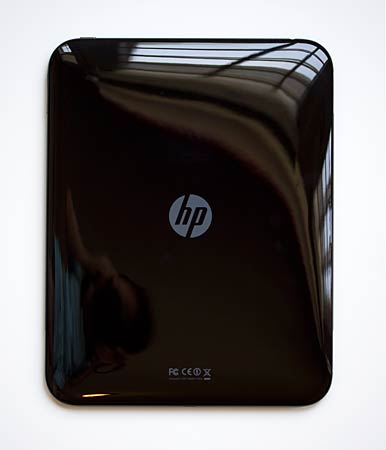

The optional Touchstone wireless charger and stand.


The optional HP TouchPad Bluetooth keyboard. |

