Performance and Horsepower
The tablet runs on the 1.9GHz Exynos 5 Octa 5420 CPU, which has 4 high power 1.9GHz cores and 4 companion 1.3GHz low power cores when serious processing power isn't needed. It's a strong CPU with MALI-T628 graphics, though it falls slightly shy of the Qualcomm Snapdragon 800 that will be in LTE models. That's the same processor used in the 2014 Note 10.1 and some (non-US) Samsung Galaxy Note 3 smartphones. It's fast enough to handle Samsung's customized UI, art programs, the very complex Hancom Office and today's top 3D games like Real Racing 3, Asphalt 8 and Modern Combat 4 perfectly. As Android tablets go, this is one of the fastest models currently on the market.
The Galaxy Note Pro 12.2 has 3 gigs of RAM where 1 gig is common and 2 gigs is flagship. The added RAM is good for performance and a bit of future proofing. You can get it with either 32 or 64 gigs of flash storage and our 32 gig model had 24 gigs available (Android and the built in applications use some space). You can use a microSD card up to 64 gigs capacity, to extend storage and Samsung's tweak to allow app installation to SD cards is here. Though with 32 gigs, you probably won't need to move apps to a card, even if you're a fan of today's huge 3D games.
Benchmarks
| |
Quadrant |
AnTuTu |
3D Mark Ice Storm |
Sunspider JavaScript Test (lower is better) |
| Samsung Galaxy Note Pro 12.2 (Exynos) |
15,337 |
34,890 |
13,785 (unlimited) |
528 |
| Lenovo Yoga Tablet 2 Pro |
15,928 |
33,672 |
16,670 |
696 |
| Samsung Galaxy Note 10.1 2014 |
17,914 |
33,838 |
9322 (unlimited) |
605 |
| Samsung Galaxy Tab Pro 10.1 |
14,515 |
33,947 |
13,458 (unlimited) |
472 |
| Samsung Galaxy Tab 4 10.1 |
9181 |
17,239 |
4615 (unlimited) |
920 |
| Samsung Galaxy Tab Pro 8.4 |
23,355 |
34,928 |
15,530 |
395 |
| Sony Xperia Tablet Z |
7450 |
20,517 |
10,101 (extreme) |
1501 |
| Google Nexus 10 |
4959 |
13,658 |
7966 (extreme) |
1308 |
| Samsung Galaxy Note 8.0 |
7054 |
16,214 |
3299 (extreme) |
1024 |
| Kindle Fire HDX 8.9 |
19,021 |
n/a |
10,406 (extreme) |
572 |
Geekbench 3: 936 (single core)/ 2627 (multi-core)
GFXBench 3: T-Rex: 14 fps onscreen, 23 fps off-screen
Battery Life
The tablet has a very high capacity battery: 9500 mAh, and like most tablets, it's a Lithium Ion polymer battery that's sealed inside. The Galaxy ships with a 5.3v, 2 amp white smartphone style charger. Note that most tablet and phone chargers are 5v rather than 5.3v, but as long as you have 2 amps output, you can use other chargers. We did find that the Note Pro charged a bit faster with the included charger, but it's still a slow process given the size of the battery and the low charger output. We routinely charge it overnight since it can take 4 hours to charge a depleted battery. When the LTE 4G model with the Snapdragon 800 ships, it should have faster charging times since that Qualcomm chipset supports rapid charging.
Battery life is hard to quantify for a tablet that might be used like a typical mobile OS tablet, or a laptop replacement, or a GPS or an HD movie streaming station. In a mix of use that included writing this review in Hancom Office, drawing in Sketchbook Pro and Infinite Painter, taking notes using Evernote and S Note, streaming an hour of House of Cards via Netflix, taking 3 races in Real Racing 3, browsing the web, playing a few YouTube videos and doing email, the tablet made it through the day with 55% charge remaining. Samsung claims 11 to 13 hours of screen on (actual use time), and we managed 10.2 hours with auto-brightness disabled and brightness set to 50%. Using the tablet as a GPS will drain the battery more quickly, as will the Remote PC app and playing 3D games.
Hancom Office, Remote PC, Magazine UX and Multi-Windows Multitasking
We've seen Samsung's multitasking before, and it really shines on larger screens (does anyone really run two windows side-by-side on their Galaxy S4's 5" screen?). On the Note 10.1, it's darned handy but a tad cramped, but on the 12.2" Note Pro, it's a very workable way of doing things. You can run up to 4 apps in split screen view, and resize each app window. As always with this Samsung feature, not every installed app gets the multi-tasking green light, but there are enough important apps that you won't be lacking for ways to fill up your screen: both Internet (webkit) and Chrome web browsers, YouTube, Video, Maps, Hancom Office, Calculator, Calendar, Play Music, Play Store, Twitter, Play Books, Play Movies & TV, Evernote, Quill, Papyrus, BSPlayer, Adobe Reader, Contacts, e-Meeting, S Note, Samsung's music player, My Files (file manager), Gallery, Email and more are supported. You can save window pairings if you often use two apps together--say the web browser and S Note. And then there's Samsung's floating app feature where you can run the video player in a floating window.
Hancom Office has been around since the Sony Clie PDA, and they also make Hancom Office 2010 for Windows PCs and ThinkFree Office. Their product for the Samsung Pro line is simply amazing, once you get it installed. Our retail unit purchased on day 1 had the viewer installed but not the full Office suite. The next day a link appeared in the viewer's menu to download the full version, component by component with translationese as our guide (Hancom is a Korean company). Once we got it installed, it was a marvel to see full desktop office features rather than the usual stripped down mobile Office stuff. Hword (Hancom Word) has advanced formatting, image and clip art insertion, footnotes and endnotes (footnotes and endnotes, oh my!). The spreadsheet has pivot tables and formulas aplenty. The PowerPoint compatible app is ripe with features. It's crack for those of us who live in MS Office. Watch our video to see it in action, complete with finger-friendly windows rather than drop down menus.
Since Samsung targets business users, they've included a bundle of apps like WebEx, Remote PC (RemoteView by rview), KNOX (tablet security, ROM hackers take note), Bloomberg BusinessWeek+ (with a year's subscription) and Dropbox (with 50 gigs storage for a year). Remote PC actually works well and can control Windows, Mac and Linux PCs remotely. Watch our video to see it in action. It can handle everything except full screen games (we tested it with Steam games like Skyrim).
Lastly, there's the new Magazine UX, which is indeed faster than previous TouchWiz versions and more attractive. Like Apple, Samsung is moving toward a flat UI with simpler icons, less window dressing and no skeuomorphism. The magazine is a cross between Flipboard, which is in fact pre-loaded, and Windows 8's Live Tiles. Unfortunately, not all the tiles we saw at CES 2014 are here at release (perhaps Samsung will add more), and I found the Magazine UX tiles to be very pretty, but just a few were useful to me. The Email tile is handy for example, but I wish there was a Gmail tile. The Hancom Office tile shows the last few documents I've worked with and the WatchOn tile shows the latest recommended movie on TV and is a shortcut to that AV remote control app (of course, this Galaxy has an IR blaster and AV remote too). In other words, they're a prettier presentation of Android's usual widgets, but they aren't more functional (hey, looks do count). You do get standard Android home screens with widgets too, and you can add more screens as needed.
Accessories
So this thing obviously wants to be your laptop replacement. To that end, both Logitech and Zagg will make keyboard covers for the Note Pro 12.2, priced from $99 to $129. The Zagg has a hard shell cover to protect the tablet while the Logitech has a wrap-around design. Both keyboards use Bluetooth to connect to the tablet. Samsung sells their Book Cover Case for a pricey $70, and this is a thin and light magnetic screen cover that works similarly to Apple's Smart Covers. Samsung previously mentioned that they'd make a micro USB Ethernet adapter as well.
The Competition
This is going to be all over the place. The Samsung Galaxy Note Pro 12.2, by virtue of its screen size, pen and business apps (particularly Hancom Office) isn't your everyday Android tablet. It's a new class of device that crosses over into laptop territory in a way that 10" tablets did less convincingly. So the Note Pro 12.2 competes not just with Samsung's own smaller Galaxy Note 10.1 2014 Edition and the iPad Air, but with Windows 8 tablets like the Nokia Lumia 2520, Microsoft Surface 2, Microsoft Surface Pro 2 and the Dell Venue 11 Pro. It's interesting that the Samsung has a bigger and higher resolution display than any Windows pure slate design tablet on the market. In the old days of tablet PCs, 12.1" was a common size, but in their efforts to chase the iPad, sizes have come down.
It really comes down to what you need and want to do with a tablet. If you need to run Windows programs, then a Windows tablet is obviously a better choice. Yes, if you only need to run Windows programs once in a while, you can use the included Remote PC app, but I wouldn't want to spend all day, every day working that way. If you want a no-maintenance mobile OS tablet that's great for media consumption and don't need to do much content creation, the iPad Air is compelling given the number of available tablet apps and the variety of content services for that platform. If you want a little of both with a strong MS Office compatible suite, remote PC access and a huge high resolution display, then the Samsung Galaxy Note Pro 12.2 makes sense. It's about the same weight as the Venue 11 Pro and lighter than Surface Pro 2, so you're not paying a big weight penalty for that big screen. Of course, it is heavier than both the aptly named iPad Air and the Note 10.1 2014 model. The point is, it's a big screen tablet whose weight falls in the middle of the current line of 10 to 11 inch tablets, which is pretty impressive.
Conclusion
It's easy to accuse Samsung of gadget spam: any company that makes tablets in 1 inch increments and two different quality level lines (the Galaxy Tab and now the Pro line) risks that label. And we haven't even mentioned the Tabs vs. the Notes. But the Samsung Galaxy Note Pro 12.2 is anything but another can of spam; it opens up a new paradigm in mobile computing and it stretched my thinking just to try fitting it into known cubbyholes for this review. Forget the cubbyholes, the big Note Pro is it's own thing: a tablet that's meant for livin' large media consumption as well as getting work done. It's for artists who need a bigger canvas and note takers who find it hard to write small enough to fit enough words on the virtual page with 8 or 10 inch tablets. It's for the long battery life set and those who find PC tablets either too complex or too in need of constant feed and caring. The interesting thing about the Samsung Galaxy Note Pro 12.2 is that it can be many things to many people, assuming you can afford the price of entry. Who knows, 12" tablets might be the next big thing. In fact, I have a feeling they will be, especially if they get lighter and cheaper. Until then, those craving a tablet-style mobile office on a budget might be more inclined to purchase the less expensive pen-toting Sony Vaio Tap 11 or the Dell Venue 11 Pro. And of course the Note 10.1 2014 Edition is both a more affordable and less awkwardly large alternative for those who don't crave the big screen or the superior MS Office compatible suite on the Note Pro 12.2.
Price: $749 for 32 gigs and $849 for 64 gigs (WiFi only)
Website: www.samsungmobile.com
Related:
Samsung Galaxy Note 10.1 2014 Edition Review
Lenovo Yoga Tablet 2 Pro Review (13.3")
Samsung Galaxy Tab Pro 10.1 Review
Samsung Galaxy Tab Pro 8.4 Review
Samsung Galaxy Note Pro 12.2 vs. Samsung Galaxy Note 10.1 2014 Comparison Smackdown
Sony Vaio Tap 11 Review
Microsoft Surface Pro 2 Review
Microsoft Surface 2 Review
Samsung Galaxy Note 3 Review
Samsung Galaxy S5 Review
Samsung Galaxy Tab Pro 8.4 Review |

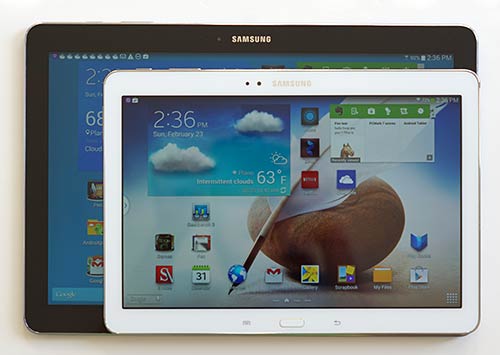
Directly above: the Samsung Galaxy Note 10.1 2014 on top of the Samsung Galaxy Note Pro 12.2.



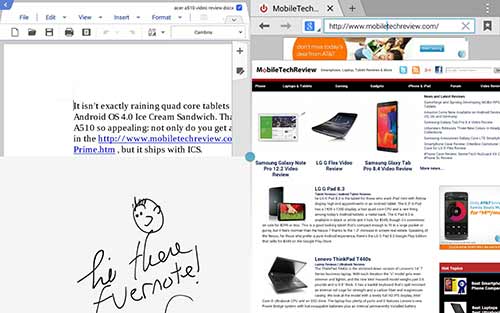
Directly above: multitasking with 3 apps on-screen. |

