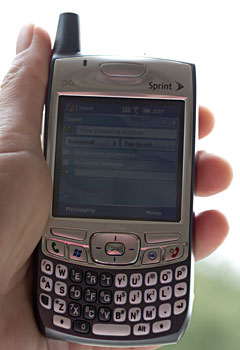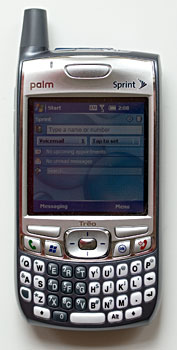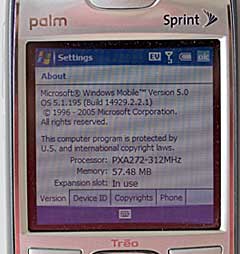|
||||||||||||||||||||||||||||||||||||||||||||||||||||||||||||||||||||||||||||||||||||||||||||||||||||||||||||||||||||||||||||||||||||||||||||||||||||||||||
Design and Ergonomics The Treo 700w and 700wx are absolutely identical in physical design (and the 700p is nearly identical with some button changes). The device feels great in the hand with excellent ergonomics, as you'd expect from a Treo. Most tasks can be done one-handed, such as selecting a number to dial, looking at call history, opening the calendar, contacts or even Internet Explorer. Simply use the 5-way directional pad, keyboard keys and the dedicated Windows Start Menu and OK keys (for you Palm folks, OK generally closes a window). Below the Treo 700wx's 2.5" display you'll find dedicated soft keys which offer contextual actions in applications and the Today Screen. Microsoft added soft keys in Windows Mobile 5.0, and the Treo is one of the few to offer the hardware to match that feature. The Windows Start Menu key sits to the left of the d-pad and the OK sits on the right. The call send and end buttons flank the Windows and OK keys. Palm tweaked the keyboard from the Treo 650 design and the keys are squared and less domed compared to the 650. I find both equally easy to use and with some practice the Treo keyboards are usable, though not as roomy as the Sprint PPC-6700 or Cingular 8125. Though the PPC-6700 and 8125's keyboards may be better, with the Treo 700wx you need not slide out and rotate the device to begin typing. Like the Palm OS Treos, the 700wx has a slider switch up top to turn all sounds on or off (the device will automatically vibrate rather than ring or sound an alarm when the slider is set to off). The SD card slot (supporting memory cards and SDIO cards such as Palm's SD WiFi card) is also located up top along with the IR window. On the left side you'll find the volume up and down buttons which control both system and ring volume when not in a call and call volume when in a call. Below these you'll find another application button which you can assign to whatever you like-- i.e. MS Voice Command or the camera. The user replaceable battery lives under a door on the back of the unit and the camera lens and self portrait mirror are on the back as well. Phone Features, Reception and Data The Treo 700wx is a Sprint phone which runs on their CDMA network supporting the 800 and 1900 MHz bands used in the US (no legacy analog support). Call quality is excellent, even with 1 or 2 bars (4 bars are max on Windows Mobile) and we prefer Sprint's incoming voice quality overall to Verizon. Voices are full and clear and volume is very good (and louder than the GSM Treo 650). Volume through the headset is very loud and will beat out midtown Manhattan traffic handily. Reception is average for a Sprint phone, managing similar signal strength to the Samsung a920 and BlackBerry 7130e but not as strong as the Treo 700p. Web browsing and downloading email with attachments are a breeze on the 700wx, though our dsleports.com mobile tests showed only 300k in our EVDO blanketed area. We'd generally expect closer to 500k on a weekend in our area, but tower congestion may be a factor. Sprint 's Treo supports DUN (Dial Up Networking) at launch. You are supposed to add on Sprint's PAM (phone as modem) plan if you wish to use the phone as a high speed wireless modem for a notebook.
Display, Sound and Multimedia While nearly all Pocket PCs and Pocket PC phones have QVGA 240 x 320 pixels displays, Palm kept the square screen used on their Palm OS Treos, but at a lower 240 x 240 pixel resolution. The Treo 700w, Treo 700wx and HP iPAQ hw6515 / HP iPAQ hw6915 Pocket PC phones are the only devices with that lower, square resolution; each doing so to accommodate their thumb keyboards. Alas, 320 x 320 isn't supported by Windows Mobile 5, so you will see less on screen compared to the Palm OS Treo 650 and Treo 700p which run at 320 x 320. Will the lower resolution bother you? If you're a power user who needs to see the most on screen when browsing the web or viewing a spreadsheet, then yes. If you love to play games (not many support 240 x 240), then yes. If you just want to use the phone lots, don't plan on adding lots of non- square resolution compliant software or playing games that don't support 240 x 240, then the resolution should work fine for you. Personally, I'm not bothered by the Treo's resolution except when web browsing; you just don't see much of a web page on screen at this resolution. Putting Internet Explorer Mobile into full screen mode which hides the top and bottom menu bars does help. The transflective display itself is bright and colorful and at 2.5" diagonally, text is easy on the eyes. Though not as bright as the Treo 700p, it's certainly more than adequate and is quite viewable outdoors when viewing text and icons (though the camera's full screen viewfinder does wash out when taking photos). The display has virtually no color cast, unlike our Verizon Treo 700w which has a slight blue color cast. We believe that Palm uses several suppliers for their LCDs, so the variation may be due to that rather than differing product lines. Since the operating system supports both portrait and landscape orientations, you can flip the display to landscape but this is pointless given the square resolution and the keyboard being utterly out of place for landscape use. The Treo 700wx's speaker has very ample volume. Alarms, ringtones and general audio out through the large rear-firing speaker will get your attention. The speaker is located on the back so you're not accidentally deafened when an alarm goes off while you're holding the phone to your head in conversation. The speakerphone is very loud and clear as well. The phone supports MIDI, MP3, WMA and WAV ringtones (just drag new ones into the Rings folder inside the Windows folder on the Treo). Like all Windows Mobile phones, the Treo can play MP3s using the included Windows Media Player 10 Mobile, even DRM protected Play For Sure content. Windows Media Player also handles WMA, ASF and WMV videos for movie playback. If you want to watch AVI, DIVX and various other MPEG formats or listen to OGG music, download The Core Pocket Media Player (TCPMP), an excellent free open source player which works fine on the Treo. We use TCPMP to run our video playback benchmark test, and threw our usual test file at it: "The Chosen" (a neat BMW flick with Clive Owen) which is a 4:26 minute long, 10 meg MPEG1 file recorded at 320 x 240, 308 kb/s. As with the Verizon Treo 700w (whose results are nearly identical), the results aren't stunning for a file encoded at a fairly low bitrate but it manages just fine with videos under 550 kbps. Average speed: 155,79%
Software The Treo 700wx comes with the usual Windows Mobile 5 Pocket PC phone applications, including Mobile versions of Word, Excel, PowerPoint, Internet Explorer, Windows Media Player, MSN and more. The bundle is nearly identical to the Verizon version but Sprint adds On Demand (actually the full version of the excellent Handmark Pocket Express) and Good's push email client. Word and Excel can both view and edit documents (some advanced formatting isn't supported, but all the basics work well) while PowerPoint is a viewer only. Palm includes the excellent MS Voice Command, which handles speaker independent voice dialing and a variety of commands. For example, press the assigned Voice Command button, ask "what's my next appointment?" and the Treo will read it to you. To learn more about Voice Command, read our review here. Though VC is a memory hog, it plays well with the Treo and it's a welcome addition. Note that Voice Command doesn't support voice dialing over Bluetooth headsets. This is the application's limitation, not the Treo's. The mobile counterpart to Outlook is standard on Pocket PC and Pocket PC phones. These are Messaging (for email, SMS and MMS), Contacts, Calendar, Tasks and Notes. Each syncs with Outlook on the desktop (sorry no Mac support, for that get MissingSync). You can sync your emails to and from your PC and download and send them directly using the Treo's data connection. Messaging supports POP3, IMAP and Exchange servers along with multiple email accounts, SSL, different authentication for outgoing servers, HTML formatted email and attachments. Since the 700wx ships with Microsoft's Messaging and Security Feature Pack (MSFP) "Direct Push" email support is built into the OS. This means you can receive push email if your company is running Exchange Server 2003. In addition Palm includes Picsel's PDF viewer, and a basic camera application for taking photos and videos. You'll use MS' Pictures and Videos (a part of the WM5 package) to view photos and videos taken with the camera, or your favorite 3rd party image viewer and editor. Sprint also includes their house branded version of the addictive and useful Handmark Pocket Express which brings the latest news, sports scores, stock data, entertainment information and more to you over Sprint's Power Vision data connection. Battery Life We've only had the Treo 700wx for a few days, so we'll update the review in a few more days with our final verdict. So far the battery has lasted two full days with light to moderate use and a day when checking email on a 15 minute schedule during business hours. The Treo 700wx uses the same 1800 mAh Lithium Ion battery as the Treo 650, 700p and 700w. That's a large capacity battery which should last most users through the day with fairly heavy use. However, should you need more staying power, you can purchase additional batteries and swap them in as needed. Bluetooth The Treo 700wx has a class 2 Bluetooth 1.2 radio which is the same one used in the 700w and 700p. Like the other Treos, range with Bluetooth headsets doesn't exactly lead the pack and you'll want to stay within 10 to 15 feet of the phone when using a Bluetooth headset. We tested the Treo with Palm's own Treo Bluetooth Headset and the Plantronics Discovery 640, both of which offered good voice quality and volume within a 10 foot range. The Jabra BT250 offered decent range as did the Cardo scala 500. The Treo 700wx uses Microsoft's no-frills Bluetooth stack which lacks Wizards or any other user-friendly way of walking you through the connection process. Though spartan, it gets the job done and you can use it to pair with any supported device (since there's no wizard listing devices you might connect to, guessing at supported devices and Bluetooth profiles is par for the course). The Treo supports headset, handsfree, serial port (used for GPS) and HID (keyboards and mice) profiles. We tested the Treo with Think Outside's Wireless Bluetooth Keyboard using only the built-in drivers from the OS and it worked fine (advanced features require Think Outside's driver). Sorry, there's no WiFi but the SD slot supports SDIO so you can use SD WiFi cards such as Palm's own SD WiFi card or Socket's E300 WiFi card. Conclusion The Treo is hard to beat in any form, and the 700wx improves on the 700w by adding more memory. This and the 700w are by far the easiest Windows Mobile Pocket PC phones to use one-handed and Palm's usability enhancements and hardware design are a winning combination. The smartphone is responsive and stable and generally a joy to use in business and messaging-centric settings. Sprint's Power Vision EVDO service is a bargain at $15/month for unlimited data transfer and the Treo's web browser and strong email client will keep you well connected (including push email). How we wish the Treo had integrated WiFi though! Doubling the memory has earned the 700wx a half star more than the 700w in our ratings. Pro: Great design and QWERTY keyboard make the Treo a breeze to use on the go. Palm's software enhancements are a strong value-added that further increase ease of use. Large and bright display is easy to read, plenty of memory to run several programs at once. Ample storage and SD expansion if you need more. 3G means fast data and web pages load quickly. Con: Camera is the pits, 240 x 240 resolution display means you see less on screen compared to most other Windows Mobile PPC phones and the Palm OS Treo 700p. Occasional compatibility issues with 3rd party apps that haven't been updated to support the square screen. No built-in WiFi. No threaded SMS application. Web sites: www.sprint.com, www.palm.com Price: $499 with contract, $649 without contract
| ||||||||||||||||||||||||||||||||||||||||||||||||||||||||||||||||||||||||||||||||||||||||||||||||||||||||||||||||||||||||||||||||||||||||||||||||||||||||||