|
Even if you're not a "ThinkPad person" who appreciates the unassuming but robust and well-made Lenovo matte black rectangles, you probably thought the Lenovo ThinkPad X1 Carbon, now in it's third generation, was pretty darned fetching. It's sleek, slim and fits easily in any bag. Lenovo took the goodness that is the X1 Carbon and gave it their popular 360 degree hinges and a digital pen, and the ThinkPad X1 Yoga was born. While it could be daunting to figure out which SKUs of a given pen-enabled ThinkPad model actually had pen support, all X1 Yogas have the pen as well as a touch screen--so there's no confusion here. The 14" ThinkPad X1 Yoga is supremely thin yet rigid, and it has a spill resistant keyboard-- it's ready for the road and isn't in the least bit delicate. It weighs 2.8 pounds (1.27 Kg), and Lenovo claims it's the lightest and thinnest 14" business portable. There are few 2-in-1 Windows laptops this light-- Lenovo's own Yoga 900 and LaVie Z, and the Samsung ATIV Book 9 Spin are the only convertibles we've reviewed so far that are this light, but all have slightly smaller 13.3" displays.
It's hard not like the X1 Yoga, other than the price-- it ranges from $1,440 to $2,000+. ThinkPads aren't cheap, but like the Microsoft Surface Book, the newest Yoga is one the most expensive Ultrabooks. For those on a tighter budget, there's the Lenovo ThinkPad Yoga 14 late 2015/early 2016 model (sold as the ThinkPad Yoga 460 outside the US). It's a pound heavier, is a bit thicker but it has a 14" IPS display, the same Wacom AES pen in a silo and NVIDIA 940M graphics for $999 with a Core i5, 8 gigs of RAM and a 256 gig SSD. It won't turn heads like the X1 Yoga and the components might not be as uniformly high end, but the price is much lower.

Specs at a Glance
The ThinkPad X1 Yoga runs on 6th generation Intel Skylake dual core, 15 watt core i5 and i7 CPUs. At launch it's available with 8 gigs of RAM, and 16 gigs may be an option once build to order models are available in February 2016. It has your choice of SATA or PCIe SSD drives (256 or 512 gig at launch), dual band WiFi 802.11ac, Bluetooth 4.1 and optional WiGig 802.11ad for wireless peripherals. In the early fall of 2016 Lenovo added the Samsung QHD OLED display option-- making it one of the first laptops with OLED. It's now December 2016, and it's still very hard to find the OLED models in stock (even on Lenovo's website) and the price starts around $1,800, while the IPS models have dropped in price by several hundred dollars. The conventional IPS displays are available in your choice of full HD 1920 x 1080 or QHD 2560 x 1440, all with touch and Wacom AES active pen and digitizer. The laptop has an ample selection of ports including full size HDMI, which isn't something we take for granted on a skinny 0.66" machine. A fingerprint scanner that works with Windows Hello is standard, and it's the kind you lay your finger on-- much like the iPhone 6s and the Samsung Galaxy S6. There's a small green light bar just above the fingerprint scanner so you can find it easily in dim lighting-- Lenovo is brilliant at these little ergonomic touches.
Design and Ergonomics
If you've seen the ThinkPad X1 Carbon, you'll have a good idea of the ThinkPad X1 Yoga's look and feel: they're nearly identical except for the 360 degree hinges on the Yoga vs. the 180 degree hinges on the X1 Carbon. The notebook has a carbon fiber lid and magnesium-aluminum internal frame. Carbon is significantly lighter than aluminum, yet it's robust enough to allow the X1 Yoga to meet a variety of Mil spec tests for vibration, impact, moisture and dust. It's a thin matte black wedge whose look says "durable" and "cutting edge", but it's clearly not a flashy looking machine. You either dig the ThinkPad look or you don't. It resists fingerprints, is easy to clean up and Lenovo says it will survive healthy a splash of water on the keyboard. Despite its thinness, it's designed to handle drops better than the average laptop, and as our wood floors can attest--when I once dropped a ThinkPad from waist level, the floor dented but the Yoga was unscathed.
There are vents on the bottom and along the back edge. The fan was often on for the first day thanks to software installs and Windows 10 updates, but after that it quieted down and even when drawing in tablet mode in Painter 2016 and Clip Studio Paint, it ran in near silence (Core i7 model). We did hear the fan come on from time to time when working with 24 meg RAW files in Photoshop CC and frequently when working in Adobe Premiere to edit and export 1080p videos, which is normal for an Intel 5th or 6th generation Ultrabook. The bottom never got burning hot, but the back center area gets warm to the touch (but below human body temperature at 95F).

The X1 Yoga has a healthy port selection for a thin and light laptop, and it's an improvement over older generation ThinkPad X1 Carbon models that were skimpy on ports. It has 3 USB 3.0 ports, mini DisplayPort, full size HDMI, 3.5mm combo audio and a microSD card slot that's hidden under a small plastic cover on the rear spine. There's a SIM card slot for the optional LTE-A 4G modem (even if the machine doesn't have the modem option, it will still have the card carrier and slot). The included Wacom AES pen lives in a silo on the right side. The machine has down-firing stereo speakers and a basic sound control panel that's geared more toward business communications than multimedia. It's fairly loud but sound is thin with little bass.
Sorry, there's no USB-C port--Lenovo says that since this is a business laptop they wanted to offer as many currently in demand ports as possible rather than foregoing those in favor of USB-C. Given the dearth of USB-C dongle adapters and peripherals, I can't complain. Two years from now, USB-C may be the future of modular computing with external graphics cards and multifunction adapters that add USB 3.0, Ethernet and HDMI in one (particularly with the Thunderbolt 3 standard). Instead, Lenovo offers a selection of OneLink and OneLink + docks using the docking connector on the laptop's side. The OneLink+ is compact and adds USB ports, mini DisplayPort, Gigabit Ethernet and audio ports. Then there's the optional (and still not shipping at the time of this writing) WiGig 802.11ad for wireless peripherals.
Yoga 360 Degree Hinges
The 360 degree hinges allow you to use the ThinkPad X1 Yoga in laptop, tent, presentation and tablet modes. The hinges are firm and display bounce isn't bad for a 2-in-1 convertible-- the display didn't bounce more than a standard laptop's when riding on a train. Unlike Microsoft Surface Book, the X1 Yoga isn't top heavy and it stays balanced in a variety of display angles in laptop mode. If you find Windows 10's versatility perfect for convertibles or if you wish to use the pen for notes or art, then the ThinkPad X1 Yoga makes perfect sense. If you simply want a laptop, consider the Lenovo ThinkPad X1 Carbon.
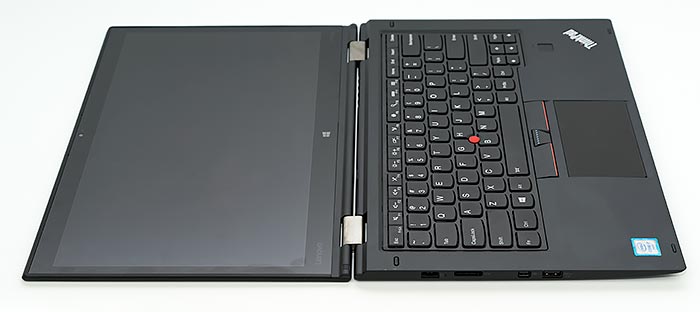
Display
The IPS displays are good by Lenovo standards. That's not a exactly backhanded compliment; rather Lenovo's business laptops and more affordable consumer laptops have decent but not awesome displays. They're improving here and the ThinkPad X1 Yoga's IPS full HD and QHD displays are brighter and have wider color gamut than many of the ThinkPads we've reviewed, including previous generation X1 Carbons. Lenovo claims 300 nits of brightness and our anti-glare 1920 x 1080 panel managed better: 319 nits. It has decent but not stellar 0.44 black levels at max brightness and a 700:1 contrast ratio. First impressions are good--it looks saturated and colorful with sharp text. The anti-glare coating isn't grainy but it dulls blacks, so dark scenes in movies look a bit muddy compared to the Surface Book, HP Spectre x360, Samsung ATIV Book 9 Spin, Dell XPS 13 and other machines with top notch displays. Lenovo tells us that the full HD and QHD IPS models have the same color gamut, which is 92% of sRGB and 72% of Adobe RGB for our 1080p unit. That's 3 percent below the competition, which isn't a significant number.

OLED Display
For those who really want a display that wows, Lenovo now offers the ThinkPad X1 Yoga with a Samsung OLED QHD 2560 x 1440 display. In fact, it's one of the first laptops with an OLED display (the Alienware 13 is the other), and that means very deep blacks and strong color saturation. I'm surprised that Lenovo selected a business laptop for a feature that would have strong appeal to home users, but the ThinkPad X1 Yoga is clearly a halo product. The OLED display costs a few hundred dollars than the base 1080p display and $150 more than the IPS QHD display. The real pricing challenge is that X1 Yoga prices have dropped after many months on the market, but the OLED model hasn't seen the same discounts, so you'll pay around $1,800 for the Core i5 and $2,100 for the Core i7 with OLED. For content consumption (watching videos and viewing photos), it's simply stunning in the same way that OLED TVs beat standard LED TVs. If you've seen Samsung Galaxy S series phones, you have an idea of what OLED looks like. For graphics professionals, the appeal is still there, but with the challenge of oversaturated colors. Unlike high end TVs that are well calibrated at the factory (even many phones displays are factory calibrated these days), laptop displays aren't. Thus the display oversaturates, particularly greens and reds. Calibration with our Spyder4 Pro colorimeter had little effect (it effectively doesn't work), but Lenovo's own excellent color profiles controls did (look for the Lenovo settings Live Tile app to use it, it's not a desktop program). There are options for Standard sRGB (the standard for web-based content such as photos and video), Photo Pro Adobe RGB (what you'll use to create content for print), Movie Pro DCI-P3 (a digital cinema standard not often used outside the world of movie making, but worth trying when watching movies originally made for the big screen) and custom (where you roll your own white point, gamma and color space). The profiles tell you what gamma and white point they're using, but they're not exactly accurate except Adobe RGB that is reasonably accurate. The sRGB setting tones down oversaturation, and some folks might prefer it, but the color balance, white point and gamma are a bit off. If you're a content consumer, that won't matter much, but for content creators it's very important. As a note to novice content creators-- beware the display looks like HDR at all times, so you might not dial enough contrast into your images and video to look good for web based consumers of photo and video. Why? This display has much more contrast than 95% of the laptop displays on the market today, and bests most consumer PC monitors.
OLED is prone to burn in, though technology advances have helped to reduce the chance of burn in. TVs are less worrisome since the image is constantly changing, but PCs have static elements like task bars, so Lenovo has software that can moderate taskbar intensity to avoid burn in. The taskbar is set to a black theme as are other UI elements, which also helps-- burn in effects bright areas of high contrast and black will never burn in or leave a permanent ghost image because OLED displays actually turn off pixels to display black. In fact, OLED uses virtually no power when displaying blacks, but when displaying white web pages or Word documents, it's less power efficient than IPS and IGZO, so Lenovo quotes 2 hour shorter runtimes with OLED.
The color gamut is very wide, with 100% of Adobe RGB, 99% of NTSC and more than full coverage of sRGB. The display gets quite bright-- we measured 369 nits, and gamma is 2.2 and the white point 6200K using the Adobe RGB preset, and that's close to perfect, but a tad warm. If you use the sRGB preset gamma veers off to 2.4 and the white point is too high at 7400K (2.2 gamma and 6500 to 6600K is perfect). Blacks levels are zero and contrast is absurdly high (365,000:1) with any preset, which is the nature of OLED. The grayscale ramp is all over the place, which relates to the oversaturation of some colors.
|
|

