|
Home > Laptop Reviews > Lenovo ThinkPad S3 Yoga 14 (20DM-000VUS)

Lenovo ThinkPad Yoga 14
Editor's rating (1-5):     
Manufacturer: Lenovo
List Price: $1,099
Class: Ultrabook, 2-in-1 convertible
|
 |
|
|
What's Hot: Lovely full HD display, NVIDIA GT 840M dedicated graphics, upgradeable internals, great keyboard, sturdy.
What's Not: Those who prefer sexy, skinny 2-in-1 and Ultrabook designs will find the Yoga dull looking.

Reviewed November 2, 2014 by Lisa Gade, Editor
in Chief (twitter: @lisagade)

|
|
If you liked everything about the well-regarded Lenovo ThinkPad Yoga except the 12.5" size, its new bigger brother, the ThinkPad Yoga 14 might be your next Windows convertible laptop. The ThinkPad Yoga 14 has a 14" full HD 1920 x 1080 IPS touch screen, and a design that's nearly identical to the original model. It has two durable hinges that let you rotate from laptop to tent and presentation modes and even tablet mode. At 4.2 lbs., I'm not sure how many of you will take advantage of tablet mode, but it's there just in case. Sorry artists and note takers, there's no Wacom pen or active digitizer for the ThinkPad 14; it's not even an option. In the US, the ThinkPad Yoga 14 is available from Lenovo's website and Best Buy has the in-store exclusive. It sells for $1,099.

Dedicated Graphics, Specs at a Glance
The single available configuration has something special: switchable NVIDIA GT 840M dedicated graphics. Dedicated graphics, particularly mid-level, is a rarity among Ultrabooks due to cooling and space constraints. The 14" chassis gave Lenovo breathing room to add the 840M with 2 GB dedicated memory, and that means enough punch to play 2012 and even some 2013 3D games at 720p or even 1080p resolution with low to mid settings (in our video we demo Metro: Last Light). More forgiving games like the Left 4 Dead franchise will run at even higher quality settings. Since this is a business notebook, we'll note that it shaves processing time in Adobe Photoshop and in video editing programs too. We're also thrilled that the Yoga 14 uses standard NVIDIA drivers and GeForce Experience software rather than manufacturer customized drivers that typically get few updates. Thank you, Lenovo!
The ThinkPad Yoga 14 has an Intel Haswell Core i5-4210U 1.7GHz dual core CPU with 8 gigs of RAM, a 16 gig caching SSD and a 1 TB hard drive. Even better and more unusual for an Ultrabook: all except the CPU are upgradable. We're not complaining about the lack of a 5th generation Broadwell CPU since only the very low power Core M (used in the Yoga 3 Pro) will be available this year. Dual band Intel WiFi 802.11ac with Bluetooth is standard, and the machine has 3 USB ports, full size HDMI, 3.5mm audio, a OneLink dock connector and an SD card slot.

Top Notch Keyboard and Trackpad
The 0.8" thick laptop has Lenovo's Lift N' Lock keyboard that locks the keyboard when in tent, presentation and tablet modes. Only ThinkPad Yoga models get this feature, you won't find it on the Yoga 2, Yoga 2 Pro or Yoga 3 Pro that are under the consumer IdeaPad umbrella. The keys won't wiggle and jiggle, but they'll still face down against the table or your hands, and some folks find this discomforting. The keyboard has excellent tactile feel with Lenovo's smile-shaped keys with concave tops and it's backlit. While insanely thin Ultrabooks look nice, they don't allow for the ample key travel you'll find on the Yoga 14. By default the top Fn row handles multimedia and other controls, so you'll need to press the Fn key to use functions like F5. The buttonless trackpad with TrackPoint pointer is as ever excellent--ThinkPads have superb keyboards and solid trackpads. The ThinkPad's trackpad is one of the few that doesn't make me pine for the MacBook: it's precise, the cursor is easy to control and multi-touch gestures work well.
Design and Ergonomics
Build quality and design are typical ThinkPad: it's sturdy, matte black and meant to travel well. If the wafer thin Lenovo Yoga 3 Pro seems too flimsy for your needs, then the Yoga 14 is a hearty alternative. Those who prefer the MacBook Air/Asus Zenbook school of design, with its metal casings and super slim profiles likely won't find any ThinkPad sexy. But for those who are ThinkPad people, it's a fine looking machine with clean lines that also happens to be easy to clean and fingerprint resistant. It has a magnesium alloy frame and Gorilla Glass protects the display. The two large metal hinges inspire confidence and are stiff enough to prevent significant display bounce when using the touch screen. The ThinkPad Yoga 14 surprisingly doesn't have a much larger footprint than the 12.5" ThinkPad Yoga, so it won't be a significantly larger burden in your bag. The charger is also compact and light, typical of Ultrabook chargers, even though it puts out more watts to power the dedicated graphics.
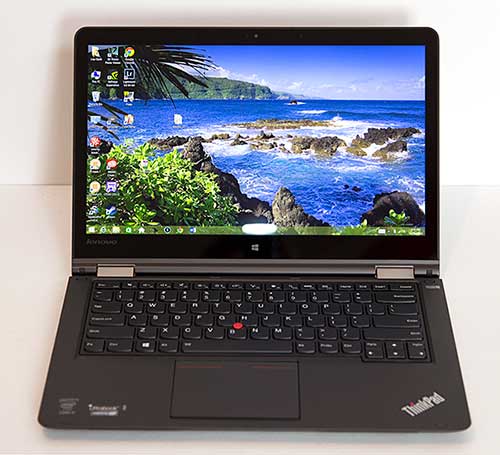
The laptop has two USB 3.0 ports and a full size HDMI port on the right side. The power button, rotation lock and volume controls are also on the side so you can access them in tablet mode (there are volume controls on the Fn row of the keyboard as well). On the left there's a USB 2.0 sleep-and-charge port, the rectangular charging port combined with the OneLink dock connector, 3.5mm combo audio and a full size SD card slot (cards sit flush with the casing so they won't snag anything in your bag). The bottom cover is affixed with small Phillips head screws, 3 of which are under removable rubber plugs along the front edge (not the rubber feet). Stereo speakers fire from the bottom front area and they're surprisingly loud and full.
|
|
|
Lenovo ThinkPad Yoga Video 14 Review
13" Retina MacBook Pro vs. Lenovo ThinkPad Yoga 14 Conparison Smackdown Video
Display
The good news first: this is a really lovely 14" IPS 1920 x 1080 display with 10 points of multi-touch. Color gamut is improved over the original ThinkPad Yoga, and the ThinkPad Yoga 14 does as well as the top laptop displays on the market. This is a gloss panel, so those who hate glare might want to source a matte display protector, but it's bright enough at 300 nits to combat bright ambient light. The bad news, at least for some of you, is that there's no pen and no Wacom digitizer built into the display. That means the pen from the smaller ThinkPad Yoga won't work, nor will any digital active pen. You can use a capacitive stylus, and that's it. We suspect that Lenovo believes that artists and note takers prefer something smaller and lighter for the task, and didn't see the use case for an active digitizer on a 14" laptop. Update 2016: Best Buy exclusively sells an updated ThinkPad Yoga 14 model that does have a Wacom AES digitizer and pen. The small pen stows in a silo in the laptop's side, and you can buy Lenovo's full size $40 ThinkPad Pro Pen from Lenovo. This is a very good active pen solution with no parallax and good pressure curves. It has palm rejection too.
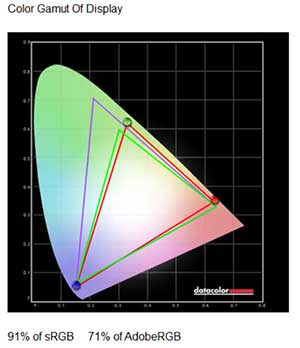
The display has excellent viewing angles, a respectable 700:1 contrast ratio and a good 0.43 black level. Simply put, it's sharp for reading and movies look lovely. It represents 91% of sRGB and 71% of Adobe RGB, putting it a scant few points below the 95/75% average for top laptop panels. We won't quibble over 4 percentage points. Factory calibration as measured by our Spyder 4 colorimeter is fairly good, with little color shift visible after calibration with the Spyder. The 1920 x 1080 full HD resolution is a good match for the panel size in terms of scaling and readability. Though QHD and higher resolution panels were the marketing craze of 2013 into 2014, their practical benefits on smaller laptops are low given how unevenly Windows desktop programs handle scaling and how impossible everything but Metro Live Tile apps are to see at 100% scaling. If you have keen eyes, you can run the ThinkPad Yoga 14 at 100% scaling (which is really no scaling). If your eyes aren't so sharp, 125% scaling does the trick.
|
Advertisement
|
Performance and Horsepower
Currently, there's only one flavor of the Yoga 14 available, and Lenovo hasn't said if or when other configurations might be available. The machine runs on the Intel Core i5-4210U 1.7GHz dual core, four thread CPU with Turbo Boost to 2.7GHz. That's a Haswell fourth generation CPU rather than the Broadwell 5th gen. U series. Most Broadwells won't be out until 2015, only lower power Core M CPUs for tablets and ultra-slim convertibles like the Lenovo Yoga 3 Pro will be available in late 2014.
CPU performance is similar to the sea of Core i5 ULV processor Ultrabooks on the market, and it's only in the graphics department where the Yoga 14 pulls ahead strongly. In terms of what it can handle, like all Intel Core ULV machines (i5 and i7, they're actually close in performance for the U series) with HD 4400 graphics active, the Yoga 14 can easily handle MS Office, a web browser with 10 tabs open, 1080p video playback, Adobe Photoshop with sizeable RAW image files and even HD video editing. Thanks to the 8 gigs of RAM, multitasking is fluid and the added RAM helps speed video editing a bit. The dedicated graphics switch in automatically when you launch graphically demanding programs like Photoshop, Illustrator or Tomb Raider, and you can override NVIDIA's software to specify a graphics card for a given program by right-clicking on the program.
The NVIDIA GT 840M is a middleweight graphics card that's about 3x faster than Intel HD 4400 integrated graphics, and it's there for Adobe CS programs, light to moderate CAD work and to speed video editing. It takes games up to the next level from integrated graphics, and that means moving up to full HD resolution from 720p, and/or from low to medium settings in some popular 3D games. This isn't an Alienware or Asus ROG with high end dedicated graphics--there's simply not enough room for the GPU and required cooling to make that possible while keeping the machine reasonably priced (there's a reason the Razer Blade 14 is so expensive!). In our video review we demo Metro: Last Light, which was considered a demanding game just a few years back, and it plays at low to medium settings at 1080p resolution at a playable 38-52 fps. Tomb Raider and Bioshock Infinite likewise are truly enjoyable rather than the mediocre experience integrated graphics delivers. Games like Civ V are really CPU intensive and dedicated graphics doesn't change performance much, while FPS (first person shooters) are graphically demanding and do see a boost. If you're looking for a very portable Ultrabook class machine that can handle some decent gaming, the ThinkPad Yoga 14 does the job. Just don't expect it to deliver 1080p at high settings in games like Crysis 3; that's still gaming laptop and desktop territory.
The machine is more upgradable than the average Ultrabook. It has a single RAM slot (most Ultrabooks have RAM that's soldered on and not upgradable), a standard 2.5" SATA drive bay (7mm height) and a half-height M.2 slot for a caching SSD to speed up Windows boot and program launch times. The wireless card is also socketed and upgradable, which is typical of all laptops and Ultrabooks. In this case it's the Intel 7260 WiFi 802.11ac card, a fast dual band wireless card that's top of the line. The machine has an 8 gig, 1600MHz DDRL3 1.35v RAM model, and that's functionally max since there are no higher capacity RAM modules on the market. You could retain the 1 terabyte, 5400 RPM hard disk and remove the disk caching software then put a 128 gig or higher capacity M.2 SSD in the caching drive slot as your boot drive. Lenovo recommends keeping the boot drive as the 2.5" drive rather than the M.2 drive, and we haven't tried setting up the machine that way. It's simply so easy to source a reasonably priced 2.5" SSD these days, that I decided to replace the 2.5" HDD and remove the caching drive in my own machine.
Benchmarks
PCMark 7, with HDD: 3733
PCMark 7, with 2.5" SSD: 4603
3DMark 11: P2458
Geekbench 3: 2555, multi-core 4957
wPrime: 24.8 sec.
PCMark 7 Benchmark Comparison Table
Wireless
Currently there's only one configuration and it ships with an Intel Wireless AC-7260 that also has Bluetooth 4.0. This is a dual band WiFi 802.11ac card (ac is by definition dual band) and we saw good throughput with our Linksys and Netgear 802.11ac access points, though we didn't reach a max connection speed of 733 Mbps as we did with the Asus Zenbook UX303LA. It averaged 585 Mbps within 15 feet of the router, and the transfer rate (as measured using Speedtest.net and internal file network file transfers), declined slowly and gracefully. We still managed max upload and download speeds using Speedtest.net when 35 feet from the router through 2 walls. In the first day we had a few connection drops despite a strong signal, but those ironed out by day 2 (no idea why, we didn't update drivers).
There's no 3G/4G option for the single available model, but you can use your phone's mobile hotspot feature, a MiFi or USB 4G LTE stick with the laptop.
Battery Life
The ThinkPad ships with a compact 65 watt charger and the 56 WHr battery is nominally sealed inside (you'll have to remove the bottom screws and cover to access it). Lenovo claims up to 8 hours of use on a charge, and with brightness at a very ample 50% and WiFi on, we averaged 6.5 to 7 hours when engaged largely in productivity tasks like writing this review in Word 2013, doing email, social networking, editing 10 RAW image files in Photoshop CC and watching a 20 minute YouTube video.
Conclusion
I can easily recommend the Lenovo ThinkPad Yoga 14 if you're in the market for a robustly built, yet not terribly heavy or bulky Ultrabook with a larger than average display and the versatile 360 degree multi-mode hinge. Of course, if you need the digital pen, this isn't the model for you, and the ThinkPad Yoga 12.5" model or Microsoft Surface Pro 3 are worth a look as long as you don't mind downsizing. The lovely display, excellent keyboard and trackpad, unusual but welcome dedicated graphics and upgradable internals make this a superb and well-rounded laptop. It's impressed me enough that it's replacing my 12.5" Yoga.
Price: $1,099
Website: www.lenovo.com
Related Reviews:
Lenovo ThinkPad Yoga 260 Review
Lenovo ThinkPad Yoga 15 Review
Lenovo ThinkPad X1 Yoga Review
Asus ZenBook UX303UB Review (NVIDIA 940M)
Lenovo ThinkPad T450s Review
Lenovo ThinkPad X240 Review
Lenovo ThinkPad X1 Carbon (3rd gen, 2015) Review
Dell XPS 13 (2105) Review
HP Spectre x360 Review
13" MacBook Pro with Retina Display Review (early 2015)
Lenovo Yoga 3 Pro Review
Lenovo Yoga 2 Pro Review
HP Omen 15 Review |





|
|
Specs:
Display: 14", 1920 x 1080 IPS display with 10 point multi-touch. Intel HD 4400 integrated graphics and NVIDIA GT 840M 2 GB dedicated graphics (switchable). HDMI port.
Battery: 56 WHr Lithium
Ion rechargeable.
Performance: 1.7GHz Intel
4th generation Core i5-4210 processor (2.7GHz Turbo Boost). 8 gigs DDR3L 1600MHz, 1.35v RAM in one RAM slot. 16 gig caching SSD in M.2 slot and 1 TB, 5400 rpm HDD in 2.5" drive bay.
Size: 13.2
x 9.1 x 0.82 inches. Weight: 4.2 pounds.
Camera: 720p webcam.
Audio: Built-in stereo speakers with Dolby Home Theater audio, dual array mic and 3.5mm standard stereo headphone/mic
jack.
Networking: Integrated Intel AC 7260 dual band
WiFi 802.11b/g/n/ac and Bluetooth 4.0.
Software: Windows 8.1 64 bit.
Expansion and Ports: 2 USB 3.0 ports, 1 USB 2.0 charging port, full size HDMI, 3.5mm combo audio and
SD card slot.
|
|
|
|

