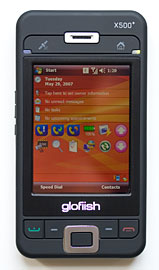|
||||||||||||||
Other than the new finish, the X500+ is identical to the X500. The X500+ has front facing buttons above the display to launch the basic GPS application and to open E-TEN's useful M-Desk quick-launcher application. Two LEDs above the display flash to indicate phone service (green), WiFi (amber), Bluetooth (blue) and GPS (also blue). Below the display you'll find the usual call send and end buttons flanking two Windows Mobile softkeys. These surround the small squarish 5-way directional pad which could stand to be more raised or ridged for easier one-handed use. With no dedicated Start Menu and OK keys or scroll wheel, one-handed operation isn't as good as the HTC manufactured Cingular 8525 and T-Mobile Wing.
The MicroSD card slot, standard mini USB port and stylus live on the bottom edge of the phone and there are no controls or ports up top. The volume buttons are on the left side as is the voice recorder button (a short press launches Cyberon Voice Command and a long press launches the voice recorder). The raised volume and voice command buttons are too easily accidentally pressed. The 2.5mm stereo headset jack is located on the lower left side and the power, reset hole and camera buttons are on the right side. The Glofiish's camera lens is on the back as is the speakerphone grill. The large battery door is below, and the SIM slot is under the battery. If you remove the battery door the phone will power down and boot up once you replace the cover. Phone Features, Data and Reception The Glofiish X500+ is a quad band (850/900/1800/1900 MHz) GSM phone that will work anywhere in the world where GSM service is available. It's unlocked which means you can use it with any carrier's SIM. The X500+ has EDGE for data but no 3G. EDGE speeds for data were very good at 140k on T-Mobile and 166K on Cingular. This means web pages load with decent speed, albeit not as fast as 3G. The Glofiish X500+ offers the same useful phone software found on prior E-TEN Pocket PC phones. The Phone settings applet allows you to switch between 900/1800 MHz (Europe and Asia) and 850/1900 (US). It also offers the usual Windows Mobile settings for manual/automatic network selection, call waiting, call barring, caller ID and call forwarding. The Glofiish has two forms of speed dial, one of which is basically the traditional kind that can hold up to 99 numbers (unassigned slots are filled with most recently called numbers, ordered by how frequently you've called them) and another called Index Dial which shows you each letter of the alphabet. Tap on a letter to quickly see all the contacts whose first names start with that letter. This is much faster than scrolling through your Contacts list, though you have that option as well. Phone Settings allow you to set the ring tone (WAV, MIDI, MP3 formats are supported). E-TEN includes a call filtering app which you can use to selectively receive or reject calls from specified numbers. The X500+ has a speakerphone which is loud and clear except at the loudest setting when the speaker overdrives and distorts. Voice quality through the earpiece is good and is louder than most GSM feature phones. Reception on both the 850 and 1900MHz bands used in the US is good. In addition, the X500+ comes with Voice Commander 2.0, a voice recognition system made by Cyberon that's largely unchanged from prior E-TEN and Glofiish models. Voice Commander works for voice dialing (by name or digits) and issuing voice commands to the PDA, i.e.: "start calendar", "today's appointments",, "play While my Guitar Gently Weeps" or "what can I say?" to bring up help and a list of possible commands. The application uses speech recognition so you need not record voice tags, though you can record them if you wish to improve recognition for challenging commands. The Settings app allows you to turn recognition on or off for applications installed on the device, record tags (if you desire, it's not required and found it un-necessary) and set sensitivity. Voice Commander works very well, and it works with Bluetooth headsets, though you must press the voice dialing button on the phone rather than initiate it from the headset. Horsepower and Performance We like the Samsung family of XScale compatible processors: they're fast and use less power than many of Intel's 400MHz processors. The Glofiish X500+ like the Glofiish X500, E-TEN M500, M600 and G500 is a fast performer with benchmarks that are nearly identical. The phone runs on Samsung's SC3 2442 CPU which is 100% ARM and XScale compatible. By Windows Mobile standards, applications launch relatively quickly and menu response is good. Video playback using the included Windows Media Player 10 Mobile shows good performance, even with higher bit rate WMV files. It can handle 600 kbps video well with no discernable frame dropping or loss of sync.
The X500+ has 128 megs of flash ROM (standard for Windows Mobile Professional phones) with 51.54 megs available to store files and additional programs. For additional storage the X500+ has a MicroSD card slot located on the device's bottom edge. The unit has the standard 64 megs of RAM (used like RAM in your computer) with 23 megs free at boot (down from the X500's Windows Mobile 5 OS, but still a decent amount of free RAM). The phone runs Windows Mobile 5, AKU 3.2 which includes Microsoft's Messaging and Security Feature Pack offering MS Direct Push email support with Exchange 2003 SP2 (and newer) servers.
Camera The Glofiish X500 camera was a disappointment, and though the X500+ shows some improvement in noise reduction and a better macro mode, it still isn't a good camera. Outdoor shots under good light and even some indoor shots show a very pronounced blue color cast (see the pool shot below). Occasionally, colors are surreal, so be sure to check the viewfinder after you've taken a shot. A second attempt usually yields a normal image. Noise levels aren't high, but there's a good deal of in-camera sharpening and JPEG smoothing now, so images don't look keenly natural. Still, we'll take this over the X500's images any day, though the X500+ can't compete with the Cingular 8525 (HTC TyTN) or iPhone. The camera can take still photos in JPEG and BMP format at 1600 x 1200, 1280 x 960, 640 x 480, 320 x 240 and 176 x 144 resolutions. There's also a JPEG with EXIF data mode that includes latitude and longitude courtesy of the GPS (and the coordinates are accurate). A GPS icon in the viewfinder flashes red and turns white once the Glofiish has acquired a signal. Nice! It can shoot video in 3GP format at 320 x 240, 176 x 144 and 128 x 96 resolutions at an average of 9fps in normal quality mode at 176 x 144 resolution (the X500 managed only 4.5fps). Videos tend to be blocky and audio is just OK at 8Hz mono. The camera has 4x digital zoom and an LED flash that helps a tiny bit when taking photos at close range.
Sample photos taken at the highest resolution and quality setting, then re-sized to fit this page.
Imaging software is the usual excellent and unique E-TEN offering. The camera app offers a wealth of settings, including white balance, special effects, timer and continuous shooting of photos (though the self-timer and continuous shot features didn't do anything on our production unit). The camera viewfinder takes up the entire screen and you can change between portrait and landscape orientation with the tap of a button. If you tap on the wrench icon, large, mostly intuitive settings icons appear circling the screen's perimeter— an interesting and friendly user interface. The camera offers a wizard option which allows you to immediately do a variety of things with an image you've just taken: send it via MMS, edit it using the included Image Maker application, trash it, view it in Multimedia Manager or Frame it using Image Wizard. FM Radio Like the X500, the The X500+ has an FM tuner that supports the US, European and Japanese FM bands and you'll need to select the correct band to tune in stations. You can create a long list of favorite stations (50 per band), dim the screen and move from station to station using VCR-style buttons. As with all mobile phone FM radios, the included stereo headphones act as the FM antenna, so you'll need to plug those in to get reception. Our X500+ didn't have very good reception compared to the X500 and Nokia phones with FM radios. WiFi and Bluetooth The Glofiish X500+ is a Swiss Army knife of connectivity with not only quad band EDGE but WiFi 802.11b/g and Bluetooth 2.0 +EDR. The Pocket PC sports E-TEN's usual wireless manager which allows you to control the phone, WiFi and Bluetooth radios. You can launch the manager by tapping its icon on the bottom of the today screen, or by launching it from M-Desk or the programs group. An x appears next to a radio that's turned off, and you can tap the ubiquitous E-TEN hammer to turn all radios on or off. You can't go directly from the Wireless Manager to the applets that control a given radio however, as you can on HTC devices like the Cingular 8525 and T-Mobile Dash. Instead you'll go to Programs and look inside the Utilities folder to find the Bluetooth Manager and WLAN Utility. E-TEN continues to use their own Bluetooth Manager which features a wizard interface to get you connected to Bluetooth headsets, your ActiveSync partner, or to transfer files over FTP/OBEX. The device supports headset, handsfree, A2DP, PAN (the newer protocol that will eventually replace DUN), and serial port profiles as well as vCard exchange. You can set discoverability, default headset and specify the FTP folder on the device. We tested the X500+ with a variety of Bluetooth headsets including the Plantronics Discovery 655 and the Jawbone and it worked well. We tested A2DP stereo output (and AVRC playback control) using the Plantronics Pulsar 590A Bluetooth stereo headset which worked very well for system sound and stereo audio. The WiFi manager, called WLAN Utility, gives you comprehensive information on your current connection and offers power saving and Tx rate settings. It's a nice improvement to the basic Windows Mobile networking control panel which provides very little connection information. Connection strength and reliability were good and on par with competing Windows Mobile Professional and Pocket PC phones. Battery Life The E-TEN Glofiish X500+ ships with a user-swappable 1530 mAh Lithium Ion battery that lives under a door on the phone's back (again, the same battery as the X500). That's a good capacity battery and a PDA phone with quadruple wireless radios needs it. E-TEN claims 5 to 6 hours of talk time, down just a bit from the X500 thanks to the more power hungry display, we assume. We got 4.9 hours of talk time in our tests, which is good for a well-equiped Pocket PC phone. GPS are power hungry and though E-TEN claims 5-7 hours of GPS use; 5 hours is the max (as with the X500) with backlight set high to match outdoor lighting conditions in a car. Though a car charger isn't included, anyone wishing to use a GPS for many hours of driving will need one (this is true for all PDA + GPS convergence devices). With average use (but no GPS use), the X500+ lasted us over two days on a charge easily. Standby was over a week. With push email turned on or hours of WiFi use, expect to charge nightly or every day and a half. The X500+ comes with a world charger (100-240v) that's the same as other recent E-TEN Glofiish Windows Mobile phones. The phone supports USB charging. Conclusion This absolutely feature-packed PDA phone delivers on nearly all fronts, with an excellent GPS, good VGA display, reliable unlocked quad band GSM phone, WiFi and strong Bluetooth. The camera and FM radio fall short, but the package as a whole is strong and the business card reader pulls through, despite the weak camera. We like E-TEN's usual generous software bundle: their apps are both useful and lightweight. And the VGA display in a relatively slim and compact form is extremely appealing. though you'll need good eyes to see small fonts when taking advantage of high resolution settings in applications like Internet Explorer Mobile. The X500+ isn't a beauty, but we love the soft touch finish that improves both appearance and grippiness. Pro: VGA display, good GPS, WiFi and Bluetooth. Can save photos with latitude and longitude info. Con: No 3G, camera color quality is poor. Web site: www.glofiish.com Estimated price: $620 US
| ||||||||||||||