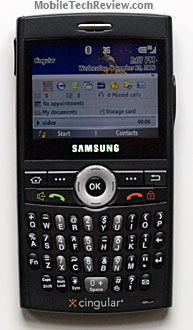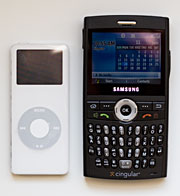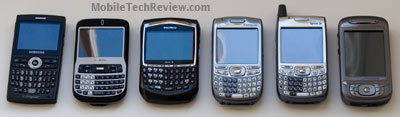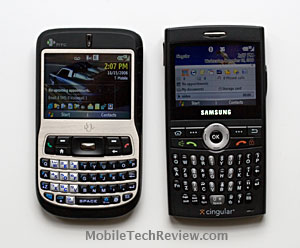|
|||||||||||||||||
Keyboards are somewhat subjective unless you're talking about a gosh-awful keyboard that nobody likes or the super-roomy side-slider keyboard on the Cingular 8125 and Cingular 8525 which are typing heaven (at the cost of a larger device and a slider mechanism). I'm not a big fan of the Moto Q keyboard, but I do like the Dash's large, non-slippery keys. However, they lack spacing which drives some folks mad, especially those who type on the go and lack fingernails. The BlackJack has good key separation so you'll know when you've moved from one key to another even if you're not looking at the phone. Large fingered folk and those without serious nails will have an easier time typing as well. The BlackJack's keys are 3mm wide and 5mm tall while the Dash has 4mm square keys (nearly identical real estate). I have thin fingers and long, strong fingernails which I enlist as needed; thus I can type easily on both devices. If I didn't have fingernails and did a lot of walk n' typing I'd go with the BlackJack. The keys are backlit in white against a black background which means they're easy to see in the dark. There is no light sensor controlling the backlight. You can set it to always come on (it times out when the display backlight times out), always off, or you can set it to only come on during specified hours; say on from 6pm to 7am (we've never seen this before-- interesting). The keyboard has a Num Lock, email launcher key and a key that switches to and from the silent profile.
The d-pad and surrounding buttons are another story. The Dash's are roomy and well-laid out with the call send and end buttons at the nether reaches to avoid accidental presses while navigating the d-pad. The BlackJack i607's call send and end buttons are right next to the slick (as in not textured), d-pad, so watch out you don't hit them by accident. The Samsung's navigation and call buttons are flat while the Dash's are raised so you literally need to watch your fingers to stay on track. While our game editor loved the Samsung's d-pad because it's fairly large and moves fluidly in all directions, others prefer the less fluid, raised edge d-pad on the Dash. That said, the i607 is certainly an improvement over the import Samsung i320 Windows Mobile smartphone whose rocker switches for the left soft key/Home and right soft key/back buttons drove us batty. Sadly, the i607 lost the i320's beveled navigation and d-pad keys though. We all agreed that the Samsung's dark gray number keys which are spaced every other column need more color contrast and need to be next to each other as they are on the Dash, Motorola Q and every other sane phone on the planet. Why make us go hunting? Why not give a little more contrast to our already oddly laid out number keys?
Score four big points for the BlackJack on side controls: it has normal up and down volume keys on the left side (no JOGGR strip, thank you), a jog wheel on the right with center select button that acts as an application switcher if you press and hold it, a back button just below the jog wheel and the MicroSD card slot is on the left side rather than under the battery cover or worse under the battery itself as on some other phones. Other presses include: Samsung has a utility to change which applications the two front soft keys launch and you can re-assign the long press of the side button to launch an application other than the default camera application. Phone Features, Data and Reception Fancy smart features and powerful specs are nice, but the device must perform well as a phone or it's failed its main mission. We're happy to report that the Samsung BlackJack is wonderful as a phone with excellent call quality, louder than average volume and a good speakerphone. And it feels good in hand-- like a phone and not a brick. The i607 is on par with or better than the also excellent Cingular 3125 clamshell MS Smartphone when it comes to call quality and the BJ is louder. Raise the BlackJack's earpiece volume to max and you'll think you've turned speakerphone on. Though the i607's single rear-firing loudspeaker isn't as loud as the stereo speakers on the i320, it's plenty loud enough and very clear without much distortion at full volume. The BlackJack is a quad band GSM phone that supports the 850/900/1800/1900MHz bands for GSM, GPRS and EDGE. That covers all locations in the world GSM service is available. For 3G, the phone has a dual band 850/1900MHz radio for UMTS and HSPDA in the US. HSDPA is currently the fastest data standard for 3G on GSM networks. The phone is sold locked to Cingular which means you'll need to use it with a Cingular SIM. We might forgive the BlackJack for its mediocre battery life because it's obviously giving a lot of juice to the HSDPA radio. The BlackJack has the best reception of any UMTS/HSDPA GSM phone we've tested (and we've tested all those that run on the US bands). In our office, our Cingular 8525 (no slouch on reception) gets 2-3 bars out of 4 while the Samsung is nearly always pegged at 4 bars. Our Option GT Max HSDPA PC Card manages about 99 db (1 bar) and the LG CU500 1-2 bars for comparison. Now all bars aren't created equal but the BlackJack managed to hold a good HSDPA signal inside our metal box with ease while the 8525's call quality faltered and our CU500 dropped to EDGE. If you're in marginal coverage area where you get 1 bar of 3G on other phones, the BlackJack might manage with ease. GSM strength is also quite good and on par with the Cingular 3125. Should you leave a 3G coverage area, the phone quickly and smoothly switches to the EDGE network even in call. It also quickly picks up and switches to 3G when available. Most GSM network 3G phones we've seen (Windows Mobile and Nokia S60) allow you to lock the phone to 3G or GSM or set it auto. the Samsung doesn't have the option which is unfortunate if you're in a transition zone where the phone frequently flips back and forth between 3G and EDGE, thereby wasting power. A Cingular online tutorial suggests you can use manual network selection (usually blocked on Cingular phones) and this didn't work for us (phone couldn't save settings, as per usual with Cingular). Alternatively you can enter *#1546792*# while in the home screen to bring up service admin menus (kinda techie). Select Network and Call Settings, then Network Mode. Here you can select Auto, GSM or WCDMA (3G). Web browsing is heavenly on the BlackJack and we got DSL Reports mobile speed tests averaging 820-980k! Now when many Cingular customers move over to 3G phones, speeds may drop but that's an excellent starting point. Web pages load nearly as quickly as the Dash does over WiFi, and if you're in a 3G Cingular coverage area you probably won't wish for WiFi. Streaming media is also excellent with very short buffer times. One point of confusion is which data plan to get if you want to watch Cingular Video. On launch, stores have been pushing the $40 Data Connect plan rather than the $20 Smartphone Connect plan (though this is an MS Smartphone) or the $20 Media Max plan. All of these plans give you unlimited data, but Media Max is currently the only one that works with Cingular Video. So if you want Cingular Video, switch to the Media Max plan. Your phone's email and web browser will still work just fine on Media Max. Horsepower and Performance The BlackJack runs on a 220MHz Texas Instruments OMAP1710 dual core CPU. One core handles PDA functions while the other DSP (phone and some multimedia). The device is average in clock speed and performance by Windows Mobile Smartphone Edition standards, being similar to the Cingular 3125 and T-Mobile SDA, faster than the Motorola Q and a hair faster than the Dash when opening windows and folders and launching applications. While the Samsung i320 had a 416MHz Intel processor that improved overall responsiveness and video playback of our test WMV and AVI files, that faster and more power-hungry CPU probably would have shortened runtimes too much. Video playback of local content in WMV and AVI format is best kept under 350kbps encoding for the BlackJack. The Dash, though not running a faster CPU, did a bit better playing local video files smoothly at higher bitrates as tested with TCPMP and Windows Media Player. The phone has the usual 64 megs of RAM and 128 megs of flash ROM. RAM is used like RAM in your computer and the BlackJack has 28 megs free at boot, which is a few megs higher than the Dash and HTC S620. 55 megs of flash ROM are available to store programs and data. Should you need more storage, get a MicroSD memory card. We tested our BlackJack with several brands and capacities of card up to 2 gigs and it worked fine. The BlackJack gets a bit warm (not hot) if you playback streaming video for 15 minutes or more, or talk on the phone for 30 minutes or more. The BJ isn't hotter than other WM phones, but rather it's so thin, there's less between you and the circuit board so you can feel the warmth of the chips on the board. Display, Multimedia and Cingular Video The BlackJack has a colorful and razor-sharp 2.2" display that's capable of displaying 65,000 colors. That's a bit smaller than the Dash's 2.4" and Motorola Q 2.5" displays. The upside is images and text look even sharper on a smaller display but if your eyes are old and tired, you might want to use the Settings Accessibility applet to increase text size. My eyes are neither young nor good and I had no trouble reading text or seeing things on the BlackJack. The Samsung is one of the few or perhaps only MS Smartphone edition phone to offer screen brightness settings. The default middle setting is quite bright. Unlike Pocket PC phones, the BlackJack's screen is readable outdoors. Cingular Video is a great way to pass the time when riding on the bus, waiting in line and the like. Their selection of free channels is interesting and their $4.99/month HBO is downright addictive. This includes full episodes of some popular shows like Curb Your Enthusiasm and Sex in the City. Full episode content rotates once per week and there's one episode of each show available each week. The episodes are broken into an average of 7 files that are between 3 and 4 minutes long. So you'll click on one, then on the next and so on. We're not sure why Cingular does it this way (easier buffering maybe?) as it does interrupt the flow of the show. Cingular Video is a web site that lists all available content, both free and subscription and when you click on a link to watch a video it launches Windows Media Player Mobile which has added codecs to support Cingular's Real Player format files. The handoff between IE and Windows Media Player is generally smooth and fairly fast, but at the end of each segment you must hit the Samsung's back button to go back to the Cingular Video web page to select the next segment to play. Buffering is very fast (a second or two) before the segment begins and video quality is sharp-- much better than MobiTV. However, you can't stretch Cingular Video to full screen mode. A shame HTC and Cingular couldn't get CV support into the Cingular 8525 at launch (we're hoping they'll add it in Q1 of 2007). The Samsung i607 sounds great when playing MP3s using Windows Media Player through the Plantronics Pulsar 590 stereo Bluetooth headset. Yes, the phone supports stereo Bluetooth headsets but we're still baffled that Cingular chose not to include a wired stereo headset, which is included with the Cingular 3125 and Cingular 8525. Since the headphone jack is proprietary (it's the same port as the sync/charge port), this is especially annoying. And no, the new HTC stereo earbud headset used with the afore mentioned phones won't fit. You'll need to get the headset designed for recent slim Samsung phones such as the Trace and t629. Battery Life Samsung usually bundles a standard and extended battery with their Palm OS and Windows Mobile PDA and smartphones. The BlackJack comes with two standard capacity Lithium Ion batteries (no room to fit an extended battery unless they made a bulging rear cover). The capacity isn't marked on the battery nor is it mentioned in the documentation. Given the size and runtimes, we'd guess it's around 800 mAh, which is as low as you want to go with a 3G phone. A charging module for the second battery is in the box, so you need not charge the second battery while it's in the phone. Nice! Cingular claims 5.5 hours talk time and 11 days of standby. The talk time is a bit optimistic in 3G coverage areas and we got about 4 to 4.5 hours. With moderate to heavy use, including Direct Push email for Exchange 2003 during business hours, expect to charge the phone nightly or every other day at best. If you're a Cingular Video junkie, carry that spare with you. These runtimes aren't as good as the T-Mobile Dash and Cingular 3125 but Motorola Q users and owners of 2 year old MS Smartphones might find the Samsung an improvement. And that 2nd slim battery + charger does help improve our view of the BlackJack's battery life. The battery indicator isn't always accurate, sometimes taking some time to reflect drain and showing occasional transient voltage drops from high demand activities that lead to false low readings that bounce back. If you look at the battery bar in Settings-> Power Management you'll get a granular view of remaining charge. A half hour of streaming Cingular Video uses 20% of the battery. CV is fun but as we noted with the LG CU500, it eats battery more quickly than any other activity. The same is true of watching VCast video on Verizon EVDO phones. Software We really like Samsung and Cingular's collection of value-added software. These include Samsung MITs excellent notepad with desktop sync to Outlook (MITs in Samsung's name for PDA and smartphones and stands for "Mobile Intelligent Terminal"). This is great value added since some of us depend on our Outlook notes and MS Smartphone Edition lacks notes. Samsung also includes SmartConverter (a unit converter), Stopwatch, D-Day (nothing to do with Normandy, this is an app that counts the days to or since a date your specify, such as countdown to your next vacation) and a World Clock which displays up to 3 different date and times for major cities around the world. But wait-- there's more, as they say on the late night infomercials: you get Syncdata's SmartSearch which can search contacts, calendar, tasks, SMS, email and the call log for a search term or just search for a file by its name. The Samsung RSS Reader is a full-featured news reader that supports import and export of OPML files. That bunch will save you some money on 3rd party software. Samsung also includes several Home Screens with handy functionality like a pop-up for recent apps, missed calls, new messages, appointments and more. Other Samsung Home Screens included have a scrollable bar at the bottom where you can move through those items. For MS Office and PDA viewing, you get Picsel Viewer which has an interesting user interface but does the job well (some folks prefer Picsel Viewer and others ClearVue Suite and we're on the fence as they're both quite good). Samsung includes their "My Stuff" application which is a front end for the standard MS Pictures and Videos application with some added functionality (it can browse notes and open them by calling up the Samsung notepad application). A Java VM is also included as is a link to get Good's push email application (requires Good's service). As with many recent smartphones, the Java VM will drive you batty if you install and run unsigned applications like Google Maps (the app will ask permission about 6 times when you launch and run the Google Maps applet, one for each connection it makes to the Net). As a substitute, try the wonderful, free Map for PDA application which is a standalone .NET 2.0 application that uses Google Map data rather than a Jave applet.
Bluetooth The Samsung has Bluetooth 2.0 for fast file transfers with other Bluetooth 2.0 enabled devices such as recent Sony Vaio notebooks and Apple MacBook computers. Samsung's web site currently says it's 2.0 +EDR (enhanced data rate, but we only saw 2.0 transfer speeds around 45k rather than 2.0 +EDR's typical 90k). Though not quite as fast discovering other Bluetooth devices in range as HTC phones, the BlackJack nonetheless found all devices in range and provided fast and reliable connections. We tested it with the Plantronics Discovery 640 and Samsung WEP200 Bluetooth headset and it had very good range (those two tiny headsets don't have the best range with most phones) and call quality. The Samsung supports headset/hands-free profiles, DUN (dial up networking), serial port, A2DP stereo headset profile and the rarely seen Bluetooth Printing Profile. The phone can handle up to 6 simultaneous Bluetooth connections. While most of us don't own 6 different kinds of Bluetooth devices that we'd really like to use at once with the BlackJack, it is nice to know you could use a Bluetooth GPS and headset at the same time with the phone.
Conclusion The Samsung BlackJack i607 simply looks and feels fantastic. The high speed data in 3G coverage areas is wicked fast and voice quality is excellent. The keyboard is excellent, though the number keys are a bit eccentric. We love the jog wheel and most everything about this phone. The camera takes better than average photos, Bluetooth stereo sounds great and Cingular Video is addictive. While several phones have been billed as potential Q-killers this year, the Samsung BlackJack is the only one that actually is a Q killer. Why? It's on even ground for high speed data (Verizon has a larger coverage blanket at the moment but Cingular has better speeds) and like the Moto Q, the BlackJack looks like a slick, business device. The BlackJack boasts better ergonomics, better speed, better looks, better Bluetooth, a better camera and similarly anemic battery life (but the Samsung wins because it comes with a 2nd battery and charger module for that battery). Maybe the Q will look better in black-- we hear the Verizon Q will soon be black to compete with the Dash and BlackJack no doubt. Why did the BlackJack earn 1/4 star more than the Dash? They're both excellent phones, and it's not an easy choice. But Cingular's much broader coverage and 3G network influenced our rating, as did the BlackJack's better ergonomics (other than d-pad and surrounding buttons). The BJ is narrow enough to use one-handed even if you have small hands, the jog wheel with action button and back button are awesome as are the totally normal volume controls. The Dash's JOGGR strip in comparison makes us want to scream, yet without it there's no easy way to control volume in call. The BJ's value added software bundle is useful and generous, while the Dash doesn't give you much beyond the basics. You need not disassemble the phone to access the MicroSD card slot. Pro: Great looks, great ergonomics (other than the d-pad and immediate surrounding buttons). Super-fast data speeds on 3G and excellent call quality. Louder than many other GSM phones. Very good speakerphone. Good bundled software: useful apps that would cost around $100 if purchased separately. Cingular Video support is very cool. Better than average smartphone camera, strong Bluetooth, sharp display and well-spaced keyboard. The jog dial with integrated action key is excellent and we like the hardware volume controls. Con: No headset included, which is particularly bad since the BlackJack requires a proprietary one. The d-pad and flat buttons surrounding it will bother folks who talk and use the phone on the run. Battery life isn't great but the included spare battery and charger ameliorates that. Web sites: www.samsung.com, www.cingular.com Original list price: $199 with a 2 year contract after $100 unlimited data plan rebate, $424.99 with no commitment.
| |||||||||||||||||