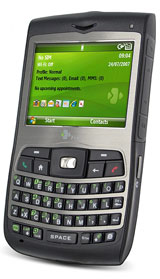|
||||||||||||
Also on the right hand side is the Camera button for the new 2M pixel camera. On the left are the power button and the Voice Tag / Voice Command button that triggers the standard OS Voice Tag function or, if you install the excellent Microsoft Voice Command 1.6, holding the button triggers Voice Command recognition allowing for voice control of the phone, calendar, contacts and application launch as well as status requests. On the T-Mobile version of the S620, the T-Mobile Dash, Voice Command is included, on the S630 you’ll have to buy a copy but well worth it. Also on the right is the trap door for the MicroSD reader which supports MicroSD HC chips; in my case I have 4Gb chip working perfectly. It’s nice to be able to swap chips without dismantling the unit as was the case with the S620.
On the top is the HTC modified Mini USB connector for power and HTC ear bud headphones (supplied). This is a good choice as I can vouch that other car chargers and power adapters with mini USB work with the S630. The 2M pixel camera is located on the back, no flash though.
The battery compartment was targeted for weight reduction and is flimsy to say the least. I looked at two units and saw the same; the back doesn’t fit snugly so flexes as you hold it giving a cut-price feel. I remedy the problem with a little blue-tack/white-tack to stick the back in place; it resolves the problem. Overall the unit feels ok but not as classy as the S620; that device was a bit of a dark horse; on camera it always looked a bit ugly but in the metal much better. I’ll still take the S630 though for its white keyboard backlight, I just couldn’t see the blue backlight on the S620. Phone Features and Reception Quad-band GSM, Tri-Band UMTS/HSDPA, WiFi 802.11b/g and Bluetooth 2.0 with Audio Gateway. It has it all or perhaps it has too much? The GSM radio has suffered in the upgrade and is not as sensitive as the S620. I’ve tested with both T-Mobile and AT&T service in the tri-state area and in the UK but have to report a poor result. It’s not so bad that you’d ditch the phone but more like the GSM network in the US just regressed two years. On T-Mobile, it’s pretty much two bars wherever you go, on AT&T it flits from five bars to ‘No Service’. HTC includes the Settings utility to allow you to switch the Phone radio between GSM and 3G only (WCDMA – That’s Wideband CDMA, and not the CDMA that Verizon/Sprint use), chose Euro, UK or US frequencies or, leave it in Auto. Pinning the radio down to local conditions does speed up the search for network access after a loss of signal so I’ve not seen the ten minute blackout that we’ve had before with some HTC Smartphones. None of this resolves the sensitivity of the radio though. One thing that seems to have cropped up in my time with the S630; interference. GSM phone often interfere with electrical devices with a speaker but the S630 has an uncanny knack of making all sorts of systems buzz from PC’s to Hi-Fi to the clock radio at the other side of the room… could this be the root of the reception issues – a poor internal antenna assembly? Other than that gripe the phone performs well with clear audio and snappy response from the 400Mhz Samsung processor. Speaker phone mode is strong with the rear speaker being loud enough for occasional use.
Being unbound to any provider (There are no plans at large from T-Mobile or AT&T) means that HTC gets to install all the useful extras that can be had and this includes the Internet Sharing app that allows you to share out your Internet connection over the USB cable or the Bluetooth Personal Area Network. This is good stuff as you can leave it in your pocket hooked up to AT&T’s HSDPA network and enjoy the potential for 1.8Mb/s downloads in the right areas. Using the USB cable with Vista sees the phone showing up as a network card all connected up plus, it charges the phone at the same time. Horsepower and Performance The processer has been switched to the Samsung 32442 at 400Mhz. The effect is good, it’s not twice as fast as the Intel PXA processor at 200Mhz but pulling contacts up and initiating calls is quick. Windows Media can finally playback movies at 30fps. In use it simply performs well, never frustrating me with ponderous responses. There is the standard 128Mb FLASH ROM on board for storage and 64Mb RAM for running applications as per all of its rivals. Expansion Slots MicroSD with support for MicroSD HC is right on the side, ready for action without performing surgery each time you change the card. This seems like a simple requirement that is missed off of many other units that bury the memory under the sim, under the battery inside the unit! The USB connector on top supports ActiveSync and NDIS mode allowing the phone to be quickly provisioned as an external Network Card under Vista. Display, Gaming and Multimedia The landscape 320x240 display is top notch; crystal clear, high contrast super-bright. The brightness is fixed with LED illumination making best use of the power whilst the light sensor in front prevents that keyboard backlight from coming on at all when the ambient light is good. The keyboard is very positive and the five-way pad reliable in operation – good for gaming. I obtained 3+ hours movie playback with the radio turned off. The integrated Windows Media Player is great supporting DRM’d music and automatic synchronization to your PC but now adds support for MPEG4 with AAC audio. Sound quality is fine, plenty of dynamic range and good clarity. The supplied phones are ok I suppose but I recommend an upgrade for great audio. The Bluetooth stack supports audio over Bluetooth so break out those wireless headphones for best mobile effect. Choose carefully though as there is a great variety of Bluetooth headphones out there and they range from good to very, very bad. Camera The 2M pixel camera is fine; better than 1.3 and ok for occasional snaps. In good light it turns in good color and depth. The detail is good but in low light the shutter times are very long and motion blur is a problem in anything but bright light. It has a fixed focus lens and no flash. For video it’ll grab 176x144 video at a modest frame rate; it’s no camcorder replacement. Bluetooth Bluetooth support is provided through the built in Windows Mobile tools, Bluetooth audio is there and pairing with all my test devices was a snap. Volume and clarity from the in-car setup I have was top-notch. HSDPA sharing anyone? The unlimited AT&T plan allows me to access the 3G network from my laptop using the Bluetooth PAN feature in both the S630 and in Windows Vista. Setup was quick and painless; not even requiring a degree in Bluetooth technology. Battery Life You can kill its battery in a day without too much trouble. A dozen calls, an hour of surfing and a days email brings on the low battery warning. That said, it complains about low battery at around 20% which is a bit cautious. It’ll go three days with just a few calls and little or no data access but I wouldn’t bank on it. It’s a 1050mAh battery which is common at this size. I leave it charging each night; that’s my normal regime so it doesn’t bother me. HTC includes a car charge in the package which may be a first; it’s a very nice one too with a glowing HTC logo on it. Nice touch. Software HTC sell the S630 directly, its unlocked so can be used with any GSM SIM plus, it’s unlocked from a software perspective too; it includes the full Mobile Standard 6 Office readers plus Adobe PDF reader but as it’s unlocked it also includes tools to share out its internet connection over USB or Bluetooth, it has the task manager and doesn’t limit or control web access. Being Windows Mobile 6 you can find HTML email support, quick search feature for emails (very useful), Windows Live, and MS Direct Push email support . Being HTC it has the HTC Camera application which is fine, tweaked a little it now asks on first launch where you wish to store pictures, main memory or storage card. It includes the Jeodek JAVA runtime environment. HTC have chosen a Green theme for the company and that’s extended to the color schemes on the phone; green everywhere; graphics, logo and keyboard legends. Looks good though. As normal third-party software for the Microsoft Smartphone abounds and there are version optimized for the new OS features. It’s unlikely that an investment in Microsoft Smartphone would leave you wanting for any application. Check out pocketgear.com and handango.com for a large selection of 3rd party applications. Testing Windows LiveSearch with a Bluetooth GPS Receiver One such free download had me thinking; if I were travelling to the UK and walking around London, what if I didn’t use my trusty Garmin Satnav but instead used the free mapping tools from Microsoft? As it happens I am in London walking around seeing the sights and I did download Microsoft LiveSearch (UK edition) and I do have a tiny Bluetooth GPS receiver from Holux; the GPSlim 240. LiveSearch is a mapping program that can download satellite maps and road maps over the Internet. When combined with a small GPS receiver you have a low cost GPS navigation solution. It’s not a Garmin / TomTom replacement, but it was able to help me find where I was in London and show me a map back to the hotel. Interestingly, one area that the Live on-line solution can offer that a static solution can’t is the ability to show an aerial view that can help you visualize where you’re going… in this case, around the park…
To locate where you are and to find a local restaurant for example you can browse categories to find local resources, then map them from your location…
Whilst the software is free, a word of warning though, when roaming in another country, the unlimited data account is now being charged at a rate of $0.05 / KB and those KB’s add up quickly! Conclusion The HTC S630 is a logical successor to the HTC S620 or T-Mobile DASH. It’s not a perfect successor though; the drop in radio performance and general quality is a disappointment. If you’re a DASH owner and have already availed yourself of the free upgrade to Windows Mobile 6 then I’d stay put. The improvements aren’t worth breaking a contract for and anyway, T-Mobile hasn’t completed its 3G roll-out yet so there really isn’t anything to be gained. If you have an HTC S620 then the upgrade makes more sense; there is no sign of the rumored Windows Mobile 6 upgrade from HTC. If you can make use of 3G then you’ll enjoy that and the extra features in Windows Mobile 6. I recommend MobilePlanet.com as a great supplier of unlocked phones in the US. Pro:
Cons:
Price: Approximately $535 in the US web site: www.htc.com
| ||||||||||||