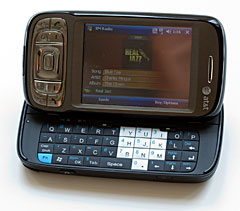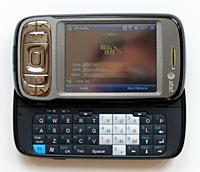|
||||||||||||||||||
The power button and camera launcher key are on the PDA phone's right side and the jog wheel, OK button and PTT (Push to Talk) button are on the left (yes, PTT works). The microSD card slot is on the bottom edge of the display section and the HTC ExtUSB connector (combined sync/charge/headset) is on the bottom. The camera lens and LED flash are on the back along with an external GPS connector. The entire back cover slides off to reveal the battery compartment. The SIM card lives on a door on the back side of the display section, similar to the HTC S710.
The front face is gloss black with matte black surrounding the display and d-pad area while the back has HTC's matte black soft-touch finish for improved grip. The sides are made of ridged matte black plastic. The device feels weighty and solid and we'd expect it to last. The display slider seems well-made, and there's a spring-loaded feel when opening the slider (there is no lock closed sensation, the slider is ready to open when you overcome the spring's resistance).
Phone Features, Data and Reception The Tilt is a quad band GSM/EDGE world phone that works on the 850/900/1800/1900MHz bands. It has triband UMTS HSDPA for 3G and 3.5G data anywhere this service is available in the world. The phone is sold locked to AT&T, which means you must use an AT&T SIM in the phone or request an unlock code from AT&T if you plan to travel outside the US and wish to use an overseas carrier's SIM. We found call quality to be very good and volume a bit louder than average for a GSM phone. Signal strength is weaker than the Samsung BlackJack and Nokia N95-3 (the US model with our HSDPA bands), but those two phones are the RF kings. The Tilt wasn't quite as good as the AT&T 8525 for HSPDA signal strength, but it was very strong for GSM and EDGE. The Tilt comes with Cyberon's Voice Speed Dial application which requires recording of voice tags to dial numbers via voice command. As a consolation, it works over Bluetooth headsets. And like all Windows Mobile phones it supports speed dialing, smart dialing, call waiting, conference calling and more. The rear-firing speakerphone has OK volume but distorts (buzzes) when the volume is past the half way mark.
Data speeds over AT&T's HSDPA network in the Dallas area were very good and averaged 760 kbit/sec on DSL Reports' mobile speed test. AT&T has most metro regions covered with HSDPA (3.5G), making the Tilt attractive to urban users. Standard for Windows Mobile 6 are Internet Explorer Mobile and the mobile version of Outlook, whose email/SMS/MMS component is called Messaging. IE does a reasonable job of rendering HTML web sites, though we recommend the full version of Opera for even better fidelity and Opera Mini for speed. Messaging handles POP3 and IMAP email along with MS Exchange and push email if your company runs Exchange 2003 SP1 or newer. The Tilt also works with AT&T's Xpress Mail service and BlackBerry Connect 4.0. As of this writing, Good is working on a compatible version of their product. The Tilt can be used as a high speed wireless modem for a notebook over Bluetooth using the PAN profile (AT&T charges extra for tethering). Horsepower and Performance While CPU speed remains the same as the Cingular 8525, the processor has changed from the Samsung SC32442A to the Qualcomm MSM 7200 (the recently released Sprint Mogul by HTC uses a Qualcomm MSM 7500). The MSM 7200 is a dual core CPU with a 400MHz ARM11 application processing core and a 274MHz ARM9 that handles communications processing. In addition it has a DSP and 3D acceleration and video encoder/decoders. So this is a very capable processor package that offers improved speed over the Samsung. By Windows Mobile standards, the Tilt is a responsive device that opens applications and windows quickly and handles video playback well. Using File Manager to view the Windows directory is usually a tedious process; it takes up to 30 seconds for Windows Mobile 5 and 6 devices to list all the files in that directory. On the Tilt, it listed them in 5 seconds. Memory is abundant as well, with 128 megs of RAM (used like RAM in your computer) and 256 megs of flash memory (NAND flash ROM) for program and data storage. After booting, the Tilt has 74 megs of free RAM, which is quite a bit by WinMo (or any other smartphone platform) standards. This compares favorably to the T-Mobile Wing and HTC Touch which barely have 20 megs free to run programs at boot. This means you can run more programs without slowdowns or having backgrounded programs shut down by the OS. Of the 256 megs of flash memory, 124 megs are available for your use to store programs and data. Should you need more space, the phone accepts microSD cards, including SDHC microSD cards in 4 gigs and larger capacity. We tested the Tilt with a 4 gig SanDisk microSD card and it had no trouble playing a large library of music from the card using Windows Media Player Mobile, playing video and managing files. Display, Multimedia and Gaming The Tilt has the standard Windows Mobile QVGA 240 x 320 display that's capable of displaying 65,000 colors. It works in both portrait and landscape modes and switches automatically when opening and closing the keyboard slider. You can manually rotate the display using HTC's shortcut on the Today screen. The display is average among Pocket PC phones, it's sharp and bright but didn't wow us. Touch screens never look quite as good as their non touch screen equivalents on MS Smartphone Edition (now called Windows Mobile Standard). The rear firing mono speaker does an OK job for music playback, but you'll definitely want to use a wired stereo or Bluetooth stereo headset for serious music enjoyment. Unfortunately, the usual HTC stereo headset isn't included in the box. Windows Media Player Mobile 10 can handle MP3, AAC and WMA files, but as always, we find its interface unfriendly. Fortunately there are several 3rd party media players on the market for those who want something more feature rich and intuitive. Windows Media Player Mobile can handle PlaysForSure DRM files, which is a plus. Since the Tilt can handle high capacity microSD cards, the phone is a viable iPod nano replacement.
Video playback performance using Media Player Mobile is solid, and the Qualcomm processor and chipset impressed us. AT&T includes Cellular Video (formerly Cingular Video) for streaming media from news and entertainment sources (HBO Mobile is available for an extra $4.99/month). The Samsung BlackJack was AT&T's first Windows Mobile phone to support this service and we weren't impressed with the clunky hand-off between the portal and Media Player Mobile. For the Tilt, HTC had written their own player (licensing technology from Real since CV uses Real Player format). The handoff is smooth and streaming is good: sharp with little frame drop or loss of sync. We wish HTC had offered a full screen stretched mode so we didn't have to watch postage stamp sized video. AT&T also bundles MobiTV 2 which offers broadcast TV programming for a monthly fee. MobiTV currently serves up 99 channels, including ESPN, NBC, USA, Bravo, IGNTV, Anime channel and the Weather Channel. Quality is fairly good other than poor voice sync (and plays in a larger window than CV). AT&T bundles a boat load of games, all of which are Java based and are demos. The try-out period is generally shorter than a level-- too short in some cases to tell if the game is worth buying. Titles include Midnight Pool, Ms. Pacman and Brain Challenge, Jewel Quest 2 and EA's Tiger Woods PGA Tour 07. The usual WinMo staples are there: Solitaire and Bubble Breaker and you can of course install your favorite 3rd party games. GPS The tilting screen, Windows Mobile 6, 3MP camera and the internal GPS are the Tilt's major improvements over the 8525. As with most recent HTC devices like the TyTN II (the unlocked version of the Tilt sold under HTC's name) and the HTC Advantage, the Tilt has a good GPS that's able to get a signal indoors when within 5 feet of a window. There is no GPS software package included other than TeleNav. We happen to really like TeleNav, which is extremely intuitive, features large icons that are easily to use when driving and has a large set of features including real time traffic information, an extensive POI database, clear voice navigation and some of the best US routing we've seen. TeleNav costs $9.95/month, and there's a link on the Today screen to download it and try it free for 30 days. The app requires a data connection to download maps and traffic info, so you'll want that $40/month AT&T PDA plan. TeleNav can save map data to a storage card and you can specify how much space it uses on the card. Should you prefer the free route, we found the Windows Live Search and Google Maps work well with the Tilt (you'll have to tell Windows Live that the GPS is on COM4, but Google Maps figures this out for itself. Don't be confused by the standard WinMo External GPS applet in settings: this is there for those using an external GPS with Windows Mobile devices.
WiFi and Bluetooth The Tilt has WiFi 802.11b/g for those times you'd rather use a WiFi access point to connect to the Net (WiFi requires no data plan). Reception is comparable to other Windows Mobile phones on the market today, but not as strong as a notebook. WiFi download speeds are faster than HSDPA, though we found AT&T's 3.5G connection pleasingly fast. You'll manage the WiFi connection using HTC's usual Comm Manager software which is accessible from a shortcut on the Today screen. The WiFi status control panel applet shows current SSID, mode (Infrastructure or ad hoc), Tx and Rx rates, BSSID, channel and signal strength. You can set the amount of power the WiFi radio consumes using a 3 position slider, set up LEAP and secure certificates. The Tilt has Bluetooth v2.0 and supports most common profiles including headset, handsfree, serial port, FTP, HID (keyboards and mice), PAN ( for using the phone as a wireless modem for a notebook or desktop), and A2DP Bluetooth stereo. We tested the phone with several Bluetooth headsets including the Jawbone and the Plantronics Discovery 655 Bluetooth headsets, and the Plantronics Pulsar 590A and Motorola S9 Bluetooth stereo headphones. The Tilt paired easily with all and voice quality was good with all headsets. In the stereo department, both the Plantronics and Moto S9 had fairly rich audio with decent bass (especially the Plantronics thanks to its over-the-ear design and large drivers). The controls on the Plantronics Pulsar 590A work well when changing volume, skipping tracks and making phone calls. Windows Media Player Mobile pauses the music when a call is comes in and sounds a ringtone through the headset. The music will resume after you hang up the call. The Motorola S9's inherent background hiss was less noticeable in quiet passages compared to what we heard with other non-Moto phones. Battery Life The Tilt has a 1350 mAh Lithium Ion battery that's user replaceable. It's nearly impossible to talk about battery life under "average" use given the phones many uses, features and wireless radios. We found that the battery lasted about 1.5 days with Bluetooth on, brightness set to 50% and an hour of web surfing daily, playing music through a wired headset with the screen off for an hour, watching 20 minutes of CV and checking email once per hour. Conclusion It's hard to beat the Tilt when it comes to features. This Windows Mobile 6 Pocket PC phone has every feature currently available in a PDA phone including web browsing, good email support including push email, lots of multimedia goodness, a strong GPS, WiFi, Bluetooth with stereo support and a full compliment of profiles and a good QWERTY keyboard. The phone is responsive by Windows Mobile standards, and feels no slower than our 624MHz HTC Advantage. Lots of RAM and storage space along with SDHC support make this a powerful handheld and a stable one at that. The only drawback is the size and weight, but no other PDA or smartphone crams all these features and a QWERTY keyboard into a smaller package (the import Nokia E90 is the only phone that offers the same feature set, but it's no smaller). Pro: Powerful, feature-laden device. Good integration of AT&T services such as CV and push to talk. Reasonable price with contract. Java VM, HTC task manager and Today screen plugins are welcome tools. AT&T's many (too many) bundled games are trialware with play periods too short to evaluate the games. Con: Though not larger than the 8525, this is still a large phone that's a bit heavier than the 8525. Wired stereo headset, usually included with all HTC smartphones, isn't included. Price: $299.99 with a 2 year contract and AT&T mail-in rebate Web site: wireless.att.com, america.htc.com
| ||||||||||||||||||