|
Home > Laptop Reviews > Asus Zenbook UX303LA-DB51T

Asus Zenbook UX303LA
What's Hot: Thin and gorgeous as ever, lovely full HD display, upgradeable internals, good port selection for a 13" Ultrabook. NVIDIA GT 840M dedicated graphics option on LN model is rare and tempting.
What's Not: Trackpad surface is slick. The QHD+ display option has murky yellows when running on battery power.

Reviewed November 4, 2014 by Lisa Gade, Editor
in Chief (twitter: @lisagade)

|
|
Editor's update Jan. 2016: read and watch our review of the Asus ZenBook UX303UB that replaces this model.
We love it when a good product keeps getting better. That's the Asus Zenbook UX series story: it started as the first truly aspirational Windows Ultrabook that went head to head with the MacBook Air in terms of materials, design and features back in 2011. Since then Asus has improved the keyboard and trackpad, upgraded to full HD IPS displays while dropping the price. So what's left? Two features that are rare in 13" Ultrabooks: fully upgradable internals and optional dedicated graphics. Enter the Asus Zenbook UX303 series that offers both.
We look at the more affordable $899 Zenbook UX303LA in this review. It has a 1920 x 1080 IPS touch screen and runs on a fourth generation Intel Core i5 CPU with 8 gigs of RAM and a 128 gig SSD. It's as elegant and capable as any high end Zenbook 13.3" model, and even better, if you remove the bottom cover you can upgrade the RAM, SATA SSD and wireless card. Sweet. This reminds us of the cult classic Zenbook Prime UX32VD, and we're glad to see the design return. The $1,299 UX303LN adds NVIDIA GT 840M dedicated graphics and upgrades the panel to 3200 x 1800 resolution. The drawback with the LN model is lesser battery life and more heat thanks to the dedicated graphics. Of course, when doing non-graphically intensive things like word processing and web, the laptop will use switchable integrated Intel HD4400 graphics, so heat and battery life issues only come into play when working with graphics and video editing programs or playing 3D games. That 3200 x 1800 display is the same Samsung PLS panel used in the Lenovo Yoga 2 Pro and Samsung ATIV Book 9 Plus, and its Achilles' heel is yellow that look mustardy green when running on battery power. That could be a deal breaker for graphics professionals.

Asus steps up the game with a better than average port selection too. There are three USB 3.0 ports, a full size HDMI port, a mini DisplayPort, 3.5mm combo audio and a full size SD card slot. You don't often see two display ports and 3 USB ports on a very slim 13" Ultrabook. That compares favorably with previous generation Zenbooks as well as the competition.
Design and Ergonomics
Little has changed from the original Zenbook formula, and that's fine with us given how robust and attractive the line is. The entire casing is made from aluminum alloy, with a glossy spun metal lid that Asus calls smoke brown. It's really a mid to dark gray color with a little hint of brown, and the keyboard deck and bottom are light silver. The machine has complex curves and smoothly machined sides and it tapers toward the front. It's very slim and reasonably light at 3.2 lbs. The laptop is rigid and the keyboard deck is firm with no unwanted bounce when typing. The trackpad is quite large and unlike some previous Zenbook trackpads, it actually is stable and works well with multi-touch gestures, though we're not fans of the slick surface texture that makes precision a little harder.

The backlit keyboard is excellent. The keys have good travel and a dampened feel, and though they aren't as ergonomically sculpted as Lenovo ThinkPad keys, I typed equally well on the UX303LA.
The UX303 models have a large single fan, and we rarely heard it on the UX303LA model. When gaming or exporting HD video, the fan will kick in but it's neither obnoxiously loud nor grating. The bottom cover is secured with several Torx T5 screws and two of these are located under rubber feet that are secured with reusable adhesive. Be careful not to tear these rubber bits as we did--they're more delicate than usual.
|
|
|
Asus Zenbook UX303LA Video Review
Display
The Zenbook UX303LA has a 13.3" IPS full HD 1920 x 1080 display. It has an impressive 344 nits of brightness and it can reproduce 96% of sRGB and 76% of Adobe RGB. That's as good as the best laptop displays on the market in terms of color gamut, and Asus markets the color accuracy of this display. In fact, unlike prior Zenbooks (even the Zenbook UX301 with its lovely Sharp IGZO panel), it doesn't have a strange color cast or visually discernable variance from calibrated sRGB. Good job, Asus! The company does offer a few color profiles you can choose from, should you prefer amplified cool tones or deeper blacks. Black levels are decent for an IPS panel at 0.54 and contrast is a respectable 640:1. IPS panel backlight bleed used to be an issue with Asus Zenbook UX models, but happily backlight bleed is faint and at thoroughly normal levels for the industry.
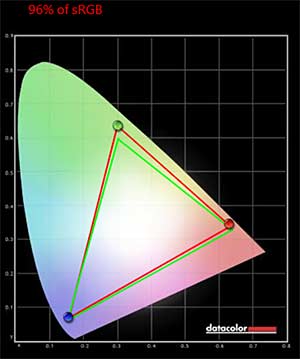
The Zenbook UX303LN has a Samsung PLS panel with an impressive QHD+ 3200 x 1800 resolution. When super-high resolution Ultrabooks hit the market last year, specs lovers went wild. The reality is that the world of Windows still doesn't handle super high DPI display scaling well. The Metro Live Tile UI in Windows 8.1 looks great, but the desktop still has tiny close boxes, dialogs that can be too small to read and many desktop programs still don't support scaling well. Microsoft's own programs do support scaling nicely--for example MS Office 2013 (but not old versions). Personally, I think 1080p is the highest practical resolution for Windows 8.x machines unless you have a specific need for tasks like RAW image file editing. That said, the machine defaults to 200% scaling, giving you an effective 1600 x 900 desktop view that's readable. That even doubling makes for sharper fonts than other scaling levels.
|
Advertisement
|
Performance and Horsepower
Intel 4th generation Haswell U series Ultrabook CPUs power the Zenbook UX303 models. Our unit runs on the Core i5-4210U ULV CPU clocked at 1.7GHz with Turbo Boost to 2.7GHz. As mentioned, it has Intel HD 4400 integrated graphics, but there's a model with NVIDIA GT 840M 2 GB switchable dedicated graphics and a higher resolution display. As you'd expect, our base model performs similarly to other current Core i5 ULV Ultrabooks with an SSD. Many Ultrabooks still ship with 4 gigs of RAM vs the 8 gigs in the UX303, so the Zenbook has more headroom for heavy multitaskers, video editing and compiling large programs in development environments. It's suitable for MS Office, web with plenty of tabs open, Adobe CC programs like Photoshop and HD video editing. It's fine for older games and games that are designed to play decently on integrated graphics (Tomb Raider and even Bioshock Infinite on low settings and 720p resolution), but if you want more gaming punch, consider the UX303LN with dedicated graphics.
The machine is one of the few 13.3" Ultrabooks with upgradable RAM. From the factory it has 4 gigs of RAM soldered to the motherboard and a 4 gig DDR3L 1600MHz SO DIMM RAM module in the single RAM slot. That means you can move up to a total of 12 gigs if you replace that module with an 8 gig DIMM. The laptop has a 2.5" SATA drive bay (7mm height) with the 128 gig SSD in that bay and an mSATA SSD connector (for models that ship with a conventional HDD this will act as a caching SSD slot). As per usual, the wireless card is socketed, and Asus uses the Intel AC-7260 dual band 802.11ac card. Watch our video to see how to remove the bottom cover and to get a view of the internals.
For you forward thinking types, Asus will release the Zenbook UX305 with a fifth gen Intel Broadwell Core M-5Y70 1.1GHz CPU with Turbo Boost to 2.6GHz that's designed for tablets and low power consumption devices (hint, it won't offer faster performance than the UX303 but it will be thinner and lighter).
Benchmarks
PCMark 7: 4879
wPrime: 22.48 sec.
Geekbench 3: 2739/5259
PCMark 7 Benchmark Comparison Table
Wireless
The machine has the usual WiFi plus Bluetooth 4.0 combo on the same Intel Wireless AC-7260 card. There's no 3G/4G but you can use a MiFi, USB LTE stick or your phone's mobile hotspot for that coverage. Despite the metal casing that could interfere with reception, we noted strong connection speeds on our WiFi AC network, and good file transfer speeds even when 30 feet from the router with walls between. Connections were likewise stable with no unexpected drops.
Battery Life
The Zenbook UX303 models ship with Asus' usual square charger (65 watt) with retractable prongs and a relatively short, thin cord. The machine's 3 cell, 50 WHr Lithium Ion battery is nominally sealed inside, but you can gain access for service by removing the bottom cover. The UX303LA model with integrated graphics averaged 6.5 hours on a charge at a quite bright 50% brightness with WiFi for our mixed productivity test that includes working in MS Office, web browsing with 10 tabs open, playing 30 minutes of HD YouTube video, editing 10 RAW files in Photoshop, checking email and social networking. With more aggressive power saving settings, 7 hours should be doable. The dedicated graphics model should fare much the same when using integrated graphics, and we'd expect a few hours drop in use time if you manage to keep dedicated graphics constantly active.
Conclusion
Asus continues to impress us with their extremely attractive, well put together and continually evolving Ultrabooks. The Zenbook UX303 is certainly their best effort yet, with a chic metal casing, very good backlit keyboard, pleasing IPS full HD display and upgradable components. The UX303LN is an engineering feat: it fits midrange integrated graphics into a slim and light chassis, with a big enough fan to keep throttling under control. It's easy to recommend the Zenbook UX303 if you're in the market for a sexy and light Ultrabook with quality looks and components.
Website: www.asus.com
Price: $899 for the 1080p model with HD 4400 graphics, $1,299 for the QHD+ model with NVIDIA dedicated graphics
Related Reviews:
Asus Zenbook UX303UB Review (Jan. 2016, newer model)
Asus Zenbook UX301 Review
Asus Zenbook UX305 Review
Asus ZenBook Pro UX501 Review
Acer Aspire S7 Review
Lenovo Yoga 900 Review
Dell XPS 13 (2105) Review
13" MacBook Pro with Retina Display Review (early 2015)
Lenovo ThinkPad Yoga 14 Review (14", 840M graphics)
Microsoft Surface Pro 4 Review
Samsung ATIV Book 9 Spin Review |
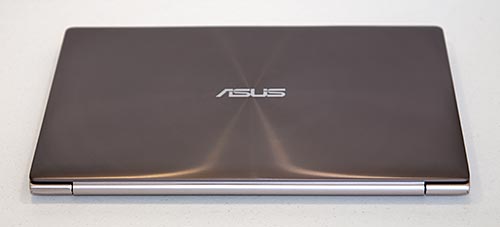


|
|
Specs:
Display: UX303LA: 13.3", 1920 x 1080 IPS display. Intel HD 4400 integrated graphics. HDMI and mini DisplayPort. UX303LN: 3200 x 1800 PLS display, NVIDIA GT 840M 2 GB dedicated graphics switchable with Intel HD 4400 graphics.
Battery: 3 cell, 50 WHr Lithium
Ion rechargeable, sealed inside (must remove bottom screws and cover to access).
Performance: 1.7GHz Intel
4th generation Core i5-4210 processor. 8 gigs DDR3L, 1600MHz, 1.35v RAM (4 gigs soldered to motherboard and 4 gigs in single RAM slot). 128 gig SSD drive. Other configurations available with different CPU and storage options.
Size: 12.7
x 8.8 x 0.70-0.80 inches. Weight: 3.2 pounds.
Camera: 1.3MP webcam.
Audio: Built-in stereo speakers, mic and 3.5mm standard stereo headphone
jack.
Networking: Integrated Broadcom dual band
WiFi 802.11b/g/n/ac and Bluetooth 4.0.
Software: Windows 8.1 64 bit.
Expansion and Ports: 3 USB 3.0 ports, full size HDMI, mini DisplayPort, 3.5mm combo audio and
SD card slot.
|
|
|
|

